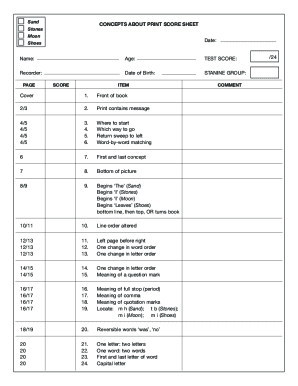
Concepts About Print Score Sheet Form


What is the Concepts About Print Score Sheet
The Concepts About Print Score Sheet is a valuable tool used to assess an individual's understanding of print concepts, which are fundamental for literacy development. This score sheet typically includes various criteria that evaluate a person's ability to recognize print features, understand the purpose of print, and demonstrate knowledge of how print functions in everyday contexts. It is often utilized by educators and professionals in early childhood education to gauge a child's readiness for reading and writing.
How to use the Concepts About Print Score Sheet
Using the Concepts About Print Score Sheet involves several steps to ensure accurate assessment. First, a qualified evaluator, such as a teacher or educational specialist, administers the assessment in a comfortable setting. The evaluator presents various print materials to the individual, asking questions or prompting responses based on the score sheet's criteria. Each response is recorded, allowing the evaluator to score the individual's understanding of print concepts effectively. This process helps identify strengths and areas for improvement in literacy skills.
Key elements of the Concepts About Print Score Sheet
The score sheet typically includes key elements that focus on different aspects of print knowledge. These elements may consist of:
- Print awareness: Understanding that print carries meaning.
- Book handling skills: Knowing how to hold a book and turn pages correctly.
- Understanding print functions: Recognizing that print is used for various purposes, such as storytelling or information sharing.
- Letter recognition: Identifying letters and their sounds.
These elements collectively provide a comprehensive overview of an individual's print literacy skills.
Steps to complete the Concepts About Print Score Sheet
Completing the Concepts About Print Score Sheet involves a systematic approach. The following steps outline the process:
- Gather necessary materials, including the score sheet and print resources.
- Prepare the individual by explaining the purpose of the assessment in a supportive manner.
- Administer the assessment by presenting questions and observing responses.
- Record responses accurately on the score sheet, ensuring all criteria are addressed.
- Score the assessment based on the established guidelines, noting areas of strength and opportunities for growth.
Legal use of the Concepts About Print Score Sheet
The legal use of the Concepts About Print Score Sheet is essential, especially in educational settings. It must comply with educational standards and privacy regulations, ensuring that the information gathered is used solely for assessment and improvement purposes. Educators should be aware of laws such as FERPA, which protects student education records, and ensure that any data collected is handled with confidentiality and care.
Examples of using the Concepts About Print Score Sheet
Examples of using the Concepts About Print Score Sheet can be found in various educational contexts. For instance, a kindergarten teacher may use the score sheet during a literacy assessment to determine which students need additional support in print concepts. Additionally, speech-language pathologists may incorporate the score sheet in their evaluations to assess language development in young children. These practical applications highlight the score sheet's versatility in supporting literacy development across different settings.
Quick guide on how to complete concepts about print score sheet
Complete Concepts About Print Score Sheet seamlessly on any device
Digital document management has become increasingly popular among businesses and individuals. It offers an ideal eco-friendly solution to traditional printed and signed documents, allowing you to access the necessary form and securely store it online. airSlate SignNow provides all the tools you need to create, modify, and eSign your documents quickly without delays. Manage Concepts About Print Score Sheet on any device using airSlate SignNow's Android or iOS applications and simplify any document-related process today.
How to modify and eSign Concepts About Print Score Sheet with ease
- Find Concepts About Print Score Sheet and click Get Form to begin.
- Utilize the tools we offer to fill out your form.
- Highlight important sections of the documents or obscure sensitive information with tools specifically designed for that purpose by airSlate SignNow.
- Create your eSignature using the Sign feature, which takes seconds and has the same legal validity as a conventional wet ink signature.
- Review the information and click the Done button to save your changes.
- Select how you wish to send your form, whether by email, text message (SMS), invitation link, or download it to your computer.
Eliminate the hassle of lost or misplaced documents, tedious form searches, or errors that require printing new copies. airSlate SignNow meets all your document management needs in just a few clicks from any device you prefer. Modify and eSign Concepts About Print Score Sheet to ensure excellent communication throughout your form preparation process with airSlate SignNow.
Create this form in 5 minutes or less
Create this form in 5 minutes!
How to create an eSignature for the concepts about print score sheet
How to create an electronic signature for a PDF online
How to create an electronic signature for a PDF in Google Chrome
How to create an e-signature for signing PDFs in Gmail
How to create an e-signature right from your smartphone
How to create an e-signature for a PDF on iOS
How to create an e-signature for a PDF on Android
People also ask
-
What are the key concepts about print score sheet in airSlate SignNow?
The concepts about print score sheet in airSlate SignNow involve the seamless creation and management of score sheets for various applications. Users can easily design, customize, and share these score sheets, enabling efficient documentation and assessment processes. With intuitive templates and advanced editing functionalities, you can ensure your score sheets meet your specific needs.
-
How does airSlate SignNow enhance the experience of using score sheets?
AirSlate SignNow enhances the experience of using score sheets by simplifying the eSigning process, thus ensuring that your documentation remains both efficient and legally binding. The platform allows users to digitally sign and send score sheets, minimizing paperwork and speeding up approval times. This not only saves costs but also promotes a paperless environment.
-
Are there any pricing plans for using airSlate SignNow for score sheets?
Yes, airSlate SignNow offers competitive pricing plans that cater to various business needs, allowing users to utilize its features for score sheets and more. The pricing is structured to provide flexibility for individual users, small teams, and large enterprises. Each plan enables users to access essential functionality tailored to working with print score sheets effectively.
-
Can I integrate airSlate SignNow with other tools for managing score sheets?
Absolutely! airSlate SignNow offers powerful integrations with various third-party applications, allowing users to streamline their workflow when managing score sheets. Integrations with tools like Google Drive, Dropbox, and CRM systems facilitate a seamless experience, ensuring that your score sheets can be accessed and collaborated on from multiple platforms.
-
What benefits can I expect from using airSlate SignNow for my score sheets?
By using airSlate SignNow for your score sheets, you can enjoy numerous benefits such as improved efficiency, reduced turnaround time, and enhanced collaboration among team members. The platform's user-friendly interface allows easy navigation and management of score sheets, while its secure eSigning features provide peace of mind for document integrity.
-
Is there a limit to the number of score sheets I can create in airSlate SignNow?
With airSlate SignNow, the limit on the number of score sheets you can create depends on your chosen pricing plan. Most plans offer ample capacity for businesses to manage a signNow number of score sheets without restriction. This flexibility allows users to tailor their document management strategy according to their specific operational needs.
-
How do I start using airSlate SignNow for creating print score sheets?
Getting started with airSlate SignNow to create print score sheets is easy! Simply sign up for an account, choose the relevant plan, and explore the available templates tailored for score sheets. Once you have access, you can customize your score sheets to your specifications and leverage the eSigning features to enhance your document workflow.
Get more for Concepts About Print Score Sheet
- Paytm indemnity form
- Uba account upgrade form
- Truck dispatch spreadsheet template form
- Milady standard cosmetology 13th edition pdf download form
- Harvard acceptance letter generator form
- Oxidation number worksheet form
- Cerere reziliere contract eon 399676866 form
- The geriatric assessment bdrmbiomedbbweeblybbcomb form
Find out other Concepts About Print Score Sheet
- How To Sign Delaware Orthodontists PPT
- How Can I Sign Massachusetts Plumbing Document
- How To Sign New Hampshire Plumbing PPT
- Can I Sign New Mexico Plumbing PDF
- How To Sign New Mexico Plumbing Document
- How To Sign New Mexico Plumbing Form
- Can I Sign New Mexico Plumbing Presentation
- How To Sign Wyoming Plumbing Form
- Help Me With Sign Idaho Real Estate PDF
- Help Me With Sign Idaho Real Estate PDF
- Can I Sign Idaho Real Estate PDF
- How To Sign Idaho Real Estate PDF
- How Do I Sign Hawaii Sports Presentation
- How Do I Sign Kentucky Sports Presentation
- Can I Sign North Carolina Orthodontists Presentation
- How Do I Sign Rhode Island Real Estate Form
- Can I Sign Vermont Real Estate Document
- How To Sign Wyoming Orthodontists Document
- Help Me With Sign Alabama Courts Form
- Help Me With Sign Virginia Police PPT