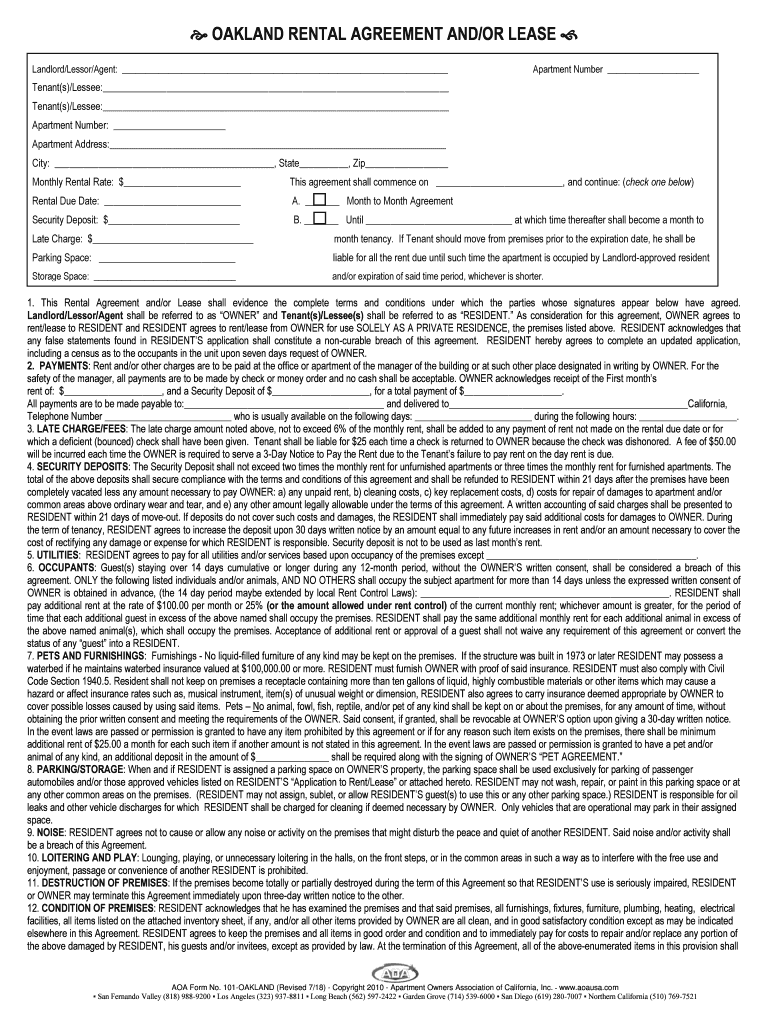
Oakland Rental Agreement Form


What is the Oakland Rental Agreement
The Oakland rental lease agreement is a legal document that outlines the terms and conditions between a landlord and a tenant for renting a residential property in Oakland, California. This agreement serves to protect both parties by clearly defining their rights and responsibilities. It typically includes details such as the rental amount, duration of the lease, security deposit requirements, maintenance responsibilities, and rules regarding pets or subletting. Understanding this document is crucial for both landlords and tenants to ensure a smooth rental experience.
Key Elements of the Oakland Rental Agreement
Several key elements are essential in an Oakland rental lease agreement to ensure clarity and legality. These include:
- Parties Involved: Names and contact information of the landlord and tenant.
- Property Description: Address and specific details of the rental property.
- Lease Term: Start and end dates of the rental period.
- Rent Amount: Monthly rental payment and due date.
- Security Deposit: Amount required and conditions for its return.
- Maintenance Responsibilities: Duties of the landlord and tenant regarding property upkeep.
- Termination Conditions: Conditions under which the lease can be terminated by either party.
Steps to Complete the Oakland Rental Agreement
Completing the Oakland rental lease agreement involves several steps to ensure that all necessary information is accurately captured. Here are the steps to follow:
- Gather Information: Collect all relevant details about the property and the parties involved.
- Fill Out the Agreement: Enter information into the rental agreement form accurately, ensuring clarity.
- Review Terms: Both parties should review the terms and conditions to ensure mutual understanding.
- Sign the Agreement: Both landlord and tenant should sign the document, either physically or electronically.
- Distribute Copies: Provide copies of the signed agreement to both parties for their records.
Legal Use of the Oakland Rental Agreement
The Oakland rental lease agreement is legally binding when executed properly. To ensure its legal standing, both parties must comply with local, state, and federal laws governing rental agreements. This includes adhering to the California Civil Code, which outlines tenant rights and landlord obligations. Additionally, the use of electronic signatures through a reliable platform can enhance the validity of the agreement, provided that it meets the requirements set forth by the ESIGN Act and UETA.
How to Obtain the Oakland Rental Agreement
Obtaining an Oakland rental lease agreement can be done through various means. Many landlords and property management companies provide standardized templates that can be customized. Additionally, legal websites and local real estate offices often offer downloadable versions of the lease agreement. It is essential to ensure that the version used complies with California laws and includes all necessary elements to protect both parties.
Examples of Using the Oakland Rental Agreement
Examples of using the Oakland rental lease agreement can vary based on the rental situation. For instance:
- A first-time landlord renting out a single-family home may use a standard lease agreement template to outline terms clearly.
- A tenant looking to sublet their apartment must ensure that the subletting terms are explicitly stated in the lease agreement.
- Property management companies often utilize the lease agreement to manage multiple rental units, ensuring consistency across all contracts.
Quick guide on how to complete oakland rental agreement
Prepare Oakland Rental Agreement effortlessly on any device
Digital document management has become increasingly favored by companies and individuals. It serves as an ideal sustainable alternative to conventional printed and signed documents, enabling you to find the needed form and securely store it online. airSlate SignNow provides you with all the necessary tools to create, modify, and eSign your documents promptly without hold-ups. Manage Oakland Rental Agreement on any platform with airSlate SignNow Android or iOS applications and enhance any document-centric operation today.
The easiest way to modify and eSign Oakland Rental Agreement without stress
- Find Oakland Rental Agreement and click Get Form to begin.
- Use the tools we provide to complete your document.
- Select essential sections of your documents or obscure sensitive information with features that airSlate SignNow supplies specifically for that task.
- Generate your eSignature using the Sign tool, which takes seconds and carries the same legal significance as a traditional wet ink signature.
- Verify all the details and then click on the Done button to save your modifications.
- Choose how you wish to send your form, via email, SMS, or invitation link, or download it to your computer.
Forget about lost or misfiled documents, cumbersome form searches, or mistakes that require printing new document copies. airSlate SignNow fulfills your document management needs in just a few clicks from any device you select. Edit and eSign Oakland Rental Agreement and guarantee exceptional communication at any stage of the form preparation process with airSlate SignNow.
Create this form in 5 minutes or less
Create this form in 5 minutes!
How to create an eSignature for the oakland rental agreement
How to create an electronic signature for a PDF online
How to create an electronic signature for a PDF in Google Chrome
How to create an e-signature for signing PDFs in Gmail
How to create an e-signature right from your smartphone
How to create an e-signature for a PDF on iOS
How to create an e-signature for a PDF on Android
People also ask
-
What is an Oakland lease agreement?
An Oakland lease agreement is a legal contract between a landlord and tenant that outlines the terms and conditions of renting residential or commercial property in Oakland. It typically includes details such as rental amount, duration, security deposits, and specific rules regarding the property use.
-
How can airSlate SignNow help me create an Oakland lease agreement?
airSlate SignNow offers easy-to-use templates that allow you to efficiently create an Oakland lease agreement tailored to your specific needs. With our platform, you can customize terms and sign electronically, making the process quick and convenient.
-
What features does airSlate SignNow provide for managing Oakland lease agreements?
airSlate SignNow provides features such as electronic signatures, document templates, and real-time tracking for Oakland lease agreements. You can collaborate with multiple parties, ensuring everyone is on the same page while maintaining clear records of all transactions.
-
Is airSlate SignNow a cost-effective solution for Oakland lease agreements?
Yes, airSlate SignNow is a cost-effective solution for managing Oakland lease agreements as it eliminates the need for paper documents and minimizes administrative costs. Our subscription plans are designed to fit various budgets, ensuring that you can seamlessly manage your leases without overspending.
-
Can I integrate airSlate SignNow with other tools for my Oakland lease agreement needs?
Absolutely! airSlate SignNow integrates with a variety of popular business tools and platforms, enhancing your workflow when drafting and managing Oakland lease agreements. These integrations help ensure a streamlined process, allowing for efficient document handling and communication.
-
What are the benefits of using airSlate SignNow for an Oakland lease agreement?
Using airSlate SignNow for your Oakland lease agreement can signNowly reduce the time spent on paperwork. The platform ensures compliance with legal requirements and gives you the ability to track document status, enhancing both efficiency and organization.
-
Is electronic signing legally binding for Oaklands lease agreements?
Yes, electronic signatures via airSlate SignNow are legally binding for Oakland lease agreements under the ESIGN Act and UETA. This means you can confidently sign and execute your lease agreements online without compromising their validity.
Get more for Oakland Rental Agreement
- University of sydney application form
- Pastebin credit card dump form
- Daily routines crossword puzzle worksheet form
- Part two starting an appealguide to procedures in form
- Special resident retiree39s visa bapplicationb philippine retirement bb form
- Photography copyright agreement template form
- Photography digital image license agreement template form
- Photography ge agreement template form
Find out other Oakland Rental Agreement
- How To eSign Arizona Agreement contract template
- eSign Texas Agreement contract template Fast
- eSign Massachusetts Basic rental agreement or residential lease Now
- How To eSign Delaware Business partnership agreement
- How Do I eSign Massachusetts Business partnership agreement
- Can I eSign Georgia Business purchase agreement
- How Can I eSign Idaho Business purchase agreement
- How To eSign Hawaii Employee confidentiality agreement
- eSign Idaho Generic lease agreement Online
- eSign Pennsylvania Generic lease agreement Free
- eSign Kentucky Home rental agreement Free
- How Can I eSign Iowa House rental lease agreement
- eSign Florida Land lease agreement Fast
- eSign Louisiana Land lease agreement Secure
- How Do I eSign Mississippi Land lease agreement
- eSign Connecticut Landlord tenant lease agreement Now
- eSign Georgia Landlord tenant lease agreement Safe
- Can I eSign Utah Landlord lease agreement
- How Do I eSign Kansas Landlord tenant lease agreement
- How Can I eSign Massachusetts Landlord tenant lease agreement