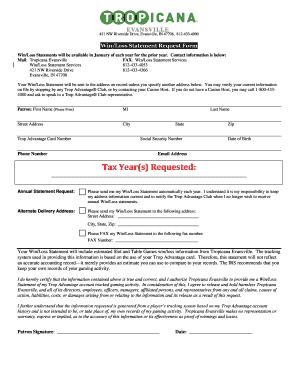
Tropicana Evansville Win Loss Statement Form


What makes the tropicana evansville win loss statement form legally valid?
Because the world takes a step away from office work, the completion of paperwork more and more takes place electronically. The tropicana evansville win loss statement form isn’t an any different. Dealing with it using electronic tools differs from doing this in the physical world.
An eDocument can be viewed as legally binding on condition that specific needs are satisfied. They are especially vital when it comes to stipulations and signatures associated with them. Typing in your initials or full name alone will not ensure that the institution requesting the sample or a court would consider it performed. You need a reliable solution, like airSlate SignNow that provides a signer with a electronic certificate. Furthermore, airSlate SignNow keeps compliance with ESIGN, UETA, and eIDAS - major legal frameworks for eSignatures.
How to protect your tropicana evansville win loss statement form when completing it online?
Compliance with eSignature laws is only a fraction of what airSlate SignNow can offer to make form execution legal and safe. In addition, it provides a lot of opportunities for smooth completion security wise. Let's quickly go through them so that you can stay certain that your tropicana evansville win loss statement form remains protected as you fill it out.
- SOC 2 Type II and PCI DSS certification: legal frameworks that are established to protect online user data and payment information.
- FERPA, CCPA, HIPAA, and GDPR: leading privacy standards in the USA and Europe.
- Two-factor authentication: provides an extra layer of security and validates other parties identities via additional means, like a Text message or phone call.
- Audit Trail: serves to capture and record identity authentication, time and date stamp, and IP.
- 256-bit encryption: sends the information securely to the servers.
Completing the tropicana evansville win loss statement form with airSlate SignNow will give greater confidence that the output document will be legally binding and safeguarded.
Quick guide on how to complete tropicana evansville win loss statement
Effortlessly Prepare Tropicana Evansville Win Loss Statement on Any Device
Digital document management has gained popularity among businesses and individuals alike. It offers an excellent environmentally friendly alternative to conventional printed and signed documents, as you can easily locate the appropriate form and securely store it online. airSlate SignNow equips you with all the necessary tools to create, modify, and electronically sign your documents swiftly without any hold-ups. Manage Tropicana Evansville Win Loss Statement on any device using airSlate SignNow’s Android or iOS applications and enhance any document-related task today.
The Easiest Method to Modify and eSign Tropicana Evansville Win Loss Statement Seamlessly
- Obtain Tropicana Evansville Win Loss Statement and click Access Form to initiate.
- Utilize the features we provide to complete your document.
- Highlight important sections of the documents or redact sensitive information with tools that airSlate SignNow specifically offers for this purpose.
- Create your signature using the Sign tool, which takes mere seconds and holds the same legal validity as a traditional handwritten signature.
- Verify the information and click the Complete button to save your modifications.
- Choose how you wish to send your form, whether by email, text message (SMS), invitation link, or download it to your computer.
Eliminate concerns about lost or misplaced documents, tedious form searches, or mistakes that require printing new copies. airSlate SignNow meets your document management needs with just a few clicks from any device you prefer. Modify and eSign Tropicana Evansville Win Loss Statement and guarantee effective communication at any stage of your form preparation process with airSlate SignNow.
Create this form in 5 minutes or less
Create this form in 5 minutes!
How to create an eSignature for the tropicana evansville win loss statement
How to create an electronic signature for a PDF online
How to create an electronic signature for a PDF in Google Chrome
How to create an e-signature for signing PDFs in Gmail
How to create an e-signature right from your smartphone
How to create an e-signature for a PDF on iOS
How to create an e-signature for a PDF on Android
People also ask
-
What is a bally's evansville win loss statement?
A bally's evansville win loss statement is a financial document that summarizes the winnings and losses incurred by an individual or business related to bally's Evansville operations. It provides insights into the overall profitability and performance, helping stakeholders make informed decisions. Businesses can leverage this statement for better financial management.
-
How can airSlate SignNow help with bally's evansville win loss statement documentation?
airSlate SignNow streamlines the process of creating, sending, and eSigning your bally's evansville win loss statement. Our easy-to-use platform allows you to generate these documents quickly and manage them securely online. This efficiency means you can focus more on analyzing your financial data and less on paperwork.
-
Is airSlate SignNow cost-effective for managing bally's evansville win loss statements?
Yes, airSlate SignNow offers a cost-effective solution for managing bally's evansville win loss statements. With various pricing plans tailored to meet different business needs, users can benefit from essential features without breaking the bank. This affordability allows businesses to allocate more resources toward improving their operations.
-
What features are available in airSlate SignNow for handling bally's evansville win loss statements?
airSlate SignNow provides several features to efficiently handle bally's evansville win loss statements. These include customizable templates, automated workflows, and mobile access for eSigning documents on the go. Such features enhance productivity and ensure your statements are always up to date.
-
Can I integrate airSlate SignNow with other financial tools for bally's evansville win loss statements?
Absolutely! airSlate SignNow allows integration with various financial tools and software that can help in managing your bally's evansville win loss statements. This integration streamlines data transfer and ensures accuracy, reducing the potential for errors and saving time.
-
How secure is airSlate SignNow for storing bally's evansville win loss statements?
Security is a top priority for airSlate SignNow when it comes to storing bally's evansville win loss statements. Our platform employs industry-standard encryption and robust security protocols to keep your documents safe from unauthorized access. Users can feel confident that their sensitive financial data is protected.
-
Can multiple users collaborate on a bally's evansville win loss statement document with airSlate SignNow?
Yes, airSlate SignNow supports multi-user collaboration on bally's evansville win loss statement documents. This feature allows team members to review, edit, and eSign documents simultaneously, streamlining the workflow and enhancing team communication. Collaboration is easier and more efficient with our user-friendly interface.
Get more for Tropicana Evansville Win Loss Statement
Find out other Tropicana Evansville Win Loss Statement
- eSign Georgia Legal Last Will And Testament Fast
- eSign Oklahoma Insurance Business Associate Agreement Mobile
- eSign Louisiana Life Sciences Month To Month Lease Online
- eSign Legal Form Hawaii Secure
- eSign Hawaii Legal RFP Mobile
- How To eSign Hawaii Legal Agreement
- How Can I eSign Hawaii Legal Moving Checklist
- eSign Hawaii Legal Profit And Loss Statement Online
- eSign Hawaii Legal Profit And Loss Statement Computer
- eSign Hawaii Legal Profit And Loss Statement Now
- How Can I eSign Hawaii Legal Profit And Loss Statement
- Can I eSign Hawaii Legal Profit And Loss Statement
- How To eSign Idaho Legal Rental Application
- How To eSign Michigan Life Sciences LLC Operating Agreement
- eSign Minnesota Life Sciences Lease Template Later
- eSign South Carolina Insurance Job Description Template Now
- eSign Indiana Legal Rental Application Free
- How To eSign Indiana Legal Residential Lease Agreement
- eSign Iowa Legal Separation Agreement Easy
- How To eSign New Jersey Life Sciences LLC Operating Agreement