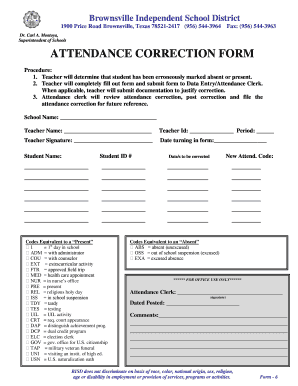
Email for Attendance Correction Form


What is the email for attendance correction?
The email for attendance correction is a formal communication sent to a human resources department or relevant authority within an organization. This email serves to request modifications to an employee's attendance record, often due to errors such as incorrect clock-ins, missed days, or other discrepancies. It is essential for maintaining accurate attendance records, which can impact payroll, performance evaluations, and compliance with company policies.
Key elements of the email for attendance correction
When crafting an email for attendance correction, certain key elements should be included to ensure clarity and effectiveness:
- Subject Line: Clearly indicate the purpose, such as "Request for Attendance Correction."
- Employee Information: Include your full name, employee ID, and department to facilitate quick identification.
- Details of the Correction: Specify the dates and nature of the errors in your attendance record.
- Supporting Documentation: Attach any relevant documents, such as time sheets or emails, that support your request.
- Polite Closing: Thank the recipient for their attention and express your willingness to provide further information if needed.
Steps to complete the email for attendance correction
Completing an email for attendance correction involves several straightforward steps:
- Draft the Email: Start with a professional greeting and a clear subject line.
- State Your Request: Clearly outline the request for correction, including specific dates and details.
- Provide Evidence: Attach any supporting documents that validate your claim.
- Review the Email: Check for grammatical errors and ensure all necessary information is included.
- Send the Email: Use the appropriate email address for your HR department and send your request.
Legal use of the email for attendance correction
Using the email for attendance correction is legally permissible as long as it adheres to company policies and relevant labor laws. It is essential to ensure that the request is made in good faith and supported by accurate information. Organizations typically maintain records of such communications, which can be important for compliance with labor regulations and internal auditing processes.
Examples of using the email for attendance correction
Here are a few examples of how to structure an email for attendance correction:
Subject: Request for Attendance Correction
Dear [HR Manager's Name],
I hope this message finds you well. I am writing to request a correction to my attendance record for the week of [specific dates]. I noticed that my attendance for [specific date] was marked incorrectly due to [reason for error].
Attached is my time sheet for your review. Thank you for your assistance.
Sincerely,
[Your Name]
[Employee ID]
[Department]
Form submission methods for attendance correction
Submitting an attendance correction request can typically be done through various methods, depending on the organization's policies:
- Email: The most common method, allowing for quick communication.
- Online Portal: Some companies provide an internal system for submitting attendance corrections.
- In-Person Submission: Visiting the HR department may be necessary in some cases, especially for urgent corrections.
Quick guide on how to complete email for attendance correction
Prepare Email For Attendance Correction effortlessly on any device
Web-based document administration has become increasingly favored by businesses and individuals alike. It offers an ideal environmentally friendly alternative to traditional printed and signed files, as you can easily locate the necessary form and securely store it online. airSlate SignNow equips you with all the tools needed to create, edit, and electronically sign your documents efficiently without delays. Manage Email For Attendance Correction on any device using airSlate SignNow's Android or iOS applications and streamline any document-related task today.
The easiest way to modify and electronically sign Email For Attendance Correction with ease
- Find Email For Attendance Correction and click on Get Form to begin.
- Utilize the tools we offer to complete your form.
- Emphasize pertinent sections of the documents or obscure sensitive information with tools that airSlate SignNow provides specifically for this purpose.
- Create your electronic signature using the Sign feature, which takes only seconds and holds the same legal validity as a conventional handwritten signature.
- Review the details and click on the Done button to save your changes.
- Select your preferred method to send your form, whether by email, SMS, invitation link, or downloading it to your computer.
Say goodbye to lost or misplaced paperwork, tedious form searching, and mistakes that require printing new copies. airSlate SignNow meets all your document management needs with just a few clicks from any device you choose. Edit and electronically sign Email For Attendance Correction to ensure effective communication at every stage of the document preparation process with airSlate SignNow.
Create this form in 5 minutes or less
Create this form in 5 minutes!
How to create an eSignature for the email for attendance correction
How to create an electronic signature for a PDF online
How to create an electronic signature for a PDF in Google Chrome
How to create an e-signature for signing PDFs in Gmail
How to create an e-signature right from your smartphone
How to create an e-signature for a PDF on iOS
How to create an e-signature for a PDF on Android
People also ask
-
What is an attendance correction form?
An attendance correction form is a document used to amend discrepancies in attendance records. With airSlate SignNow, you can easily create, send, and eSign these forms, ensuring accurate and up-to-date records. This helps organizations maintain compliance and improve their attendance management processes.
-
How does airSlate SignNow streamline the attendance correction form process?
airSlate SignNow offers a user-friendly platform that simplifies the creation and management of attendance correction forms. You can customize the form to fit your needs, send it for eSignature, and track its status in real time. This feature enhances efficiency and reduces the time spent on manual paperwork.
-
Are there any costs associated with using the attendance correction form feature?
airSlate SignNow offers competitive pricing plans that include the attendance correction form feature. You can choose a plan that aligns with your business needs, whether you require basic features or advanced functionalities. Check the pricing page for detailed information on the plans available.
-
Can I integrate the attendance correction form with other software?
Yes, airSlate SignNow supports integrations with various software solutions, making it easy to incorporate the attendance correction form into your existing workflows. Integration capabilities include popular platforms like Google Drive, Salesforce, and Slack, allowing for seamless data transfer and process automation.
-
What are the benefits of using airSlate SignNow for attendance correction forms?
Using airSlate SignNow for your attendance correction forms offers numerous benefits, including increased efficiency, reduced paperwork, and improved accuracy. eSigning your forms means they can be completed quickly, and the automated reminders help ensure timely submissions, enhancing overall productivity.
-
Is it easy to create an attendance correction form using airSlate SignNow?
Absolutely! airSlate SignNow provides intuitive templates and drag-and-drop tools that make creating an attendance correction form quick and straightforward. Even users with minimal technical knowledge can design customized forms tailored to their specific requirements effortlessly.
-
Can I track the status of my attendance correction form?
Yes, airSlate SignNow allows you to track the status of your attendance correction form in real time. You'll receive notifications for each step of the process, including when the form is sent, viewed, and signed, enabling you to stay updated and manage your documents effectively.
Get more for Email For Attendance Correction
- Municipality proof of residence pdf form
- Special bpower of attorneyb philippine consulate general toronto form
- Medical consent form 89 omega psi phi fraternity omegapsiphifraternity
- Oxford house reentry application form
- Dental case history format pdf
- Rica agent registration online form
- Sherman hills apartments form
- Meter reader test questions and answers form
Find out other Email For Attendance Correction
- eSignature Iowa Courts Quitclaim Deed Now
- eSignature Kentucky Courts Moving Checklist Online
- eSignature Louisiana Courts Cease And Desist Letter Online
- How Can I Electronic signature Arkansas Banking Lease Termination Letter
- eSignature Maryland Courts Rental Application Now
- eSignature Michigan Courts Affidavit Of Heirship Simple
- eSignature Courts Word Mississippi Later
- eSignature Tennessee Sports Last Will And Testament Mobile
- How Can I eSignature Nevada Courts Medical History
- eSignature Nebraska Courts Lease Agreement Online
- eSignature Nebraska Courts LLC Operating Agreement Easy
- Can I eSignature New Mexico Courts Business Letter Template
- eSignature New Mexico Courts Lease Agreement Template Mobile
- eSignature Courts Word Oregon Secure
- Electronic signature Indiana Banking Contract Safe
- Electronic signature Banking Document Iowa Online
- Can I eSignature West Virginia Sports Warranty Deed
- eSignature Utah Courts Contract Safe
- Electronic signature Maine Banking Permission Slip Fast
- eSignature Wyoming Sports LLC Operating Agreement Later