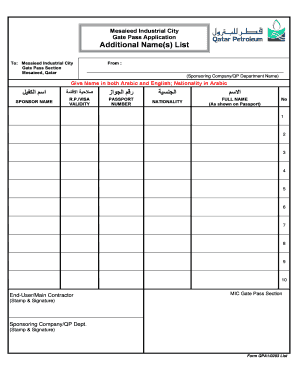
Gate Pass Application Form


What is the Gate Pass Application Form
The gate pass application form is a formal document used to request permission for entry or exit through a designated gate, typically in controlled environments such as private communities, corporate offices, or event venues. This form serves as a record of individuals who are granted access, ensuring security and accountability. It often includes essential details such as the applicant's name, purpose of visit, vehicle information, and the duration of the pass.
How to Obtain the Gate Pass Application Form
The gate pass application form can generally be obtained through various channels. Many organizations provide the form on their official websites as a downloadable PDF, allowing for easy access. Alternatively, individuals may request a physical copy at the reception or security desk of the facility. Some establishments may also offer the option to complete the application online, streamlining the process for users.
Steps to Complete the Gate Pass Application Form
Completing the gate pass application form involves several straightforward steps. First, gather all necessary information, including your identification details and the purpose of your visit. Next, fill out the form accurately, ensuring that all required fields are completed. If submitting online, follow the prompts to upload any necessary documents. Finally, review the form for accuracy before submitting it to the appropriate authority, whether online or in person.
Legal Use of the Gate Pass Application Form
The legal use of the gate pass application form is crucial for ensuring compliance with security regulations. When properly completed and submitted, the form acts as a legally binding document that grants access to specified individuals. It is essential to adhere to the guidelines set forth by the issuing authority to avoid any potential legal issues. Additionally, maintaining records of submitted applications can provide protection in case of disputes regarding access permissions.
Key Elements of the Gate Pass Application Form
Several key elements are essential to include in the gate pass application form to ensure its effectiveness. These elements typically consist of:
- Applicant Information: Name, contact details, and identification number.
- Purpose of Visit: A clear explanation of why access is needed.
- Vehicle Information: License plate number and vehicle type, if applicable.
- Duration of Pass: Start and end dates for the requested access.
- Signature: The applicant's signature to validate the request.
Form Submission Methods
The gate pass application form can typically be submitted through various methods, depending on the policies of the issuing authority. Common submission methods include:
- Online Submission: Many organizations allow applicants to fill out and submit the form electronically through their website.
- Mail: Applicants may choose to print the form and send it via postal service to the designated office.
- In-Person: Submitting the form directly at the facility's security or reception desk is also a common practice.
Quick guide on how to complete gate pass application form 260211798
Complete Gate Pass Application Form effortlessly on any gadget
Digital document management has gained traction among businesses and individuals. It offers a superb eco-conscious alternative to conventional printed and signed documents, as you can locate the right form and securely store it online. airSlate SignNow equips you with all the resources necessary to create, modify, and eSign your documents swiftly without interruptions. Manage Gate Pass Application Form on any gadget with airSlate SignNow’s Android or iOS applications and streamline any document-related procedure today.
The easiest method to alter and eSign Gate Pass Application Form without hassle
- Find Gate Pass Application Form and click Get Form to begin.
- Utilize the tools we provide to finalize your document.
- Emphasize important sections of the documents or obscure sensitive details with features that airSlate SignNow offers specifically for that purpose.
- Create your signature using the Sign tool, which takes moments and carries the same legal validity as a traditional handwritten signature.
- Verify all the details and click on the Done button to save your modifications.
- Choose how you want to send your form, via email, SMS, or invite link, or download it to your computer.
Eliminate concerns over lost or misplaced documents, tedious form searches, or mistakes that necessitate printing new copies. airSlate SignNow fulfills all your document management needs in just a few clicks from any device you prefer. Modify and eSign Gate Pass Application Form and ensure effective communication at every phase of your form preparation process with airSlate SignNow.
Create this form in 5 minutes or less
Create this form in 5 minutes!
How to create an eSignature for the gate pass application form 260211798
How to create an electronic signature for a PDF online
How to create an electronic signature for a PDF in Google Chrome
How to create an e-signature for signing PDFs in Gmail
How to create an e-signature right from your smartphone
How to create an e-signature for a PDF on iOS
How to create an e-signature for a PDF on Android
People also ask
-
What is the pebble beach gate pass application pdf?
The pebble beach gate pass application pdf is a digital form that allows users to apply for access to the Pebble Beach area. This convenient PDF format makes it easy for applicants to fill out and submit their information online.
-
How can I obtain the pebble beach gate pass application pdf?
You can obtain the pebble beach gate pass application pdf by visiting our website and downloading it directly. Once downloaded, you can fill it out digitally or print it to complete your application.
-
Is there a fee associated with the pebble beach gate pass application pdf?
Yes, there is a nominal fee associated with processing the pebble beach gate pass application pdf. This fee helps cover administrative costs and ensures a smooth application process for all users.
-
What information do I need to provide in the pebble beach gate pass application pdf?
In the pebble beach gate pass application pdf, you will need to provide basic personal information, such as your name, contact details, and reason for the visit. Additionally, you may need to include vehicle information if applicable.
-
How long does it take to process the pebble beach gate pass application pdf?
Processing the pebble beach gate pass application pdf typically takes between 3 to 5 business days. However, this timeframe may vary depending on the volume of applications received.
-
Can I edit my pebble beach gate pass application pdf after submission?
Once you submit your pebble beach gate pass application pdf, changes cannot be made directly. If modifications are necessary, you can contact our support team for assistance or submit a new application.
-
Is the pebble beach gate pass application pdf compatible with mobile devices?
Yes, the pebble beach gate pass application pdf is designed to be mobile-friendly. You can easily download, fill out, and submit the PDF using your smartphone or tablet.
Get more for Gate Pass Application Form
- Proforma for certificate of fitness to travel dog
- Addition deletion in family declaration form
- Esic form 15 filled sample
- Esic form 5 pdf
- Sars special power of attorney form download pdf
- Gastroenterology endoscopy skills checklist questions form
- Service work order jcp norman shutters form
- Dms aviation insurance policy endorsement form
Find out other Gate Pass Application Form
- How Can I Sign Wyoming Room lease agreement
- Sign Michigan Standard rental agreement Online
- Sign Minnesota Standard residential lease agreement Simple
- How To Sign Minnesota Standard residential lease agreement
- Sign West Virginia Standard residential lease agreement Safe
- Sign Wyoming Standard residential lease agreement Online
- Sign Vermont Apartment lease contract Online
- Sign Rhode Island Tenant lease agreement Myself
- Sign Wyoming Tenant lease agreement Now
- Sign Florida Contract Safe
- Sign Nebraska Contract Safe
- How To Sign North Carolina Contract
- How Can I Sign Alabama Personal loan contract template
- Can I Sign Arizona Personal loan contract template
- How To Sign Arkansas Personal loan contract template
- Sign Colorado Personal loan contract template Mobile
- How Do I Sign Florida Personal loan contract template
- Sign Hawaii Personal loan contract template Safe
- Sign Montana Personal loan contract template Free
- Sign New Mexico Personal loan contract template Myself