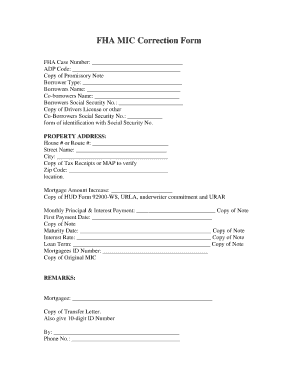
Mic Correction Form


What is the Mic Correction Form
The mic correction form is a crucial document used in the context of Federal Housing Administration (FHA) loans. It allows borrowers to request corrections to their Mortgage Insurance Certificate (MIC) information. This form is essential for ensuring that the details associated with a mortgage are accurate, which can impact loan terms and insurance coverage. Properly completing this form helps maintain the integrity of the mortgage process and ensures compliance with FHA regulations.
How to Use the Mic Correction Form
Using the mic correction form involves several straightforward steps. First, gather all necessary information related to your mortgage, including your loan number and personal details. Next, accurately fill out the form, ensuring that all corrections are clearly indicated. Once completed, the form should be submitted to the appropriate FHA office or lender for processing. It’s important to keep a copy of the submitted form for your records, as this can be useful in case of any discrepancies in the future.
Steps to Complete the Mic Correction Form
Completing the mic correction form requires attention to detail. Here are the steps to follow:
- Review your existing Mortgage Insurance Certificate for any inaccuracies.
- Obtain the mic correction form from your lender or FHA website.
- Fill in your personal information, including your name, address, and loan number.
- Clearly specify the corrections needed, providing any supporting documentation if required.
- Double-check all entries for accuracy before submission.
- Submit the form to the designated FHA office or lender.
Legal Use of the Mic Correction Form
The mic correction form serves a legal purpose in the mortgage process. It ensures that any changes to the Mortgage Insurance Certificate are documented and processed according to FHA guidelines. This legal framework protects both the borrower and the lender, ensuring that all parties have accurate and up-to-date information regarding the mortgage. Compliance with regulations surrounding this form is essential to avoid potential legal issues or penalties.
Required Documents
When submitting the mic correction form, certain documents may be required to support your request. These typically include:
- A copy of your current Mortgage Insurance Certificate.
- Identification documents, such as a driver’s license or Social Security number.
- Any relevant supporting documentation that justifies the corrections being requested.
Having these documents ready can streamline the process and help ensure your corrections are processed efficiently.
Form Submission Methods
The mic correction form can be submitted through various methods, depending on your lender's preferences. Common submission methods include:
- Online submission through your lender's portal.
- Mailing the completed form to the designated FHA office.
- In-person submission at your lender's office or an FHA office.
Choosing the right submission method can help facilitate timely processing of your corrections.
Quick guide on how to complete mic correction form
Complete Mic Correction Form effortlessly on any device
Digital document management has become increasingly popular among organizations and individuals. It serves as a perfect eco-friendly alternative to traditional printed and signed documents, as you can easily locate the necessary form and securely store it online. airSlate SignNow equips you with all the tools needed to create, edit, and eSign your documents quickly and without delays. Manage Mic Correction Form on any platform with airSlate SignNow Android or iOS applications and enhance any document-centered workflow today.
How to modify and eSign Mic Correction Form with ease
- Locate Mic Correction Form and then click Get Form to begin.
- Utilize the tools we provide to fill out your form.
- Emphasize important sections of your documents or obscure sensitive information with tools that airSlate SignNow offers specifically for that purpose.
- Create your signature using the Sign tool, which takes mere seconds and carries the same legal validity as a traditional wet ink signature.
- Review the information and then click the Done button to save your modifications.
- Select your preferred method for sharing your form, whether by email, text message (SMS), or invitation link, or download it to your computer.
Eliminate concerns about lost or misplaced files, tedious form searches, or mistakes that necessitate printing new document copies. airSlate SignNow addresses your document management needs in just a few clicks from any device you prefer. Modify and eSign Mic Correction Form and ensure outstanding communication at every stage of your form preparation process with airSlate SignNow.
Create this form in 5 minutes or less
Create this form in 5 minutes!
How to create an eSignature for the mic correction form
How to create an electronic signature for a PDF online
How to create an electronic signature for a PDF in Google Chrome
How to create an e-signature for signing PDFs in Gmail
How to create an e-signature right from your smartphone
How to create an e-signature for a PDF on iOS
How to create an e-signature for a PDF on Android
People also ask
-
What is a mic correction form and how does it work?
A mic correction form is a specialized document designed to streamline the process of collecting microphone data corrections. With airSlate SignNow, users can easily create, send, and eSign mic correction forms, ensuring accurate data collection while saving time and resources.
-
How much does it cost to use airSlate SignNow for mic correction forms?
The pricing for using airSlate SignNow to manage mic correction forms is competitive and varies based on the plan you choose. Our plans are designed to cater to businesses of all sizes, providing cost-effective solutions that fit your needs and budget.
-
What are the key features of airSlate SignNow for mic correction forms?
AirSlate SignNow offers a variety of features for mic correction forms, including customizable templates, automated workflows, and real-time tracking. These features ensure that your data corrections are handled efficiently, allowing you to focus on your core business activities.
-
Can I integrate airSlate SignNow with other software for mic correction forms?
Yes, airSlate SignNow seamlessly integrates with numerous applications, enhancing your experience with mic correction forms. By connecting to popular tools like Google Drive and Salesforce, you can easily manage your documents and ensure a smooth workflow.
-
What are the benefits of using airSlate SignNow for mic correction forms?
Using airSlate SignNow for mic correction forms comes with numerous benefits, including increased efficiency, improved accuracy, and enhanced security. Our platform helps reduce errors in data collection and ensures that all signatures are legally binding, providing peace of mind.
-
How secure is the data on mic correction forms with airSlate SignNow?
AirSlate SignNow prioritizes the security of your documents, including mic correction forms. We use industry-standard encryption and authentication measures to protect your data, ensuring that only authorized users have access to sensitive information.
-
Is there customer support available for issues related to mic correction forms?
Absolutely! AirSlate SignNow provides robust customer support for any questions or issues regarding mic correction forms. Our dedicated team is available via chat, phone, and email to assist you with any concerns you may have.
Get more for Mic Correction Form
Find out other Mic Correction Form
- How Can I eSign Mississippi Car Dealer Form
- Can I eSign Nebraska Car Dealer Document
- Help Me With eSign Ohio Car Dealer Document
- How To eSign Ohio Car Dealer Document
- How Do I eSign Oregon Car Dealer Document
- Can I eSign Oklahoma Car Dealer PDF
- How Can I eSign Oklahoma Car Dealer PPT
- Help Me With eSign South Carolina Car Dealer Document
- How To eSign Texas Car Dealer Document
- How Can I Sign South Carolina Courts Document
- How Do I eSign New Jersey Business Operations Word
- How Do I eSign Hawaii Charity Document
- Can I eSign Hawaii Charity Document
- How Can I eSign Hawaii Charity Document
- Can I eSign Hawaii Charity Document
- Help Me With eSign Hawaii Charity Document
- How Can I eSign Hawaii Charity Presentation
- Help Me With eSign Hawaii Charity Presentation
- How Can I eSign Hawaii Charity Presentation
- How Do I eSign Hawaii Charity Presentation