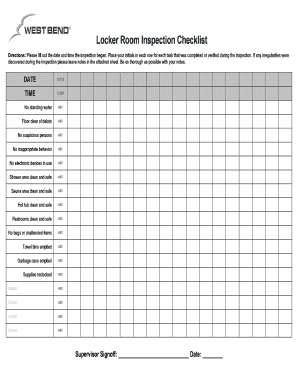
Locker Checklist Form


What is the locker inspection checklist?
The locker inspection checklist is a vital tool used by organizations to ensure that employee lockers are maintained properly and comply with company policies. This checklist typically includes items such as checking for cleanliness, verifying that personal items are appropriate, and ensuring that lockers are secured. It serves as a formal record of the inspection process and helps in maintaining a safe and organized environment.
How to use the locker inspection checklist
To effectively use the locker inspection checklist, follow these steps:
- Distribute the checklist to the designated personnel responsible for conducting inspections.
- Schedule regular inspection dates to ensure consistency in locker maintenance.
- Document findings directly on the checklist, noting any issues that require attention.
- Review the completed checklist with management to address any concerns and implement necessary actions.
Key elements of the locker inspection checklist
Essential components of the locker inspection checklist include:
- Locker number and location for easy identification.
- Condition of the locker, including cleanliness and organization.
- Compliance with company policies regarding personal items.
- Security status, ensuring lockers are locked and free from unauthorized access.
- Notes on any maintenance or follow-up actions required.
Steps to complete the locker inspection checklist
Completing the locker inspection checklist involves several straightforward steps:
- Begin by reviewing the checklist to understand all required inspection points.
- Inspect each locker systematically, documenting the condition and any issues.
- Communicate any immediate concerns to the appropriate personnel.
- Submit the completed checklist to management for record-keeping and follow-up.
Legal use of the locker inspection checklist
The locker inspection checklist can have legal implications, especially in cases of disputes or safety violations. It is crucial to ensure that the checklist is completed accurately and stored securely. Compliance with relevant regulations, such as workplace safety laws, can protect the organization from potential liabilities. Additionally, maintaining a clear record of inspections can serve as evidence in legal matters.
Examples of using the locker inspection checklist
Organizations can utilize the locker inspection checklist in various scenarios, including:
- Conducting routine inspections at the start of each quarter to ensure ongoing compliance.
- Performing inspections prior to employee terminations to retrieve company property.
- Utilizing the checklist during safety audits to demonstrate adherence to safety protocols.
Quick guide on how to complete locker checklist
Prepare Locker Checklist effortlessly on any device
Digital document management has gained popularity among businesses and individuals. It offers an ideal environmentally friendly alternative to conventional printed and signed documents, allowing you to locate the appropriate form and securely store it online. airSlate SignNow provides you with all the tools necessary to create, edit, and electronically sign your documents promptly without delays. Manage Locker Checklist on any device using the airSlate SignNow Android or iOS applications and enhance any document-related workflow today.
The easiest way to modify and eSign Locker Checklist without any hassle
- Obtain Locker Checklist and then click Get Form to begin.
- Use the tools we offer to complete your form.
- Emphasize important sections of the documents or redact sensitive information with tools provided by airSlate SignNow specifically for that purpose.
- Create your signature using the Sign tool, which takes mere seconds and holds the same legal validity as a traditional handwritten signature.
- Review the details and then click on the Done button to save your changes.
- Choose how you wish to share your form, via email, SMS, or invitation link, or download it to your computer.
Say goodbye to lost or misplaced documents, tedious form searches, or mistakes that require reprinting new copies. airSlate SignNow addresses all your document management needs in just a few clicks from the device of your choice. Modify and eSign Locker Checklist and ensure excellent communication at every stage of your form preparation process with airSlate SignNow.
Create this form in 5 minutes or less
Create this form in 5 minutes!
How to create an eSignature for the locker checklist
How to create an electronic signature for a PDF online
How to create an electronic signature for a PDF in Google Chrome
How to create an e-signature for signing PDFs in Gmail
How to create an e-signature right from your smartphone
How to create an e-signature for a PDF on iOS
How to create an e-signature for a PDF on Android
People also ask
-
What is an employee locker inspection checklist?
An employee locker inspection checklist is a structured document used to assess and verify the condition of lockers assigned to employees. It helps ensure that lockers are maintained properly and that any issues are documented for follow-up. This checklist can streamline the inspection process, making it efficient and clear.
-
How can airSlate SignNow help with the employee locker inspection checklist?
airSlate SignNow provides an intuitive platform for creating, sending, and managing your employee locker inspection checklist. With electronic signatures, you can ensure that all inspections are acknowledged and approved digitally, fostering accountability and reducing paperwork. This enhances the entire inspection process by making it quick and transparent.
-
Is there a cost associated with using airSlate SignNow for the checklist?
Yes, airSlate SignNow offers various pricing plans tailored to meet different organizational needs. These plans provide access to features that enhance the employee locker inspection checklist, such as document tracking and secure eSigning. You can choose a plan that best fits your budget and operational requirements.
-
What features are included in the employee locker inspection checklist with airSlate SignNow?
The employee locker inspection checklist through airSlate SignNow includes customizable templates, real-time tracking, and digital signing capabilities. You can easily modify the checklist to suit your specific inspection criteria and document any findings or issues directly within the platform. This streamlines communication and management signNowly.
-
What are the benefits of using an employee locker inspection checklist?
Using an employee locker inspection checklist ensures that lockers are consistently maintained, helping to prevent loss and damage. Additionally, it establishes clear protocols for inspections, leading to improved overall organizational compliance. With airSlate SignNow, this process becomes faster and more reliable, enhancing workplace efficiency.
-
Can my team collaborate on the employee locker inspection checklist?
Absolutely! airSlate SignNow allows multiple team members to collaborate on the employee locker inspection checklist, enabling real-time updates and feedback. This collaborative feature makes it easier to address any issues that arise during inspections promptly and efficiently. Team collaboration ensures that all relevant stakeholders stay informed.
-
How does airSlate SignNow integrate with other tools for checklist management?
airSlate SignNow seamlessly integrates with various business tools such as CRM systems, project management software, and cloud storage services. This integration allows for easy data sharing and enhances the management of your employee locker inspection checklist. You can create a more cohesive workflow by connecting all relevant applications.
Get more for Locker Checklist
- Veterinary certificate to eu aphis aphis usda form
- Birth birth application for certified copy of maryland birth record maryland department of health and mental hygiene dhmh form
- Form 18 lien waiver affidavit final by contractor
- Employee health lvhn form
- The legend of sleepy hollow pdf scholastic 90859561 form
- Page dr bruce j dunn scholarship application form
- Phicorph lacounty gov form
- 1420 austin bluffs parkway form
Find out other Locker Checklist
- Help Me With eSign Arkansas Police Cease And Desist Letter
- How Can I eSign Rhode Island Real Estate Rental Lease Agreement
- How Do I eSign California Police Living Will
- Can I eSign South Dakota Real Estate Quitclaim Deed
- How To eSign Tennessee Real Estate Business Associate Agreement
- eSign Michigan Sports Cease And Desist Letter Free
- How To eSign Wisconsin Real Estate Contract
- How To eSign West Virginia Real Estate Quitclaim Deed
- eSign Hawaii Police Permission Slip Online
- eSign New Hampshire Sports IOU Safe
- eSign Delaware Courts Operating Agreement Easy
- eSign Georgia Courts Bill Of Lading Online
- eSign Hawaii Courts Contract Mobile
- eSign Hawaii Courts RFP Online
- How To eSign Hawaii Courts RFP
- eSign Hawaii Courts Letter Of Intent Later
- eSign Hawaii Courts IOU Myself
- eSign Hawaii Courts IOU Safe
- Help Me With eSign Hawaii Courts Cease And Desist Letter
- How To eSign Massachusetts Police Letter Of Intent