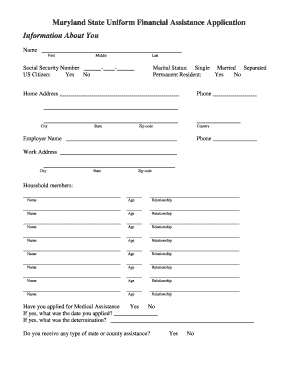
Maryland State Uniform Financial Assistance Application


What is the Maryland State Uniform Financial Assistance Application
The Maryland State Uniform Financial Assistance Application is a standardized form designed to streamline the process of applying for financial assistance programs in the state of Maryland. This application collects essential information from individuals seeking aid, ensuring that they meet the eligibility criteria set forth by various state programs. The form is crucial for those who require financial support for housing, food, healthcare, or other critical needs.
How to use the Maryland State Uniform Financial Assistance Application
Using the Maryland State Uniform Financial Assistance Application is straightforward. Begin by gathering all necessary documentation, such as proof of income, identification, and any relevant financial statements. Once you have your documents ready, you can access the application online or obtain a physical copy. Fill out the form completely, ensuring that all required fields are accurately completed. After filling out the application, review it for any errors before submission to ensure it meets all requirements.
Steps to complete the Maryland State Uniform Financial Assistance Application
Completing the Maryland State Uniform Financial Assistance Application involves several key steps:
- Gather necessary documents, including proof of income and identification.
- Access the application online or request a paper version.
- Fill out the application form, ensuring all required fields are completed.
- Review the application for accuracy and completeness.
- Submit the application either online, by mail, or in person, depending on your preference.
Legal use of the Maryland State Uniform Financial Assistance Application
The Maryland State Uniform Financial Assistance Application is legally recognized as a binding document when completed in accordance with state regulations. To ensure its legal standing, it is essential to provide accurate information and to sign the application where required. Utilizing a reliable eSignature platform can enhance the legal validity of the application by meeting necessary compliance standards, such as those outlined in the ESIGN and UETA acts.
Key elements of the Maryland State Uniform Financial Assistance Application
Several key elements are essential to the Maryland State Uniform Financial Assistance Application:
- Personal Information: Name, address, and contact details.
- Financial Information: Details about income sources and amounts.
- Household Information: Information about other household members and their income.
- Signature: A declaration of truthfulness and consent to share information.
Eligibility Criteria
To qualify for financial assistance through the Maryland State Uniform Financial Assistance Application, applicants must meet specific eligibility criteria. These criteria may include income limits, residency requirements, and other factors related to the applicant's financial situation. It is important to review the specific guidelines for each assistance program to ensure that all requirements are met before submitting the application.
Quick guide on how to complete maryland state uniform financial assistance application
Effortlessly Prepare Maryland State Uniform Financial Assistance Application on Any Device
Managing documents online has become increasingly popular among businesses and individuals. It serves as an excellent eco-friendly alternative to traditional printed and signed materials, as you can easily locate the appropriate form and securely store it online. airSlate SignNow provides all the tools necessary to create, modify, and electronically sign your documents quickly and without delays. Manage Maryland State Uniform Financial Assistance Application on any device using the airSlate SignNow apps for Android or iOS and streamline your document-related tasks today.
How to Modify and Electronically Sign Maryland State Uniform Financial Assistance Application with Ease
- Obtain Maryland State Uniform Financial Assistance Application and click on Get Form to begin.
- Utilize the tools we offer to fill out your form.
- Highlight important sections of your documents or redact sensitive information with the tools provided by airSlate SignNow specifically for this purpose.
- Create your electronic signature using the Sign tool, which takes just seconds and carries the same legal validity as a traditional handwritten signature.
- Review the information and click on the Done button to save your edits.
- Choose your preferred method to send your form: via email, SMS, invite link, or download it to your computer.
Say goodbye to lost or misplaced files, tedious form searches, and errors that necessitate printing new copies of documents. airSlate SignNow fulfills your document management requirements in just a few clicks from any device you prefer. Modify and electronically sign Maryland State Uniform Financial Assistance Application while ensuring seamless communication throughout the document preparation process with airSlate SignNow.
Create this form in 5 minutes or less
Create this form in 5 minutes!
How to create an eSignature for the maryland state uniform financial assistance application
How to create an electronic signature for a PDF online
How to create an electronic signature for a PDF in Google Chrome
How to create an e-signature for signing PDFs in Gmail
How to create an e-signature right from your smartphone
How to create an e-signature for a PDF on iOS
How to create an e-signature for a PDF on Android
People also ask
-
What is the Maryland state uniform and how does it work?
The Maryland state uniform refers to standardized documentation required for various official processes in the state. With airSlate SignNow, you can easily create, manage, and eSign these uniforms digitally. This streamlines your workflow, ensuring compliance while saving time.
-
How does airSlate SignNow help with completing the Maryland state uniform?
airSlate SignNow simplifies the completion of the Maryland state uniform by allowing users to fill out forms digitally. This not only reduces errors but also speeds up the submission process. Our platform is designed to meet state requirements efficiently.
-
Is there a cost associated with using airSlate SignNow for the Maryland state uniform?
Yes, airSlate SignNow offers a range of pricing plans that cater to different business sizes and needs. Each plan includes features for securely eSigning and managing the Maryland state uniform. We encourage potential users to check our pricing page for the most suitable option.
-
What features does airSlate SignNow offer for handling the Maryland state uniform?
airSlate SignNow provides features such as customizable templates, secure cloud storage, and real-time tracking for the Maryland state uniform. These tools facilitate smoother management of documentation, ensuring that you always stay compliant with state regulations.
-
Can I integrate airSlate SignNow with other applications for the Maryland state uniform?
Yes, airSlate SignNow supports integrations with various popular third-party applications. This allows you to streamline your workflow, making it easier to manage the Maryland state uniform alongside other business processes. Our API enables seamless connections for enhanced productivity.
-
What are the benefits of using airSlate SignNow for the Maryland state uniform?
Using airSlate SignNow for the Maryland state uniform comes with several benefits, including reduced processing times and improved accuracy. Our platform eliminates the need for physical paperwork, making it an eco-friendly solution. Additionally, eSigning provides the convenience of signing documents anytime, anywhere.
-
How secure is airSlate SignNow when dealing with sensitive Maryland state uniform documents?
Security is a top priority for airSlate SignNow. We utilize advanced encryption technologies to ensure that your Maryland state uniform documents are protected against unauthorized access. By employing robust security measures, we guarantee that your data remains safe and confidential at all times.
Get more for Maryland State Uniform Financial Assistance Application
Find out other Maryland State Uniform Financial Assistance Application
- Electronic signature Oregon Finance & Tax Accounting Lease Agreement Online
- Electronic signature Delaware Healthcare / Medical Limited Power Of Attorney Free
- Electronic signature Finance & Tax Accounting Word South Carolina Later
- How Do I Electronic signature Illinois Healthcare / Medical Purchase Order Template
- Electronic signature Louisiana Healthcare / Medical Quitclaim Deed Online
- Electronic signature Louisiana Healthcare / Medical Quitclaim Deed Computer
- How Do I Electronic signature Louisiana Healthcare / Medical Limited Power Of Attorney
- Electronic signature Maine Healthcare / Medical Letter Of Intent Fast
- How To Electronic signature Mississippi Healthcare / Medical Month To Month Lease
- Electronic signature Nebraska Healthcare / Medical RFP Secure
- Electronic signature Nevada Healthcare / Medical Emergency Contact Form Later
- Electronic signature New Hampshire Healthcare / Medical Credit Memo Easy
- Electronic signature New Hampshire Healthcare / Medical Lease Agreement Form Free
- Electronic signature North Dakota Healthcare / Medical Notice To Quit Secure
- Help Me With Electronic signature Ohio Healthcare / Medical Moving Checklist
- Electronic signature Education PPT Ohio Secure
- Electronic signature Tennessee Healthcare / Medical NDA Now
- Electronic signature Tennessee Healthcare / Medical Lease Termination Letter Online
- Electronic signature Oklahoma Education LLC Operating Agreement Fast
- How To Electronic signature Virginia Healthcare / Medical Contract