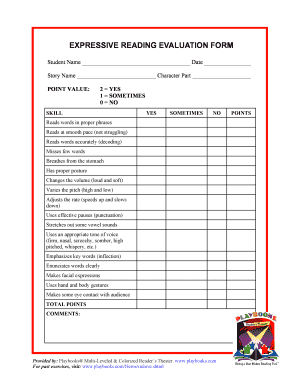
Reading Evaluation Form


What is the Reading Evaluation Form
The reading evaluation form is a structured document designed to assess a reader's comprehension and engagement with a text. This form typically includes various sections that focus on different aspects of reading, such as fluency, vocabulary, and understanding of the material. It is commonly used in educational settings to provide feedback on a student's reading skills and to identify areas for improvement.
How to Use the Reading Evaluation Form
Using the reading evaluation form involves several steps to ensure accurate assessment. First, select the appropriate form that aligns with the specific reading material and objectives. Next, administer the reading task to the student, allowing them to read the chosen text. After the reading session, fill out the evaluation form by noting observations in key areas such as comprehension, expression, and any challenges faced by the reader. This process helps educators tailor instruction to better support individual learning needs.
Key Elements of the Reading Evaluation Form
A well-structured reading evaluation form typically includes the following key elements:
- Reader Information: Details about the individual being assessed, including name and grade level.
- Text Information: Title and author of the reading material, along with the date of evaluation.
- Assessment Criteria: Specific areas to evaluate, such as comprehension, fluency, and vocabulary usage.
- Comments Section: Space for additional observations and recommendations for further development.
Steps to Complete the Reading Evaluation Form
Completing the reading evaluation form involves a systematic approach. Follow these steps:
- Gather the necessary materials, including the reading text and the evaluation form.
- Have the reader complete the reading task in a quiet environment.
- Observe the reader during the task, taking notes on their performance.
- Fill out the form, ensuring all sections are completed accurately.
- Review the completed form to identify patterns and areas for improvement.
Legal Use of the Reading Evaluation Form
When using the reading evaluation form, it is essential to comply with applicable educational regulations and privacy standards. This includes ensuring that the information collected is used solely for educational purposes and that it is stored securely. Adhering to guidelines such as the Family Educational Rights and Privacy Act (FERPA) helps protect student data and maintain confidentiality.
Examples of Using the Reading Evaluation Form
There are various scenarios in which the reading evaluation form can be utilized effectively:
- In classrooms, teachers can use the form to assess reading progress at the beginning and end of the school year.
- During parent-teacher conferences, educators can share the evaluation results with parents to discuss their child's reading development.
- In tutoring sessions, tutors can tailor their approach based on the insights gained from the evaluation form.
Quick guide on how to complete reading evaluation form
Complete Reading Evaluation Form effortlessly on any device
Digital document management has become increasingly favored among businesses and individuals. It offers an ideal eco-friendly alternative to traditional printed and signed documents, allowing you to locate the necessary form and securely save it online. airSlate SignNow provides you with all the tools required to create, modify, and electronically sign your documents quickly without delays. Manage Reading Evaluation Form on any device with airSlate SignNow’s Android or iOS applications and enhance any document-based procedure today.
How to modify and electronically sign Reading Evaluation Form with ease
- Obtain Reading Evaluation Form and then click Get Form to begin.
- Utilize the tools we offer to complete your form.
- Highlight important sections of your documents or obscure sensitive information with tools that airSlate SignNow provides specifically for that purpose.
- Generate your signature with the Sign tool, which takes seconds and carries the same legal validity as a conventional wet ink signature.
- Review the information and then click on the Done button to save your changes.
- Select how you wish to send your form, via email, text message (SMS), or invite link, or download it to your computer.
Eliminate the hassle of lost or misplaced files, tedious form searching, or errors that necessitate reprinting new document copies. airSlate SignNow caters to all your document management needs in just a few clicks from any device you prefer. Adjust and electronically sign Reading Evaluation Form and guarantee outstanding communication at any stage of your form completion process with airSlate SignNow.
Create this form in 5 minutes or less
Create this form in 5 minutes!
How to create an eSignature for the reading evaluation form
How to create an electronic signature for a PDF online
How to create an electronic signature for a PDF in Google Chrome
How to create an e-signature for signing PDFs in Gmail
How to create an e-signature right from your smartphone
How to create an e-signature for a PDF on iOS
How to create an e-signature for a PDF on Android
People also ask
-
What is a reading evaluation form?
A reading evaluation form is a structured document used to assess an individual's reading skills and comprehension. It typically includes various metrics that provide insight into a reader's abilities, strengths, and areas needing improvement, making it essential for educators and parents alike.
-
How can I create a reading evaluation form using airSlate SignNow?
Creating a reading evaluation form with airSlate SignNow is simple and straightforward. Our platform allows you to design custom forms using templates or by starting from scratch, enabling you to tailor the evaluation criteria to your specific needs.
-
Are there any costs associated with using the reading evaluation form feature?
airSlate SignNow offers various pricing plans that include features for creating and managing reading evaluation forms. You can choose a plan that suits your budget and access tools that streamline the evaluation process without breaking the bank.
-
What are the benefits of using a digital reading evaluation form?
Using a digital reading evaluation form has multiple advantages, including faster data collection and processing. It enhances collaboration among educators, parents, and students by providing easy access to assessment results, fostering an efficient feedback loop.
-
Can I integrate the reading evaluation form with other tools?
Yes, airSlate SignNow supports integrations with various applications and tools, which allows you to sync your reading evaluation form data with your existing systems. This seamless integration helps streamline your workflow and improve overall efficiency.
-
What features can I find in the reading evaluation form template?
The reading evaluation form template in airSlate SignNow includes customizable fields, checkboxes, and rating scales for comprehensive assessments. Additionally, you can add electronic signatures and tailored branding to make the form match your organization's style.
-
Is there a way to track responses to my reading evaluation form?
Absolutely! airSlate SignNow provides tracking features that allow you to monitor who has completed the reading evaluation form and review their responses in real-time. This functionality helps you analyze results quickly and make informed decisions.
Get more for Reading Evaluation Form
- Blank voluntary statement form
- Certificate of occupancy authorization form dcra dc
- Maryland dnr form b150
- V10 form 210798658
- Patelco wire transfer form
- Commercial credit application form or011 9
- Mo 1120v corporation income tax payment voucher instructions 772011896 form
- Program participation agreement template form
Find out other Reading Evaluation Form
- How To Electronic signature Florida House rental agreement
- eSignature Connecticut Retainer Agreement Template Myself
- How To Electronic signature Alaska House rental lease agreement
- eSignature Illinois Retainer Agreement Template Free
- How Do I Electronic signature Idaho Land lease agreement
- Electronic signature Illinois Land lease agreement Fast
- eSignature Minnesota Retainer Agreement Template Fast
- Electronic signature Louisiana Land lease agreement Fast
- How Do I eSignature Arizona Attorney Approval
- How Can I eSignature North Carolina Retainer Agreement Template
- Electronic signature New York Land lease agreement Secure
- eSignature Ohio Attorney Approval Now
- eSignature Pennsylvania Retainer Agreement Template Secure
- Electronic signature Texas Land lease agreement Free
- Electronic signature Kentucky Landlord lease agreement Later
- Electronic signature Wisconsin Land lease agreement Myself
- Electronic signature Maryland Landlord lease agreement Secure
- How To Electronic signature Utah Landlord lease agreement
- Electronic signature Wyoming Landlord lease agreement Safe
- Electronic signature Illinois Landlord tenant lease agreement Mobile