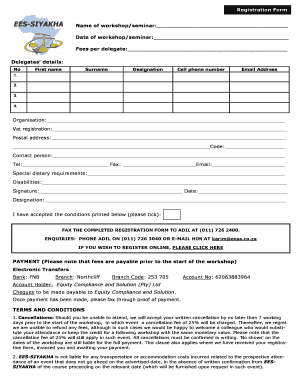
Siyakha Learning Lab Courses Form


What is the Siyakha Learning Lab Courses
The Siyakha Learning Lab courses are designed to provide comprehensive educational opportunities in various fields. These courses focus on enhancing skills and knowledge, catering to learners of all backgrounds. Each course is structured to facilitate effective learning through interactive content and practical applications, ensuring participants gain valuable insights that can be applied in real-world scenarios.
How to use the Siyakha Learning Lab Courses
Utilizing the Siyakha Learning Lab courses is straightforward. Participants can register online at the Siyakha Learning Lab website. Once registered, learners can access course materials, participate in discussions, and complete assignments at their own pace. The platform is user-friendly, allowing easy navigation through different modules and resources tailored to enhance the learning experience.
Steps to complete the Siyakha Learning Lab Courses
Completing a course at the Siyakha Learning Lab involves several key steps:
- Register online at the Siyakha Learning Lab website.
- Select the desired course and review the syllabus.
- Engage with the course materials, including videos, readings, and assignments.
- Participate in any required discussions or group activities.
- Complete assessments and submit any final projects.
- Receive feedback and a certificate of completion upon successfully finishing the course.
Legal use of the Siyakha Learning Lab Courses
The courses offered by the Siyakha Learning Lab are designed to comply with relevant educational standards and regulations. This ensures that the knowledge gained is recognized and can be applied legally in professional settings. Participants should be aware of any specific legal requirements related to their field of study and ensure they adhere to these guidelines throughout their learning journey.
Key elements of the Siyakha Learning Lab Courses
Key elements of the Siyakha Learning Lab courses include:
- Interactive learning modules that promote engagement.
- Access to experienced instructors for guidance and support.
- Comprehensive assessments to evaluate understanding.
- Certificates of completion to enhance professional credentials.
- Networking opportunities with peers and industry professionals.
Eligibility Criteria
Eligibility for the Siyakha Learning Lab courses varies depending on the specific program. Generally, participants should have a basic understanding of the subject matter and meet any prerequisites outlined in the course description. Some courses may have age restrictions or require prior educational qualifications, ensuring that all learners can benefit from the curriculum.
Quick guide on how to complete siyakha learning lab courses
Effortlessly Prepare Siyakha Learning Lab Courses on Any Device
Digital document management has become increasingly favored by companies and individuals alike. It offers an ideal environmentally friendly alternative to traditional printed and signed documents, enabling you to access the necessary form and securely store it online. airSlate SignNow equips you with all the resources required to create, edit, and electronically sign your documents swiftly and without delays. Handle Siyakha Learning Lab Courses on any device with airSlate SignNow's Android or iOS applications and streamline your document-related tasks today.
The Easiest Way to Edit and Electronically Sign Siyakha Learning Lab Courses with Ease
- Find Siyakha Learning Lab Courses and click Get Form to begin.
- Utilize the tools at your disposal to complete your document.
- Highlight pertinent sections of your documents or obscure sensitive details using specialized tools provided by airSlate SignNow.
- Generate your electronic signature with the Sign feature, which takes just moments and holds the same legal validity as a conventional ink signature.
- Review all the details and click on the Done button to save your changes.
- Select your preferred method for sharing your form, whether by email, SMS, invitation link, or downloading it to your computer.
Say goodbye to lost or mislaid files, tedious form searches, or errors that necessitate printing new copies. airSlate SignNow addresses your document management needs in just a few clicks from any device you choose. Edit and electronically sign Siyakha Learning Lab Courses and maintain excellent communication throughout your form preparation journey with airSlate SignNow.
Create this form in 5 minutes or less
Create this form in 5 minutes!
How to create an eSignature for the siyakha learning lab courses
How to create an electronic signature for a PDF online
How to create an electronic signature for a PDF in Google Chrome
How to create an e-signature for signing PDFs in Gmail
How to create an e-signature right from your smartphone
How to create an e-signature for a PDF on iOS
How to create an e-signature for a PDF on Android
People also ask
-
What are the siyakha learning lab courses offered?
The siyakha learning lab courses cover a wide range of topics tailored to boost your proficiency in digital tools and e-signature solutions. These courses include training on best practices for document workflows, tips for effective e-signing, and strategies for maximizing productivity with airSlate SignNow.
-
How much do the siyakha learning lab courses cost?
Pricing for the siyakha learning lab courses is designed to be accessible and affordable, providing great value for individuals and teams. You can find various pricing tiers depending on the specific course or package, allowing you to choose what fits your budget and educational needs.
-
What features are included in the siyakha learning lab courses?
The siyakha learning lab courses include interactive lessons, hands-on exercises, and real-world scenarios to enhance your learning experience. Participants also have access to resources, quizzes, and instructor feedback to ensure a comprehensive understanding of the airSlate SignNow platform.
-
How can the siyakha learning lab courses benefit my business?
Investing in siyakha learning lab courses can signNowly boost your team's efficiency and productivity in managing documents. By learning the ins and outs of airSlate SignNow, your staff will be empowered to streamline workflows, reduce turnaround times, and enhance collaboration across your organization.
-
Are the siyakha learning lab courses suitable for beginners?
Absolutely! The siyakha learning lab courses are designed to accommodate various skill levels, making them suitable for beginners as well as advanced users. The curriculum is structured to progress from fundamental concepts to more complex functionalities, ensuring a solid foundation for all learners.
-
What integrations are available with the siyakha learning lab courses?
The siyakha learning lab courses emphasize the importance of integrations with other software tools and platforms to enhance workflow efficiency. Participants will learn about integrating airSlate SignNow with popular applications like CRM systems, project management tools, and more to streamline their document processes.
-
Can I access the siyakha learning lab courses online?
Yes, the siyakha learning lab courses are available online, providing flexible access from anywhere. This allows you to learn at your own pace and convenience while still receiving valuable training in the airSlate SignNow tools and functionalities.
Get more for Siyakha Learning Lab Courses
Find out other Siyakha Learning Lab Courses
- eSignature Alaska Government Agreement Fast
- How Can I eSignature Arizona Government POA
- How Do I eSignature Nevada Doctors Lease Agreement Template
- Help Me With eSignature Nevada Doctors Lease Agreement Template
- How Can I eSignature Nevada Doctors Lease Agreement Template
- eSignature Finance & Tax Accounting Presentation Arkansas Secure
- eSignature Arkansas Government Affidavit Of Heirship Online
- eSignature New Jersey Doctors Permission Slip Mobile
- eSignature Colorado Government Residential Lease Agreement Free
- Help Me With eSignature Colorado Government Medical History
- eSignature New Mexico Doctors Lease Termination Letter Fast
- eSignature New Mexico Doctors Business Associate Agreement Later
- eSignature North Carolina Doctors Executive Summary Template Free
- eSignature North Dakota Doctors Bill Of Lading Online
- eSignature Delaware Finance & Tax Accounting Job Description Template Fast
- How To eSignature Kentucky Government Warranty Deed
- eSignature Mississippi Government Limited Power Of Attorney Myself
- Can I eSignature South Dakota Doctors Lease Agreement Form
- eSignature New Hampshire Government Bill Of Lading Fast
- eSignature Illinois Finance & Tax Accounting Purchase Order Template Myself