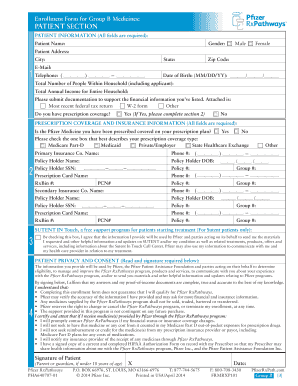
Pfizer Rxpathways Application Form


What is the Pfizer Rxpathways Application Form
The Pfizer Rxpathways Application Form is a crucial document designed to assist patients in accessing the Pfizer Patient Assistance Program. This program aims to provide eligible individuals with the necessary support to obtain Pfizer medications at little or no cost. The form collects essential information about the patient, including their personal details, insurance status, and financial situation, to determine eligibility for assistance. By completing this form, patients can initiate the process of receiving their prescribed medications through the program.
How to obtain the Pfizer Rxpathways Application Form
To obtain the Pfizer Rxpathways Application Form, individuals can visit the official Pfizer Rxpathways website. The form is typically available for download in a printable format. Patients may also request a physical copy by contacting Pfizer customer support or healthcare providers who participate in the program. It is essential to ensure that the most current version of the form is used to avoid any processing delays.
Steps to complete the Pfizer Rxpathways Application Form
Completing the Pfizer Rxpathways Application Form involves several straightforward steps:
- Gather necessary information: Collect all required personal and financial details before starting the form.
- Fill out the form: Provide accurate information in each section, ensuring that all fields are completed as required.
- Review the form: Double-check all entries for accuracy and completeness to avoid any issues during processing.
- Submit the form: Follow the specified submission method, whether online, by mail, or in person, as indicated on the form.
Eligibility Criteria
Eligibility for the Pfizer Patient Assistance Program is determined based on several criteria outlined in the application form. Generally, applicants must meet the following requirements:
- Be a resident of the United States.
- Have a valid prescription for a Pfizer medication.
- Demonstrate financial need, typically through income documentation.
- Be uninsured or underinsured, or unable to afford the medication copayment.
Legal use of the Pfizer Rxpathways Application Form
The Pfizer Rxpathways Application Form is legally binding once completed and submitted. Patients must ensure that all information provided is truthful and accurate, as any discrepancies may lead to denial of assistance. The form complies with relevant healthcare regulations, ensuring patient data is handled securely and confidentially. By signing the form, applicants consent to the verification of their information as part of the eligibility assessment process.
Form Submission Methods (Online / Mail / In-Person)
Patients have multiple options for submitting the Pfizer Rxpathways Application Form. These methods include:
- Online submission: Patients can complete and submit the form directly through the Pfizer Rxpathways website.
- Mail: Completed forms can be printed and sent via postal service to the designated address provided on the form.
- In-person: Some healthcare facilities may allow patients to submit the form in person, providing immediate assistance and guidance.
Quick guide on how to complete pfizer rxpathways application form
Effortlessly Prepare Pfizer Rxpathways Application Form on Any Device
Digital document management has become increasingly favored by organizations and individuals alike. It offers an excellent environmentally friendly substitute for conventional printed and signed documents, enabling you to locate the right form and store it securely online. airSlate SignNow equips you with all the necessary tools to create, edit, and electronically sign your documents promptly without any delays. Manage Pfizer Rxpathways Application Form on any device with airSlate SignNow's Android or iOS applications and enhance any document-focused process today.
How to Edit and Electronically Sign Pfizer Rxpathways Application Form with Ease
- Obtain Pfizer Rxpathways Application Form and click Get Form to begin.
- Utilize the tools we provide to complete your document.
- Emphasize important sections of the documents or mask sensitive information with tools specifically designed by airSlate SignNow for that purpose.
- Generate your signature with the Sign tool, which takes just seconds and has the same legal validity as a traditional ink signature.
- Review all the details and click on the Done button to save your modifications.
- Choose how you wish to share your form—via email, text message (SMS), invitation link, or download it to your computer.
Say goodbye to lost or misplaced documents, tedious form searches, or errors that necessitate printing new copies. airSlate SignNow meets all your document management requirements in just a few clicks from your selected device. Edit and electronically sign Pfizer Rxpathways Application Form and ensure excellent communication throughout your form preparation process with airSlate SignNow.
Create this form in 5 minutes or less
Create this form in 5 minutes!
How to create an eSignature for the pfizer rxpathways application form
How to create an electronic signature for a PDF online
How to create an electronic signature for a PDF in Google Chrome
How to create an e-signature for signing PDFs in Gmail
How to create an e-signature right from your smartphone
How to create an e-signature for a PDF on iOS
How to create an e-signature for a PDF on Android
People also ask
-
What is the Pfizer Rx Pathway enrollment form print?
The Pfizer Rx Pathway enrollment form print is a document that helps patients apply for financial assistance and access to Pfizer medications. This form ensures that patients can receive their necessary treatments without financial burdens, making it crucial for those eligible for support.
-
How do I complete the Pfizer Rx Pathway enrollment form print?
To complete the Pfizer Rx Pathway enrollment form print, you will need to provide personal and financial information, along with your prescriptions. It's essential to fill out the form accurately to expedite the processing and approval of your application.
-
Where can I find the Pfizer Rx Pathway enrollment form print?
You can find the Pfizer Rx Pathway enrollment form print on the official Pfizer website or through healthcare providers that offer access to Pfizer medications. Additionally, airSlate SignNow provides a streamlined way to print and eSign this form for your convenience.
-
What are the benefits of using the Pfizer Rx Pathway enrollment form print?
Using the Pfizer Rx Pathway enrollment form print allows patients to gain access to Pfizer medications at reduced costs or for free, depending on eligibility. This program alleviates financial stress and helps ensure that patients receive the critical care they need.
-
Is there a fee associated with the Pfizer Rx Pathway enrollment form print?
No, there is no fee to access or complete the Pfizer Rx Pathway enrollment form print. This financial assistance program is designed to make it easier for patients to access necessary medications regardless of their financial situation.
-
Can I save my progress on the Pfizer Rx Pathway enrollment form print?
Yes, if you are using airSlate SignNow, you can save your progress on the Pfizer Rx Pathway enrollment form print. This feature allows you to complete the form at your own pace and return to it before submitting, ensuring all information is accurate.
-
Are there any document requirements for the Pfizer Rx Pathway enrollment form print?
Yes, when completing the Pfizer Rx Pathway enrollment form print, you may need to provide supporting documents such as proof of income or insurance status. Be sure to check the specific requirements outlined by Pfizer to ensure your application is processed smoothly.
Get more for Pfizer Rxpathways Application Form
- Samples for healthcare professionals form
- One in the same form texas
- Kindergarten entry assessment form
- Find the past tense forms of the verbs listed below in the puzzle and circle them
- Rcads form
- Reg 5050 form
- No bullying contract bgctricorg form
- Form bc 600 application for search of census records
Find out other Pfizer Rxpathways Application Form
- eSignature Idaho Real Estate Cease And Desist Letter Online
- eSignature Idaho Real Estate Cease And Desist Letter Simple
- eSignature Wyoming Plumbing Quitclaim Deed Myself
- eSignature Colorado Sports Living Will Mobile
- eSignature Iowa Real Estate Moving Checklist Simple
- eSignature Iowa Real Estate Quitclaim Deed Easy
- eSignature Real Estate Form Louisiana Simple
- eSignature Louisiana Real Estate LLC Operating Agreement Myself
- Can I eSignature Louisiana Real Estate Quitclaim Deed
- eSignature Hawaii Sports Living Will Safe
- eSignature Hawaii Sports LLC Operating Agreement Myself
- eSignature Maryland Real Estate Quitclaim Deed Secure
- eSignature Idaho Sports Rental Application Secure
- Help Me With eSignature Massachusetts Real Estate Quitclaim Deed
- eSignature Police Document Florida Easy
- eSignature Police Document Florida Safe
- How Can I eSignature Delaware Police Living Will
- eSignature Michigan Real Estate LLC Operating Agreement Mobile
- eSignature Georgia Police Last Will And Testament Simple
- How To eSignature Hawaii Police RFP