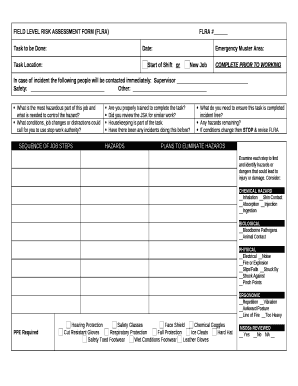
Flra Form


What is the FLRA Form
The FLRA form, or Federal Labor Relations Authority form, is a critical document used in the context of labor relations within the federal government. It serves as a means for employees and unions to communicate and file various types of grievances, petitions, or requests related to labor practices. Understanding the FLRA full form is essential for those involved in federal employment, as it outlines the rights and responsibilities of both employees and employers in the labor relations framework.
How to Use the FLRA Form
Using the FLRA form involves several straightforward steps. First, identify the specific purpose of the form, whether it is to file a complaint, request information, or submit a petition. Next, gather all necessary information and documentation that supports your submission. Complete the form accurately, ensuring that all required fields are filled out. Finally, submit the form through the designated channels, which can include online submission, mailing, or in-person delivery, depending on the specific requirements of the FLRA.
Steps to Complete the FLRA Form
Completing the FLRA form requires careful attention to detail. Follow these steps to ensure accuracy:
- Review the instructions provided with the form to understand the requirements.
- Gather all relevant information, including personal details, employment information, and specifics about the issue at hand.
- Fill out the form, ensuring that all sections are completed and that information is accurate.
- Double-check for any errors or omissions before submission.
- Submit the completed form according to the guidelines provided.
Legal Use of the FLRA Form
The legal use of the FLRA form is governed by federal regulations and guidelines. It is important to ensure that the form is used appropriately to maintain compliance with labor laws. Submissions must be made within specified time frames to be considered valid. Additionally, the information provided must be truthful and accurate, as false statements can lead to penalties or legal repercussions.
Required Documents
When submitting the FLRA form, certain documents may be required to support your claims or requests. These can include:
- Proof of employment, such as an employment letter or pay stub.
- Documentation related to the grievance or issue being reported.
- Any previous correspondence with the employer or union regarding the matter.
Having these documents ready can facilitate a smoother submission process and enhance the credibility of your case.
Form Submission Methods
The FLRA form can be submitted through various methods, depending on the specific requirements set forth by the FLRA. Common submission methods include:
- Online submission through the official FLRA website, where available.
- Mailing the completed form to the appropriate FLRA office.
- In-person delivery to designated FLRA locations.
Choosing the right submission method is crucial to ensure that your form is processed in a timely manner.
Quick guide on how to complete flra form
Effortlessly complete Flra Form on any device
Digital document management has become increasingly favored by companies and individuals alike. It serves as an ideal eco-friendly substitute for conventional printed and signed documents, allowing you to obtain the proper form and securely store it online. airSlate SignNow provides you with all the necessary tools to create, modify, and electronically sign your documents swiftly and without hindrances. Manage Flra Form on any device through the airSlate SignNow Android or iOS applications and simplify your document-related processes today.
The easiest way to modify and electronically sign Flra Form without stress
- Obtain Flra Form and click on Get Form to begin.
- Utilize the tools we offer to complete your document.
- Emphasize important sections of your documents or obscure sensitive details using tools specifically designed for that by airSlate SignNow.
- Create your signature using the Sign feature, which takes only seconds and carries the same legal validity as a traditional signature made with ink.
- Review the information and click on the Done button to finalize your changes.
- Select your preferred method to deliver your form, whether by email, text (SMS), invite link, or download it to your computer.
Eliminate concerns about lost or misfiled documents, tedious form searches, or mistakes requiring the printing of new copies. airSlate SignNow addresses all your document management needs with just a few clicks from any device you prefer. Modify and eSign Flra Form and guarantee effective communication at every stage of the form preparation process with airSlate SignNow.
Create this form in 5 minutes or less
Create this form in 5 minutes!
How to create an eSignature for the flra form
How to create an electronic signature for a PDF online
How to create an electronic signature for a PDF in Google Chrome
How to create an e-signature for signing PDFs in Gmail
How to create an e-signature right from your smartphone
How to create an e-signature for a PDF on iOS
How to create an e-signature for a PDF on Android
People also ask
-
What is the flra form and why is it important?
The flra form is a crucial document used in federal labor relations that helps streamline processes related to labor disputes and agreements. Understanding this form is essential for compliance and maintaining effective communication between labor organizations and federal agencies.
-
How can airSlate SignNow help with the flra form?
airSlate SignNow simplifies the process of sending and signing the flra form electronically, ensuring a fast and secure method of document management. With our user-friendly interface, you can create, send, and track the flra form in minutes, reducing administrative burdens.
-
What features does airSlate SignNow offer for managing the flra form?
airSlate SignNow provides features such as customizable templates, automated reminders, and secure storage for the flra form. These tools enhance efficiency and ensure that your documents are always compliant and accessible whenever needed.
-
Is there a free trial available for airSlate SignNow when working with the flra form?
Yes, airSlate SignNow offers a free trial that allows you to explore all its capabilities, including those related to the flra form. This trial will enable you to see how our platform can meet your document signing needs without any initial commitment.
-
What are the benefits of using airSlate SignNow for the flra form?
Using airSlate SignNow for the flra form maximizes efficiency, reduces turnaround time, and ensures document security. Additionally, our platform consolidates all your signing and document management needs, which is beneficial for teams handling multiple forms.
-
Can I integrate airSlate SignNow with other tools for the flra form?
Absolutely! airSlate SignNow supports multiple integrations with popular tools and platforms, allowing seamless workflow management for the flra form. You can easily connect it with applications like Google Drive, Salesforce, and more for enhanced productivity.
-
How does airSlate SignNow ensure the security of the flra form?
airSlate SignNow prioritizes security with advanced encryption and compliance with industry standards to protect the flra form. Our platform includes features such as secure access controls and detailed audit trails to ensure your documents remain safe and private.
Get more for Flra Form
Find out other Flra Form
- Electronic signature Washington High Tech Contract Computer
- Can I Electronic signature Wisconsin High Tech Memorandum Of Understanding
- How Do I Electronic signature Wisconsin High Tech Operating Agreement
- How Can I Electronic signature Wisconsin High Tech Operating Agreement
- Electronic signature Delaware Legal Stock Certificate Later
- Electronic signature Legal PDF Georgia Online
- Electronic signature Georgia Legal Last Will And Testament Safe
- Can I Electronic signature Florida Legal Warranty Deed
- Electronic signature Georgia Legal Memorandum Of Understanding Simple
- Electronic signature Legal PDF Hawaii Online
- Electronic signature Legal Document Idaho Online
- How Can I Electronic signature Idaho Legal Rental Lease Agreement
- How Do I Electronic signature Alabama Non-Profit Profit And Loss Statement
- Electronic signature Alabama Non-Profit Lease Termination Letter Easy
- How Can I Electronic signature Arizona Life Sciences Resignation Letter
- Electronic signature Legal PDF Illinois Online
- How Can I Electronic signature Colorado Non-Profit Promissory Note Template
- Electronic signature Indiana Legal Contract Fast
- Electronic signature Indiana Legal Rental Application Online
- Electronic signature Delaware Non-Profit Stock Certificate Free