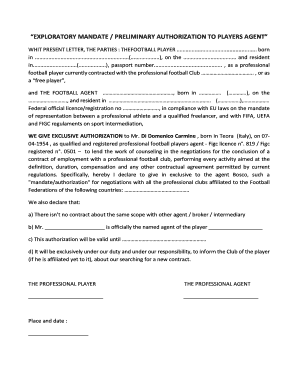
Football Agent Mandate Sample Form


What is the football agent mandate sample?
The football agent mandate sample is a formal document that outlines the relationship between a football player and their agent. This agreement grants the agent the authority to represent the player in negotiations, contracts, and other professional dealings related to their football career. It serves as a legal framework that defines the roles and responsibilities of both parties, ensuring clarity and mutual understanding. The document typically includes details such as the duration of the agreement, the scope of the agent's authority, and any financial arrangements or commissions involved.
Key elements of the football agent mandate sample
When creating a football agent mandate sample, several key elements must be included to ensure it is comprehensive and legally binding. These elements often consist of:
- Parties involved: Clearly identify the football player and the agent.
- Scope of representation: Define the specific areas in which the agent is authorized to act on behalf of the player.
- Duration: Specify the time period for which the agreement is valid.
- Compensation: Outline any fees or commissions the agent will receive for their services.
- Termination clause: Include conditions under which either party can terminate the agreement.
Steps to complete the football agent mandate sample
Completing a football agent mandate sample involves several important steps to ensure accuracy and compliance with legal standards. Follow these steps:
- Gather necessary information: Collect all relevant details about the player and agent, including names, addresses, and contact information.
- Draft the agreement: Use the key elements as a guide to write the mandate, ensuring all sections are addressed.
- Review the document: Both parties should carefully read the agreement to confirm all terms are understood and agreed upon.
- Sign the document: Both the player and agent must sign the mandate to make it legally binding.
- Store securely: Keep a copy of the signed mandate in a safe location for future reference.
Legal use of the football agent mandate sample
The legal use of a football agent mandate sample is crucial for protecting the interests of both the player and the agent. This document must comply with applicable laws and regulations governing sports representation. In the United States, it is important to ensure that the mandate adheres to the guidelines set forth by relevant sports associations and governing bodies. Additionally, the agreement should be structured to withstand legal scrutiny, meaning it should be clear, precise, and free from ambiguous language.
How to use the football agent mandate sample
Using the football agent mandate sample effectively requires understanding its purpose and how it fits into the broader context of a player's career. The mandate serves as a foundational document that empowers the agent to act on behalf of the player. It should be utilized in conjunction with other contracts and agreements, such as player contracts with clubs. Regular communication between the player and agent is essential to ensure that the terms of the mandate are being honored and that both parties are aligned in their goals.
Examples of using the football agent mandate sample
There are various scenarios in which a football agent mandate sample can be utilized. For instance, a young player entering professional football may use the mandate to secure an agent who will negotiate their first contract with a club. Alternatively, an established player might revise their mandate to reflect a change in representation or to update terms regarding commission rates. Each example illustrates how the mandate serves as a key tool in managing professional relationships within the sport.
Quick guide on how to complete football agent mandate sample
Complete Football Agent Mandate Sample seamlessly on any device
Online document management has gained popularity among businesses and individuals. It offers a perfect eco-friendly substitute for conventional printed and signed documents, as you can obtain the right form and securely save it online. airSlate SignNow provides you with all the tools you need to create, modify, and electronically sign your papers swiftly without delays. Manage Football Agent Mandate Sample on any platform with airSlate SignNow Android or iOS applications and streamline any document-related process today.
The easiest way to edit and electronically sign Football Agent Mandate Sample with ease
- Find Football Agent Mandate Sample and then click Get Form to begin.
- Utilize the tools we offer to finish your document.
- Highlight important sections of your documents or obscure sensitive information with tools that airSlate SignNow provides specifically for that purpose.
- Create your eSignature using the Sign feature, which takes seconds and carries the same legal authority as a conventional wet ink signature.
- Review the information and then hit the Done button to store your changes.
- Choose how you would like to send your form, via email, text message (SMS), or invite link, or download it to your computer.
Forget about lost or misplaced documents, cumbersome form searching, or errors that necessitate printing new copies. airSlate SignNow meets all your document management needs in just a few clicks from a device of your choice. Modify and electronically sign Football Agent Mandate Sample and ensure excellent communication at any stage of the form preparation process with airSlate SignNow.
Create this form in 5 minutes or less
Create this form in 5 minutes!
How to create an eSignature for the football agent mandate sample
How to create an electronic signature for a PDF online
How to create an electronic signature for a PDF in Google Chrome
How to create an e-signature for signing PDFs in Gmail
How to create an e-signature right from your smartphone
How to create an e-signature for a PDF on iOS
How to create an e-signature for a PDF on Android
People also ask
-
What is a football agent contract sample?
A football agent contract sample is a template that outlines the agreements between football agents and their clients. It details the responsibilities, fees, and terms of representation. Utilizing a football agent contract sample can simplify the process of formalizing partnerships in the sports industry.
-
How can airSlate SignNow assist with signing a football agent contract sample?
airSlate SignNow provides an easy-to-use platform to eSign your football agent contract sample securely. Its user-friendly interface allows both parties to sign documents quickly, ensuring a seamless agreement process. This eliminates the need for physical signatures while maintaining legal validity.
-
What are the pricing options for airSlate SignNow when using a football agent contract sample?
AirSlate SignNow offers flexible pricing plans that can accommodate different business needs, including those using a football agent contract sample. You'll find plans that offer varying document limits and features, ensuring that you only pay for what you need. Check their website for the latest pricing details.
-
Are there customizable templates for a football agent contract sample?
Yes, airSlate SignNow provides customizable templates for a football agent contract sample. Users can modify existing templates to suit their specific needs and requirements, making it easier to create tailored agreements. This flexibility allows agents to reflect their unique terms and conditions.
-
Can I integrate airSlate SignNow with other software when using a football agent contract sample?
Absolutely! airSlate SignNow can be easily integrated with various business applications, enhancing the usability of your football agent contract sample. Popular integrations include CRM systems, cloud storage services, and productivity tools, streamlining your workflow and document management.
-
What benefits will I gain from using airSlate SignNow for a football agent contract sample?
Using airSlate SignNow to manage a football agent contract sample offers several benefits, including time-saving eSigning capabilities and increased document security. It also provides efficient tracking and reminders for your contracts, ensuring no deadlines are missed. Overall, it enhances the professionalism of your client interactions.
-
Is airSlate SignNow secure for handling a football agent contract sample?
Yes, airSlate SignNow places a high priority on security. Your football agent contract sample and any associated documents are protected with advanced encryption and secure access controls. Compliance with industry standards ensures that your sensitive information remains safe throughout the signing process.
Get more for Football Agent Mandate Sample
- Joining form pdf
- Near miss log pharmacy template form
- Eaglemark savings bank lien release form
- Project management absolute beginners guide 4th edition pdf form
- Systems analysis and design 11th edition pdf form
- The curious researcher 9th edition pdf 416337921 form
- Tenancy agreement england amp wales form
- Tceq form pi 1r general application for air permit renewals tceq state tx
Find out other Football Agent Mandate Sample
- Electronic signature West Virginia Orthodontists Living Will Online
- Electronic signature Legal PDF Vermont Online
- How Can I Electronic signature Utah Legal Separation Agreement
- Electronic signature Arizona Plumbing Rental Lease Agreement Myself
- Electronic signature Alabama Real Estate Quitclaim Deed Free
- Electronic signature Alabama Real Estate Quitclaim Deed Safe
- Electronic signature Colorado Plumbing Business Plan Template Secure
- Electronic signature Alaska Real Estate Lease Agreement Template Now
- Electronic signature Colorado Plumbing LLC Operating Agreement Simple
- Electronic signature Arizona Real Estate Business Plan Template Free
- Electronic signature Washington Legal Contract Safe
- How To Electronic signature Arkansas Real Estate Contract
- Electronic signature Idaho Plumbing Claim Myself
- Electronic signature Kansas Plumbing Business Plan Template Secure
- Electronic signature Louisiana Plumbing Purchase Order Template Simple
- Can I Electronic signature Wyoming Legal Limited Power Of Attorney
- How Do I Electronic signature Wyoming Legal POA
- How To Electronic signature Florida Real Estate Contract
- Electronic signature Florida Real Estate NDA Secure
- Can I Electronic signature Florida Real Estate Cease And Desist Letter