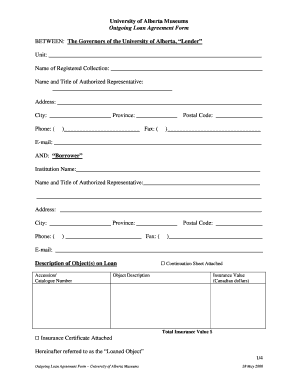
Museum Loan Agreement Template Form


What is the Museum Loan Agreement Template
The museum outgoing loan form, often referred to as the museum loan agreement template, is a crucial document used by museums to outline the terms and conditions under which items are loaned to other institutions or individuals. This template ensures that both the lending and borrowing parties have a clear understanding of their responsibilities and the specifics of the loan, such as duration, care of the items, and liability. It serves as a legally binding agreement that protects the interests of both parties involved in the transaction.
How to Use the Museum Loan Agreement Template
Using the museum outgoing loan form involves several straightforward steps. First, gather all necessary information regarding the items being loaned, including descriptions, conditions, and any relevant provenance details. Next, fill out the template with the specific terms of the loan, ensuring that both parties agree on the duration, care requirements, and insurance coverage. Once completed, both parties should review the document to confirm accuracy before signing. Utilizing a digital platform for this process can streamline the signing and storage of the agreement.
Key Elements of the Museum Loan Agreement Template
Several key elements are essential to include in the museum loan agreement template. These elements help clarify the expectations and responsibilities of both parties:
- Item Description: Detailed descriptions of the items being loaned, including their condition and any unique identifiers.
- Loan Duration: The specific time frame for which the items will be loaned.
- Care and Handling: Guidelines on how the items should be cared for during the loan period.
- Liability and Insurance: Provisions regarding liability for damage or loss and requirements for insurance coverage.
- Return Conditions: Instructions on how and when the items should be returned to the lending institution.
Steps to Complete the Museum Loan Agreement Template
Completing the museum outgoing loan form requires careful attention to detail. Follow these steps to ensure a thorough and effective agreement:
- Gather information about the items being loaned, including photographs and condition reports.
- Fill out the template with the necessary details, ensuring all sections are completed accurately.
- Review the terms with the borrowing party to ensure mutual understanding and agreement.
- Sign the document electronically or in person, depending on the preferences of both parties.
- Keep copies of the signed agreement for both parties for future reference.
Legal Use of the Museum Loan Agreement Template
The museum outgoing loan form is legally binding when executed properly. To ensure its validity, it must comply with relevant laws regarding eSignatures, such as the ESIGN Act and the Uniform Electronic Transactions Act (UETA). These laws affirm that electronic signatures hold the same legal weight as traditional handwritten signatures, provided that both parties consent to use electronic means for the agreement. It is important to select a reliable electronic signature platform that offers compliance with these laws to protect the integrity of the agreement.
Examples of Using the Museum Loan Agreement Template
Practical examples of the museum outgoing loan form can be found in various scenarios. For instance, a local history museum may loan artifacts to a traveling exhibition, necessitating a detailed agreement that outlines the care and handling of the items. Another example could involve a university art gallery loaning pieces to a public library for a community event. In both cases, the museum loan agreement template serves to clarify the terms and protect the interests of the lending institution while ensuring the items are treated with the utmost care.
Quick guide on how to complete museum loan agreement template 30155855
Complete Museum Loan Agreement Template effortlessly on any device
Digital document management has become increasingly popular among companies and individuals. It serves as an ideal eco-friendly alternative to traditional printed and signed documents, allowing you to locate the necessary form and securely store it online. airSlate SignNow offers you all the tools required to create, modify, and eSign your documents swiftly without delays. Handle Museum Loan Agreement Template on any platform with airSlate SignNow Android or iOS applications and enhance any document-centric workflow today.
The simplest way to edit and eSign Museum Loan Agreement Template effortlessly
- Locate Museum Loan Agreement Template and click on Get Form to begin.
- Utilize the tools we provide to fill out your form.
- Emphasize relevant parts of your documents or redact sensitive information with tools that airSlate SignNow specifically provides for that purpose.
- Create your signature using the Sign tool, which takes just a few seconds and carries the same legal significance as a conventional wet ink signature.
- Review the details and click on the Done button to save your changes.
- Choose how you want to submit your form, via email, text message (SMS), invite link, or download it to your computer.
Say goodbye to missing or lost files, tedious form searches, or errors that necessitate printing new document copies. airSlate SignNow meets your document management needs with just a few clicks from any device of your choice. Edit and eSign Museum Loan Agreement Template and ensure effective communication at every stage of the form preparation process with airSlate SignNow.
Create this form in 5 minutes or less
Create this form in 5 minutes!
How to create an eSignature for the museum loan agreement template 30155855
How to create an electronic signature for a PDF online
How to create an electronic signature for a PDF in Google Chrome
How to create an e-signature for signing PDFs in Gmail
How to create an e-signature right from your smartphone
How to create an e-signature for a PDF on iOS
How to create an e-signature for a PDF on Android
People also ask
-
What is a museum outgoing loan form?
A museum outgoing loan form is a document used by museums to facilitate the lending of artwork or artifacts to other institutions. This form typically includes details about the items being loaned, their condition, and the terms of the loan agreement. Utilizing airSlate SignNow, you can easily create and manage these forms, ensuring that all necessary information is documented and signed securely.
-
How does airSlate SignNow simplify the museum outgoing loan form process?
airSlate SignNow streamlines the creation and signing of museum outgoing loan forms through its intuitive interface. Users can easily customize templates, fill in necessary details, and send documents for e-signature efficiently. This digital approach reduces paperwork, saves time, and enhances collaboration between museums and borrowing institutions.
-
Is there a cost associated with using airSlate SignNow for museum outgoing loan forms?
Yes, airSlate SignNow offers various pricing plans to cater to different organizational needs. Pricing is competitive and designed to provide excellent value considering the features available, including unlimited document signing and customizable templates for museum outgoing loan forms. You can choose a plan that fits your budget and requirements.
-
Can I integrate airSlate SignNow with other tools for managing museum outgoing loan forms?
Absolutely! airSlate SignNow supports integration with popular tools and applications, allowing you to manage museum outgoing loan forms seamlessly. This means you can connect it with your existing systems, such as CRM or project management software, enhancing your workflow and ensuring a smooth process for document handling.
-
What features does airSlate SignNow offer for museum outgoing loan forms?
airSlate SignNow provides a range of features perfect for managing museum outgoing loan forms, including customizable templates, e-signatures, and secure storage. Additionally, users benefit from tracking document status, reminders for signers, and easy sharing options. These features collectively enhance the efficiency of your loan agreements.
-
How secure is the signing process for museum outgoing loan forms with airSlate SignNow?
The signing process for museum outgoing loan forms with airSlate SignNow is highly secure. The platform complies with industry-standard security protocols, ensuring that all signed documents are protected by encryption and secure storage. This offers both museums and borrowing institutions peace of mind regarding their sensitive information.
-
How can I ensure compliance when using airSlate SignNow for museum outgoing loan forms?
To ensure compliance with regulations when using airSlate SignNow for museum outgoing loan forms, you can leverage its audit trail feature. This feature provides a comprehensive record of all actions taken on a document, offering transparency and accountability. Additionally, you can customize the loan forms to include specific legal requirements pertinent to your institution.
Get more for Museum Loan Agreement Template
- Nurse practitioner protocol template form
- Housing plan template 428061613 form
- Softball evaluation form
- Cavern diver specialty course instructor outline specialty instructor manual duikopleidingenzeeland form
- New york wtpa form and instructions caps
- Child support detailed tables census form
- Limitations of the data u s census bureau census form
- Small business agreement template form
Find out other Museum Loan Agreement Template
- How To eSign Minnesota Education PDF
- Can I eSign New Jersey Education Form
- How Can I eSign Oregon Construction Word
- How Do I eSign Rhode Island Construction PPT
- How Do I eSign Idaho Finance & Tax Accounting Form
- Can I eSign Illinois Finance & Tax Accounting Presentation
- How To eSign Wisconsin Education PDF
- Help Me With eSign Nebraska Finance & Tax Accounting PDF
- How To eSign North Carolina Finance & Tax Accounting Presentation
- How To eSign North Dakota Finance & Tax Accounting Presentation
- Help Me With eSign Alabama Healthcare / Medical PDF
- How To eSign Hawaii Government Word
- Can I eSign Hawaii Government Word
- How To eSign Hawaii Government Document
- How To eSign Hawaii Government Document
- How Can I eSign Hawaii Government Document
- Can I eSign Hawaii Government Document
- How Can I eSign Hawaii Government Document
- How To eSign Hawaii Government Document
- How To eSign Hawaii Government Form