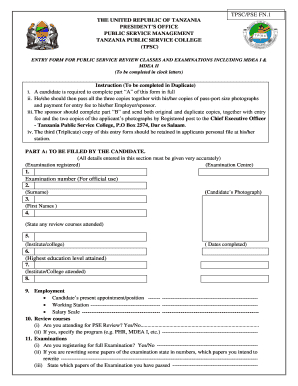
Chuo Cha Utumishi Wa Umma Application Form


What is the Chuo Cha Utumishi Wa Umma Application Form
The Chuo Cha Utumishi Wa Umma application form is a crucial document used for various administrative processes within public service institutions. This form is designed to facilitate applications for positions, training, or other opportunities within the public sector. It serves as an official request and is often required for individuals seeking to advance their careers or engage in public service roles.
How to use the Chuo Cha Utumishi Wa Umma Application Form
Using the Chuo Cha Utumishi Wa Umma application form involves several steps to ensure that all necessary information is accurately provided. First, gather all required personal and professional details, including identification numbers and educational qualifications. Next, fill out the form carefully, ensuring that each section is completed according to the guidelines provided. After filling out the form, review it for accuracy before submission to avoid any delays in processing.
Steps to complete the Chuo Cha Utumishi Wa Umma Application Form
Completing the Chuo Cha Utumishi Wa Umma application form requires attention to detail. Here are the key steps:
- Gather Necessary Information: Collect all relevant personal and professional documents.
- Fill Out the Form: Complete each section of the form accurately, using clear and concise language.
- Review for Accuracy: Check all entries for correctness to prevent errors that could lead to processing delays.
- Submit the Form: Follow the specified submission method, whether online, by mail, or in person.
Legal use of the Chuo Cha Utumishi Wa Umma Application Form
The Chuo Cha Utumishi Wa Umma application form must be used in compliance with relevant legal frameworks. This includes understanding the rights and responsibilities associated with public service applications. The form serves as a legal document, and any false information provided can lead to penalties or disqualification from the application process. It is important to ensure that all information is truthful and verifiable.
Eligibility Criteria
To successfully complete the Chuo Cha Utumishi Wa Umma application form, applicants must meet specific eligibility criteria. This typically includes having the necessary educational qualifications, relevant work experience, and any additional requirements set by the public service institution. Understanding these criteria is essential for applicants to ensure they qualify for the positions or programs they are applying for.
Required Documents
When filling out the Chuo Cha Utumishi Wa Umma application form, certain documents are usually required to support the application. These may include:
- Identification documents (e.g., national ID, passport)
- Educational certificates and transcripts
- Proof of relevant work experience
- Any additional documentation specified in the application guidelines
Quick guide on how to complete chuo cha utumishi wa umma application form
Complete Chuo Cha Utumishi Wa Umma Application Form effortlessly on any device
Online document management has become increasingly popular among businesses and individuals. It offers an ideal environmentally friendly substitute for traditional printed and signed documents, as you can obtain the correct form and securely store it online. airSlate SignNow equips you with all the necessary tools to create, edit, and eSign your documents promptly without delays. Manage Chuo Cha Utumishi Wa Umma Application Form on any device using airSlate SignNow's Android or iOS applications and streamline any document-related process today.
How to modify and eSign Chuo Cha Utumishi Wa Umma Application Form with ease
- Find Chuo Cha Utumishi Wa Umma Application Form and click on Get Form to begin.
- Utilize the tools we provide to complete your form.
- Highlight important sections of the documents or redact sensitive information with tools specifically designed for that purpose by airSlate SignNow.
- Create your signature using the Sign tool, which takes mere seconds and carries the same legal validity as a conventional handwritten signature.
- Review the details and click on the Done button to save your modifications.
- Choose how you want to send your form, via email, SMS, or invitation link, or download it to your computer.
Eliminate the worries of lost or misplaced documents, tedious form searches, or errors that necessitate printing new copies. airSlate SignNow addresses all your document management needs in just a few clicks from any device you prefer. Alter and eSign Chuo Cha Utumishi Wa Umma Application Form to ensure outstanding communication at every stage of the form preparation process with airSlate SignNow.
Create this form in 5 minutes or less
Create this form in 5 minutes!
How to create an eSignature for the chuo cha utumishi wa umma application form
How to create an electronic signature for a PDF online
How to create an electronic signature for a PDF in Google Chrome
How to create an e-signature for signing PDFs in Gmail
How to create an e-signature right from your smartphone
How to create an e-signature for a PDF on iOS
How to create an e-signature for a PDF on Android
People also ask
-
What is ss utumishi in the context of airSlate SignNow?
The term 'ss utumishi' refers to the service standard offered by airSlate SignNow for electronic signatures and document management. This service ensures that businesses can efficiently send and eSign documents, adhering to the highest standards of security and compliance.
-
How much does airSlate SignNow cost for ss utumishi features?
The pricing for airSlate SignNow’s ss utumishi features varies based on your business needs and chosen plan. Typically, plans are designed to be cost-effective, enabling businesses to utilize top-tier document signing and management services without overspending.
-
What features are included with ss utumishi?
The ss utumishi features of airSlate SignNow include user-friendly eSignature capabilities, customizable templates, and automated workflow management. These tools are designed to streamline the signing process, improving efficiency and reducing time spent on document handling.
-
How does airSlate SignNow ensure security for ss utumishi?
Security is a top priority for airSlate SignNow’s ss utumishi as it complies with industry standards, including GDPR and HIPAA. Advanced encryption, secure cloud storage, and robust authentication processes protect your documents and sensitive data.
-
Can airSlate SignNow integrate with other tools for ss utumishi?
Yes, airSlate SignNow offers seamless integrations with various applications like Salesforce, Google Drive, and Zapier to enhance its ss utumishi capabilities. This connectivity allows businesses to manage their documents and workflows more effectively across different platforms.
-
What are the benefits of using airSlate SignNow's ss utumishi for my business?
Utilizing airSlate SignNow's ss utumishi provides several benefits, such as improved operational efficiency, reduced paper usage, and accelerated transaction times. These advantages help businesses streamline their processes and achieve better productivity.
-
Is there a mobile app for accessing ss utumishi on the go?
Yes, airSlate SignNow offers a mobile app that allows users to access ss utumishi features anywhere, anytime. This flexibility helps you manage and sign documents on the go, ensuring you never miss an opportunity.
Get more for Chuo Cha Utumishi Wa Umma Application Form
- Uniform return agreement
- Ky estimated tax payments form
- Notice and wonder chart pdf form
- Amc application form
- Cerfa 14732 03 remplissable en ligne form
- No administrator affidavit form
- Lighthouse procedures manual spiritualwarfareschool com form
- Property subpoena form circuit court for baltimore city
Find out other Chuo Cha Utumishi Wa Umma Application Form
- How Can I eSign Connecticut Lawers Presentation
- Help Me With eSign Hawaii Lawers Word
- How Can I eSign Hawaii Lawers Document
- How To eSign Hawaii Lawers PPT
- Help Me With eSign Hawaii Insurance PPT
- Help Me With eSign Idaho Insurance Presentation
- Can I eSign Indiana Insurance Form
- How To eSign Maryland Insurance PPT
- Can I eSign Arkansas Life Sciences PDF
- How Can I eSign Arkansas Life Sciences PDF
- Can I eSign Connecticut Legal Form
- How Do I eSign Connecticut Legal Form
- How Do I eSign Hawaii Life Sciences Word
- Can I eSign Hawaii Life Sciences Word
- How Do I eSign Hawaii Life Sciences Document
- How Do I eSign North Carolina Insurance Document
- How Can I eSign Hawaii Legal Word
- Help Me With eSign Hawaii Legal Document
- How To eSign Hawaii Legal Form
- Help Me With eSign Hawaii Legal Form