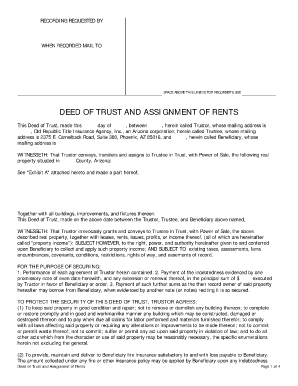
Deed of Trust Form


What is the deed of trust?
A deed of trust is a legal document used in real estate transactions in Arizona. It serves as a security instrument for a loan, where the borrower conveys the title of the property to a trustee. This arrangement ensures that the lender has a claim to the property if the borrower defaults on the loan. The deed of trust outlines the terms of the loan, including the amount borrowed, interest rates, and repayment schedule. It is essential for both parties to understand the implications of this document, as it protects the lender's interests while providing the borrower with the necessary funds to purchase property.
Key elements of the deed of trust
Several key elements must be included in a deed of trust to ensure its validity in Arizona. These elements include:
- Parties involved: The document must clearly identify the borrower, lender, and trustee.
- Property description: A legal description of the property being secured must be included.
- Loan details: The amount borrowed, interest rate, and repayment terms should be specified.
- Default terms: Conditions under which the lender may initiate foreclosure if the borrower defaults.
- Signatures: The deed must be signed by the borrower and notarized to be legally binding.
Steps to complete the deed of trust
Completing a deed of trust in Arizona involves several steps to ensure that the document is accurate and legally binding. The process includes:
- Gather necessary information: Collect details about the borrower, lender, property, and loan terms.
- Draft the deed: Use a template or legal assistance to create the deed of trust, ensuring all key elements are included.
- Review the document: Both parties should review the deed to confirm accuracy and understanding of the terms.
- Sign and notarize: The borrower must sign the deed in the presence of a notary public to validate the document.
- Record the deed: Submit the signed deed of trust to the appropriate county recorder's office for public record.
Legal use of the deed of trust
The legal use of a deed of trust in Arizona is governed by state laws. It is crucial to comply with these regulations to ensure that the deed is enforceable. The deed of trust must be properly executed, which includes having the necessary signatures and notarization. Additionally, the document must be recorded with the county recorder's office to provide public notice of the lender's interest in the property. Failure to adhere to these legal requirements may result in complications during foreclosure or disputes regarding property ownership.
How to obtain the deed of trust
Obtaining a deed of trust in Arizona can be accomplished through various means. Borrowers can access templates online or consult with legal professionals who specialize in real estate law. Many title companies and real estate attorneys provide services to draft and prepare the deed of trust. It is essential to ensure that the document meets all legal requirements specific to Arizona to avoid issues in the future. Once the deed is prepared, it must be signed, notarized, and recorded to be effective.
Digital vs. paper version of the deed of trust
Both digital and paper versions of the deed of trust are legally acceptable in Arizona, provided they comply with state regulations. Digital documents offer the convenience of electronic signatures and can be easily shared and stored. However, it is important to use a reliable eSignature platform that maintains compliance with legal standards, such as ESIGN and UETA. Paper versions require physical signatures and notarization but may be preferred in certain situations where digital signatures are not accepted. Ultimately, the choice between digital and paper versions depends on the preferences of the parties involved and the requirements of the lender.
Quick guide on how to complete deed of trust 100118544
Complete Deed Of Trust effortlessly on any device
Online document management has gained traction among businesses and individuals. It offers a superb eco-friendly substitute to conventional printed and signed materials, as you can obtain the correct format and securely store it online. airSlate SignNow equips you with all the tools necessary to create, modify, and electronically sign your files quickly without interruptions. Manage Deed Of Trust on any platform with airSlate SignNow's Android or iOS applications and simplify any document-centric task today.
The easiest way to modify and electronically sign Deed Of Trust without hassle
- Locate Deed Of Trust and click Get Form to begin.
- Utilize the tools we offer to complete your document.
- Highlight pertinent sections of the documents or obscure sensitive information with tools that airSlate SignNow supplies specifically for this purpose.
- Create your electronic signature using the Sign feature, which takes mere seconds and holds the same legal validity as a traditional hand-written signature.
- Verify the information and click on the Done button to save your modifications.
- Choose how you would like to send your form, via email, SMS, or an invite link, or download it to your computer.
Eliminate concerns about lost or misplaced documents, tedious form searches, or mistakes that necessitate printing additional document copies. airSlate SignNow meets your document management needs in just a few clicks from any device of your choosing. Edit and electronically sign Deed Of Trust to ensure exceptional communication at every stage of your form preparation process with airSlate SignNow.
Create this form in 5 minutes or less
Create this form in 5 minutes!
How to create an eSignature for the deed of trust 100118544
How to create an electronic signature for a PDF online
How to create an electronic signature for a PDF in Google Chrome
How to create an e-signature for signing PDFs in Gmail
How to create an e-signature right from your smartphone
How to create an e-signature for a PDF on iOS
How to create an e-signature for a PDF on Android
People also ask
-
What is a deed of trust in Arizona?
A deed of trust in Arizona is a legal document that secures a loan with real property. It involves three parties: the borrower, the lender, and a neutral third-party trustee. This document is essential for real estate transactions, protecting both lenders and borrowers in the process.
-
How do I create a deed of trust in Arizona?
Creating a deed of trust in Arizona can be done through airSlate SignNow's user-friendly platform. Simply input the necessary details, customize the document as needed, and eSign it securely. Our solution simplifies the process, making it accessible even for those unfamiliar with legal documentation.
-
What are the benefits of using airSlate SignNow for a deed of trust in Arizona?
Using airSlate SignNow for a deed of trust in Arizona streamlines the signing process, saving you time and reducing paper waste. Our platform offers enhanced security, compliance with legal standards, and easy access to signed documents. Additionally, our intuitive interface ensures a hassle-free experience for all users.
-
Is airSlate SignNow cost-effective for managing documents like a deed of trust in Arizona?
Yes, airSlate SignNow provides a cost-effective solution to manage documents such as a deed of trust in Arizona. Our pricing plans are designed to accommodate various business needs, ensuring you get maximum value without compromising on quality. You can easily manage multiple transactions without incurring additional costs.
-
Can I integrate airSlate SignNow with other software for my deed of trust in Arizona?
Absolutely! airSlate SignNow offers seamless integrations with various software platforms, enhancing your workflow when managing a deed of trust in Arizona. Whether you're using CRM systems, document management tools, or other business applications, our solution can easily integrate to save you time and streamline processes.
-
What features does airSlate SignNow offer for signing a deed of trust in Arizona?
airSlate SignNow offers a range of features for signing a deed of trust in Arizona, including eSignature capabilities, document templates, and secure cloud storage. Our audit trail ensures compliance and accountability, while user-friendly navigation makes document management simple. You'll have peace of mind knowing all transactions are legally binding.
-
Is it legal to eSign a deed of trust in Arizona?
Yes, eSigning a deed of trust in Arizona is legal and valid under the Uniform Electronic Transactions Act (UETA). airSlate SignNow complies with all legal requirements, ensuring that your electronically signed documents hold up in court. Our platform is designed to provide a secure and legally sound method for executing important documents.
Get more for Deed Of Trust
Find out other Deed Of Trust
- Help Me With Electronic signature New Jersey Non-Profit PDF
- Can I Electronic signature New Jersey Non-Profit Document
- Help Me With Electronic signature Michigan Legal Presentation
- Help Me With Electronic signature North Dakota Non-Profit Document
- How To Electronic signature Minnesota Legal Document
- Can I Electronic signature Utah Non-Profit PPT
- How Do I Electronic signature Nebraska Legal Form
- Help Me With Electronic signature Nevada Legal Word
- How Do I Electronic signature Nevada Life Sciences PDF
- How Can I Electronic signature New York Life Sciences Word
- How Can I Electronic signature North Dakota Legal Word
- How To Electronic signature Ohio Legal PDF
- How To Electronic signature Ohio Legal Document
- How To Electronic signature Oklahoma Legal Document
- How To Electronic signature Oregon Legal Document
- Can I Electronic signature South Carolina Life Sciences PDF
- How Can I Electronic signature Rhode Island Legal Document
- Can I Electronic signature South Carolina Legal Presentation
- How Can I Electronic signature Wyoming Life Sciences Word
- How To Electronic signature Utah Legal PDF