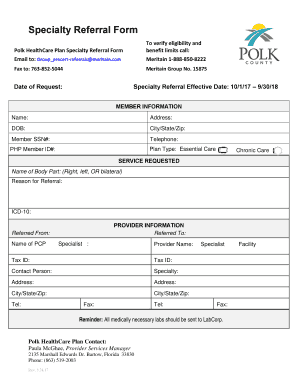
Indigent Health Care Polk Healthcare Plan Form


What is the Indigent Health Care Polk Healthcare Plan
The Indigent Health Care Polk Healthcare Plan is designed to provide essential health services to individuals and families who meet specific income and residency criteria in Polk County, Florida. This program aims to assist those who may not qualify for traditional health insurance but still require medical care. The plan covers a variety of services, including primary care, preventive care, and specialty referrals, ensuring that eligible residents have access to necessary health resources.
Eligibility Criteria
To qualify for the Indigent Health Care Polk Healthcare Plan, applicants must meet certain income thresholds and residency requirements. Generally, eligibility is determined based on the applicant's household income, which should fall below a specified percentage of the federal poverty level. Additionally, applicants must be residents of Polk County and demonstrate a need for health care services. Documentation such as proof of income, residency, and identification may be required during the application process.
Application Process & Approval Time
The application process for the Indigent Health Care Polk Healthcare Plan involves several steps. First, applicants need to gather the necessary documentation to demonstrate their eligibility. This may include income statements, proof of residency, and identification. Once the documents are ready, applicants can submit their application online, by mail, or in person at designated locations. After submission, the approval time may vary, but applicants can typically expect a response within a few weeks. It is important to ensure that all required documents are included to avoid delays in processing.
Required Documents
When applying for the Indigent Health Care Polk Healthcare Plan, several documents are typically required to verify eligibility. These documents may include:
- Proof of income (e.g., pay stubs, tax returns)
- Identification (e.g., driver’s license, state ID)
- Proof of residency (e.g., utility bill, lease agreement)
- Any additional documentation that supports the need for health care services
Having these documents ready can streamline the application process and help ensure a timely response.
Steps to Complete the Indigent Health Care Polk Healthcare Plan
Completing the Indigent Health Care Polk Healthcare Plan involves a few straightforward steps:
- Gather all required documentation to prove eligibility.
- Fill out the application form accurately, ensuring all information is complete.
- Submit the application through the preferred method: online, by mail, or in person.
- Await confirmation of application receipt and approval status.
- If approved, follow any additional instructions provided for accessing health care services.
By following these steps, applicants can efficiently navigate the process and access the health care they need.
How to Use the Indigent Health Care Polk Healthcare Plan
Once enrolled in the Indigent Health Care Polk Healthcare Plan, beneficiaries can access a range of health services. It is essential to understand how to utilize the plan effectively:
- Schedule appointments with participating healthcare providers as outlined in the plan.
- Present your identification and any necessary documentation at the time of service.
- Be aware of any co-pays or fees that may apply, depending on the services accessed.
- Keep track of any referrals needed for specialty care, ensuring they are processed through the plan.
Understanding these aspects will help beneficiaries make the most of their health care coverage.
Quick guide on how to complete indigent health care polk healthcare plan
Effortlessly Prepare Indigent Health Care Polk Healthcare Plan on Any Device
The management of documents online has become increasingly favored by both businesses and individuals. It serves as an ideal environmentally friendly alternative to conventional printed and signed documents, enabling you to locate the necessary form and securely archive it online. airSlate SignNow equips you with all the tools required to create, edit, and electronically sign your documents promptly and without hold-ups. Manage Indigent Health Care Polk Healthcare Plan on any platform using airSlate SignNow's Android or iOS applications and streamline any document-related task today.
How to Edit and Electronically Sign Indigent Health Care Polk Healthcare Plan with Ease
- Locate Indigent Health Care Polk Healthcare Plan and click on Get Form to begin.
- Utilize the tools we provide to fill out your document.
- Mark important sections of your documents or obscure sensitive details with tools that airSlate SignNow specifically offers for this purpose.
- Generate your eSignature using the Sign feature, which takes mere seconds and carries the same legal validity as a traditional handwritten signature.
- Review the information and click on the Done button to save your changes.
- Decide how you want to send your form, whether by email, SMS, invitation link, or download it to your computer.
Eliminate the worry of lost or misplaced documents, the frustration of tedious form searches, or errors that necessitate printing additional copies. airSlate SignNow meets all your document management needs with just a few clicks from any device you prefer. Modify and electronically sign Indigent Health Care Polk Healthcare Plan to ensure excellent communication throughout your form preparation process with airSlate SignNow.
Create this form in 5 minutes or less
Create this form in 5 minutes!
How to create an eSignature for the indigent health care polk healthcare plan
How to create an electronic signature for a PDF online
How to create an electronic signature for a PDF in Google Chrome
How to create an e-signature for signing PDFs in Gmail
How to create an e-signature right from your smartphone
How to create an e-signature for a PDF on iOS
How to create an e-signature for a PDF on Android
People also ask
-
What is airSlate SignNow's role in improving Polk healthcare services?
airSlate SignNow streamlines the document signing process, making it easier for healthcare providers in Polk to manage patient forms and consent documents digitally. This efficiency ensures that healthcare providers can focus more on patient care rather than paperwork. By adopting airSlate SignNow, Polk healthcare organizations can enhance operational efficiency, which is crucial in today's fast-paced medical environment.
-
How does airSlate SignNow ensure compliance within Polk healthcare?
airSlate SignNow provides features that help businesses in Polk healthcare maintain compliance with regulations such as HIPAA. The platform offers secure storage and encryption of sensitive documents, which is essential for protecting patient information. By using airSlate SignNow, Polk healthcare professionals can confidently manage their documentation while adhering to legal standards.
-
What are the pricing options for airSlate SignNow for Polk healthcare providers?
airSlate SignNow offers flexible pricing plans tailored to the needs of Polk healthcare providers. Whether you are a small practice or a large healthcare organization, there is a plan that suits your budget and operational size. The platform's cost-effective solutions help ensure that your practice does not overspend while benefiting from advanced eSigning and document management features.
-
What features does airSlate SignNow offer for Polk healthcare organizations?
airSlate SignNow includes a variety of features specifically designed for Polk healthcare organizations, such as templates for commonly used forms, automated workflows, and real-time tracking of document status. These functionalities help streamline processes, reduce delays, and improve communication between healthcare providers and patients. Adopting these features can signNowly enhance the patient experience in Polk healthcare settings.
-
Can airSlate SignNow integrate with existing Polk healthcare software?
Yes, airSlate SignNow seamlessly integrates with various healthcare software systems used in Polk healthcare, enabling a smooth transition to digital document management. This compatibility ensures that your existing workflows remain intact while enhancing your document signing processes. Integrating airSlate SignNow can help improve efficiency and reduce administrative burdens.
-
What are the benefits of using airSlate SignNow for Polk healthcare?
Using airSlate SignNow in Polk healthcare offers numerous benefits, including reduced turnaround times for documents, enhanced security for sensitive patient information, and improved overall workflow efficiency. As a digital solution, it minimizes paper usage, aligning with sustainability goals while providing a better experience for both healthcare providers and patients. This means your healthcare practice can operate more efficiently.
-
Is airSlate SignNow user-friendly for Polk healthcare staff?
Absolutely! airSlate SignNow is designed with user-friendliness in mind, making it accessible for staff in Polk healthcare, regardless of their tech savviness. The intuitive interface reduces the learning curve and allows healthcare professionals to send and receive documents quickly and efficiently. This ease of use leads to faster adoption and improved productivity in healthcare settings.
Get more for Indigent Health Care Polk Healthcare Plan
Find out other Indigent Health Care Polk Healthcare Plan
- eSignature California Proforma Invoice Template Simple
- eSignature Georgia Proforma Invoice Template Myself
- eSignature Mississippi Proforma Invoice Template Safe
- eSignature Missouri Proforma Invoice Template Free
- Can I eSignature Mississippi Proforma Invoice Template
- eSignature Missouri Proforma Invoice Template Simple
- eSignature Missouri Proforma Invoice Template Safe
- eSignature New Hampshire Proforma Invoice Template Mobile
- eSignature North Carolina Proforma Invoice Template Easy
- Electronic signature Connecticut Award Nomination Form Fast
- eSignature South Dakota Apartment lease agreement template Free
- eSignature Maine Business purchase agreement Simple
- eSignature Arizona Generic lease agreement Free
- eSignature Illinois House rental agreement Free
- How To eSignature Indiana House rental agreement
- Can I eSignature Minnesota House rental lease agreement
- eSignature Missouri Landlord lease agreement Fast
- eSignature Utah Landlord lease agreement Simple
- eSignature West Virginia Landlord lease agreement Easy
- How Do I eSignature Idaho Landlord tenant lease agreement