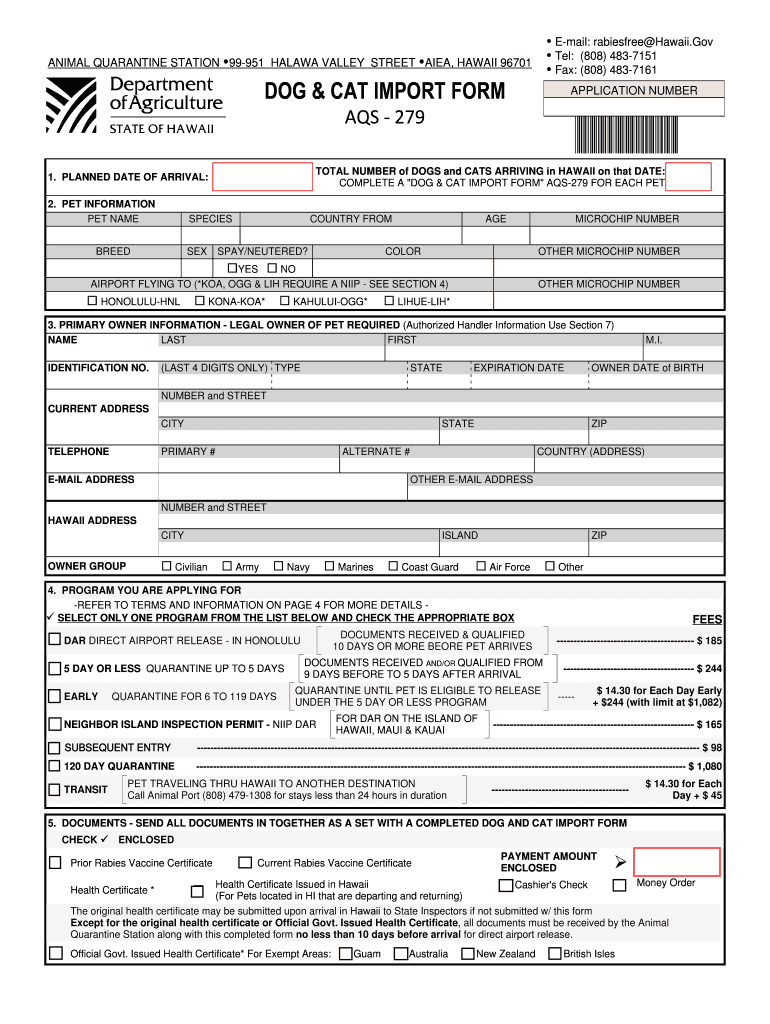
Aqs 279 Form


What is the Aqs 279
The Aqs 279 is a specific form used for the importation of dogs and cats into the United States, particularly focusing on regulations that ensure the health and safety of pets entering the country. This form is essential for pet owners who wish to bring their animals from other countries, as it outlines the necessary health requirements and documentation needed for compliance with U.S. regulations. Understanding the Aqs 279 is crucial for any pet owner planning international travel with their animals.
How to use the Aqs 279
Using the Aqs 279 involves several steps to ensure that all required information is accurately filled out. Pet owners must provide details about their pets, including breed, age, and health status. Additionally, the form requires documentation of vaccinations and health certificates from a licensed veterinarian. It is important to follow the instructions carefully to avoid delays or complications during the import process.
Steps to complete the Aqs 279
Completing the Aqs 279 involves a systematic approach:
- Gather all necessary documents, including vaccination records and health certificates.
- Fill out the form with accurate information regarding your pet.
- Ensure that all required signatures are obtained from your veterinarian.
- Submit the completed form along with any additional documentation to the appropriate authorities.
Following these steps will help ensure a smooth import process for your pet.
Legal use of the Aqs 279
The legal use of the Aqs 279 is governed by U.S. import regulations for pets. It is vital that pet owners understand the legal implications of submitting this form. The Aqs 279 serves as a declaration of compliance with health standards set forth by the Centers for Disease Control and Prevention (CDC) and the United States Department of Agriculture (USDA). Failing to complete this form correctly may result in penalties or the denial of entry for your pet.
Required Documents
To successfully complete the Aqs 279, several documents are required:
- Health certificate issued by a licensed veterinarian.
- Proof of vaccinations, including rabies and other necessary shots.
- Identification details of the pet, such as microchip information.
Having these documents ready will facilitate the import process and ensure compliance with legal requirements.
Form Submission Methods
The Aqs 279 can be submitted through various methods, depending on the specific requirements of the importing authority. Common submission methods include:
- Online submission via designated government portals.
- Mailing the completed form and documents to the appropriate agency.
- In-person submission at designated entry points or veterinary offices.
Choosing the right submission method is important for timely processing and compliance.
Quick guide on how to complete aqs 279
Finish Aqs 279 effortlessly on any device
Digital document management has gained popularity among businesses and individuals. It serves as an ideal environmentally friendly alternative to traditional printed and signed documents, as you can obtain the necessary form and securely store it online. airSlate SignNow provides you with all the tools required to create, edit, and electronically sign your documents swiftly without delays. Handle Aqs 279 on any device using the airSlate SignNow Android or iOS applications and enhance any document-related process today.
How to modify and electronically sign Aqs 279 with ease
- Find Aqs 279 and click on Get Form to begin.
- Utilize the tools we provide to fill out your form.
- Highlight important sections of the documents or conceal sensitive information with tools that airSlate SignNow offers specifically for that purpose.
- Create your signature with the Sign tool, which takes moments and carries the same legal validity as a conventional wet ink signature.
- Review the information and click on the Done button to save your changes.
- Select your preferred method for sending your form: via email, text message (SMS), invite link, or download it to your computer.
Say goodbye to lost or misplaced documents, tedious form searching, or errors that require printing new document copies. airSlate SignNow meets your document management needs in just a few clicks from any device you choose. Edit and electronically sign Aqs 279 and ensure exceptional communication at every stage of your form preparation process with airSlate SignNow.
Create this form in 5 minutes or less
Create this form in 5 minutes!
How to create an eSignature for the aqs 279
How to create an electronic signature for a PDF online
How to create an electronic signature for a PDF in Google Chrome
How to create an e-signature for signing PDFs in Gmail
How to create an e-signature right from your smartphone
How to create an e-signature for a PDF on iOS
How to create an e-signature for a PDF on Android
People also ask
-
What is aqs 279 and how does it relate to airSlate SignNow?
AQS 279 refers to a specific regulatory standard that signNowly impacts the management of electronic signatures. airSlate SignNow is designed to comply with aqs 279, ensuring that your documents are legally binding and secure, making it an ideal solution for businesses needing compliance.
-
How much does airSlate SignNow cost for users interested in aqs 279 compliance?
Pricing for airSlate SignNow varies based on the features you need, but it remains a cost-effective solution for businesses focusing on aqs 279 compliance. We offer different plans that cater to varying needs and budget constraints, allowing you to select an option that fits your objectives.
-
What features of airSlate SignNow support compliance with aqs 279?
airSlate SignNow provides features like secure document signing, audit trails, and user authentication, all of which support aqs 279 compliance. These features ensure that your electronic signatures are not only valid but also protect the integrity of your documents through every step of the signing process.
-
Can airSlate SignNow integrate with other tools to enhance aqs 279 management?
Yes, airSlate SignNow seamlessly integrates with various business tools, enhancing your aqs 279 management capabilities. Whether you use CRM systems, cloud storage, or project management software, our integrations streamline your workflow while maintaining compliance with aqs 279.
-
What are the benefits of using airSlate SignNow for aqs 279-related documents?
Using airSlate SignNow for aqs 279-related documents offers signNow benefits, including enhanced security and reduced turnaround time. With its user-friendly interface and robust features, you can ensure that your documents comply with aqs 279 efficiently, saving both time and resources.
-
Is airSlate SignNow suitable for small businesses needing aqs 279 compliance?
Absolutely! airSlate SignNow is especially suitable for small businesses looking to achieve aqs 279 compliance without draining their budget. Our platform simplifies the signing process, allowing small businesses to manage documentation efficiently, ensuring compliance without the complexities.
-
How does airSlate SignNow ensure the security of documents related to aqs 279?
airSlate SignNow employs advanced encryption methods and secure access controls to protect documents related to aqs 279. This high level of security not only guards against unauthorized access but also reassures your clients that their data is in safe hands.
Get more for Aqs 279
- Mdm online entry form
- Schritte international 3 answer key form
- Pc mastercard chargeback form
- Borang pembatalan takaful ikhlas form
- Engineering mathematics 1 balaji text book pdf download form
- Journeyperson to apprentice ratio verification worksheet form
- Suffolk county home improvement license renewal form
- Il county order protection form
Find out other Aqs 279
- How To Sign Nebraska Car Dealer Resignation Letter
- How Can I Sign New Jersey Car Dealer Arbitration Agreement
- How Can I Sign Ohio Car Dealer Cease And Desist Letter
- How To Sign Ohio Car Dealer Arbitration Agreement
- How To Sign Oregon Car Dealer Limited Power Of Attorney
- How To Sign Pennsylvania Car Dealer Quitclaim Deed
- How Can I Sign Pennsylvania Car Dealer Quitclaim Deed
- Sign Rhode Island Car Dealer Agreement Safe
- Sign South Dakota Car Dealer Limited Power Of Attorney Now
- Sign Wisconsin Car Dealer Quitclaim Deed Myself
- Sign Wisconsin Car Dealer Quitclaim Deed Free
- Sign Virginia Car Dealer POA Safe
- Sign Wisconsin Car Dealer Quitclaim Deed Fast
- How To Sign Wisconsin Car Dealer Rental Lease Agreement
- How To Sign Wisconsin Car Dealer Quitclaim Deed
- How Do I Sign Wisconsin Car Dealer Quitclaim Deed
- Sign Wyoming Car Dealer Purchase Order Template Mobile
- Sign Arizona Charity Business Plan Template Easy
- Can I Sign Georgia Charity Warranty Deed
- How To Sign Iowa Charity LLC Operating Agreement