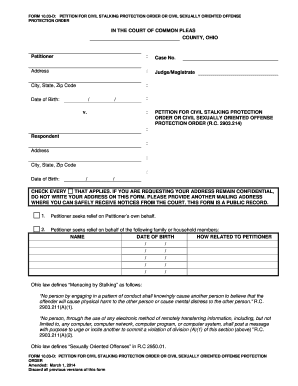
Form 1003 D


What is the Form 1003 D
The Form 1003 D, also known as the Uniform Residential Loan Application, is a crucial document used in the mortgage application process in the United States. This form collects essential information from borrowers, including personal details, employment history, income, and asset information. Lenders utilize this form to assess the borrower's eligibility for a mortgage loan and to determine the terms of the loan. The Form 1003 D is standardized, ensuring consistency across various lenders and facilitating the loan approval process.
How to use the Form 1003 D
Using the Form 1003 D effectively involves several steps. First, gather all necessary documentation, such as proof of income, tax returns, and information about your assets and debts. Next, fill out the form accurately, ensuring that all sections are completed. This includes providing details about your employment, financial situation, and the property you wish to purchase. Once completed, submit the form to your lender for review. It is advisable to keep a copy for your records.
Steps to complete the Form 1003 D
Completing the Form 1003 D requires careful attention to detail. Follow these steps:
- Start with your personal information, including your name, address, and contact details.
- Provide details about your employment history, including your current employer and job title.
- List your income sources, including salaries, bonuses, and any additional income.
- Detail your assets, such as bank accounts, investments, and real estate.
- Disclose your liabilities, including loans, credit card debts, and other financial obligations.
- Complete the section regarding the property you intend to purchase, including its address and type.
- Review the form for accuracy before submitting it to your lender.
Legal use of the Form 1003 D
The legal use of the Form 1003 D is governed by federal and state regulations. To ensure that the form is legally binding, it must be completed truthfully and accurately. Misrepresentation of information can lead to severe penalties, including denial of the loan application or legal action. Additionally, electronic submissions of the form must comply with the Electronic Signatures in Global and National Commerce Act (ESIGN) and the Uniform Electronic Transactions Act (UETA). These laws validate electronic signatures and ensure that the form holds legal weight.
Key elements of the Form 1003 D
Several key elements are essential to the Form 1003 D. These include:
- Borrower Information: Personal details of the borrower, including identification and contact information.
- Employment Information: Current and previous employment details, including income sources.
- Financial Information: A comprehensive overview of assets and liabilities.
- Property Information: Details about the property being financed, including its location and type.
- Declarations: A section where the borrower answers questions regarding their financial history and obligations.
Form Submission Methods (Online / Mail / In-Person)
The Form 1003 D can be submitted through various methods, depending on the lender's requirements. Common submission methods include:
- Online: Many lenders offer online platforms where borrowers can fill out and submit the form electronically.
- Mail: Borrowers may choose to print the completed form and send it via postal mail to their lender.
- In-Person: Some borrowers prefer to deliver the form in person at their lender's office, allowing for immediate confirmation of receipt.
Quick guide on how to complete form 1003 d
Finish Form 1003 D effortlessly on any gadget
Digital document management has become favored by businesses and individuals alike. It serves as an ideal eco-friendly substitute for traditional printed and signed paperwork, as you can easily access the appropriate form and securely keep it online. airSlate SignNow offers you all the tools needed to create, modify, and electronically sign your documents promptly without delays. Manage Form 1003 D on any device using airSlate SignNow's Android or iOS applications and enhance any document-related process today.
How to modify and electronically sign Form 1003 D effortlessly
- Obtain Form 1003 D and click on Get Form to begin.
- Make use of the tools we offer to fill out your document.
- Highlight important sections of your documents or obscure sensitive information with tools specifically designed for that purpose by airSlate SignNow.
- Create your signature using the Sign feature, which takes mere seconds and holds the same legal authority as a conventional handwritten signature.
- Review the details and click on the Done button to save your changes.
- Choose how you wish to share your form, whether by email, SMS, invitation link, or download it to your computer.
Forget about lost or misplaced documents, cumbersome form navigation, or errors that necessitate printing new document copies. airSlate SignNow meets all your document management requirements in just a few clicks from any device you prefer. Edit and electronically sign Form 1003 D to ensure seamless communication at every stage of the form preparation process with airSlate SignNow.
Create this form in 5 minutes or less
Create this form in 5 minutes!
How to create an eSignature for the form 1003 d
How to create an electronic signature for a PDF online
How to create an electronic signature for a PDF in Google Chrome
How to create an e-signature for signing PDFs in Gmail
How to create an e-signature right from your smartphone
How to create an e-signature for a PDF on iOS
How to create an e-signature for a PDF on Android
People also ask
-
What is Form 1003 D and why is it important?
Form 1003 D is a crucial document used in the mortgage industry, designed to collect necessary information from borrowers. Understanding this form is essential for lenders to assess loan applications accurately. By utilizing airSlate SignNow, you can easily eSign and manage Form 1003 D, streamlining the document-handling process.
-
How can airSlate SignNow help me with Form 1003 D?
airSlate SignNow provides a user-friendly platform to create, send, and eSign Form 1003 D. Our solution minimizes paperwork and ensures that you can capture necessary signatures quickly. With real-time tracking and cloud storage, managing Form 1003 D becomes a hassle-free experience.
-
Are there any pricing plans specifically for handling Form 1003 D?
Yes, airSlate SignNow offers flexible pricing plans that cater to various business sizes, including features tailored for handling Form 1003 D. These options ensure that you only pay for what you need while having access to essential tools for efficient document management. Explore our pricing page to find the best fit for your organization.
-
What features does airSlate SignNow offer for Form 1003 D management?
AirSlate SignNow offers several features specifically designed for managing Form 1003 D, including customizable templates, secure eSigning, and automated workflows. These tools help you streamline your process, save time, and reduce errors associated with traditional paperwork. Optimize your document management process with our comprehensive features.
-
Can I integrate airSlate SignNow with other software for Form 1003 D?
Yes, airSlate SignNow seamlessly integrates with various software applications used in the lending industry, making it easier to manage Form 1003 D and other documents. Popular integrations include CRM systems, cloud storage services, and productivity tools. This flexibility ensures a smooth workflow across different platforms.
-
What are the benefits of using airSlate SignNow for Form 1003 D?
Using airSlate SignNow for Form 1003 D offers numerous benefits, including increased efficiency, enhanced security, and reduced turnaround times. By digitizing this essential document, you can improve customer satisfaction and streamline your loan processing. Our solution helps you maintain compliance while simplifying document management.
-
Is airSlate SignNow secure for handling Form 1003 D?
Absolutely, airSlate SignNow prioritizes security when handling Form 1003 D and other sensitive documents. Our platform utilizes encryption and complies with industry standards to ensure your data remains safe. You can have peace of mind, knowing that your information is protected throughout the signing process.
Get more for Form 1003 D
Find out other Form 1003 D
- Sign Maryland Delivery Order Template Myself
- Sign Minnesota Engineering Proposal Template Computer
- Sign Washington Engineering Proposal Template Secure
- Sign Delaware Proforma Invoice Template Online
- Can I Sign Massachusetts Proforma Invoice Template
- How Do I Sign Oklahoma Equipment Purchase Proposal
- Sign Idaho Basic rental agreement or residential lease Online
- How To Sign Oregon Business agreements
- Sign Colorado Generic lease agreement Safe
- How Can I Sign Vermont Credit agreement
- Sign New York Generic lease agreement Myself
- How Can I Sign Utah House rent agreement format
- Sign Alabama House rental lease agreement Online
- Sign Arkansas House rental lease agreement Free
- Sign Alaska Land lease agreement Computer
- How Do I Sign Texas Land lease agreement
- Sign Vermont Land lease agreement Free
- Sign Texas House rental lease Now
- How Can I Sign Arizona Lease agreement contract
- Help Me With Sign New Hampshire lease agreement