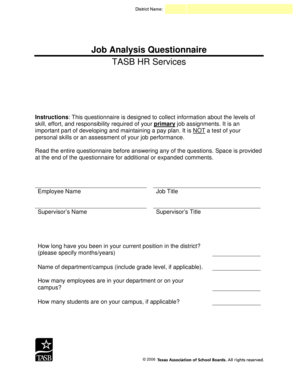
Job Analysis Questionnaire Form


What is the Job Analysis Questionnaire
The job analysis questionnaire is a structured tool used to gather information about job roles within an organization. It aims to identify the essential functions, responsibilities, and requirements of various positions. This document serves as a foundation for several HR processes, including recruitment, performance evaluations, and training programs. By utilizing a job analysis questionnaire, organizations can ensure they have a clear understanding of each role, which helps in aligning employee skills with job expectations.
How to use the Job Analysis Questionnaire
Using the job analysis questionnaire involves several steps to ensure comprehensive data collection. First, identify the specific job roles that need analysis. Next, distribute the questionnaire to current employees in those positions, as well as their supervisors, to gather diverse perspectives. Encourage honest and detailed responses to capture the full scope of each role. Once completed, compile the data to identify common themes and unique job requirements. This analysis can then inform HR decisions and strategies.
Steps to complete the Job Analysis Questionnaire
Completing the job analysis questionnaire involves a systematic approach. Begin by clearly defining the objectives of the analysis. Then, select the appropriate questionnaire template that aligns with your goals. Distribute the questionnaire to relevant employees and supervisors, ensuring they understand the importance of their input. After collecting the responses, analyze the data to highlight key responsibilities, required skills, and any discrepancies in job perceptions. Finally, summarize the findings in a report that can guide HR practices.
Legal use of the Job Analysis Questionnaire
For the job analysis questionnaire to be legally valid, it must comply with relevant employment laws and regulations. This includes ensuring that the questionnaire does not discriminate against any group based on race, gender, age, or other protected characteristics. Additionally, maintaining confidentiality of the responses is crucial to protect employee privacy. Using a reliable electronic signature tool, such as signNow, can further enhance the legal standing of the completed questionnaire by providing secure and verifiable signatures.
Key elements of the Job Analysis Questionnaire
The job analysis questionnaire typically includes several key elements to ensure comprehensive coverage of job roles. These elements may consist of:
- Job Title: The official title of the position.
- Job Description: A summary of the main duties and responsibilities.
- Required Skills: The skills and qualifications necessary for the role.
- Work Environment: Details about the physical and social environment of the job.
- Performance Standards: Criteria for evaluating job performance.
Examples of using the Job Analysis Questionnaire
Job analysis questionnaires can be applied in various scenarios within an organization. For instance, during the hiring process, HR can use the questionnaire to create accurate job postings that attract suitable candidates. Additionally, when implementing training programs, the questionnaire can help identify skill gaps among employees. Organizations may also use the questionnaire to review and update job descriptions to reflect changing responsibilities in a dynamic work environment.
Quick guide on how to complete job analysis questionnaire 100448373
Handle Job Analysis Questionnaire seamlessly on any device
Digital document management has gained traction among businesses and individuals. It offers an ideal environmentally-friendly substitute to conventional printed and signed documents, as you can access the required form and securely keep it online. airSlate SignNow equips you with all the resources necessary to create, modify, and eSign your documents quickly without interruptions. Manage Job Analysis Questionnaire on any platform with airSlate SignNow Android or iOS applications and enhance any document-centric process today.
The simplest way to alter and eSign Job Analysis Questionnaire effortlessly
- Find Job Analysis Questionnaire and click on Get Form to begin.
- Utilize the tools we offer to fill out your form.
- Emphasize important sections of your documents or redact sensitive details using tools specifically provided by airSlate SignNow for that purpose.
- Generate your signature with the Sign tool, which takes moments and holds the same legal authority as a conventional wet ink signature.
- Review all information and click on the Done button to save your modifications.
- Choose how you wish to send your form, via email, text message (SMS), or invitation link, or download it to your PC.
Leave behind worries about lost or misplaced files, laborious form searching, or mistakes that necessitate printing new document copies. airSlate SignNow meets your document management needs in just a few clicks from any device of your choice. Modify and eSign Job Analysis Questionnaire and guarantee effective communication at every stage of your form preparation process with airSlate SignNow.
Create this form in 5 minutes or less
Create this form in 5 minutes!
How to create an eSignature for the job analysis questionnaire 100448373
How to create an electronic signature for a PDF online
How to create an electronic signature for a PDF in Google Chrome
How to create an e-signature for signing PDFs in Gmail
How to create an e-signature right from your smartphone
How to create an e-signature for a PDF on iOS
How to create an e-signature for a PDF on Android
People also ask
-
What is a job analysis questionnaire pdf and why is it important?
A job analysis questionnaire pdf is a structured document that helps organizations collect detailed information about job roles, responsibilities, and required skills. This is vital for ensuring that job descriptions are accurate and align with organizational needs, which can enhance recruitment, training, and performance evaluation.
-
How does airSlate SignNow support the creation of a job analysis questionnaire pdf?
airSlate SignNow allows users to create, customize, and share job analysis questionnaire pdf documents easily. The platform's intuitive interface enables seamless edits and enhancements, making it simple to gather accurate job data from various stakeholders.
-
Are there any costs associated with obtaining a job analysis questionnaire pdf on airSlate SignNow?
While creating a job analysis questionnaire pdf can be done for free using airSlate SignNow’s templates, there may be fees associated with premium features or larger document volumes. Check our pricing page for detailed information on subscription plans and features available.
-
What are the key features of airSlate SignNow that facilitate managing job analysis questionnaire pdf files?
airSlate SignNow offers features such as eSignature capabilities, secure document storage, and seamless sharing options, all of which enhance the process of managing job analysis questionnaire pdf files. These features ensure that your documents are professional, secure, and accessible for collaboration.
-
Can airSlate SignNow integrate with other tools for better job analysis management?
Yes, airSlate SignNow integrates seamlessly with various HR and productivity tools, allowing you to streamline the process of managing your job analysis questionnaire pdf. These integrations can help centralize data collection and improve workflow efficiency across your organization.
-
How can a job analysis questionnaire pdf benefit my organization?
Using a job analysis questionnaire pdf helps organizations identify specific job requirements and aligns staffing needs with business objectives. This can lead to more effective recruitment processes, better employee performance, and a clearer understanding of job expectations.
-
Is it easy to customize a job analysis questionnaire pdf in airSlate SignNow?
Absolutely! airSlate SignNow provides a user-friendly interface that makes it easy to customize your job analysis questionnaire pdf. Users can modify questions, add sections, and design the document to fit specific organizational requirements with just a few clicks.
Get more for Job Analysis Questionnaire
- Sample copy only bergen county clerk form
- Form 1040 es pr federales estimadas del trabajo por
- Forms fees and information packages
- 2022 instructions for schedule a 2022 instructions for schedule a itemized deductions form
- About form 5471 information return of us persons irs
- Who files irs form 8288 and what is its purposeabout form 8288 us withholding tax return for dispositions byabout form 8288 us
- About the maryland nonresident withholding tax form
- Employees withholding certificate federal ampamp state form
Find out other Job Analysis Questionnaire
- eSignature Hawaii Web Hosting Agreement Online
- How Do I eSignature Hawaii Web Hosting Agreement
- eSignature Massachusetts Web Hosting Agreement Secure
- eSignature Montana Web Hosting Agreement Myself
- eSignature New Jersey Web Hosting Agreement Online
- eSignature New York Web Hosting Agreement Mobile
- eSignature North Carolina Web Hosting Agreement Secure
- How Do I eSignature Utah Web Hosting Agreement
- eSignature Connecticut Joint Venture Agreement Template Myself
- eSignature Georgia Joint Venture Agreement Template Simple
- eSignature Alaska Debt Settlement Agreement Template Safe
- eSignature New Jersey Debt Settlement Agreement Template Simple
- eSignature New Mexico Debt Settlement Agreement Template Free
- eSignature Tennessee Debt Settlement Agreement Template Secure
- eSignature Wisconsin Debt Settlement Agreement Template Safe
- Can I eSignature Missouri Share Transfer Agreement Template
- eSignature Michigan Stock Purchase Agreement Template Computer
- eSignature California Indemnity Agreement Template Online
- eSignature New Mexico Promissory Note Template Now
- eSignature Pennsylvania Promissory Note Template Later