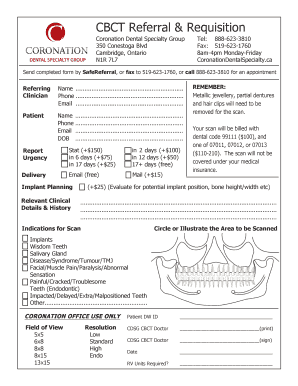
CBCT Referral & Requisition Coronation Dental Specialty Group Coronationdentalspecialty Form


Understanding the CBCT Request Form
The CBCT request form is a specialized document used primarily in the dental and medical fields to facilitate the referral and requisition of Cone Beam Computed Tomography (CBCT) imaging. This form is essential for healthcare providers to ensure that patients receive the appropriate imaging services necessary for diagnosis and treatment planning. It typically includes sections for patient information, referring physician details, and specific imaging requests.
Steps to Complete the CBCT Request Form
Filling out the CBCT request form involves several key steps to ensure accuracy and compliance. First, gather all necessary patient information, including full name, date of birth, and insurance details. Next, provide the referring physician's information, including their name, contact details, and any relevant credentials. Clearly specify the type of imaging required, along with any pertinent clinical information that may assist in the imaging process. Finally, review the form for completeness and accuracy before submitting it to the appropriate facility.
Legal Considerations for the CBCT Request Form
When using the CBCT request form, it is important to be aware of the legal implications surrounding its use. The form must comply with relevant healthcare regulations, including HIPAA, which governs the privacy and security of patient information. Additionally, electronic signatures on the form are legally binding, provided they meet the requirements set forth by the ESIGN Act and UETA. Ensuring compliance with these laws helps protect both the patient and the healthcare provider.
Key Elements of the CBCT Request Form
The CBCT request form contains several key elements that are crucial for its effectiveness. These include:
- Patient Information: Essential details such as name, date of birth, and insurance information.
- Referring Physician Details: Name, contact information, and credentials of the healthcare provider making the request.
- Imaging Specifications: Clear instructions regarding the type of imaging requested and any specific views or areas of interest.
- Clinical Information: Relevant medical history or conditions that may impact the imaging process.
Obtaining the CBCT Request Form
The CBCT request form can typically be obtained from various sources, including dental offices, radiology clinics, or specialized medical software platforms. Many healthcare providers also offer downloadable versions of the form on their websites, allowing for easy access and completion. It is advisable to ensure that the most current version of the form is used to avoid any compliance issues.
Examples of Using the CBCT Request Form
There are various scenarios in which the CBCT request form is utilized. For instance, a dentist may refer a patient for a CBCT scan to assess the positioning of teeth for orthodontic treatment. Similarly, an oral surgeon may require imaging to evaluate the jaw structure before performing surgery. Each of these examples highlights the importance of accurate and detailed information on the form to facilitate appropriate imaging and subsequent treatment.
Quick guide on how to complete cbct referral amp requisition coronation dental specialty group coronationdentalspecialty
Complete CBCT Referral & Requisition Coronation Dental Specialty Group Coronationdentalspecialty effortlessly on any device
Managing documents online has become increasingly popular among companies and individuals. It offers an ideal environmentally friendly alternative to traditional printed and signed paperwork, allowing you to obtain the necessary form and securely keep it online. airSlate SignNow provides all the tools required to create, modify, and electronically sign your documents efficiently without delays. Handle CBCT Referral & Requisition Coronation Dental Specialty Group Coronationdentalspecialty on any platform with airSlate SignNow Android or iOS applications and enhance any document-focused task today.
The easiest method to modify and eSign CBCT Referral & Requisition Coronation Dental Specialty Group Coronationdentalspecialty without hassle
- Obtain CBCT Referral & Requisition Coronation Dental Specialty Group Coronationdentalspecialty and click on Get Form to begin.
- Make use of the tools we offer to complete your form.
- Emphasize pertinent sections of your documents or obscure sensitive information with the tools that airSlate SignNow provides specifically for that purpose.
- Create your signature using the Sign tool, which takes mere seconds and holds the same legal validity as a conventional wet ink signature.
- Review all the information and click on the Done button to save your modifications.
- Select how you wish to send your form, whether by email, SMS, or invitation link, or download it to your computer.
Say goodbye to lost or misplaced documents, tedious form searches, or errors that necessitate printing new document copies. airSlate SignNow addresses your document management needs in just a few clicks from your preferred device. Edit and eSign CBCT Referral & Requisition Coronation Dental Specialty Group Coronationdentalspecialty and ensure excellent communication at any stage of the form preparation process with airSlate SignNow.
Create this form in 5 minutes or less
Create this form in 5 minutes!
How to create an eSignature for the cbct referral amp requisition coronation dental specialty group coronationdentalspecialty
How to create an electronic signature for a PDF online
How to create an electronic signature for a PDF in Google Chrome
How to create an e-signature for signing PDFs in Gmail
How to create an e-signature right from your smartphone
How to create an e-signature for a PDF on iOS
How to create an e-signature for a PDF on Android
People also ask
-
What is the cbct request form and how does it work?
The cbct request form is a streamlined document that enables healthcare professionals to request cone beam computed tomography scans efficiently. By using airSlate SignNow, you can create, send, and eSign the cbct request form easily, ensuring faster processing and improved communication with imaging centers.
-
How can I customize my cbct request form?
With airSlate SignNow, you can customize your cbct request form to meet your specific needs. You can add fields, adjust the layout, and include your branding to make the form reflect your practice's identity, enhancing both professionalism and usability.
-
Is there a cost associated with using the cbct request form feature?
Yes, there are pricing plans for using airSlate SignNow that include access to the cbct request form feature. These plans are designed to be cost-effective for businesses of all sizes, ensuring that you can manage your document workflows without breaking the bank.
-
What are the benefits of using the cbct request form through airSlate SignNow?
Using the cbct request form with airSlate SignNow provides numerous benefits, including faster turnaround times and enhanced accuracy. It automates the request process, reduces paperwork, and ensures secure electronic signatures, ultimately improving patient care and workflow efficiency.
-
Does airSlate SignNow integrate with other healthcare management systems?
Yes, airSlate SignNow seamlessly integrates with various healthcare management systems, allowing you to incorporate the cbct request form into your existing workflows. These integrations help facilitate a more cohesive operation and improve the overall productivity of your practice.
-
How secure is the cbct request form when sent through airSlate SignNow?
The cbct request form sent through airSlate SignNow is protected with industry-leading security measures. Your documents are encrypted both in transit and at rest, ensuring that sensitive patient information remains confidential and secure throughout the signing process.
-
Can patients fill out the cbct request form themselves?
Absolutely! airSlate SignNow allows patients to self-complete the cbct request form, which can save time for both the provider and the patient. The easy-to-use interface guides patients through the form, simplifying data entry and ensuring all required information is captured.
Get more for CBCT Referral & Requisition Coronation Dental Specialty Group Coronationdentalspecialty
Find out other CBCT Referral & Requisition Coronation Dental Specialty Group Coronationdentalspecialty
- How Do I eSignature Arkansas Medical Records Release
- How Do I eSignature Iowa Medical Records Release
- Electronic signature Texas Internship Contract Safe
- Electronic signature North Carolina Day Care Contract Later
- Electronic signature Tennessee Medical Power of Attorney Template Simple
- Electronic signature California Medical Services Proposal Mobile
- How To Electronic signature West Virginia Pharmacy Services Agreement
- How Can I eSignature Kentucky Co-Branding Agreement
- How Can I Electronic signature Alabama Declaration of Trust Template
- How Do I Electronic signature Illinois Declaration of Trust Template
- Electronic signature Maryland Declaration of Trust Template Later
- How Can I Electronic signature Oklahoma Declaration of Trust Template
- Electronic signature Nevada Shareholder Agreement Template Easy
- Electronic signature Texas Shareholder Agreement Template Free
- Electronic signature Mississippi Redemption Agreement Online
- eSignature West Virginia Distribution Agreement Safe
- Electronic signature Nevada Equipment Rental Agreement Template Myself
- Can I Electronic signature Louisiana Construction Contract Template
- Can I eSignature Washington Engineering Proposal Template
- eSignature California Proforma Invoice Template Simple