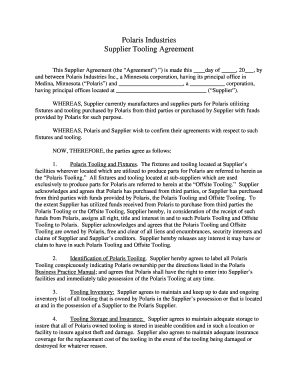
Tooling Agreement Template Form


What is the tooling agreement template
A tooling agreement template is a formal document that outlines the terms and conditions between parties involved in the creation, use, and maintenance of tooling. This type of agreement is crucial for businesses that rely on specific tools or equipment for production or service delivery. It typically includes details such as the scope of work, responsibilities of each party, payment terms, and timelines. By using a tooling agreement template, organizations can ensure clarity and legal protection in their business relationships.
Key elements of the tooling agreement template
The key elements of a tooling agreement template include:
- Parties involved: Identification of all parties entering the agreement.
- Scope of work: Detailed description of the tooling services or products to be provided.
- Payment terms: Information on compensation, including amounts, due dates, and payment methods.
- Duration: The time frame for which the agreement is valid, including start and end dates.
- Confidentiality: Clauses that protect sensitive information shared between parties.
- Dispute resolution: Procedures for resolving disagreements that may arise during the agreement's term.
Steps to complete the tooling agreement template
Completing a tooling agreement template involves several important steps:
- Identify the parties: Clearly state the names and roles of all parties involved.
- Define the scope: Specify the tools or services being provided and any relevant specifications.
- Outline payment terms: Detail how and when payments will be made.
- Set timelines: Establish start and end dates for the agreement.
- Review legal requirements: Ensure compliance with relevant laws and regulations.
- Sign and date: Have all parties sign the agreement to make it legally binding.
Legal use of the tooling agreement template
The legal use of a tooling agreement template is essential for ensuring that the document is enforceable in a court of law. To achieve this, the agreement must meet specific legal requirements, such as:
- Clear language: Use straightforward language that is easy to understand.
- Mutual consent: All parties must agree to the terms without coercion.
- Consideration: There should be a mutual exchange of value, such as services or payments.
- Compliance with laws: The agreement must adhere to applicable state and federal laws.
How to obtain the tooling agreement template
Obtaining a tooling agreement template can be done through various means. Many businesses choose to create their own templates based on their specific needs, while others may seek professionally drafted templates. Here are some common methods to obtain a tooling agreement template:
- Online resources: Websites that specialize in legal documents often provide downloadable templates.
- Legal professionals: Consulting with a lawyer can ensure that the template meets all legal requirements.
- Industry associations: Many trade organizations provide templates tailored to their specific industry standards.
Examples of using the tooling agreement template
Utilizing a tooling agreement template can vary based on the industry and specific needs of the parties involved. Here are some examples:
- Manufacturing: A tooling agreement may define the terms for the production of specialized molds or dies.
- Construction: Agreements can outline the use of specific tools and equipment for a construction project.
- Research and development: A tooling agreement might cover the use of prototypes or testing equipment in product development.
Quick guide on how to complete tooling agreement template
Effortlessly complete Tooling Agreement Template on any device
Managing documents online has gained popularity among companies and individuals. It serves as an ideal eco-friendly alternative to traditional printed and signed documents, allowing you to access the necessary form and securely save it online. airSlate SignNow provides you with all the resources required to create, modify, and eSign your paperwork quickly and without delays. Handle Tooling Agreement Template across any platform using airSlate SignNow's Android or iOS applications and streamline your document-related processes today.
The easiest way to modify and eSign Tooling Agreement Template seamlessly
- Find Tooling Agreement Template and click Get Form to begin.
- Utilize the tools available to fill out your form.
- Emphasize important sections of your documents or redact sensitive information with tools designed by airSlate SignNow for this purpose.
- Create your eSignature using the Sign tool, which takes just seconds and carries the same legal validity as a conventional wet ink signature.
- Review all the details and click the Done button to save your changes.
- Choose your preferred method to send your form, whether by email, text message (SMS), invitation link, or download it to your computer.
Eliminate concerns about lost or misplaced files, tedious form searches, or mistakes that necessitate printing new document copies. airSlate SignNow fulfills all your document management requirements in just a few clicks from any device you prefer. Edit and eSign Tooling Agreement Template and ensure excellent communication at every phase of your form completion process with airSlate SignNow.
Create this form in 5 minutes or less
Create this form in 5 minutes!
How to create an eSignature for the tooling agreement template
How to create an electronic signature for a PDF online
How to create an electronic signature for a PDF in Google Chrome
How to create an e-signature for signing PDFs in Gmail
How to create an e-signature right from your smartphone
How to create an e-signature for a PDF on iOS
How to create an e-signature for a PDF on Android
People also ask
-
What is a tooling agreement template?
A tooling agreement template is a legal document that outlines the terms and conditions related to the production of tooling and equipment. This template ensures both parties have a clear understanding of their responsibilities, protecting their interests throughout the manufacturing process. By using a tooling agreement template, businesses can avoid potential disputes and streamline their production workflow.
-
How can a tooling agreement template benefit my business?
Using a tooling agreement template can signNowly benefit your business by providing a structured framework for your tooling arrangements. It helps in clearly defining roles, responsibilities, and financial obligations, which can enhance collaboration between parties. With well-defined terms, your business can mitigate risks and promote a smoother negotiation process.
-
Is the tooling agreement template customizable?
Yes, the tooling agreement template is fully customizable to meet the specific needs of your business. You can modify sections related to timelines, costs, and quality standards to align with your project requirements. This flexibility ensures that the agreement reflects the unique aspects of your tooling projects.
-
What features does the tooling agreement template include?
The tooling agreement template includes key features such as payment terms, delivery schedules, quality requirements, and intellectual property clauses. These provisions are essential for ensuring that all parties are on the same page and that expectations are clearly laid out. By having these features standardized, you can enhance transparency and reduce misunderstandings.
-
How much does the tooling agreement template cost?
The tooling agreement template is available at a competitive price that offers excellent value for the quality provided. Investing in a pre-made template saves time and resources compared to drafting a document from scratch. Contact us for pricing details and to learn how our template can be a cost-effective solution for your business.
-
Can I integrate the tooling agreement template with other tools?
Yes, the tooling agreement template can be easily integrated with various document management and e-signature tools. This compatibility ensures that you can enhance your workflow and facilitate collaboration across different platforms. By using integration options, you can streamline your document sending process for more efficiency.
-
How do I create a tooling agreement using the template?
Creating a tooling agreement using the template is straightforward and user-friendly. Simply download the template, fill in the relevant details such as parties involved and project specifications, and customize it to fit your needs. Then, you can easily share it for e-signature to formalize the agreement.
Get more for Tooling Agreement Template
- 2022 instructions for form 1065
- Form 15111 rev 3 2023
- About form 4562 depreciation and amortization irs
- Instructions for form 1023 ez rev january 2023 instructions for form 1023 ez streamlined application for recognition of
- Oregon department of revenue welcome page form
- Confirmation of provider form
- Alabama individual income tax return form
- Quarterly net profit deposit form louisvillekygov
Find out other Tooling Agreement Template
- Electronic signature North Dakota Healthcare / Medical Notice To Quit Secure
- Help Me With Electronic signature Ohio Healthcare / Medical Moving Checklist
- Electronic signature Education PPT Ohio Secure
- Electronic signature Tennessee Healthcare / Medical NDA Now
- Electronic signature Tennessee Healthcare / Medical Lease Termination Letter Online
- Electronic signature Oklahoma Education LLC Operating Agreement Fast
- How To Electronic signature Virginia Healthcare / Medical Contract
- How To Electronic signature Virginia Healthcare / Medical Operating Agreement
- Electronic signature Wisconsin Healthcare / Medical Business Letter Template Mobile
- Can I Electronic signature Wisconsin Healthcare / Medical Operating Agreement
- Electronic signature Alabama High Tech Stock Certificate Fast
- Electronic signature Insurance Document California Computer
- Electronic signature Texas Education Separation Agreement Fast
- Electronic signature Idaho Insurance Letter Of Intent Free
- How To Electronic signature Idaho Insurance POA
- Can I Electronic signature Illinois Insurance Last Will And Testament
- Electronic signature High Tech PPT Connecticut Computer
- Electronic signature Indiana Insurance LLC Operating Agreement Computer
- Electronic signature Iowa Insurance LLC Operating Agreement Secure
- Help Me With Electronic signature Kansas Insurance Living Will