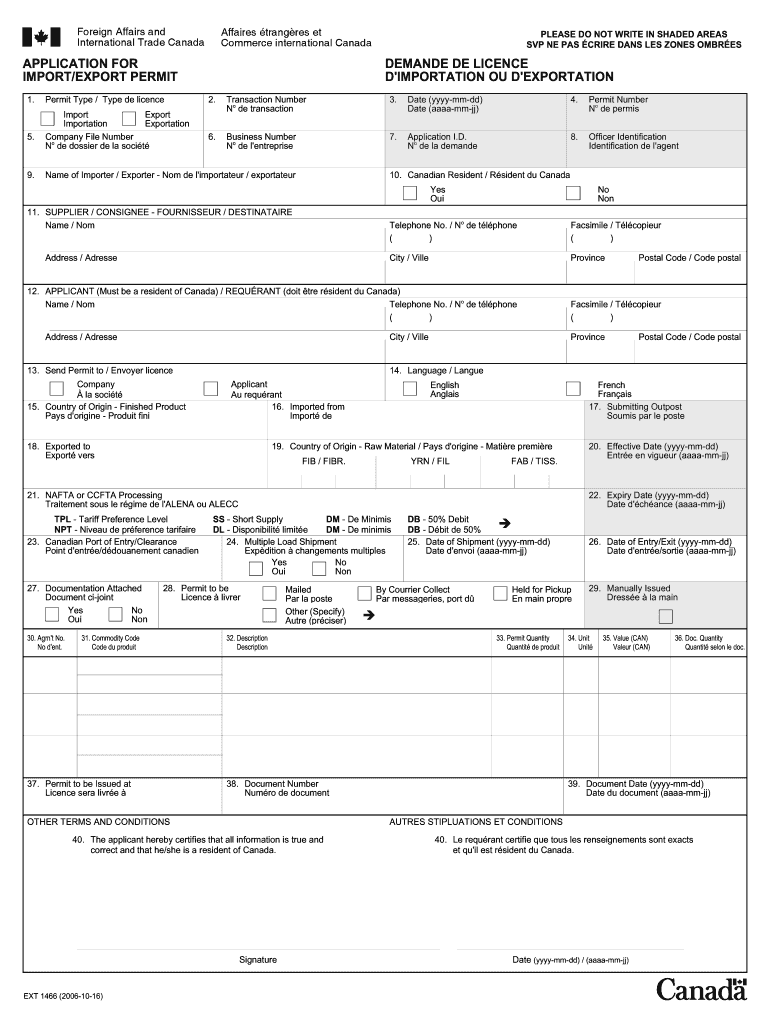
Number Documentation Form


What is the Number Documentation
The number documentation refers to a specific form used for various official purposes, including applications for identification, tax purposes, or legal requirements. This form is essential for individuals and businesses in the United States, as it helps to ensure compliance with regulatory standards. The number documentation often contains personal or business information that must be accurately filled out to avoid delays or complications in processing.
How to use the Number Documentation
Using the number documentation involves several steps to ensure it is completed correctly. First, gather all necessary information, including personal details or business data required for the form. Next, fill out the form accurately, ensuring that all fields are completed as per the guidelines. Once completed, review the information for accuracy before submission. This step is crucial to prevent any issues that may arise from incorrect or incomplete information.
Steps to complete the Number Documentation
Completing the number documentation involves a systematic approach:
- Gather necessary documents, such as identification or tax records.
- Access the number documentation form, either online or in paper format.
- Fill in personal or business information as required.
- Review the completed form for accuracy and completeness.
- Submit the form through the designated method, whether online, by mail, or in person.
Legal use of the Number Documentation
The legal use of the number documentation is critical for ensuring that the information provided is recognized by governmental and legal entities. The form must be filled out in compliance with applicable laws and regulations, such as those outlined by the IRS or state authorities. Proper completion and submission of the number documentation can help avoid legal issues and ensure that the information is accepted for its intended purpose.
Required Documents
When preparing to complete the number documentation, it is essential to have the necessary documents on hand. Commonly required documents may include:
- Government-issued identification, such as a driver's license or passport.
- Tax identification numbers, if applicable.
- Proof of residency or business registration documents.
- Any previous forms or correspondence related to the number documentation.
Eligibility Criteria
Eligibility criteria for using the number documentation can vary based on its specific purpose. Generally, individuals or businesses must meet certain requirements, such as age, residency, or business status. Understanding these criteria is vital to ensure that the correct form is used and that all necessary information is provided to facilitate processing.
Quick guide on how to complete number documentation
Prepare Number Documentation seamlessly on any device
Online document organization has become increasingly favored by businesses and individuals. It serves as an ideal eco-friendly substitute for traditional printed and signed documents, allowing you to locate the appropriate form and securely preserve it online. airSlate SignNow provides you with all the tools necessary to create, modify, and eSign your documents quickly without delays. Manage Number Documentation on any platform using airSlate SignNow Android or iOS applications and enhance any document-focused process today.
How to modify and eSign Number Documentation without difficulty
- Locate Number Documentation and click Get Form to begin.
- Utilize the tools we provide to fill out your document.
- Emphasize pertinent sections of your documents or obscure sensitive information with tools that airSlate SignNow supplies specifically for that purpose.
- Create your eSignature using the Sign tool, which takes seconds and carries the same legal validity as a conventional wet ink signature.
- Review all the details and then click the Done button to save your modifications.
- Select how you wish to send your form, whether by email, SMS, or invitation link, or download it to your computer.
Eliminate concerns about lost or misplaced documents, exhausting form searches, or mistakes that require printing new document copies. airSlate SignNow meets all your document management needs in just a few clicks from any device of your choice. Modify and eSign Number Documentation and ensure outstanding communication at any step of the form preparation journey with airSlate SignNow.
Create this form in 5 minutes or less
Create this form in 5 minutes!
How to create an eSignature for the number documentation
How to create an electronic signature for a PDF online
How to create an electronic signature for a PDF in Google Chrome
How to create an e-signature for signing PDFs in Gmail
How to create an e-signature right from your smartphone
How to create an e-signature for a PDF on iOS
How to create an e-signature for a PDF on Android
People also ask
-
What is the number application used for in airSlate SignNow?
The number application in airSlate SignNow allows users to manage and track numbers associated with their documents and signatures. This feature streamlines the signing process by ensuring that each document is assigned a unique number, improving organization and tracking efficiency.
-
How does the number application enhance document management?
The number application enhances document management by providing a systematic way to categorize and track all your signed documents. By assigning unique numbers to each application, businesses can easily search, retrieve, and audit their documents, ensuring that they never lose critical information.
-
Is there a cost associated with the number application in airSlate SignNow?
The number application is included with all pricing plans of airSlate SignNow, making it a cost-effective solution for businesses. Users can leverage this feature without incurring additional charges, allowing for seamless document management without breaking the budget.
-
Can the number application integrate with other software tools?
Yes, the number application can integrate with various software tools and applications through airSlate SignNow's API. This allows businesses to automate their workflows and enhance productivity by linking their existing systems with the number application for effective document handling.
-
What are the key benefits of using the number application?
The number application offers numerous benefits, including increased organization, improved tracking, and streamlined workflows. By utilizing this feature, businesses can ensure that all documents are processed systematically, reducing the chances of errors and enhancing overall efficiency.
-
How user-friendly is the number application for new users?
The number application is designed to be highly user-friendly, even for those unfamiliar with digital signatures. With its intuitive interface and straightforward instructions, new users can quickly learn how to utilize the number application effectively for their document management needs.
-
Does the number application support mobile usage?
Yes, the number application is fully optimized for mobile use, allowing users to manage their documents on the go. Whether you're at the office or traveling, you can easily access, sign, and organize your documents using the number application from any mobile device.
Get more for Number Documentation
- Lwf haryana form
- Rusangu university online application form
- Sai vrat katha book pdf in hindi form
- Etv jabardasth whatsapp number form
- Apartment lease agreement form
- Saa learnerships for 2022 application form pdf
- 2010e application pdf form
- Homes and community renewaloffice of rent administration form
Find out other Number Documentation
- eSignature Arizona Contract of employment Online
- eSignature Texas Contract of employment Online
- eSignature Florida Email Contracts Free
- eSignature Hawaii Managed services contract template Online
- How Can I eSignature Colorado Real estate purchase contract template
- How To eSignature Mississippi Real estate purchase contract template
- eSignature California Renter's contract Safe
- eSignature Florida Renter's contract Myself
- eSignature Florida Renter's contract Free
- eSignature Florida Renter's contract Fast
- eSignature Vermont Real estate sales contract template Later
- Can I eSignature Texas New hire forms
- How Can I eSignature California New hire packet
- How To eSignature South Carolina Real estate document
- eSignature Florida Real estate investment proposal template Free
- How To eSignature Utah Real estate forms
- How Do I eSignature Washington Real estate investment proposal template
- Can I eSignature Kentucky Performance Contract
- eSignature Nevada Performance Contract Safe
- eSignature California Franchise Contract Secure