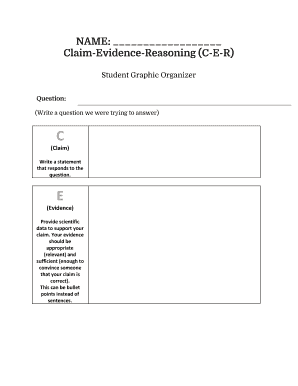
Cer Graphic Organizer Form


What is the Cer Graphic Organizer
The cer graphic organizer is a structured tool designed to help individuals articulate their thoughts and arguments clearly. It typically includes sections for making a claim, providing evidence, and offering reasoning. This format is particularly useful in educational settings, enabling students to organize their ideas logically and present them effectively. The cer graphic organizer is often available in a PDF format, making it easy to print and fill out by hand or complete digitally.
How to Use the Cer Graphic Organizer
To effectively use the cer graphic organizer, start by identifying the main claim you want to make. This claim should be clear and concise. Next, gather relevant evidence that supports your claim. This may include data, quotes, or examples. Finally, articulate your reasoning, explaining how the evidence supports your claim. Each section of the organizer should be filled out thoughtfully to create a cohesive argument. Utilizing sentence starters can enhance clarity and guide your writing process.
Steps to Complete the Cer Graphic Organizer
Completing the cer graphic organizer involves several straightforward steps:
- Identify your claim: Clearly state the main point you want to make.
- Gather evidence: Collect facts, statistics, or quotes that support your claim.
- Provide reasoning: Explain how your evidence relates to your claim.
- Review: Ensure that each section is clear and logically connected.
Following these steps will help create a well-structured argument, whether for academic purposes or personal projects.
Key Elements of the Cer Graphic Organizer
The cer graphic organizer consists of three key elements: the claim, evidence, and reasoning. Each element plays a crucial role in building a strong argument:
- Claim: This is the statement or assertion that you are trying to prove.
- Evidence: This includes the factual support that backs up your claim.
- Reasoning: This connects your evidence to your claim, explaining why the evidence is relevant.
Understanding these elements is essential for effectively utilizing the cer graphic organizer in any context.
Examples of Using the Cer Graphic Organizer
Examples of the cer graphic organizer can illustrate its practical application. For instance, in a science class, a student might use the organizer to argue that a specific chemical reaction is effective. The claim could state, "Chemical A produces the highest yield." The evidence might include experimental results showing yield percentages, while the reasoning would explain how these results support the claim. Such examples help clarify how to structure arguments using the organizer.
Legal Use of the Cer Graphic Organizer
When using the cer graphic organizer in formal settings, it's important to ensure that the information presented is accurate and properly cited. Misrepresentation of facts can lead to legal implications, especially in academic or professional environments. Therefore, adhering to guidelines for evidence and reasoning is crucial to maintain credibility and compliance with relevant standards.
Quick guide on how to complete cer graphic organizer
Effortlessly Complete Cer Graphic Organizer on Any Device
Digital document management has become increasingly popular among businesses and individuals. It offers a flawless eco-friendly substitute for traditional printed and signed documentation, allowing you to find the appropriate form and securely keep it online. airSlate SignNow equips you with all the necessary tools to create, modify, and eSign your documents quickly and efficiently. Manage Cer Graphic Organizer on any device using airSlate SignNow's Android or iOS applications and enhance any document-based process today.
How to Modify and eSign Cer Graphic Organizer with Ease
- Obtain Cer Graphic Organizer and click on Get Form to initiate.
- Make use of the tools we provide to fill in your document.
- Highlight important sections of your documents or redact sensitive information using the tools that airSlate SignNow provides specifically for that purpose.
- Create your eSignature using the Sign feature, which takes mere seconds and carries the same legal validity as a conventional wet ink signature.
- Review the information and click on the Done button to save your changes.
- Choose your preferred method to send your form, whether by email, SMS, invite link, or download it to your computer.
Say goodbye to lost or misfiled documents, tedious form searches, or mistakes that require printing new copies. airSlate SignNow manages all your document management needs in just a few clicks from any device of your choice. Edit and eSign Cer Graphic Organizer and ensure outstanding communication throughout the document preparation process with airSlate SignNow.
Create this form in 5 minutes or less
Create this form in 5 minutes!
How to create an eSignature for the cer graphic organizer
How to create an electronic signature for a PDF online
How to create an electronic signature for a PDF in Google Chrome
How to create an e-signature for signing PDFs in Gmail
How to create an e-signature right from your smartphone
How to create an e-signature for a PDF on iOS
How to create an e-signature for a PDF on Android
People also ask
-
What is a CER graphic organizer PDF?
A CER graphic organizer PDF is a structured tool that helps you organize your claims, evidence, and reasoning in a clear format. This PDF format allows for easy printing and sharing, making it accessible for classrooms or presentation settings. It's designed to facilitate critical thinking and effective communication.
-
How does airSlate SignNow enhance the use of a CER graphic organizer PDF?
AirSlate SignNow allows users to upload and eSign their CER graphic organizer PDFs seamlessly. By integrating the signing process, you can ensure quick approval and collaboration on the content. This feature supports efficient workflows and keeps everything organized.
-
Is the CER graphic organizer PDF customizable?
Yes, the CER graphic organizer PDF can be customized to fit specific needs and preferences. Users can add fields, modify layouts, and include branding elements to personalize the document. This customization enhances usability for different educational and professional scenarios.
-
What pricing options are available for using airSlate SignNow with CER graphic organizer PDFs?
AirSlate SignNow offers various pricing tiers that accommodate different user needs, whether for individuals or teams. Plans typically provide a range of features, including unlimited signing of CER graphic organizer PDFs, at competitive rates. For detailed pricing, visit our website for a comparison of plans.
-
Can I access my CER graphic organizer PDF from multiple devices?
Absolutely! AirSlate SignNow provides cloud-based access, allowing you to view and edit your CER graphic organizer PDF from any device with an internet connection. This flexibility ensures that your documents are always available, whether you're working from home or on the go.
-
What are the benefits of using a CER graphic organizer PDF with airSlate SignNow?
Using a CER graphic organizer PDF with airSlate SignNow streamlines the entire process of document management. You benefit from easy eSigning capabilities, quick share options, and enhanced collaboration features. This integration saves time and improves productivity for users and teams.
-
Are there integration options for the CER graphic organizer PDF?
Yes, airSlate SignNow integrates with various applications, allowing you to incorporate your CER graphic organizer PDF into your workflow effortlessly. Popular integrations include Google Drive, Dropbox, and Microsoft Office, enabling you to access and manage your documents easily across platforms.
Get more for Cer Graphic Organizer
- Fullmakt skjema 384588937 form
- Chemical peel consent form 39675599
- Waiver permit form
- Annual reconciliation city of philadelphia employee form
- Illness exclusion form lincoln nebraska lincoln ne
- Ptsd self test post traumatic stress disorder form
- Adoptive parent health report dcf f cfs0828 e division of safety and permanence form
- Online bill payhartford healthcarect form
Find out other Cer Graphic Organizer
- How Do I eSign Arkansas Charity LLC Operating Agreement
- eSign Colorado Charity LLC Operating Agreement Fast
- eSign Connecticut Charity Living Will Later
- How Can I Sign West Virginia Courts Quitclaim Deed
- Sign Courts Form Wisconsin Easy
- Sign Wyoming Courts LLC Operating Agreement Online
- How To Sign Wyoming Courts Quitclaim Deed
- eSign Vermont Business Operations Executive Summary Template Mobile
- eSign Vermont Business Operations Executive Summary Template Now
- eSign Virginia Business Operations Affidavit Of Heirship Mobile
- eSign Nebraska Charity LLC Operating Agreement Secure
- How Do I eSign Nevada Charity Lease Termination Letter
- eSign New Jersey Charity Resignation Letter Now
- eSign Alaska Construction Business Plan Template Mobile
- eSign Charity PPT North Carolina Now
- eSign New Mexico Charity Lease Agreement Form Secure
- eSign Charity PPT North Carolina Free
- eSign North Dakota Charity Rental Lease Agreement Now
- eSign Arkansas Construction Permission Slip Easy
- eSign Rhode Island Charity Rental Lease Agreement Secure