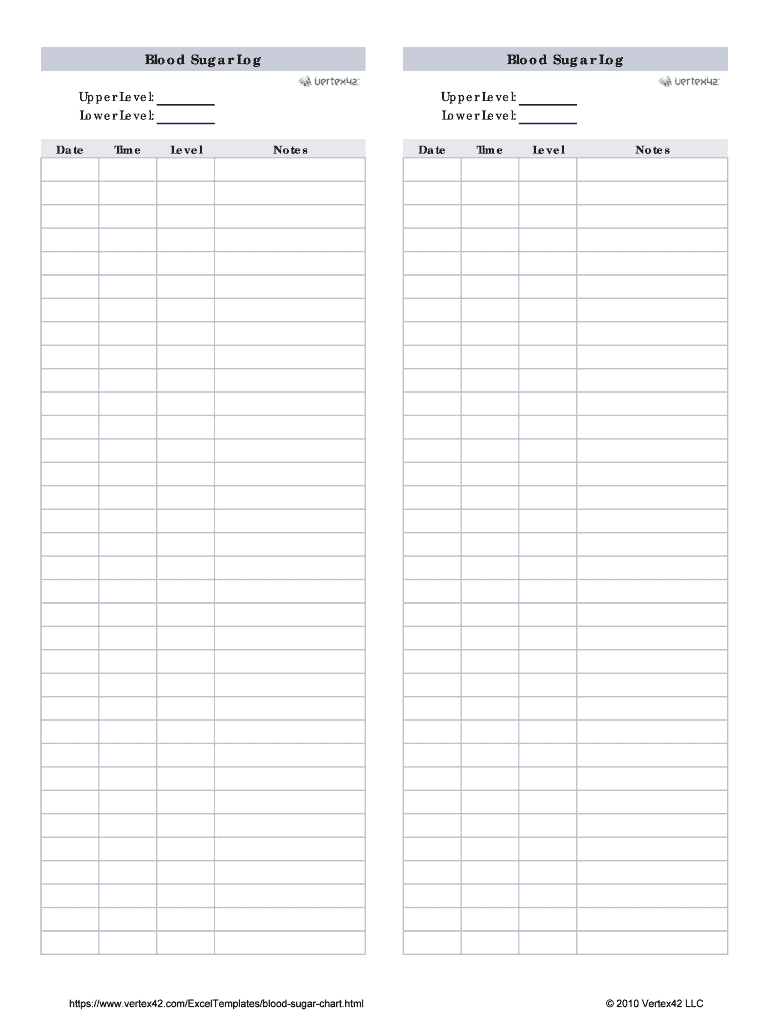
Blood Sugar Log Printable Blood Sugar Log Form


What is the blood sugar log printable blood sugar log?
The blood sugar log printable blood sugar log is a structured document designed to help individuals track their blood sugar levels over time. This log typically includes fields for recording the date, time, blood sugar readings, and notes on diet or medication. By maintaining a comprehensive record, users can better manage their diabetes or monitor their overall health. This form is essential for both personal use and sharing information with healthcare providers.
How to use the blood sugar log printable blood sugar log
Using the blood sugar log printable blood sugar log involves a few straightforward steps. First, print the log and keep it in a convenient location, such as your kitchen or office. Each time you check your blood sugar, fill in the corresponding date and time. Record your blood sugar level in the designated field and add any relevant notes about your meals, exercise, or medication taken. Regularly reviewing this log can help identify patterns and assist in making informed health decisions.
Steps to complete the blood sugar log printable blood sugar log
Completing the blood sugar log printable blood sugar log requires careful attention to detail. Start by ensuring you have a reliable blood glucose meter for accurate readings. Follow these steps:
- Check your blood sugar level using the meter.
- Note the date and time of the reading.
- Record the blood sugar level in the appropriate column.
- Add any additional notes, such as what you ate or any physical activity.
- Review your entries regularly to track trends and discuss them with your healthcare provider.
Key elements of the blood sugar log printable blood sugar log
The blood sugar log printable blood sugar log contains several key elements that enhance its utility. These elements include:
- Date: The specific day when the blood sugar reading was taken.
- Time: The time of day the reading was recorded, which can be crucial for understanding fluctuations.
- Blood Sugar Level: The actual numeric value indicating the blood sugar concentration.
- Notes: A section for personal observations, such as meals consumed or medication taken, which can provide context for the readings.
Legal use of the blood sugar log printable blood sugar log
The blood sugar log printable blood sugar log can be used legally in various contexts, particularly in healthcare settings. It serves as a reliable record that can be presented to healthcare professionals for monitoring and treatment purposes. Ensuring that the log is accurately filled out and maintained is essential for it to be considered a valid document. This log may also be useful for insurance purposes when documenting health conditions related to diabetes management.
Digital vs. paper version of the blood sugar log printable blood sugar log
Both digital and paper versions of the blood sugar log printable blood sugar log offer unique advantages. The digital version allows for easy editing, storage, and sharing with healthcare providers, often through secure platforms. It may also include features like automatic calculations and reminders. Conversely, the paper version is tangible and can be filled out without the need for electronic devices, making it accessible in various situations. Users should choose the version that best fits their lifestyle and preferences.
Quick guide on how to complete blood sugar log printable blood sugar log
Effortlessly Prepare Blood Sugar Log Printable Blood Sugar Log on Any Device
The management of online documents has gained increased popularity among businesses and individuals alike. It serves as an ideal environmentally friendly alternative to conventional printed and signed documents, as you can easily locate the necessary form and securely store it online. airSlate SignNow equips you with all the essential tools to create, modify, and electronically sign your documents promptly without any delays. Manage Blood Sugar Log Printable Blood Sugar Log on any platform using airSlate SignNow’s Android or iOS applications and simplify your document-related processes today.
The Simplest Way to Alter and Electronically Sign Blood Sugar Log Printable Blood Sugar Log with Ease
- Locate Blood Sugar Log Printable Blood Sugar Log and click on Get Form to begin.
- Utilize the tools we offer to complete your form.
- Mark important sections of the documents or redact sensitive information using features specifically designed for that purpose by airSlate SignNow.
- Create your signature with the Sign tool, which can be completed in seconds and holds the same legal significance as a traditional handwritten signature.
- Review all details and click the Done button to save your modifications.
- Choose how you wish to send your form, by email, SMS, or invitation link, or download it directly to your computer.
Say goodbye to lost or mislaid documents, tedious form searching, or mistakes that necessitate printing new document copies. airSlate SignNow takes care of all your document management requirements in just a few clicks from any device you prefer. Edit and electronically sign Blood Sugar Log Printable Blood Sugar Log to guarantee excellent communication at every stage of the form preparation process with airSlate SignNow.
Create this form in 5 minutes or less
Create this form in 5 minutes!
How to create an eSignature for the blood sugar log printable blood sugar log
How to create an electronic signature for a PDF online
How to create an electronic signature for a PDF in Google Chrome
How to create an e-signature for signing PDFs in Gmail
How to create an e-signature right from your smartphone
How to create an e-signature for a PDF on iOS
How to create an e-signature for a PDF on Android
People also ask
-
What is a blood sugar log printable?
A blood sugar log printable is a convenient tool that allows individuals to track and record their blood sugar levels over time. This printable provides a structured format that can help users identify trends and make informed decisions about their health. By using a blood sugar log printable, you can manage your diabetes effectively and share your records with healthcare providers when needed.
-
How can I use an airSlate SignNow blood sugar log printable?
With airSlate SignNow, you can easily download and print your personalized blood sugar log. This tool allows you to fill in your readings directly and keep an organized record. The simplicity of using this blood sugar log printable ensures you can maintain an accurate account of your levels, which is essential for managing your health.
-
Is there a cost associated with the blood sugar log printable?
The blood sugar log printable from airSlate SignNow is available for free download. This makes it an affordable option for anyone looking to track their blood sugar levels without incurring additional costs. Enjoy the benefits of managing your health with no hidden fees involved.
-
What are the benefits of using a blood sugar log printable?
Using a blood sugar log printable aids in better diabetes management by allowing users to track their glucose levels and identify patterns. This information can help make more informed decisions regarding diet, exercise, and medication. Additionally, having a comprehensive record can make discussions with healthcare providers more productive.
-
Can I integrate the blood sugar log printable with other health management tools?
While the blood sugar log printable is a standalone tool, you can integrate its use with various health management applications by recording your data manually. Many users find it helpful to use their printed logs alongside digital tools for a more holistic approach to diabetes management. This combination ensures you get the best of both worlds.
-
Are there any specific features of the airSlate SignNow blood sugar log printable?
The airSlate SignNow blood sugar log printable includes sections for date, time, blood sugar levels, and notes on meals or activities. This structured layout helps you keep comprehensive records in a straightforward manner. Additionally, it is designed to be user-friendly, making it simple for anyone to utilize effectively.
-
Who can benefit from using a blood sugar log printable?
Individuals with diabetes, caregivers, and healthcare professionals can all benefit from utilizing a blood sugar log printable. This tool provides an organized way to track vital information that can enhance both personal and clinical medical processes. Ultimately, anyone interested in better blood sugar management would find this resource valuable.
Get more for Blood Sugar Log Printable Blood Sugar Log
Find out other Blood Sugar Log Printable Blood Sugar Log
- Help Me With eSignature Massachusetts Finance & Tax Accounting Work Order
- eSignature Delaware Healthcare / Medical NDA Secure
- eSignature Florida Healthcare / Medical Rental Lease Agreement Safe
- eSignature Nebraska Finance & Tax Accounting Business Letter Template Online
- Help Me With eSignature Indiana Healthcare / Medical Notice To Quit
- eSignature New Jersey Healthcare / Medical Credit Memo Myself
- eSignature North Dakota Healthcare / Medical Medical History Simple
- Help Me With eSignature Arkansas High Tech Arbitration Agreement
- eSignature Ohio Healthcare / Medical Operating Agreement Simple
- eSignature Oregon Healthcare / Medical Limited Power Of Attorney Computer
- eSignature Pennsylvania Healthcare / Medical Warranty Deed Computer
- eSignature Texas Healthcare / Medical Bill Of Lading Simple
- eSignature Virginia Healthcare / Medical Living Will Computer
- eSignature West Virginia Healthcare / Medical Claim Free
- How To eSignature Kansas High Tech Business Plan Template
- eSignature Kansas High Tech Lease Agreement Template Online
- eSignature Alabama Insurance Forbearance Agreement Safe
- How Can I eSignature Arkansas Insurance LLC Operating Agreement
- Help Me With eSignature Michigan High Tech Emergency Contact Form
- eSignature Louisiana Insurance Rental Application Later