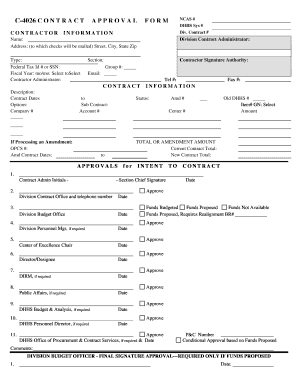
Contract Approval Form


What is the Contract Approval Form
The contract approval form is a crucial document used by organizations to formalize the approval process for contracts. This form serves as a record of the agreement between parties and outlines the terms and conditions that both sides must adhere to. It is essential for ensuring that all necessary approvals are obtained before a contract is executed, thus minimizing the risk of disputes and ensuring compliance with internal policies.
How to Use the Contract Approval Form
Using the contract approval form involves several key steps. First, the form should be filled out with relevant details, including the names of the parties involved, the contract's purpose, and any specific terms that require attention. Once completed, the form is submitted to the appropriate individuals or departments for review. It is important to ensure that all stakeholders have the opportunity to provide input before final approval is granted. After all necessary signatures are obtained, the approved form should be stored securely for future reference.
Steps to Complete the Contract Approval Form
Completing the contract approval form requires careful attention to detail. Here are the steps to follow:
- Gather necessary information about the contract, including parties involved and specific terms.
- Fill out the contract approval form accurately, ensuring all fields are completed.
- Submit the form to relevant parties for review and feedback.
- Incorporate any changes or suggestions from reviewers.
- Collect signatures from all necessary approvers.
- Store the finalized form securely for record-keeping.
Legal Use of the Contract Approval Form
The legal use of the contract approval form is vital for ensuring that agreements are enforceable. For a contract to be legally binding, it must meet specific criteria, including mutual consent, consideration, and lawful purpose. The contract approval form helps document these elements, providing a clear record of the agreement. Additionally, compliance with relevant laws, such as the ESIGN Act and UETA, is essential for eSignatures on the form to be recognized in a court of law.
Key Elements of the Contract Approval Form
Several key elements should be included in the contract approval form to ensure its effectiveness:
- Parties Involved: Clearly state the names and contact information of all parties entering the contract.
- Contract Details: Provide a summary of the contract's purpose and key terms.
- Approval Signatures: Include spaces for signatures from all required approvers.
- Date of Approval: Record the date when the contract is approved.
- Comments Section: Allow space for any additional notes or comments from reviewers.
Examples of Using the Contract Approval Form
The contract approval form can be utilized in various scenarios across different industries. For example:
- A company may use the form to approve vendor contracts, ensuring that all terms are reviewed and accepted.
- Non-profit organizations often require a contract approval form for service agreements with partners.
- Government agencies may implement this form to formalize contracts for public services or projects.
Quick guide on how to complete contract approval form
Finalize Contract Approval Form seamlessly on any gadget
Digital document management has become increasingly favored by businesses and individuals alike. It serves as an ideal eco-friendly substitute for traditional printed and signed documents, allowing you to obtain the correct form and securely store it online. airSlate SignNow equips you with all the tools necessary to create, modify, and electronically sign your documents swiftly without delays. Handle Contract Approval Form on any gadget using airSlate SignNow Android or iOS applications and simplify any document-related process today.
The easiest way to modify and electronically sign Contract Approval Form with ease
- Find Contract Approval Form and click on Get Form to begin.
- Utilize the tools we provide to complete your document.
- Emphasize relevant sections of your documents or obscure sensitive information with tools that airSlate SignNow specifically offers for this purpose.
- Generate your eSignature using the Sign tool, which takes only seconds and carries the same legal validity as a conventional wet ink signature.
- Review all details and click on the Done button to save your modifications.
- Select your preferred delivery method for your form, via email, SMS, invitation link, or download it to your computer.
Forget about lost or misplaced documents, exhausting form searches, or mistakes that require printing new document copies. airSlate SignNow simplifies all your document management needs in just a few clicks from any device you choose. Modify and electronically sign Contract Approval Form and ensure excellent communication at every stage of the form preparation process with airSlate SignNow.
Create this form in 5 minutes or less
Create this form in 5 minutes!
How to create an eSignature for the contract approval form
How to create an electronic signature for a PDF online
How to create an electronic signature for a PDF in Google Chrome
How to create an e-signature for signing PDFs in Gmail
How to create an e-signature right from your smartphone
How to create an e-signature for a PDF on iOS
How to create an e-signature for a PDF on Android
People also ask
-
What is a contract approval form and how does it work?
A contract approval form is a digital document designed to streamline the process of reviewing and approving contracts. Using airSlate SignNow, you can easily create, share, and eSign these forms, ensuring that all stakeholders can efficiently review the contract terms. This method saves time and reduces errors associated with manual processes.
-
How does airSlate SignNow simplify the contract approval process?
airSlate SignNow simplifies the contract approval process by providing a user-friendly interface for creating and managing contract approval forms. With features like real-time tracking, automated reminders, and customizable templates, it ensures that all parties are promptly notified and engaged throughout the approval workflow. This helps to expedite the contract execution time.
-
Can I integrate airSlate SignNow with other software for contract approvals?
Yes, airSlate SignNow offers seamless integrations with popular business tools such as Salesforce, Microsoft Teams, and Google Workspace. This allows you to enhance your contract approval form workflows by pulling in data from various sources and improving collaboration across your teams. The integrations help streamline operations and maintain continuity in your approval processes.
-
What are the pricing options for using airSlate SignNow for contract approval forms?
airSlate SignNow offers several pricing plans tailored to fit different business needs. You can choose from monthly or yearly subscriptions, with options that include features specifically for creating and managing contract approval forms. Each plan is designed to provide excellent value, ensuring that you have access to all necessary tools without overpaying.
-
What are the benefits of using an electronic contract approval form?
Using an electronic contract approval form signNowly enhances efficiency and accuracy in the contract management process. With airSlate SignNow, you can minimize the time spent on approvals thanks to automated workflows, reduce the risk of errors, and improve compliance. Additionally, electronic forms are securely stored and easily accessible, facilitating better record management.
-
Is the contract approval form feature secure?
Absolutely! airSlate SignNow employs advanced security measures such as encryption and secure authentication to protect your contract approval forms. Your documents are stored safely, ensuring that sensitive information remains confidential while meeting legal compliance standards. You can confidently manage your contract approvals knowing that security is a top priority.
-
How can I track the status of my contract approval forms?
airSlate SignNow provides tools to easily track the status of your contract approval forms in real time. You will receive notifications when a document is viewed, signed, or if any action is required from other stakeholders. This feature enhances transparency and allows you to manage follow-ups efficiently.
Get more for Contract Approval Form
- Va form 3288 request for and consent to release of
- Brandon police criminal record check form
- Msc physical form
- Aer lingus incadincapacitated passengers handling form
- Aar m 1003 pdf form
- Truck hire 724 agreement bselfstoragewellingtonbbcobbnzb selfstoragewellington co form
- Conditional acceptance for value agreement form
- Select fire rated fire extinguisher cabinets form
Find out other Contract Approval Form
- Electronic signature North Carolina Banking Claim Secure
- Electronic signature North Carolina Banking Separation Agreement Online
- How Can I Electronic signature Iowa Car Dealer Promissory Note Template
- Electronic signature Iowa Car Dealer Limited Power Of Attorney Myself
- Electronic signature Iowa Car Dealer Limited Power Of Attorney Fast
- How Do I Electronic signature Iowa Car Dealer Limited Power Of Attorney
- Electronic signature Kentucky Car Dealer LLC Operating Agreement Safe
- Electronic signature Louisiana Car Dealer Lease Template Now
- Electronic signature Maine Car Dealer Promissory Note Template Later
- Electronic signature Maryland Car Dealer POA Now
- Electronic signature Oklahoma Banking Affidavit Of Heirship Mobile
- Electronic signature Oklahoma Banking Separation Agreement Myself
- Electronic signature Hawaii Business Operations Permission Slip Free
- How Do I Electronic signature Hawaii Business Operations Forbearance Agreement
- Electronic signature Massachusetts Car Dealer Operating Agreement Free
- How To Electronic signature Minnesota Car Dealer Credit Memo
- Electronic signature Mississippi Car Dealer IOU Now
- Electronic signature New Hampshire Car Dealer NDA Now
- Help Me With Electronic signature New Hampshire Car Dealer Warranty Deed
- Electronic signature New Hampshire Car Dealer IOU Simple