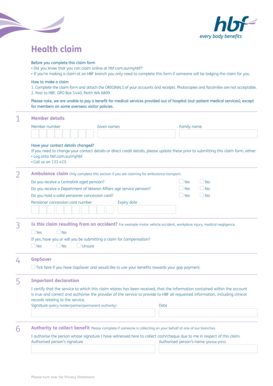
Claim Form HBF


What is the HBF Claim Form?
The HBF claim form is a document used by policyholders to submit claims for health insurance benefits. It is essential for individuals seeking reimbursement for medical expenses covered under their HBF health insurance policy. The form captures necessary information regarding the policyholder, the nature of the claim, and the services rendered. Understanding the purpose of this form is crucial for ensuring a smooth claims process and receiving timely reimbursements.
How to Obtain the HBF Claim Form
To obtain the HBF claim form, individuals can visit the official HBF website or contact their customer service for assistance. The form is typically available for download in PDF format, allowing users to print and fill it out at their convenience. Additionally, some insurance agents may provide physical copies upon request. Ensuring you have the correct version of the form is important to avoid delays in processing your claim.
Steps to Complete the HBF Claim Form
Completing the HBF claim form involves several key steps:
- Gather necessary documents: Collect all relevant documentation, including receipts, invoices, and any supporting medical records.
- Fill out personal information: Provide your name, policy number, and contact details accurately.
- Detail the claim: Describe the medical services received, including dates and providers.
- Attach supporting documents: Ensure all required documents are included with your claim form.
- Review for accuracy: Double-check all information to prevent errors that could delay processing.
Following these steps can help ensure that your claim is processed efficiently.
Legal Use of the HBF Claim Form
The HBF claim form must be completed and submitted in accordance with legal and regulatory requirements. This includes adhering to the guidelines set forth by HBF and relevant insurance regulations. Electronic submissions may also be subject to specific legal standards, ensuring that the information provided is secure and verifiable. Understanding these legal aspects can help policyholders navigate the claims process with confidence.
Required Documents for the HBF Claim Form
When submitting the HBF claim form, certain documents are typically required to support your claim. These may include:
- Original receipts for medical services.
- Invoices from healthcare providers.
- Referral letters or prescriptions, if applicable.
- Any additional documentation requested by HBF.
Having these documents ready can expedite the review and approval process of your claim.
Form Submission Methods
The HBF claim form can be submitted through various methods, providing flexibility for policyholders. Common submission methods include:
- Online submission: Many users choose to submit their claims electronically through the HBF website.
- Mail: Completed forms can be sent via postal service to the designated HBF claims address.
- In-person: Some individuals may prefer to submit their claims in person at local HBF offices.
Choosing the right submission method can help ensure that your claim is processed in a timely manner.
Quick guide on how to complete hbf claim
Complete hbf claim effortlessly on every device
Web-based document management has become increasingly popular among businesses and individuals alike. It serves as an ideal eco-friendly alternative to conventional printed and signed documents, allowing you to find the right form and securely store it online. airSlate SignNow equips you with all the tools necessary to create, edit, and eSign your documents quickly and without delays. Handle hbf claim form pdf on any device using airSlate SignNow's Android or iOS applications and streamline any document-related process today.
The easiest way to edit and eSign hbf claim form smoothly
- Find hbf claim form download and click on Get Form to begin.
- Utilize the tools we provide to fill out your form.
- Select pertinent sections of your documents or conceal sensitive information using the tools that airSlate SignNow offers specifically for that purpose.
- Create your signature using the Sign tool, which takes mere seconds and holds the same legal significance as a conventional handwritten signature.
- Review the information and click on the Done button to save your changes.
- Select your preferred method of sending the form, whether by email, text message (SMS), or invitation link, or download it to your computer.
Say goodbye to lost or misplaced documents, tedious form searching, or errors that require printing new copies. airSlate SignNow meets all your document management needs in just a few clicks from any device you choose. Edit and eSign hbf claims form and guarantee effective communication at any stage of the form preparation process with airSlate SignNow.
Create this form in 5 minutes or less
Related searches to hbf health insurance claim form
Create this form in 5 minutes!
How to create an eSignature for the hbf health claim form
How to create an electronic signature for a PDF online
How to create an electronic signature for a PDF in Google Chrome
How to create an e-signature for signing PDFs in Gmail
How to create an e-signature right from your smartphone
How to create an e-signature for a PDF on iOS
How to create an e-signature for a PDF on Android
People also ask hbf claim online
-
What is the HBF claim form and how can airSlate SignNow help?
The HBF claim form is a document used to submit health insurance claims. airSlate SignNow simplifies this process by allowing you to quickly fill out, eSign, and send the HBF claim form online, ensuring a smooth and efficient submission.
-
Is there a cost associated with using airSlate SignNow for the HBF claim form?
Yes, airSlate SignNow offers various pricing plans to suit different needs. While the basic plan is affordable, we recommend checking our website for specific pricing related to services like the HBF claim form to find the best option for your requirements.
-
What features does airSlate SignNow offer for the HBF claim form?
airSlate SignNow provides features such as customizable templates, eSignature capabilities, and secure document storage for the HBF claim form. This ensures that the claims process is not only swift but also compliant and secure.
-
How can using airSlate SignNow for the HBF claim form benefit my business?
Using airSlate SignNow for the HBF claim form allows businesses to streamline their document management processes. By efficiently handling claims electronically, companies can save time, reduce errors, and enhance customer satisfaction with quicker processing.
-
Can I integrate airSlate SignNow with other platforms for HBF claim form processing?
Absolutely! airSlate SignNow offers integration capabilities with popular business applications, making it easy to manage the HBF claim form alongside your existing processes. This seamless integration enhances workflow efficiency and reduces manual data entry.
-
What security measures does airSlate SignNow have for the HBF claim form?
airSlate SignNow takes the security of the HBF claim form seriously, implementing advanced encryption and secure access protocols. These measures ensure that your sensitive information remains protected throughout the document signing and submission process.
-
Is it easy to track the status of my HBF claim form with airSlate SignNow?
Yes, airSlate SignNow provides a user-friendly dashboard where you can easily track the status of your HBF claim form. This feature keeps you informed about document views, completions, and any outstanding signatures required.
Get more for hbf claim forms
Find out other hbf claim form pdf
- eSign Vermont Finance & Tax Accounting Emergency Contact Form Simple
- eSign Delaware Government Stock Certificate Secure
- Can I eSign Vermont Finance & Tax Accounting Emergency Contact Form
- eSign Washington Finance & Tax Accounting Emergency Contact Form Safe
- How To eSign Georgia Government Claim
- How Do I eSign Hawaii Government Contract
- eSign Hawaii Government Contract Now
- Help Me With eSign Hawaii Government Contract
- eSign Hawaii Government Contract Later
- Help Me With eSign California Healthcare / Medical Lease Agreement
- Can I eSign California Healthcare / Medical Lease Agreement
- How To eSign Hawaii Government Bill Of Lading
- How Can I eSign Hawaii Government Bill Of Lading
- eSign Hawaii Government Promissory Note Template Now
- eSign Hawaii Government Work Order Online
- eSign Delaware Healthcare / Medical Living Will Now
- eSign Healthcare / Medical Form Florida Secure
- eSign Florida Healthcare / Medical Contract Safe
- Help Me With eSign Hawaii Healthcare / Medical Lease Termination Letter
- eSign Alaska High Tech Warranty Deed Computer