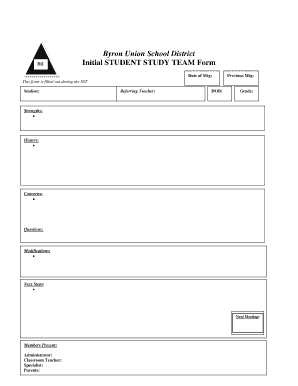
Sst Meeting Template Form


What is the SST Meeting Template
The SST meeting template is a structured document designed to facilitate meetings within organizations, particularly in the context of project management and team collaboration. This template outlines the agenda, participants, and key discussion points, ensuring that all relevant topics are covered efficiently. It serves as a guide for meeting leaders and attendees, promoting clarity and focus during discussions.
How to Use the SST Meeting Template
Using the SST meeting template involves several straightforward steps. First, download the template from a trusted source. Next, customize the document by filling in the meeting details, such as the date, time, location, and participants. Include the agenda items and any specific objectives for the meeting. Distributing the completed template to all participants ahead of time ensures everyone is prepared and aware of the topics to be discussed.
Steps to Complete the SST Meeting Template
Completing the SST meeting template requires attention to detail. Begin by entering the meeting title and date at the top of the document. List the names of all attendees and their roles. Then, outline the agenda items in a clear, numbered format. For each item, allocate a time slot to keep the meeting on schedule. Finally, include a section for notes or action items that arise during the meeting, allowing for easy follow-up.
Key Elements of the SST Meeting Template
The SST meeting template includes several key elements that enhance its effectiveness. These elements typically consist of:
- Meeting Title: A clear title that reflects the purpose of the meeting.
- Date and Time: Specific details about when the meeting will occur.
- Attendees: A list of participants, including their roles and responsibilities.
- Agenda Items: A structured list of topics to be discussed, often prioritized by importance.
- Notes Section: A space for recording important points and action items during the meeting.
Legal Use of the SST Meeting Template
When utilizing the SST meeting template, it is important to ensure that the document complies with any relevant legal requirements. This may include adhering to company policies regarding documentation and record-keeping. Additionally, if the meeting involves contractual discussions or decisions, maintaining accurate records through the template can provide legal protection and accountability.
Examples of Using the SST Meeting Template
The SST meeting template can be applied in various scenarios. For instance, project teams may use it to organize weekly check-ins, ensuring that all members are aligned on tasks and deadlines. Similarly, management can utilize the template for quarterly reviews, facilitating discussions on performance and strategic planning. These examples illustrate the versatility of the SST meeting template in enhancing communication and collaboration across different contexts.
Quick guide on how to complete sst meeting template 50269969
Effortlessly Prepare Sst Meeting Template on Any Device
Digital document management has become increasingly popular among businesses and individuals. It presents an ideal eco-friendly substitute for traditional printed and signed documents, as you can acquire the necessary form and securely keep it online. airSlate SignNow provides you with all the resources required to create, modify, and electronically sign your documents quickly without delays. Manage Sst Meeting Template on any device with airSlate SignNow's Android or iOS applications and enhance any document-related process today.
How to Modify and Electronically Sign Sst Meeting Template with Ease
- Find Sst Meeting Template and click on Get Form to begin.
- Utilize the tools we provide to complete your document.
- Emphasize pertinent sections of the documents or obscure sensitive information with tools that airSlate SignNow specifically offers for that reason.
- Create your eSignature using the Sign tool, which only takes seconds and carries the same legal validity as a conventional handwritten signature.
- Review the details and click on the Done button to save your changes.
- Choose how you wish to send your form, via email, SMS, or invite link, or download it to your computer.
Eliminate the worry of lost or misplaced files, tedious form searches, or errors that require printing new document copies. airSlate SignNow fulfills your document management needs in just a few clicks from any device you prefer. Modify and electronically sign Sst Meeting Template and ensure outstanding communication at every step of your form preparation journey with airSlate SignNow.
Create this form in 5 minutes or less
Create this form in 5 minutes!
How to create an eSignature for the sst meeting template 50269969
How to create an electronic signature for a PDF online
How to create an electronic signature for a PDF in Google Chrome
How to create an e-signature for signing PDFs in Gmail
How to create an e-signature right from your smartphone
How to create an e-signature for a PDF on iOS
How to create an e-signature for a PDF on Android
People also ask
-
What is an SST meeting template and how can it benefit my business?
An SST meeting template is a structured document used for efficient online meetings, ensuring all necessary topics are covered. With airSlate SignNow, you can streamline your meeting process, enhance collaboration, and save time while making your meetings more productive.
-
How does airSlate SignNow improve the usage of SST meeting templates?
airSlate SignNow provides customizable SST meeting templates that allow users to easily set agendas, track action items, and gather feedback. This optimization leads to more organized meetings, resulting in better outcomes and satisfied participants.
-
Are there any costs associated with using the SST meeting template?
airSlate SignNow offers various pricing plans to cater to different business needs, including access to the SST meeting template. These plans ensure that users can utilize our efficient tools at a budget-friendly price, making it an affordable choice for all organizations.
-
Can I integrate the SST meeting template with other tools?
Yes, airSlate SignNow allows seamless integration with a variety of third-party applications such as Google Workspace and Microsoft Office. This capability enhances the functionality of the SST meeting template, allowing for smoother workflows and better productivity.
-
What features are included in the SST meeting template of airSlate SignNow?
The SST meeting template includes features like agenda creation, action item tracking, and note-taking sections. These functionalities ensure that your meetings are focused and efficient, helping teams stay aligned and accountable for their tasks.
-
How can I customize my SST meeting template in airSlate SignNow?
Customizing your SST meeting template in airSlate SignNow is simple and user-friendly. You can easily add or remove sections tailored to your needs, insert company branding, and adjust the layout for enhanced clarity and usability during meetings.
-
Is there a trial period available to experience the SST meeting template?
Yes, airSlate SignNow provides a free trial for new users to test all features, including the SST meeting template. This allows you to evaluate how well it fits into your meeting processes before committing to a paid plan.
Get more for Sst Meeting Template
- Maryland uniform referral form
- State of maryland boiler csd 1 form
- Mchp application form
- Madap application form
- Apm 025 university of california office of the president ucop form
- Wayne county human relations first tier form
- Wisconsin waterways commission dnr form
- Rehabilitation unit criteria worksheet form
Find out other Sst Meeting Template
- How To eSign Florida Tenant Removal
- How To eSign Hawaii Tenant Removal
- eSign Hawaii Tenant Removal Simple
- eSign Arkansas Vacation Rental Short Term Lease Agreement Easy
- Can I eSign North Carolina Vacation Rental Short Term Lease Agreement
- eSign Michigan Escrow Agreement Now
- eSign Hawaii Sales Receipt Template Online
- eSign Utah Sales Receipt Template Free
- eSign Alabama Sales Invoice Template Online
- eSign Vermont Escrow Agreement Easy
- How Can I eSign Wisconsin Escrow Agreement
- How To eSign Nebraska Sales Invoice Template
- eSign Nebraska Sales Invoice Template Simple
- eSign New York Sales Invoice Template Now
- eSign Pennsylvania Sales Invoice Template Computer
- eSign Virginia Sales Invoice Template Computer
- eSign Oregon Assignment of Mortgage Online
- Can I eSign Hawaii Follow-Up Letter To Customer
- Help Me With eSign Ohio Product Defect Notice
- eSign Mississippi Sponsorship Agreement Free