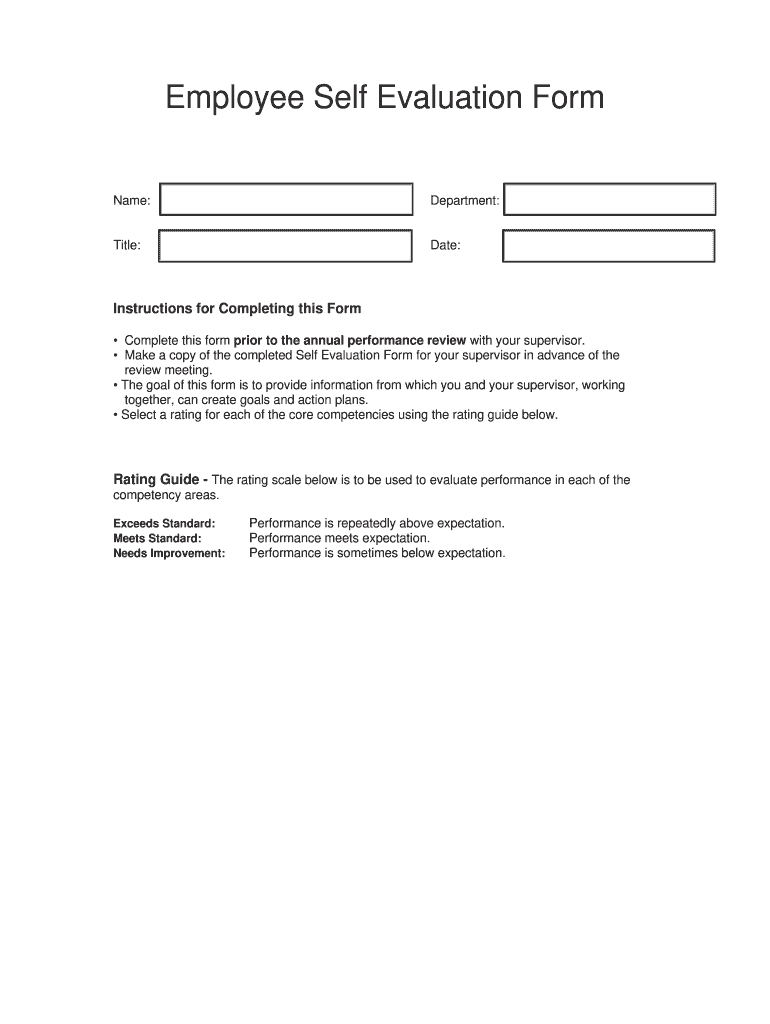
Print Employee Self Avaluation Form


What is the Print Employee Self Avaluation Form
The Print Employee Self Avaluation Form is a critical document used by employees to assess their own performance within an organization. This form allows individuals to reflect on their achievements, challenges, and areas for improvement. It is often utilized during performance review periods and serves as a basis for discussions between employees and management. The self-evaluation process encourages self-reflection and personal growth, contributing to a more engaged workforce.
How to use the Print Employee Self Avaluation Form
Using the Print Employee Self Avaluation Form involves several steps to ensure a thorough and effective evaluation. First, employees should review the criteria set by their organization, which may include job responsibilities, goals, and competencies. Next, individuals should take time to reflect on their contributions over the evaluation period, noting specific examples that highlight their performance. Once completed, the form can be submitted to management for further discussion during performance reviews.
Steps to complete the Print Employee Self Avaluation Form
Completing the Print Employee Self Avaluation Form requires a structured approach. Here are the essential steps:
- Gather relevant materials: Collect any performance metrics, feedback, or documentation that can support your evaluation.
- Reflect on your performance: Consider your accomplishments, challenges faced, and how you have met or exceeded expectations.
- Fill out the form: Provide detailed responses to each section, ensuring clarity and honesty in your assessment.
- Review your responses: Check for completeness and accuracy before finalizing the form.
- Submit the form: Follow your organization's submission guidelines, whether electronically or in print.
Legal use of the Print Employee Self Avaluation Form
The legal use of the Print Employee Self Avaluation Form is grounded in its role as a formal document within the employee evaluation process. When filled out accurately and submitted through the proper channels, it can serve as a record of performance discussions and decisions made by management. It is essential to ensure that the form complies with any applicable employment laws and company policies to maintain its validity.
Key elements of the Print Employee Self Avaluation Form
Several key elements are crucial for the effectiveness of the Print Employee Self Avaluation Form. These include:
- Performance criteria: Clear guidelines on what aspects of performance should be evaluated.
- Self-assessment sections: Areas where employees can describe their achievements and areas for improvement.
- Goal setting: Opportunities for employees to outline their objectives for the upcoming evaluation period.
- Feedback section: Space for employees to provide feedback on their role, team dynamics, and organizational support.
Examples of using the Print Employee Self Avaluation Form
Examples of using the Print Employee Self Avaluation Form can illustrate its practical applications. For instance, an employee might use the form to document their successful completion of a project, highlighting specific metrics that demonstrate their contributions. Another example could involve an employee identifying areas where they need additional training or resources, facilitating a constructive dialogue with management. These examples underscore the form's role in fostering communication and development within the workplace.
Quick guide on how to complete print employee self avaluation form
Complete Print Employee Self Avaluation Form effortlessly on any device
Digital document management has gained popularity among businesses and individuals alike. It offers an ideal eco-friendly alternative to traditional printed and signed paperwork, allowing you to access the right document and securely keep it online. airSlate SignNow supplies all the resources you need to create, edit, and electronically sign your documents quickly without delays. Manage Print Employee Self Avaluation Form on any device using the airSlate SignNow Android or iOS applications and streamline any document-related tasks today.
The easiest way to edit and electronically sign Print Employee Self Avaluation Form without any hassle
- Find Print Employee Self Avaluation Form and click on Get Form to begin.
- Utilize the tools we offer to complete your document.
- Highlight key sections of the documents or redact sensitive information using tools specifically designed by airSlate SignNow for that purpose.
- Generate your signature with the Sign tool, which takes mere seconds and holds the same legal validity as a conventional wet ink signature.
- Review the information and then click on the Done button to save your changes.
- Choose your preferred method to deliver your document, whether by email, SMS, invitation link, or download it to your computer.
Eliminate concerns about lost or misplaced documents, tedious form searching, or mistakes that require printing additional copies. airSlate SignNow fulfills your document management needs in just a few clicks from any desired device. Edit and electronically sign Print Employee Self Avaluation Form to assure excellent communication at every stage of your document preparation process with airSlate SignNow.
Create this form in 5 minutes or less
FAQs
-
What form do I need to fill out when I’m a self-employee but the business belongs to my sister and mine (IRS question)?
Thanks Bruce. Edited answer below:Ok. It's time you do some reading…and if your business made decent money, get a tax accountant.Self employed / sole proprietor: 1040Self employed / LLC: must file Corp business filing and issue K1 then 1040Self employed / LLC w S Corp option: (you should have been on your own payroll) must file Corp business filing and issue K1, then 1040Self employed / C Corp: (you should have been on your own payroll) must file Corp business filing and issue 1099 DIV, then 1040.Corporate business filing and tax is due March 15. You can extend the filing, but any tax is due the March 15. If you don't pay on or before March 15, fees and interest are applied.Personal filing and tax is due April 15. You can extend the filing, but any tax is due on April 15. If you don't pay on or before April 15, fees and interest are applied.Same for your sister.Don't forget to file/pay the company's sales and use taxes, if applicable (State).You will also have to do corporate and personal filings with your state.
-
What are some tips to fill out the kvpy self appraisal form?
You should not lie in the self-appraisal form. Professors generally do not ask anything from the self appraisal form. But if they find out some extraordinary stuffs in your form, they may ask you about those topics. And if you do not know those topics properly, you will have higher chance of NOT getting selected for the fellowship. So, DO NOT write anything that you are not sure about.If I remember properly, in the form they ask, “What is your favorite subject?” and I mentioned Biology there. Head of the interview panel saw that and asked me about my favorite field of biology. When I told genetics, two professors started asking question from genetics and did not ask anything from any other fields at all (except exactly 2 chemistry questions as I mentioned chemistry as my 2nd favorite subject). But they did not check other answers in self-appraisal form (at least in my presence).Do mention about science camps if you have attended any. Again, do not lie.All the best for interview round. :)
-
Can I print a notice of intent form to homeschool in Nevada, fill it out, and turn it in?
It's best to ask homeschoolers in your state. Every state has different laws. What works in one may not work in another.This looks like the information you need: Notice of Intent (NOI)
Create this form in 5 minutes!
How to create an eSignature for the print employee self avaluation form
How to generate an electronic signature for your Print Employee Self Avaluation Form online
How to generate an eSignature for your Print Employee Self Avaluation Form in Google Chrome
How to create an eSignature for signing the Print Employee Self Avaluation Form in Gmail
How to make an eSignature for the Print Employee Self Avaluation Form right from your mobile device
How to make an electronic signature for the Print Employee Self Avaluation Form on iOS
How to create an eSignature for the Print Employee Self Avaluation Form on Android
People also ask
-
What is avaluation in the context of airSlate SignNow?
Avaluation refers to the assessment of the value and effectiveness of using airSlate SignNow for electronic signatures and document management. This software solution simplifies the signing process, making it faster and more efficient for businesses. With tools designed for ease of use, avaluation helps organizations determine how SignNow can improve their workflow.
-
How does airSlate SignNow's pricing model work?
airSlate SignNow offers a competitive pricing model that allows businesses to choose a plan that best fits their needs. Pricing is based on usage, features required, and the level of support needed. This flexible pricing ensures that companies can perform avaluation on their return on investment as they scale their document signing processes.
-
What features does airSlate SignNow offer?
airSlate SignNow includes a variety of features such as document templates, custom workflows, and audit trails. These features facilitate a streamlined avaluation process for businesses looking to optimize their document management workflows. The platform is designed to enhance productivity and ensure compliance with legal standards.
-
What are the benefits of using airSlate SignNow?
Using airSlate SignNow provides numerous benefits, including increased efficiency, reduced turnaround times, and cost savings associated with paperless processes. Businesses can quickly execute agreements without the delays of traditional methods, leading to a positive avaluation of overall operational effectiveness. Additionally, the solution is user-friendly, making adoption easy for teams.
-
Can airSlate SignNow integrate with other business tools?
Yes, airSlate SignNow seamlessly integrates with various business applications including CRM software, document storage systems, and project management tools. This flexibility allows businesses to enhance their workflows and provides a more comprehensive avaluation of their operational capabilities. With integrations, teams can manage documents in conjunction with existing systems.
-
Is airSlate SignNow suitable for businesses of all sizes?
Absolutely, airSlate SignNow is designed to cater to businesses of all sizes, from startups to large enterprises. Each organization can perform an avaluation based on its specific requirements and choose a plan that fits its needs. The platform's scalability ensures that as businesses grow, they can adapt their use of SignNow accordingly.
-
How secure is airSlate SignNow for signing documents?
airSlate SignNow prioritizes security by employing advanced encryption and authentication measures to protect sensitive documents. Users can trust the platform to maintain the integrity of their electronic signatures, contributing to a favorable avaluation of its reliability. Security compliance standards ensure that businesses can operate with confidence.
Get more for Print Employee Self Avaluation Form
Find out other Print Employee Self Avaluation Form
- How To Integrate Sign in Banking
- How To Use Sign in Banking
- Help Me With Use Sign in Banking
- Can I Use Sign in Banking
- How Do I Install Sign in Banking
- How To Add Sign in Banking
- How Do I Add Sign in Banking
- How Can I Add Sign in Banking
- Can I Add Sign in Banking
- Help Me With Set Up Sign in Government
- How To Integrate eSign in Banking
- How To Use eSign in Banking
- How To Install eSign in Banking
- How To Add eSign in Banking
- How To Set Up eSign in Banking
- How To Save eSign in Banking
- How To Implement eSign in Banking
- How To Set Up eSign in Construction
- How To Integrate eSign in Doctors
- How To Use eSign in Doctors