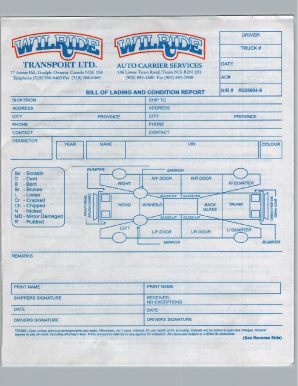
Car Bill of Lading Form


What is the Car Bill of Lading Form
The car bill of lading is a legal document that serves as a receipt for the transportation of a vehicle. It outlines the details of the vehicle being shipped, including its make, model, and identification number. This form is essential for both the shipper and the receiver, as it provides proof of the agreement between the two parties regarding the transportation of the vehicle. It also serves as a document of title, which means it can be used to prove ownership during the shipping process.
How to Use the Car Bill of Lading Form
Using the car bill of lading form involves several key steps. First, ensure that all necessary information is accurately filled out, including the names and addresses of both the shipper and the receiver. Next, provide detailed descriptions of the vehicle, such as its VIN, make, model, and color. After completing the form, both parties should sign it to validate the agreement. It is advisable to keep copies of the completed form for record-keeping purposes, as it may be required for future reference or in case of disputes.
Steps to Complete the Car Bill of Lading Form
Completing the car bill of lading form requires attention to detail. Follow these steps for a thorough completion:
- Begin by entering the date of the shipment.
- Fill in the shipper's name and contact information.
- Provide the receiver's name and address.
- Include a detailed description of the vehicle, including the VIN, make, model, and year.
- Indicate the shipping method and any special instructions.
- Both the shipper and receiver should sign and date the form.
Key Elements of the Car Bill of Lading Form
Several key elements must be included in the car bill of lading form to ensure its validity. These elements include:
- Shipper Information: Name, address, and contact details of the person or company shipping the vehicle.
- Receiver Information: Name, address, and contact details of the person or company receiving the vehicle.
- Vehicle Details: Comprehensive information about the vehicle, including the VIN, make, model, year, and condition.
- Shipping Instructions: Any specific instructions regarding the transportation of the vehicle.
- Signatures: Signatures of both the shipper and receiver to validate the agreement.
Legal Use of the Car Bill of Lading Form
The car bill of lading form is legally binding once it is signed by both parties. It serves as proof of the agreement for the transportation of the vehicle and can be used in legal proceedings if disputes arise. To ensure compliance with legal standards, it is important that the form is completed accurately and that all necessary information is provided. Additionally, the use of electronic signatures is recognized under U.S. law, provided that the eSigning process meets specific legal requirements.
Digital vs. Paper Version
Both digital and paper versions of the car bill of lading form are valid, but each has its advantages. The digital version allows for easier sharing and storage, reducing the risk of loss or damage. It can also streamline the signing process, as electronic signatures are legally recognized. On the other hand, a paper version may be preferred for those who are more comfortable with traditional methods or when a physical signature is required. Regardless of the format chosen, it is essential to ensure that all information is accurately recorded and that the form is properly signed by both parties.
Quick guide on how to complete car bill of lading form
Effortlessly Prepare Car Bill Of Lading Form on Any Device
Digital document management has become increasingly popular among businesses and individuals. It offers an ideal eco-friendly alternative to traditional printed and signed documents, as you can locate the correct form and securely store it online. airSlate SignNow equips you with all the tools necessary to create, edit, and electronically sign your documents swiftly without delays. Handle Car Bill Of Lading Form on any device using airSlate SignNow's Android or iOS apps and enhance any document-centric operation today.
The Easiest Way to Edit and Electronically Sign Car Bill Of Lading Form with Ease
- Locate Car Bill Of Lading Form and click Get Form to begin.
- Make use of the tools we provide to complete your form.
- Emphasize pertinent sections of the documents or redact sensitive information with tools specifically provided by airSlate SignNow for that purpose.
- Generate your electronic signature using the Sign tool, which takes mere seconds and carries the same legal validity as a traditional handwritten signature.
- Review the information and click the Done button to save your changes.
- Choose how you would like to deliver your form, whether by email, text message (SMS), invitation link, or download it to your computer.
Say goodbye to lost or misplaced documents, tedious form searching, or mistakes that require printing new copies. airSlate SignNow meets your document management needs in just a few clicks from any device of your choice. Edit and electronically sign Car Bill Of Lading Form and ensure excellent communication at every stage of the form preparation process with airSlate SignNow.
Create this form in 5 minutes or less
Create this form in 5 minutes!
How to create an eSignature for the car bill of lading form
How to create an electronic signature for a PDF online
How to create an electronic signature for a PDF in Google Chrome
How to create an e-signature for signing PDFs in Gmail
How to create an e-signature right from your smartphone
How to create an e-signature for a PDF on iOS
How to create an e-signature for a PDF on Android
People also ask
-
What is a car bill of lading?
A car bill of lading is a legal document that details the type and condition of a vehicle being transported. It serves as a receipt for the shipper and ensures that both parties are aware of the terms of transport. Using airSlate SignNow, you can easily create, eSign, and manage your car bill of lading efficiently.
-
How does airSlate SignNow simplify the creation of a car bill of lading?
airSlate SignNow provides a user-friendly interface that allows you to create a car bill of lading in minutes. You can choose from various templates, customize them as needed, and easily add eSignatures. This streamlines the process and ensures that your documentation is accurate and legally binding.
-
What are the benefits of using airSlate SignNow for a car bill of lading?
Using airSlate SignNow for your car bill of lading offers several benefits, including faster processing times and reduced paperwork. The platform enables secure eSigning and document tracking, enhancing transparency and compliance. Moreover, it’s a cost-effective solution that can signNowly improve your workflow.
-
Can I integrate airSlate SignNow with other software to manage my car bill of lading?
Yes, airSlate SignNow integrates seamlessly with various applications, such as CRM systems and accounting software, to manage your car bill of lading. This integration ensures that your documents are automatically updated and accessible across platforms. You can streamline operations further by connecting with tools you already use.
-
Is there a free trial available for airSlate SignNow when creating a car bill of lading?
airSlate SignNow offers a free trial that allows you to explore its features, including the creation of a car bill of lading. With the free trial, you can test the eSigning capabilities and document management system without any commitment. This is an excellent opportunity to assess how SignNow can benefit your business.
-
What security measures does airSlate SignNow have for a car bill of lading?
airSlate SignNow employs advanced security measures to protect your documents, including car bill of lading. Data encryption, secure cloud storage, and compliance with industry standards ensure that your information remains confidential and safe. You can trust that your sensitive documents are well-protected throughout the signing process.
-
How long does it take to get a car bill of lading signed with airSlate SignNow?
With airSlate SignNow, getting a car bill of lading signed is typically fast, often completed within minutes. The platform facilitates immediate notifications and reminders for signers, ensuring a quick turnaround. This efficiency can help accelerate your vehicle transport process signNowly.
Get more for Car Bill Of Lading Form
Find out other Car Bill Of Lading Form
- How Can I eSign South Dakota Non-Profit LLC Operating Agreement
- eSign Oregon Legal Cease And Desist Letter Free
- eSign Oregon Legal Credit Memo Now
- eSign Oregon Legal Limited Power Of Attorney Now
- eSign Utah Non-Profit LLC Operating Agreement Safe
- eSign Utah Non-Profit Rental Lease Agreement Mobile
- How To eSign Rhode Island Legal Lease Agreement
- How Do I eSign Rhode Island Legal Residential Lease Agreement
- How Can I eSign Wisconsin Non-Profit Stock Certificate
- How Do I eSign Wyoming Non-Profit Quitclaim Deed
- eSign Hawaii Orthodontists Last Will And Testament Fast
- eSign South Dakota Legal Letter Of Intent Free
- eSign Alaska Plumbing Memorandum Of Understanding Safe
- eSign Kansas Orthodontists Contract Online
- eSign Utah Legal Last Will And Testament Secure
- Help Me With eSign California Plumbing Business Associate Agreement
- eSign California Plumbing POA Mobile
- eSign Kentucky Orthodontists Living Will Mobile
- eSign Florida Plumbing Business Plan Template Now
- How To eSign Georgia Plumbing Cease And Desist Letter