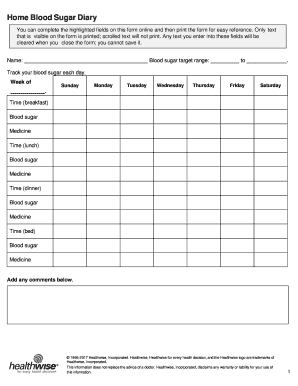
Blood Sugar Diary Form


What is the Blood Sugar Diary
A blood sugar diary is a personal record used to track blood glucose levels over time. This diary helps individuals, particularly those with diabetes, monitor their blood sugar readings, dietary habits, and medication schedules. By maintaining a detailed log, users can identify patterns and triggers that affect their blood sugar levels, which can be crucial for effective diabetes management. Regular entries can also assist healthcare providers in making informed decisions regarding treatment plans.
How to use the Blood Sugar Diary
Using a blood sugar diary involves several straightforward steps. First, choose a format that works best for you, whether it be a physical notebook or a digital application. Next, record your blood sugar readings at consistent times throughout the day, such as before meals and before bedtime. It is also beneficial to note down what you eat, any physical activity, and how you feel. This comprehensive approach provides valuable insights into how different factors influence your blood sugar levels.
Steps to complete the Blood Sugar Diary
Completing a blood sugar diary effectively requires a systematic approach. Start by setting specific times for checking your blood sugar, such as fasting in the morning and two hours after meals. Write down the date and time of each reading, followed by the glucose level. Include notes about your meals, exercise, and any medications taken. Consistency is key; aim to fill out your diary daily to capture an accurate picture of your blood sugar trends.
Legal use of the Blood Sugar Diary
The blood sugar diary can serve as an important document in various legal and medical contexts. For instance, it may be used to demonstrate compliance with treatment plans or to provide evidence in disability claims. To ensure its legal validity, the diary should be maintained accurately and consistently. Digital versions may require additional security measures, such as e-signatures, to confirm authenticity and protect sensitive health information.
Key elements of the Blood Sugar Diary
Essential elements of a blood sugar diary include the date and time of each entry, blood glucose readings, dietary notes, physical activity logs, and medication details. Some diaries may also include sections for recording symptoms or stress levels, which can provide additional context for fluctuations in blood sugar. By capturing these key elements, users can create a comprehensive tool for managing their diabetes effectively.
Examples of using the Blood Sugar Diary
Examples of using a blood sugar diary include tracking the impact of specific foods on glucose levels or assessing how different exercise routines affect blood sugar control. For instance, a user may notice that their blood sugar spikes after consuming high-carbohydrate meals, prompting them to adjust their diet. Alternatively, recording lower blood sugar levels following regular exercise can motivate continued physical activity. These insights can lead to more informed lifestyle choices.
Quick guide on how to complete blood sugar diary
Effortlessly Prepare Blood Sugar Diary on Any Device
Digital document management has become increasingly popular among businesses and individuals. It offers an excellent environmentally friendly alternative to traditional printed and signed documents, allowing you to obtain the appropriate form and securely store it online. airSlate SignNow equips you with all the tools necessary to create, modify, and electronically sign your documents swiftly without interruptions. Handle Blood Sugar Diary on any device using airSlate SignNow's Android or iOS applications and enhance any document-centric process today.
Easily Modify and Electronically Sign Blood Sugar Diary
- Locate Blood Sugar Diary and click on Get Form to begin.
- Utilize the tools we provide to fill out your form.
- Highlight relevant sections of the documents or redact sensitive information using the tools that airSlate SignNow specifically offers for that purpose.
- Create your electronic signature with the Sign tool, which takes mere seconds and carries the same legal standing as a conventional wet ink signature.
- Review all the information and then click on the Done button to save your changes.
- Select your preferred method for delivering your form, whether by email, SMS, invite link, or download it to your PC.
Say goodbye to lost or misplaced files, tedious form searches, or errors that necessitate printing additional document copies. airSlate SignNow addresses your document management needs with just a few clicks from any device of your preference. Edit and eSign Blood Sugar Diary and ensure exceptional communication at every stage of the form preparation process using airSlate SignNow.
Create this form in 5 minutes or less
Create this form in 5 minutes!
How to create an eSignature for the blood sugar diary
How to create an electronic signature for a PDF online
How to create an electronic signature for a PDF in Google Chrome
How to create an e-signature for signing PDFs in Gmail
How to create an e-signature right from your smartphone
How to create an e-signature for a PDF on iOS
How to create an e-signature for a PDF on Android
People also ask
-
What is a blood sugar diary and how can it help me?
A blood sugar diary is a tool that allows individuals to track their blood glucose levels over time. By logging daily readings, you can identify patterns and make informed decisions about your diet and medication. This can be especially beneficial for managing diabetes and ensuring your health is on the right path.
-
How can I integrate my blood sugar diary with airSlate SignNow?
With airSlate SignNow, you can easily integrate your blood sugar diary into your document management system. This allows for seamless sharing and signing of documents related to your health records. Our platform supports various integrations, making it easy to include your blood sugar diary data where needed.
-
Is there a cost associated with using a blood sugar diary through airSlate SignNow?
Using a blood sugar diary with airSlate SignNow is part of our overall affordable pricing model. We offer various subscription plans that cater to individuals and businesses alike, ensuring you can manage your blood sugar tracking without breaking the bank. Check our pricing page for more details.
-
What features should I look for in a blood sugar diary?
When choosing a blood sugar diary, look for features like user-friendly data entry, the ability to log meal information, and graphical representations of your glucose levels. Additionally, integration with healthcare providers and export options for sharing can enhance your diary's effectiveness for better health management.
-
Can I share my blood sugar diary with healthcare professionals?
Yes, with airSlate SignNow, you can easily share your blood sugar diary with healthcare professionals. This feature allows doctors to review your data, provide insights, and adjust treatment plans based on your recorded blood glucose levels. Secure sharing ensures that your health information remains private and protected.
-
What are the benefits of maintaining a blood sugar diary?
Maintaining a blood sugar diary offers numerous benefits, including improved understanding of how foods and activities impact your glucose levels. This awareness can lead to better management of diabetes and enhanced communication with healthcare providers. Overall, it empowers you to take control of your health.
-
How often should I update my blood sugar diary?
It's recommended to update your blood sugar diary daily, noting your levels at consistent times such as before and after meals. Consistency helps you recognize trends and identify potential issues in your blood glucose management. This approach is crucial for maintaining stable blood sugar levels.
Get more for Blood Sugar Diary
Find out other Blood Sugar Diary
- eSign Utah Non-Profit LLC Operating Agreement Safe
- eSign Utah Non-Profit Rental Lease Agreement Mobile
- How To eSign Rhode Island Legal Lease Agreement
- How Do I eSign Rhode Island Legal Residential Lease Agreement
- How Can I eSign Wisconsin Non-Profit Stock Certificate
- How Do I eSign Wyoming Non-Profit Quitclaim Deed
- eSign Hawaii Orthodontists Last Will And Testament Fast
- eSign South Dakota Legal Letter Of Intent Free
- eSign Alaska Plumbing Memorandum Of Understanding Safe
- eSign Kansas Orthodontists Contract Online
- eSign Utah Legal Last Will And Testament Secure
- Help Me With eSign California Plumbing Business Associate Agreement
- eSign California Plumbing POA Mobile
- eSign Kentucky Orthodontists Living Will Mobile
- eSign Florida Plumbing Business Plan Template Now
- How To eSign Georgia Plumbing Cease And Desist Letter
- eSign Florida Plumbing Credit Memo Now
- eSign Hawaii Plumbing Contract Mobile
- eSign Florida Plumbing Credit Memo Fast
- eSign Hawaii Plumbing Claim Fast