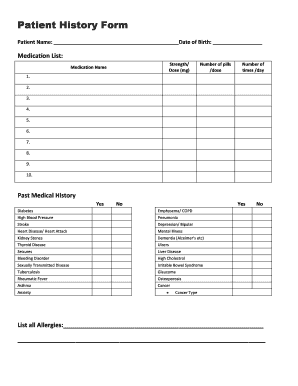
Surgical History Template Form


What is the surgical history template?
The surgical history template is a structured document designed to collect comprehensive information about a patient's past surgical procedures. It serves as a crucial tool for healthcare providers to understand a patient's medical background, which can significantly influence treatment decisions. This template typically includes sections for listing previous surgeries, dates, outcomes, and any complications that may have arisen. By utilizing a surgical history taking PDF, medical professionals can ensure they have all relevant information at their fingertips, enhancing patient care and safety.
How to use the surgical history template
Using the surgical history template involves several straightforward steps. First, gather all necessary information about the patient's past surgeries, including the type of surgery, dates, and any relevant medical details. Next, fill out the template accurately, ensuring that all fields are completed. It is important to review the information for completeness and accuracy before submission. Once filled out, the surgical history form can be printed or saved as a PDF for electronic sharing. This digital format allows for easy access and secure storage, making it a practical choice for healthcare settings.
Steps to complete the surgical history template
Completing the surgical history template requires attention to detail. Follow these steps for effective completion:
- Begin with the patient's personal information, including name, date of birth, and contact details.
- List each surgical procedure chronologically, starting with the most recent.
- Provide specific details for each surgery, such as the type of surgery, date performed, and the name of the healthcare provider.
- Include any complications or follow-up procedures associated with each surgery.
- Review the completed template for accuracy and ensure all sections are filled out.
Legal use of the surgical history template
The legal use of the surgical history template is essential in ensuring that the information collected is valid and reliable. Digital signatures can enhance the legal standing of the document, provided that they comply with regulations such as the ESIGN Act and UETA. These laws establish that electronic signatures hold the same weight as traditional handwritten signatures, provided certain criteria are met. Using a secure platform for completing and signing the surgical history taking PDF can help maintain compliance and protect patient information.
Key elements of the surgical history template
Key elements of the surgical history template include:
- Patient Identification: Basic information such as name, age, and contact information.
- Surgery Details: A comprehensive list of past surgeries, including dates and types.
- Outcomes and Complications: Information on any complications experienced post-surgery.
- Provider Information: Names and contact details of the healthcare providers who performed the surgeries.
Examples of using the surgical history template
Examples of using the surgical history template can vary based on the healthcare setting. In a surgical clinic, the template may be used to prepare for an upcoming procedure by reviewing a patient's past surgical experiences. In an emergency room, it can provide critical information quickly, aiding in treatment decisions. Additionally, primary care physicians may use the template during routine check-ups to ensure comprehensive patient histories are maintained, facilitating better ongoing care.
Quick guide on how to complete surgical history template
Easily manage Surgical History Template on any device
Digital document management has gained traction among companies and individuals. It serves as an ideal environmentally friendly alternative to traditional printed and signed materials, allowing you to find the necessary template and securely store it online. airSlate SignNow equips you with all the resources needed to create, edit, and eSign your documents swiftly without any holdups. Manage Surgical History Template on any device using airSlate SignNow's Android or iOS applications and streamline any document-related process today.
The simplest way to edit and eSign Surgical History Template effortlessly
- Find Surgical History Template and click on Get Form to begin.
- Utilize the features we offer to complete your document.
- Emphasize important sections of your documents or obscure sensitive information with specialized tools that airSlate SignNow provides for that purpose.
- Create your signature with the Sign tool, which takes mere seconds and carries the same legal validity as a conventional wet ink signature.
- Review all information and then click the Done button to save your changes.
- Choose your preferred delivery method for the form, whether by email, text (SMS), invitation link, or download it to your computer.
Put an end to lost or misplaced documents, cumbersome form searches, or errors that necessitate printing new copies. airSlate SignNow meets all your document management needs in just a few clicks from any device of your choice. Edit and eSign Surgical History Template while ensuring effective communication at every step of your form preparation process with airSlate SignNow.
Create this form in 5 minutes or less
Create this form in 5 minutes!
How to create an eSignature for the surgical history template
How to create an electronic signature for a PDF online
How to create an electronic signature for a PDF in Google Chrome
How to create an e-signature for signing PDFs in Gmail
How to create an e-signature right from your smartphone
How to create an e-signature for a PDF on iOS
How to create an e-signature for a PDF on Android
People also ask
-
What is a patient history format, and why is it important?
A patient history format is a structured way to document a patient's medical history, including past illnesses, medications, and allergies. It is crucial for healthcare providers to understand the patient's background to offer personalized and effective treatment options. airSlate SignNow helps streamline this process with easy document sharing and eSigning features.
-
How can airSlate SignNow assist with creating a patient history format?
airSlate SignNow offers templates and customizable fields that allow you to create a patient history format tailored to your specific needs. By utilizing our platform, you can ensure that all essential information is collected systematically, making it easier for healthcare professionals to access and analyze patient data.
-
Is there a cost associated with using airSlate SignNow for patient history formats?
Yes, there is a cost associated with using airSlate SignNow, but we offer various pricing plans to fit different business needs. Our plans are designed to be cost-effective while providing you with all the essential features needed to create and manage patient history formats efficiently. Explore our website for detailed pricing information.
-
What features does airSlate SignNow provide for managing patient history formats?
airSlate SignNow includes features such as document templates, eSignatures, and secure sharing options that are specifically beneficial for managing patient history formats. Additionally, our platform ensures compliance with healthcare regulations, making it easier for you to maintain secure and accurate patient records.
-
Can I integrate airSlate SignNow with other software for better management of patient history formats?
Absolutely! airSlate SignNow offers integrations with various healthcare management systems, ensuring seamless data flow and improved workflow efficiency when handling patient history formats. This enables your team to easily access and update patient information without switching between multiple platforms.
-
How does using airSlate SignNow improve patient care related to their history format?
Using airSlate SignNow enhances patient care by ensuring that healthcare providers have quick and secure access to accurate patient history formats. This results in more informed clinical decisions and more personalized treatment plans, signNowly contributing to better patient outcomes.
-
Is airSlate SignNow user-friendly for creating patient history formats?
Yes, airSlate SignNow is designed with user-friendliness in mind. Our intuitive interface allows healthcare professionals to easily create and customize patient history formats without extensive training, enabling them to focus on what matters most—patient care.
Get more for Surgical History Template
Find out other Surgical History Template
- Sign Ohio Police Promissory Note Template Easy
- Sign Alabama Courts Affidavit Of Heirship Simple
- How To Sign Arizona Courts Residential Lease Agreement
- How Do I Sign Arizona Courts Residential Lease Agreement
- Help Me With Sign Arizona Courts Residential Lease Agreement
- How Can I Sign Arizona Courts Residential Lease Agreement
- Sign Colorado Courts LLC Operating Agreement Mobile
- Sign Connecticut Courts Living Will Computer
- How Do I Sign Connecticut Courts Quitclaim Deed
- eSign Colorado Banking Rental Application Online
- Can I eSign Colorado Banking Medical History
- eSign Connecticut Banking Quitclaim Deed Free
- eSign Connecticut Banking Business Associate Agreement Secure
- Sign Georgia Courts Moving Checklist Simple
- Sign Georgia Courts IOU Mobile
- How Can I Sign Georgia Courts Lease Termination Letter
- eSign Hawaii Banking Agreement Simple
- eSign Hawaii Banking Rental Application Computer
- eSign Hawaii Banking Agreement Easy
- eSign Hawaii Banking LLC Operating Agreement Fast