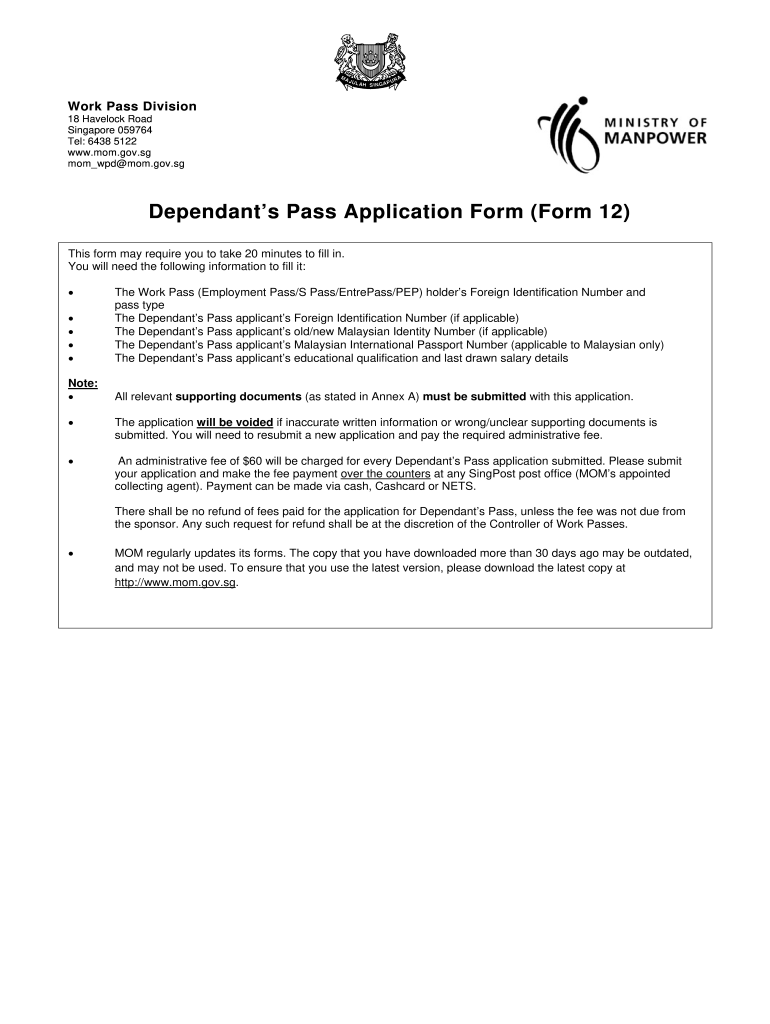
Dependent Pass Application 2013


What is the Dependent Pass Application
The Dependent Pass Application is a formal request submitted to the Ministry of Manpower (MOM) in Singapore, allowing foreign employees to bring their dependents to live in the country. This application is crucial for individuals holding an Employment Pass, S Pass, or other qualifying work passes. The dependent pass enables spouses, children, and other eligible family members to reside in Singapore while the primary pass holder works.
Steps to Complete the Dependent Pass Application
Filling out the Dependent Pass Application requires attention to detail and adherence to specific guidelines. Here are the steps to complete the application:
- Gather necessary documents, including the primary pass holder's work pass details, personal identification, and proof of relationship with dependents.
- Access the MOM’s online application portal or obtain a hard copy of the application form.
- Fill in the required fields accurately, ensuring all information matches the supporting documents.
- Review the application for completeness and accuracy before submission.
- Submit the application online or via mail, depending on the chosen submission method.
Required Documents
To successfully apply for a Dependent Pass, specific documents must be submitted alongside the application. These typically include:
- Copy of the primary pass holder's work pass.
- Personal identification documents for each dependent, such as passports.
- Proof of relationship, which may include marriage certificates for spouses and birth certificates for children.
- Recent passport-sized photographs of the dependents.
Eligibility Criteria
Not all dependents are eligible for a Dependent Pass. The criteria generally include:
- Spouses of the primary pass holder.
- Children under the age of 21, including legally adopted children.
- Parents may be eligible under certain circumstances, depending on the primary pass holder's specific work pass type.
Form Submission Methods
The Dependent Pass Application can be submitted through various methods, ensuring flexibility for applicants. The options include:
- Online submission via the Ministry of Manpower's official portal, which is the preferred method for its convenience.
- Mailing a hard copy of the application form to the MOM.
- In-person submission at designated MOM service centers, if necessary.
Legal Use of the Dependent Pass Application
Understanding the legal implications of the Dependent Pass Application is essential. The application must be filled out truthfully and accurately, as any misrepresentation can lead to penalties, including rejection of the application or revocation of the dependent pass. Compliance with local laws and regulations is crucial for maintaining the validity of the pass.
Quick guide on how to complete dependent pass application
Effortlessly Complete Dependent Pass Application on Any Device
Managing documents online has gained immense popularity among businesses and individuals. It serves as an excellent environmentally friendly alternative to traditional printed and signed documents, allowing you to access the correct form and securely store it online. airSlate SignNow equips you with all the necessary tools to create, modify, and electronically sign your documents quickly and without delays. Manage Dependent Pass Application on any platform with airSlate SignNow's Android or iOS applications and enhance any document-driven workflow today.
Simplest Way to Modify and Electronically Sign Dependent Pass Application with Ease
- Locate Dependent Pass Application and click on Get Form to begin.
- Use the tools we offer to fill out your form.
- Select important sections of the documents or obscure sensitive information with tools specifically provided by airSlate SignNow for that purpose.
- Create your signature using the Sign tool, which takes mere seconds and holds the same legal validity as a conventional handwritten signature.
- Review all the details and click on the Done button to save your changes.
- Choose your preferred method to send your form: via email, text message (SMS), invitation link, or download it to your computer.
Say goodbye to lost or misplaced files, tedious form searches, or errors that necessitate printing new document copies. airSlate SignNow meets your document management needs in just a few clicks from any device you prefer. Modify and electronically sign Dependent Pass Application and ensure outstanding communication at every stage of your form preparation process with airSlate SignNow.
Create this form in 5 minutes or less
Find and fill out the correct dependent pass application
Create this form in 5 minutes!
How to create an eSignature for the dependent pass application
How to create an electronic signature for a PDF online
How to create an electronic signature for a PDF in Google Chrome
How to create an e-signature for signing PDFs in Gmail
How to create an e-signature right from your smartphone
How to create an e-signature for a PDF on iOS
How to create an e-signature for a PDF on Android
People also ask
-
What is a Singapore dependent pass application form sample?
A Singapore dependent pass application form sample is a template that helps applicants submit the necessary documentation for dependent passes in Singapore. This sample outlines the required information and structure needed for a successful application. Utilizing a sample form can streamline the process and ensure all critical details are included.
-
How can airSlate SignNow assist with filling out the Singapore dependent pass application form sample?
airSlate SignNow offers an intuitive platform that simplifies the process of filling out the Singapore dependent pass application form sample. Users can easily upload the sample form, fill in their details, and electronically sign the document. This ensures accuracy and saves time, making the application process more efficient.
-
Is there a cost associated with using airSlate SignNow for the Singapore dependent pass application form sample?
Yes, airSlate SignNow operates on a subscription model, providing various plans based on your needs. You can access features to manage the Singapore dependent pass application form sample and other documents at a competitive price. The overall cost-effectiveness enhances the user experience and optimizes expenditure on document management.
-
What features does airSlate SignNow offer for handling a Singapore dependent pass application form sample?
AirSlate SignNow offers features like customizable templates, eSignature capabilities, and real-time collaboration for the Singapore dependent pass application form sample. These tools help ensure that all necessary information is accurately captured while allowing multiple parties to engage seamlessly in the application process.
-
Can I integrate airSlate SignNow with other applications while using the Singapore dependent pass application form sample?
Absolutely! airSlate SignNow supports integrations with various applications, allowing you to manage the Singapore dependent pass application form sample within your existing workflow. Whether you use document management systems or CRM software, SignNow can streamline your processes.
-
How secure is the airSlate SignNow platform when handling sensitive information like Singapore dependent pass application forms?
AirSlate SignNow prioritizes security, employing advanced encryption protocols to protect all documents, including the Singapore dependent pass application form sample. User data is safeguarded during transmission and storage, ensuring that sensitive information remains confidential and secure.
-
What are the benefits of using airSlate SignNow for my Singapore dependent pass application form sample?
Using airSlate SignNow for your Singapore dependent pass application form sample offers numerous benefits, including increased efficiency, ease of use, and enhanced accuracy. The electronic signing process eliminates paperwork hassles, saves time, and helps ensure timely submissions, making it an invaluable tool for applicants.
Get more for Dependent Pass Application
- Exhibit a worker eligibility verification affidavit for form
- Vn146 doc form
- Liability claim against the city of atascadero for damages atascadero form
- Office of senator kyrsten sinema privacy act waiver form
- Partial waiver of lien for each subcontractor form 9 taftconstruction
- Preference entitlement survey cnic navy form
- Report of lost or stolen identification form marine corps logistics
- Navedtra 43219 form
Find out other Dependent Pass Application
- eSignature New York Non-Profit LLC Operating Agreement Mobile
- How Can I eSignature Colorado Orthodontists LLC Operating Agreement
- eSignature North Carolina Non-Profit RFP Secure
- eSignature North Carolina Non-Profit Credit Memo Secure
- eSignature North Dakota Non-Profit Quitclaim Deed Later
- eSignature Florida Orthodontists Business Plan Template Easy
- eSignature Georgia Orthodontists RFP Secure
- eSignature Ohio Non-Profit LLC Operating Agreement Later
- eSignature Ohio Non-Profit LLC Operating Agreement Easy
- How Can I eSignature Ohio Lawers Lease Termination Letter
- Can I eSignature Ohio Lawers Lease Termination Letter
- Can I eSignature Oregon Non-Profit Last Will And Testament
- Can I eSignature Oregon Orthodontists LLC Operating Agreement
- How To eSignature Rhode Island Orthodontists LLC Operating Agreement
- Can I eSignature West Virginia Lawers Cease And Desist Letter
- eSignature Alabama Plumbing Confidentiality Agreement Later
- How Can I eSignature Wyoming Lawers Quitclaim Deed
- eSignature California Plumbing Profit And Loss Statement Easy
- How To eSignature California Plumbing Business Letter Template
- eSignature Kansas Plumbing Lease Agreement Template Myself