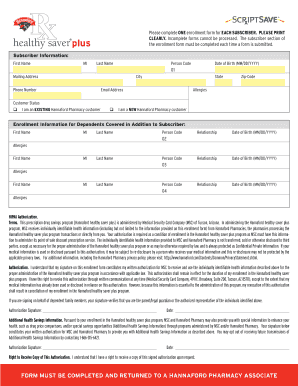
Hannaford Healthy Saver Form


What is the Hannaford Healthy Saver
The Hannaford Healthy Saver is a form designed to help individuals access discounts on healthy food options at Hannaford supermarkets. This program aims to promote healthier eating habits by providing financial incentives for purchasing nutritious items. By participating in this initiative, shoppers can save money while making better dietary choices, contributing to overall wellness.
How to use the Hannaford Healthy Saver
Using the Hannaford Healthy Saver is straightforward. First, individuals must obtain the form, which can typically be found online or at participating store locations. After filling out the required information, shoppers can present the form at checkout to receive discounts on eligible items. It is important to ensure that the items purchased align with the program's guidelines to maximize savings.
Steps to complete the Hannaford Healthy Saver
Completing the Hannaford Healthy Saver involves several key steps:
- Obtain the form from the Hannaford website or a store location.
- Fill in personal details, including name and contact information.
- Review the list of eligible items to ensure compliance.
- Present the completed form at checkout when purchasing qualifying products.
Legal use of the Hannaford Healthy Saver
The Hannaford Healthy Saver is legally recognized as a valid means for obtaining discounts on eligible food items. To ensure compliance, participants must adhere to the program's guidelines and use the form as intended. Misuse or fraudulent representation may lead to disqualification from the program and potential legal repercussions.
Eligibility Criteria
To qualify for the Hannaford Healthy Saver, individuals must meet specific eligibility criteria. Generally, participants should be residents of the United States and must provide accurate personal information on the form. Additionally, the items purchased must fall within the designated categories of healthy food options as outlined by the program.
Examples of using the Hannaford Healthy Saver
Examples of using the Hannaford Healthy Saver include purchasing fresh fruits, vegetables, and whole grains. For instance, if a shopper buys a selection of organic produce and whole grain bread while presenting the form at checkout, they can receive discounts on these items. This encourages consumers to make healthier choices while benefiting from savings.
Quick guide on how to complete hannaford healthy saver
Complete Hannaford Healthy Saver effortlessly on any device
Online document management has become increasingly popular among businesses and individuals. It serves as an ideal eco-friendly alternative to conventional printed and signed documents, allowing you to obtain the correct form and securely store it online. airSlate SignNow provides you with all the tools necessary to create, modify, and electronically sign your documents quickly without delays. Manage Hannaford Healthy Saver on any device using airSlate SignNow's Android or iOS applications and streamline any document-related task today.
How to modify and electronically sign Hannaford Healthy Saver with ease
- Acquire Hannaford Healthy Saver and then click Get Form to begin.
- Utilize the tools we offer to fill out your document.
- Emphasize relevant portions of your documents or redact sensitive information with tools that airSlate SignNow specifically provides for this purpose.
- Create your electronic signature using the Sign feature, which takes just seconds and has the same legal validity as a traditional handwritten signature.
- Review all the details and then click the Done button to save your modifications.
- Choose how you would like to share your form, whether by email, text message (SMS), invitation link, or download it to your computer.
Say goodbye to lost or misplaced documents, tedious form navigation, or errors that necessitate printing new document copies. airSlate SignNow meets your document management needs in just a few clicks from any device you prefer. Modify and electronically sign Hannaford Healthy Saver and ensure excellent communication at any stage of the form preparation process with airSlate SignNow.
Create this form in 5 minutes or less
Create this form in 5 minutes!
How to create an eSignature for the hannaford healthy saver
How to create an electronic signature for a PDF online
How to create an electronic signature for a PDF in Google Chrome
How to create an e-signature for signing PDFs in Gmail
How to create an e-signature right from your smartphone
How to create an e-signature for a PDF on iOS
How to create an e-signature for a PDF on Android
People also ask
-
What is saverform and how does it work?
Saverform is a feature offered by airSlate SignNow that enables users to create customizable forms for eSigning documents. With saverform, you can streamline your workflow by easily collecting electronic signatures and necessary information from recipients. This simplifies the entire signing process, making it more efficient for both you and your clients.
-
How much does saverform cost?
The pricing for saverform is competitive and fits various budgets, making it accessible for both small businesses and large enterprises. airSlate SignNow offers different subscription plans that include saverform features, ensuring you pay for only what you need. For detailed pricing information, it's best to visit our website or contact our sales team.
-
What are the key features of saverform?
Saverform includes features such as customizable templates, drag-and-drop form builders, and real-time tracking of document status. Additionally, it allows integration with various applications, enabling seamless workflows. These features help businesses save time and enhance the signing experience for users.
-
Can saverform integrate with other software?
Yes, saverform can be easily integrated with numerous third-party software applications, including CRM, project management tools, and more. This integration helps businesses maintain their existing workflows while enhancing eSigning capabilities. You can connect saverform with tools like Salesforce, Google Drive, and Zapier for maximum efficiency.
-
What benefits does saverform provide to businesses?
Saverform provides several benefits, including increased efficiency, reduced turnaround time for document signing, and improved customer satisfaction. By automating the signing process, businesses can focus on core activities rather than administrative tasks. Additionally, saverform enhances the security of documents and ensures legal compliance.
-
Is saverform user-friendly for non-technical users?
Absolutely! Saverform is designed with user-friendliness in mind, allowing even non-technical users to navigate easily. Its intuitive interface and straightforward features make creating and sending documents a breeze. You can quickly start using saverform with minimal training.
-
How does saverform ensure the security of documents?
Saverform employs industry-standard security measures, including encryption and secure storage, to protect your documents at all times. Additionally, it maintains audit trails that provide detailed logs of document activities. This means you can have peace of mind knowing your sensitive information is safe and secure.
Get more for Hannaford Healthy Saver
Find out other Hannaford Healthy Saver
- Electronic signature West Virginia Education Contract Safe
- Help Me With Electronic signature West Virginia Education Business Letter Template
- Electronic signature West Virginia Education Cease And Desist Letter Easy
- Electronic signature Missouri Insurance Stock Certificate Free
- Electronic signature Idaho High Tech Profit And Loss Statement Computer
- How Do I Electronic signature Nevada Insurance Executive Summary Template
- Electronic signature Wisconsin Education POA Free
- Electronic signature Wyoming Education Moving Checklist Secure
- Electronic signature North Carolina Insurance Profit And Loss Statement Secure
- Help Me With Electronic signature Oklahoma Insurance Contract
- Electronic signature Pennsylvania Insurance Letter Of Intent Later
- Electronic signature Pennsylvania Insurance Quitclaim Deed Now
- Electronic signature Maine High Tech Living Will Later
- Electronic signature Maine High Tech Quitclaim Deed Online
- Can I Electronic signature Maryland High Tech RFP
- Electronic signature Vermont Insurance Arbitration Agreement Safe
- Electronic signature Massachusetts High Tech Quitclaim Deed Fast
- Electronic signature Vermont Insurance Limited Power Of Attorney Easy
- Electronic signature Washington Insurance Last Will And Testament Later
- Electronic signature Washington Insurance Last Will And Testament Secure