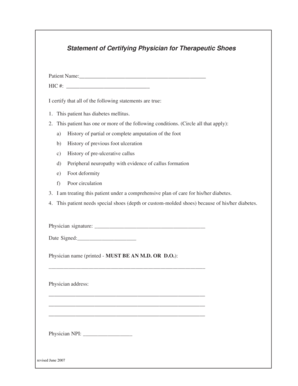
Statement of Certifying Physician for Therapeutic Shoes 2007


What is the statement of certifying physician for therapeutic shoes?
The statement of certifying physician for therapeutic shoes is a crucial document used to verify the medical necessity for therapeutic footwear. This form is typically required for patients who have specific medical conditions, such as diabetes or other foot-related issues, that necessitate the use of specialized shoes. The physician must provide detailed information regarding the patient's diagnosis, the type of therapeutic shoes needed, and the rationale for their recommendation. This documentation is essential for insurance reimbursement and ensures that patients receive the appropriate footwear to manage their health conditions effectively.
How to obtain the statement of certifying physician for therapeutic shoes
To obtain the statement of certifying physician for therapeutic shoes, patients should first consult with their healthcare provider. The physician will assess the patient's foot health and determine if therapeutic shoes are necessary. Once deemed appropriate, the physician will complete the statement, detailing the patient's medical condition and the required footwear. Patients should ensure that their physician is familiar with the specific requirements of the form to facilitate a smooth process for obtaining the necessary documentation.
Steps to complete the statement of certifying physician for therapeutic shoes
Completing the statement of certifying physician for therapeutic shoes involves several key steps:
- Schedule an appointment with your healthcare provider to discuss your foot health.
- During the appointment, provide your physician with details about your medical history and any foot-related issues.
- If therapeutic shoes are deemed necessary, the physician will fill out the statement, including your diagnosis and the type of shoes required.
- Review the completed statement for accuracy and ensure all required information is included.
- Submit the statement to your insurance provider or the relevant entity for coverage consideration.
Legal use of the statement of certifying physician for therapeutic shoes
The statement of certifying physician for therapeutic shoes is legally binding when completed correctly. It serves as an official record that validates the medical necessity of therapeutic footwear. To ensure its legal standing, it must be signed by a licensed physician and contain all pertinent details about the patient's condition and the recommended footwear. Compliance with relevant healthcare regulations and insurance requirements is essential for the form to be accepted by insurance companies and other institutions.
Key elements of the statement of certifying physician for therapeutic shoes
Several key elements must be included in the statement of certifying physician for therapeutic shoes:
- Patient Information: Full name, date of birth, and contact details.
- Diagnosis: A clear description of the medical condition necessitating therapeutic shoes.
- Physician Details: Name, credentials, and contact information of the certifying physician.
- Type of Footwear: Specific details about the therapeutic shoes recommended.
- Signature: The physician's signature and date of completion to validate the document.
Examples of using the statement of certifying physician for therapeutic shoes
The statement of certifying physician for therapeutic shoes is commonly used in various scenarios, including:
- Patients with diabetes requiring specialized footwear to prevent complications.
- Individuals with arthritis needing supportive shoes to alleviate pain and improve mobility.
- Patients recovering from foot surgery who need therapeutic shoes to aid in healing.
In each case, the statement serves as essential documentation for insurance claims and ensures that patients receive the necessary footwear for their health needs.
Quick guide on how to complete statement of certifying physician for therapeutic shoes
Effortlessly Prepare Statement Of Certifying Physician For Therapeutic Shoes on Any Device
Digital document management has gained traction among businesses and individuals alike. It offers a sustainable alternative to conventional printed and signed documents, allowing you to obtain the necessary form and securely store it online. airSlate SignNow equips you with all the tools necessary to create, modify, and electronically sign your documents swiftly without delays. Manage Statement Of Certifying Physician For Therapeutic Shoes on any device with airSlate SignNow's Android or iOS applications and enhance any document-related task today.
How to Change and eSign Statement Of Certifying Physician For Therapeutic Shoes with Ease
- Locate Statement Of Certifying Physician For Therapeutic Shoes and click on Get Form to begin.
- Use the tools we provide to complete your form.
- Emphasize important sections of your documents or obscure sensitive information with dedicated tools that airSlate SignNow offers for this purpose.
- Create your eSignature using the Sign tool, which takes mere seconds and has the same legal validity as a traditional ink signature.
- Review all the details and click the Done button to save your changes.
- Select your preferred delivery method for the form: via email, SMS, or invite link, or download it to your computer.
Say goodbye to lost or misfiled documents, tedious searches for forms, or mistakes requiring new document copies. airSlate SignNow meets your document management needs with just a few clicks from any device you choose. Edit and eSign Statement Of Certifying Physician For Therapeutic Shoes and ensure effective communication at every stage of the form preparation process with airSlate SignNow.
Create this form in 5 minutes or less
Find and fill out the correct statement of certifying physician for therapeutic shoes
Create this form in 5 minutes!
How to create an eSignature for the statement of certifying physician for therapeutic shoes
How to create an electronic signature for a PDF online
How to create an electronic signature for a PDF in Google Chrome
How to create an e-signature for signing PDFs in Gmail
How to create an e-signature right from your smartphone
How to create an e-signature for a PDF on iOS
How to create an e-signature for a PDF on Android
People also ask
-
What is a statement of signNowing physician for therapeutic shoes PDF?
A statement of signNowing physician for therapeutic shoes PDF is a document that verifies a physician's approval for a patient to obtain therapeutic footwear. This statement is essential for insurance coverage and compliance with health regulations. Using airSlate SignNow, you can easily create and manage this document efficiently.
-
How can I create a statement of signNowing physician for therapeutic shoes PDF?
Creating a statement of signNowing physician for therapeutic shoes PDF with airSlate SignNow is simple. You can use customizable templates or create your own document from scratch. Our user-friendly interface allows you to add necessary fields and send it for electronic signatures in just a few clicks.
-
What are the benefits of using airSlate SignNow for my statement of signNowing physician for therapeutic shoes PDF?
Using airSlate SignNow for your statement of signNowing physician for therapeutic shoes PDF offers several benefits. It streamlines the signing process, reduces paperwork, and ensures secure storage of your documents. Additionally, it enhances efficiency, helping you get the necessary approvals faster.
-
Is there a cost associated with generating a statement of signNowing physician for therapeutic shoes PDF?
Yes, there is a cost associated with using airSlate SignNow, but it is an affordable and cost-effective solution for businesses of all sizes. Pricing varies based on the features and number of users, but we offer a free trial for you to explore the benefits. The cost is justified by the time and resources saved in document management.
-
Can I integrate airSlate SignNow with other applications for managing my statement of signNowing physician for therapeutic shoes PDF?
Absolutely! airSlate SignNow integrates seamlessly with various applications such as Google Workspace, Salesforce, and more. These integrations facilitate the easy transfer of data and streamline the process for creating and sending your statement of signNowing physician for therapeutic shoes PDF.
-
Are the signatures on the statement of signNowing physician for therapeutic shoes PDF legally binding?
Yes, signatures obtained through airSlate SignNow on your statement of signNowing physician for therapeutic shoes PDF are legally binding. Our platform complies with e-signature laws, ensuring that your signed documents hold up in court. This makes it a reliable choice for healthcare providers and patients alike.
-
How long does it take to get a statement of signNowing physician for therapeutic shoes PDF signed?
The turnaround time for getting a statement of signNowing physician for therapeutic shoes PDF signed is typically quick with airSlate SignNow. Once sent, recipients can review and sign documents in minutes, which greatly reduces waiting times compared to traditional methods. You're notified instantly once the document is signed.
Get more for Statement Of Certifying Physician For Therapeutic Shoes
Find out other Statement Of Certifying Physician For Therapeutic Shoes
- How To Integrate Sign in Banking
- How To Use Sign in Banking
- Help Me With Use Sign in Banking
- Can I Use Sign in Banking
- How Do I Install Sign in Banking
- How To Add Sign in Banking
- How Do I Add Sign in Banking
- How Can I Add Sign in Banking
- Can I Add Sign in Banking
- Help Me With Set Up Sign in Government
- How To Integrate eSign in Banking
- How To Use eSign in Banking
- How To Install eSign in Banking
- How To Add eSign in Banking
- How To Set Up eSign in Banking
- How To Save eSign in Banking
- How To Implement eSign in Banking
- How To Set Up eSign in Construction
- How To Integrate eSign in Doctors
- How To Use eSign in Doctors