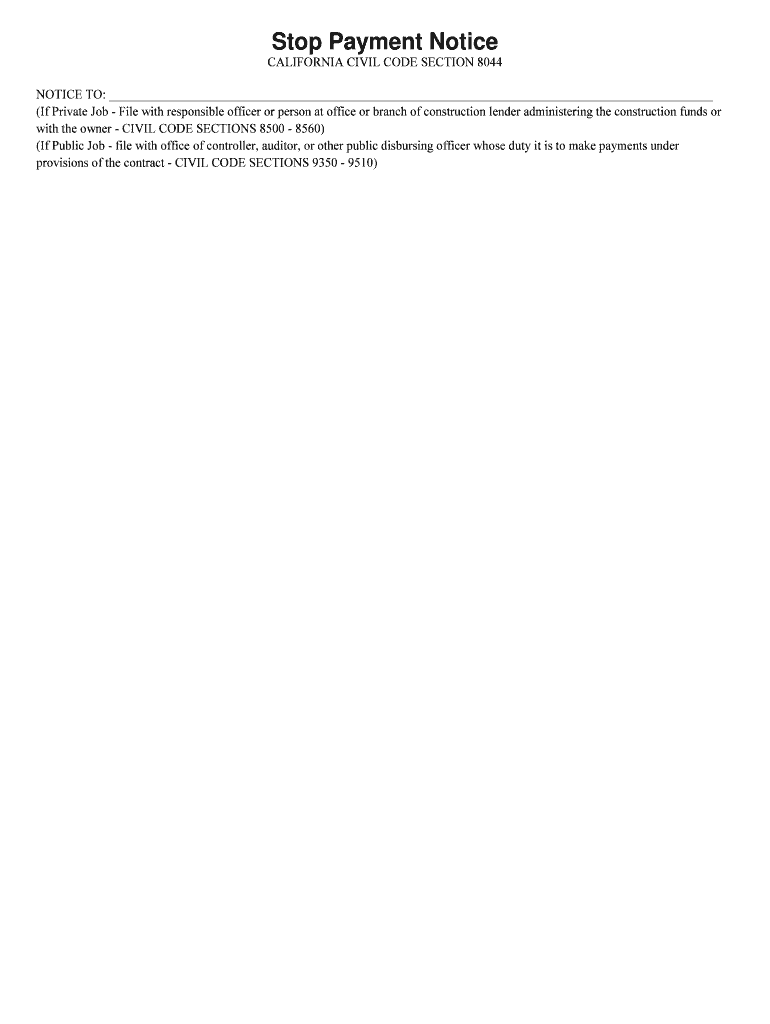
California Stop Payment Notice Form


What is the California Stop Payment Notice
The California Stop Payment Notice is a legal document that allows a contractor, subcontractor, or supplier to notify a property owner or general contractor that they are owed payment for work performed or materials supplied on a construction project. This notice serves to protect the rights of those who have not been paid, ensuring they can claim their due amounts from the funds held by the property owner or general contractor. It is particularly relevant in public works projects, where compliance with state laws is essential for the enforcement of payment rights.
How to Use the California Stop Payment Notice
To effectively use the California Stop Payment Notice, it is important to follow specific steps. First, ensure that you meet the eligibility criteria, which typically include being a contractor, subcontractor, or supplier who has not received payment. Next, fill out the notice form accurately, including details such as the project name, location, and the amount owed. Once completed, the notice must be served to the property owner or general contractor within a specific timeframe, usually within 20 days of the last work performed or materials supplied. This ensures that your claim is valid and enforceable.
Steps to Complete the California Stop Payment Notice
Completing the California Stop Payment Notice involves several key steps:
- Gather necessary information, including the project details and payment history.
- Obtain the official California Stop Payment Notice form, which can often be found online or through legal resources.
- Fill out the form, ensuring all required fields are completed accurately.
- Sign the notice, as your signature is crucial for its validity.
- Serve the notice to the appropriate parties, ensuring you keep a copy for your records.
Legal Use of the California Stop Payment Notice
The legal use of the California Stop Payment Notice is governed by specific state laws. It is essential to understand that this notice must be served within the statutory timeframe to be enforceable. Additionally, the notice must comply with all legal requirements, including proper formatting and delivery methods. Failure to adhere to these regulations may result in the notice being deemed invalid, which could jeopardize your ability to claim payment.
Key Elements of the California Stop Payment Notice
Key elements of the California Stop Payment Notice include:
- Project Information: Details about the construction project, including its location and name.
- Claim Amount: The specific amount owed for services rendered or materials supplied.
- Party Information: Names and addresses of the parties involved, including the claimant and the property owner or general contractor.
- Delivery Method: Instructions on how the notice should be served, which can include personal delivery or certified mail.
Filing Deadlines / Important Dates
Filing deadlines for the California Stop Payment Notice are critical to ensure the validity of the claim. Generally, the notice must be served within 20 days of the last date of work performed or materials supplied. It is essential to keep track of these dates to avoid losing the right to claim payment. Additionally, understanding any specific deadlines related to the project or contractual agreements can further safeguard your interests.
Quick guide on how to complete california stop notice form 100086062
Effortlessly manage California Stop Payment Notice on any device
Digital document management has gained immense traction among organizations and individuals. It serves as an ideal environmentally friendly alternative to traditional printed and signed paperwork, enabling you to obtain the appropriate template and securely save it online. airSlate SignNow equips you with all the necessary tools to create, modify, and electronically sign your documents quickly without delays. Manage California Stop Payment Notice on any platform using airSlate SignNow's Android or iOS applications and simplify any document-heavy process today.
How to modify and eSign California Stop Payment Notice effortlessly
- Locate California Stop Payment Notice and click on Get Form to begin.
- Use the tools provided to complete your form.
- Highlight important sections of your documents or redact sensitive information with tools specifically designed for this purpose by airSlate SignNow.
- Create your electronic signature using the Sign feature, which only takes seconds and holds the same legal validity as a traditional handwritten signature.
- Review all the details and click on the Done button to save your changes.
- Select your preferred method to deliver your form, whether by email, text message (SMS), invite link, or download it directly to your computer.
Forget about lost or mislaid files, tedious form searching, or mistakes that necessitate printing new document copies. airSlate SignNow meets all your document management needs in just a few clicks from any device you prefer. Edit and eSign California Stop Payment Notice to ensure effective communication throughout the form preparation process with airSlate SignNow.
Create this form in 5 minutes or less
FAQs
-
What would you do if a perfect stranger stopped by your house, gave you a bag containing a million dollars, said to you, "Take it, it's yours", and then walked away?
Did you know that a million dollars in U.S. currency weighs just ten kilograms? It's true. A freshly-minted $100 bill weighs in at slightly over a gram, and 100 of them is ten thousand dollars. 100 of those stacks, and there's your million.It’s not often that 10 kilograms - 22 lbs of anything can change your life. But on February 25th, 2014, that’s exactly what happened. Day 1: $1,000,000 As the man in the gray suit walks away, I shout after him “Hey, come back here. Who are you? What’s this all about?” He does not look back and quickens his pace. Between the choice of chasing down a stranger, or securing what appeared to be stacks of currency, I chose the currency. We can resolve the issue of his identity later, but a loose sack of cash is, well, a loose sack of cash. I look through the contents again. Bundles of US$100 bills, stacked a hundred bills deep, wrapped in standard $10,000 bank bands. A quick count revealed that there were precisely a hundred of those stacks in the bag, and spot-check riffle-counts of the $10k bands suggest that there are no short-stacks within. These were full bands of $10,000 apiece of non sequential USD$100 bills, and I was holding what appears to be a million even in cash. And it feels like just as many question are swirling in my head, as I feel my pulse pounding in my skull. Who was that guy? Why me? What is this all about? But the most urgent thoughts swim past the dizzying deluge of unanswerable questions. Fakes. It’s one thing to inadvertently be the recipient of counterfeit currency; as you’re reading this very sentence, a clerk at a retail store somewhere in your city just accepted a counterfeit bill and made change from the real money in the till. But to be in possession of a life-changing amount of counterfeit currency of the United States of America? Well, that’s sort of thing that can bring the full might and wrath of their law enforcement apparatus on your head. My emotions swing wildly between the elation of instantaneous wealth, and sheer terror that I was minutes away from being snatched from my home and corralled into a Federal holding cell, where I will grow old within its walls. Terror was the stronger of the two emotions, and I quickly went to work. First things first: the bag had to go. If there is a GPS tracking device embedded in its seams, it would take too long for me to root it out. Better to incinerate it, and make sure that whatever trail it was laying stops at a dead-end for its pursuers. I pour the stacks of bills into an empty duffle back from my garage, and lock the bag in my condo. There’s an abandoned marina just a mile from my home and I get in my car and drive straight to the docks, at the top of the posted speed limit. After pouring enough Kerosene on the bag to see the shimmering mist of petroleum evaporate above it, I lit a book of matches and threw it in the middle of the mass. A satisfying “Whoomph” lights up the fire, and I watch the edges of the bag curl and burn - sizzling in the midmorning sun. As the remnants of the bag’s embers swirl around the scorched mark on the docks, I drive back to my condo, pulse still pounding in my skull.I still haven’t figured out if the bills are real or not, but if this morning’s bag-drop was an attempt to pin a piece of deeply incriminating evidence bearing a tracking device … well that plan has been thwarted. Or delayed, at the very least. What do I do? What should I do? Call the authorities? Consider how it would sound: “Hi, Police? Somebody dropped a million dollars in cash at my home. I don’t know if it’s fake or not. Please help.” Would you believe such a ridiculous story? I wouldn't. Any reasonable law enforcement dispatcher would consider the caller legally insane, and I'd be arrested on the spot and sent to psychiatric care. If the money was real, it’d be seized and I'll never see it or spend it. If it was fake, they’d find a way to stick “possession of counterfeit currency” charge on me, and I'll be shoved into a Federal concrete box, draining the best years of my life away, only to be released when I can’t chew solid food any more. No. The only recourse is to handle this myself. I call an old college friend practicing criminal defense law in New York City: “Hey Roger, it’s Kai. How’ve you been?” “I'm cool. It's been a while. What’s up man.” “We should catch up soon in person. But I’m calling because I need something.” “Ok, shoot.” I swallow hard - it’s difficult to even say the words: “Who’s the best CrimDef lawyer you know in California, who defends against Federal charges?” A moment. His voice lowers noticeably. “Shit, man. You in some kind of trouble?” “I’m not sure yet.” I said, truthfully. “But I need someone experienced and smart ... someone who you’d hire, if you’re facing serious attention from the Feds." He lets out a long exhale. “Vincent King. Former rockstar DOJ prosecutor in D.C. Had a change of heart halfway through his rotation in Maryland, when he was securing Life sentences for “interstate drug transportation” charges on young Black kids who were busted muling for the cartels. Was offered a fast-track promotion straight to the U.S. Attorney’s office but went rogue. He set up independent shop in San Francisco, fighting Fed cases. Heavy hitter clients, but makes a point of refusing to represent anyone accused of murder or human trafficking. Intimate knowledge of Federal prosecutorial procedures and evidence-collection protocol. Smart. Methodical. Very expensive.” “Perfect.” “I did mention ‘very expensive?’” “You did.” “I’ll send his contact information now.” =================================“I’m sorry - Mr. King is in court all day and won’t be back in the office. His earliest appointment is tomorrow morning after a client meeting. Shall I book him for 11am for you?” “Yes, thank you Marta.” “We’ll see you tomorrow at 11 then.” I look at the digital clock in my kitchen - it reads 10:44am. Just me and a stack of bills which may or may not be fake, no formal legal representation for over 24 hours. It’s going to be a long day. Taking even a few of these bills to a bank to corroborate their authenticity is out of the question. If a bank officer confirms they are fraudulent, I’ll be arrested on the spot, and since I haven’t hired counsel, I’d be at the mercy of the Public Defender’s Office - the most overworked and underpaid division of the American Criminal Justice system. No, thank you. The next number I dial is an old friend, Robert Kendrick, sole proprietor of ‘Secher Nbiw - The Golden Path,’ a gold bullion dealer with a whimsical Dune reference in the name of his shop. I’ve known Robert for over a decade; his business deals in large amounts of (mostly) legal cash. By necessity, he has a high-end currency counter/ counterfeit detection device in his office, which can swiftly count and verify large sums of money with precision. “Bobby, it’s me.” “Hey, what’s up.” “Can I come to your office - like right now?” “Sure, what do you need?” “I, uh, came into some money. Long story, and I really don’t want to get too much into the details … but I’m wondering if you’d be willing to run the bills through your counter for me? I’m not 100% sure they’re real, and I’d like a discreet way of verifying them. If they are, I’m going to pick up some bullion as well.” “Sure man. Happy to help. How much money are we talking about?”“$60,000” I flinch at that - I hate lying to friends, but at this point, I have no idea who to trust. Though if you want to be technical about it, I did come across $60,000. I am just simply not telling Kendrick about the other $940,000 that accompanied the $60k in the satchel that dropped into my life just three hours ago. “Come on by.” I pull apart a few $10,000 currency bands and start plucking random $100 bills from the middle of every 10k stack to assemble a randomized sample of the entire million. 100 bills, wrap it up. 100 bills, wrap it up. 100 bills, wrap it up. Three bands, thirty thousand dollars, randomized and fully assembled to be tested for authenticity. “Half” of my alleged $60k windfall. The rest of the loose bills are refolded back so there remains 97 stacks of $10k racks, re-wrapped and properly sorted. In 30 minutes, I will figure out if I’m rich, or holding on to enough illicit contraband to send me to Federal Prison for the rest of my life. =============================The Golden Path, like most bullion dealers, work out of small, highly secured office covered by multiple layers of security. At any given moment, Robert may have several hundred thousand dollars in cash or gold, silver and platinum bullion on the premise, it pays to be careful. One of the few civilians in California with a Concealed Carry Weapons permit, Kendrick and I met on pistol gun range ten years ago; we bonded over shooting .45 ACP slugs down-range. He and I spent countless hours debating the relative merits of his preference for single-action 1911s, vs my bias toward double-action SIG-Sauer P220s. In the bullion business, you learn to know the boundaries of money-laundering laws, and know how to walk right up to the edge without triggering reporting thresholds. Drop US$10,000 in cash or more at a car dealership, bank or bullion dealer in a single day’s transaction, and the U.S. authorities gets very interested in the source of your funds. By law, these business that receive such sums of cash must fill out invasive forms to tie the transaction to you and your Social Security Number. Keep cash transactions below US$10,000, and you can avoid much of that intense scrutiny. “Welcome back man. I haven’t seen you in a while.” A discreet man, Kendrick does not inquire further about the source of the cash. In the business of buying and selling gold bullion, you learn to comply with the letter of the law, while avoiding conversational topics that can jeopardize one’s own plausible deniability. While his clientele is mostly legitimate, I’m certain the most lucrative of his customers are criminals - and he smart enough to know not to ask the sort of questions that open up a line of liability for him. So long as the proper theatrics of anti-money-laundering protocols are observed, everyone is technically in the clear. I hand him the three $10k stacks and he pulls the bands off them and puts the entire block in his high-speed currency counter. After a second, the machine spools up and the digital counter swiftly runs from zero to three hundred. Thirty thousand dollars. “It’s real.” It’s real. His words hang in the air for a moment, and it takes a moment for them to sink in. One million dollars. Genuine currency of the United States of America, the most recognized and accepted form of money in the world - denominated in crisp, non-sequential bills. I hold my face as neutral as possible, but my excitement made me slightly dizzy, and I am glad I was sitting down. “What’s the spot price of Gold today?” Kendrick’s eyes drift to his laptop computer, where the current day’s commodities prices were fed to him via a live stream. “$1334 Ask, $1335 Bid.” I nodded my understanding.Precious metals bullion trade in troy ounces, and prices are quoted on a per troy oz basis; depending on the specific type of bullion (bars, coins, make), there are different markups from the quoted price. Depending on the specific form, Gold is typically marked up by USD$20 to $60 over the day’s quoted Bid price, and sells for $5~10 over the Ask. “What do you have in inventory right now for gold?” “The usual. South African Kugerrands. American Eagles. Canadian Maples. Oh, I do have a lovely Credit Suisse 5oz bar that somebody just sold to me, and I’m happy to let it go for $25/oz over spot.” I quickly did the mental math calculation. With the hard-cap spending limit of $10,000 before I trigger any mandatory anti-money-laundering paperwork, $1335/oz works out to about seven troy ounces of bullion I can buy, without forcing Robert to fill out invasive forms about me and my identity. “I’ll take the 5oz Credit Suisse bar, and two American Gold Eagles.” Kendrick pulls out a calculator and taps in the numbers, “So five troy ounces at 25 over spot plus Eagles at $50 over spot works out to nine thousand six hundred and -“ “Take ten grand and keep the change.” I interrupt. “I will be back for more.” He raises his eyebrow, but says nothing. “Thank you. I’ll be right back.” He counts back $20,000 and hands it to me, taking the $10,000 in the back room of his office and returning with the 5oz Swiss bar and two heavy 1oz American Eagles, along with a receipt for US$9675. I pause for a moment and hand him back one of the $10,000 stacks. “I know the limit is $10k in transactions per day. Consider this pre-payment for a purchase tomorrow. Your call, on a mix of anything up that totals up to $9500. Keep the rest for you and Katie.” A barely-perceptible smile flickers across his face, then his face was clear again. “Sure thing.” There’s nothing like the feeling of holding physical gold - the density, color and heft of the metal is like no other substance on earth, and it is no wonder that since its discovery, every culture on Earth treated gold with awe and respect. With 18 hours left before I can understand my legal options, there’s only two things I know for certain: 1. The money is real. 2. At least one person knows exactly where I live, and where the money was dropped off. I need to get mobile. I need to get mobile and off the grid ASAP.... to be continuedIf you'd like to be the first to get updates to this story, please add me kai chang 張敦楷 (kaichang) on Twitter. Part 2 (of 10) is being written right now, will be announced on Twitter. Please follow for updates on the saga of the Quora Millionaire! :D
-
Can I print a notice of intent form to homeschool in Nevada, fill it out, and turn it in?
It's best to ask homeschoolers in your state. Every state has different laws. What works in one may not work in another.This looks like the information you need: Notice of Intent (NOI)
-
What stops you from filling out an online form?
Online form has to be clear and concise. Remember that your users are in hurry. They stop filling up form if they find it cumbersome and confusing.Use informative heading that helps users to know at a glance the purpose of the online form. Use simple questions with clear and easy to understand phrases or sentences. Avoid using unnecessary word/phrases. Keep your questions as short as possible without losing its clarity. There is no hard and fast rule how you should write your questions. Focus on simplicity but don’t try to be comprehensive.One aspect that helps to achieve clarity and conciseness of online forms is to use conditional follow-up questions.Borneosoft Online Forms allows you to use different follow-up questions depending on the answer the user gives to a question. Users only see questions that are relevant to their situation.Have a look at video clips of online forms that use conditional follow-up question at the following URL:Borneosoft Online Form with Conditional Follow-Up Questions
-
Do military members have to pay any fee for leave or fiancee forms?
NOOOOOOO. You are talking to a military romance scammer. I received an email from the US Army that directly answers your question that is pasted below please keep reading.I believe you are the victim of a military Romance Scam whereas the person you are talking to is a foreign national posing as an American Soldier claiming to be stationed overseas on a peacekeeping mission. That's the key to the scam they always claim to be on a peacekeeping mission.Part of their scam is saying that they have no access to their money that their mission is highly dangerous.If your boyfriend girlfriend/future husband/wife is asking you to do the following or has exhibited this behavior, it is a most likely a scam:Moves to private messaging site immediately after meeting you on Facebook or SnapChat or Instagram or some dating or social media site. Often times they delete the site you met them on right after they asked you to move to a more private messaging siteProfesses love to you very quickly & seems to quote poems and song lyrics along with using their own sort of broken language, as they profess their love and devotion quickly. They also showed concern for your health and love for your family.Promises marriage as soon as he/she gets to state for leave that they asked you to pay for.They Requests money (wire transfers) and Amazon, iTune ,Verizon, etc gift cards, for medicine, religious practices, and leaves to come home, internet access, complete job assignments, help sick friend, get him out of trouble, or anything that sounds fishy.The military does provide all the soldier needs including food medical Care and transportation for leave. Trust me, I lived it, you are probably being scammed. I am just trying to show you examples that you are most likely being connned.Below is an email response I received after I sent an inquiry to the US government when I discovered I was scammed. I received this wonderful response back with lots of useful links on how to find and report your scammer. And how to learn more about Romance Scams.Right now you can also copy the picture he gave you and do a google image search and you will hopefully see the pictures of the real person he is impersonating. this doesn't always work and take some digging. if you find the real person you can direct message them and alert them that their image is being used for scamming.Good Luck to you and I'm sorry this may be happening to you. please continue reading the government response I received below it's very informative. You have contacted an email that is monitored by the U.S. Army Criminal Investigation Command. Unfortunately, this is a common concern. We assure you there is never any reason to send money to anyone claiming to be a Soldier online. If you have only spoken with this person online, it is likely they are not a U.S. Soldier at all. If this is a suspected imposter social media profile, we urge you to report it to that platform as soon as possible. Please continue reading for more resources and answers to other frequently asked questions: How to report an imposter Facebook profile: Caution-https://www.facebook.com/help/16... < Caution-https://www.facebook.com/help/16... > Answers to frequently asked questions: - Soldiers and their loved ones are not charged money so that the Soldier can go on leave. - Soldiers are not charged money for secure communications or leave. - Soldiers do not need permission to get married. - Soldiers emails are in this format: john.doe.mil@mail.mil < Caution-mailto: john.doe.mil@mail.mil > anything ending in .us or .com is not an official email account. - Soldiers have medical insurance, which pays for their medical costs when treated at civilian health care facilities worldwide – family and friends do not need to pay their medical expenses. - Military aircraft are not used to transport Privately Owned Vehicles. - Army financial offices are not used to help Soldiers buy or sell items of any kind. - Soldiers deployed to Combat Zones do not need to solicit money from the public to feed or house themselves or their troops. - Deployed Soldiers do not find large unclaimed sums of money and need your help to get that money out of the country. Anyone who tells you one of the above-listed conditions/circumstances is true is likely posing as a Soldier and trying to steal money from you. We would urge you to immediately cease all contact with this individual. For more information on avoiding online scams and to report this crime, please see the following sites and articles: This article may help clarify some of the tricks social media scammers try to use to take advantage of people: Caution-https://www.army.mil/article/61432/< Caution-https://www.army.mil/article/61432/> CID advises vigilance against 'romance scams,' scammers impersonating Soldiers Caution-https://www.army.mil/article/180749 < Caution-https://www.army.mil/article/180749 > FBI Internet Crime Complaint Center: Caution-http://www.ic3.gov/default.aspx< Caution-http://www.ic3.gov/default.aspx> U.S. Army investigators warn public against romance scams: Caution-https://www.army.mil/article/130...< Caution-https://www.army.mil/article/130...> DOD warns troops, families to be cybercrime smart -Caution-http://www.army.mil/article/1450...< Caution-http://www.army.mil/article/1450...> Use caution with social networking Caution-https://www.army.mil/article/146...< Caution-https://www.army.mil/article/146...> Please see our frequently asked questions section under scams and legal issues. Caution-http://www.army.mil/faq/ < Caution-http://www.army.mil/faq/ > or visit Caution-http://www.cid.army.mil/ < Caution-http://www.cid.army.mil/ >. The challenge with most scams is determining if an individual is a legitimate member of the US Army. Based on the Privacy Act of 1974, we cannot provide this information. If concerned about a scam you may contact the Better Business Bureau (if it involves a solicitation for money), or local law enforcement. If you're involved in a Facebook or dating site scam, you are free to contact us direct; (571) 305-4056. If you have a social security number, you can find information about Soldiers online at Caution-https://www.dmdc.osd.mil/appj/sc... < Caution-https://www.dmdc.osd.mil/appj/sc... > . While this is a free search, it does not help you locate a retiree, but it can tell you if the Soldier is active duty or not. If more information is needed such as current duty station or location, you can contact the Commander Soldier's Records Data Center (SRDC) by phone or mail and they will help you locate individuals on active duty only, not retirees. There is a fee of $3.50 for businesses to use this service. The check or money order must be made out to the U.S. Treasury. It is not refundable. The address is: Commander Soldier's Records Data Center (SRDC) 8899 East 56th Street Indianapolis, IN 46249-5301 Phone: 1-866-771-6357 In addition, it is not possible to remove social networking site profiles without legitimate proof of identity theft or a scam. If you suspect fraud on this site, take a screenshot of any advances for money or impersonations and report the account on the social networking platform immediately. Please submit all information you have on this incident to Caution-www.ic3.gov < Caution-http://www.ic3.gov > (FBI website, Internet Criminal Complaint Center), immediately stop contact with the scammer (you are potentially providing them more information which can be used to scam you), and learn how to protect yourself against these scams at Caution-http://www.ftc.gov < Caution-http://www.ftc.gov > (Federal Trade Commission's website)
-
Which forms do I fill out for taxes in California? I have a DBA/sole proprietorship company with less than $1000 in profit. How many forms do I fill out? This is really overwhelming. Do I need to fill the Form 1040-ES? Did the deadline pass?
You need to file two tax returns- one Federal Tax Form and another California State income law.My answer to your questions are for Tax Year 2018The limitation date for tax year 15.04.2018Federal Tax return for Individual is Form 1040 . Since you are carrying on proprietorship business, you will need to fill the Schedule C in Form 1040Form 1040 -ES , as the name suggests is for paying estimated tax for the current year. This is not the actual tax return form. Please note that while Form 1040, which is the return form for individuals, relates to the previous year, the estimated tax form (Form 1040-EZ ) calculates taxes for the current year.As far as , the tax return under tax laws of Californa State is concerned, the Schedule CA (540) Form is to be used for filing state income tax return . You use your federal information (forms 1040) to fill out your 540 FormPrashanthttp://irstaxapp.com
-
I started teaching piano lessons this year, how do I pay quarterly taxes in California? What form should I fill out?
Go to https://www.irs.gov/pub/irs-pdf/... You will file a form 1040ES each quarter. The website will tell you the due dates for each quarterly payment. Get a similar form from your state tax board website if you pay state taxes.Note: If this is your first year filing, ever, then you can get away without sending in estimated payments because you owe the LESSER of what you owe this year or last year. Having been self-employed most of my life, I always filed quarterly estimated taxes, using the amount I had owed the year before, because I had to to avoid fines, and because I didn't want to get to April of the next year and not have the money. As for the amount you should pay to the IRS and your state, you might be able to figure this out using worksheets available on the IRS and state websites. If you chose to deal in cash and not report it, that's your business. Your students are not going to send you a 1099 at the end of the year. But if you teach at an institution which pays you more than a few thousand dollars a year, they WILL file a 1099 stating how much they paid you in miscellaneous income, with the IRS and state.
-
How can I fill out Google's intern host matching form to optimize my chances of receiving a match?
I was selected for a summer internship 2016.I tried to be very open while filling the preference form: I choose many products as my favorite products and I said I'm open about the team I want to join.I even was very open in the location and start date to get host matching interviews (I negotiated the start date in the interview until both me and my host were happy.) You could ask your recruiter to review your form (there are very cool and could help you a lot since they have a bigger experience).Do a search on the potential team.Before the interviews, try to find smart question that you are going to ask for the potential host (do a search on the team to find nice and deep questions to impress your host). Prepare well your resume.You are very likely not going to get algorithm/data structure questions like in the first round. It's going to be just some friendly chat if you are lucky. If your potential team is working on something like machine learning, expect that they are going to ask you questions about machine learning, courses related to machine learning you have and relevant experience (projects, internship). Of course you have to study that before the interview. Take as long time as you need if you feel rusty. It takes some time to get ready for the host matching (it's less than the technical interview) but it's worth it of course.
Create this form in 5 minutes!
How to create an eSignature for the california stop notice form 100086062
How to generate an eSignature for your California Stop Notice Form 100086062 online
How to generate an eSignature for the California Stop Notice Form 100086062 in Google Chrome
How to create an eSignature for putting it on the California Stop Notice Form 100086062 in Gmail
How to make an electronic signature for the California Stop Notice Form 100086062 right from your smartphone
How to create an eSignature for the California Stop Notice Form 100086062 on iOS
How to generate an eSignature for the California Stop Notice Form 100086062 on Android
People also ask
-
What is a California stop notice release bond?
A California stop notice release bond is a financial instrument that allows a property owner or contractor to release funds that have been withheld due to a stop notice. This bond helps ensure that the payment obligations are met while providing security to the claimant. Utilizing airSlate SignNow makes managing and signing related documents easy and efficient.
-
How can I obtain a California stop notice release bond?
To obtain a California stop notice release bond, you typically need to contact a surety bond company or an insurance agent specializing in bonds. They will evaluate your application and may require necessary documentation before issuing the bond. Using airSlate SignNow can streamline the document process and help you manage your bond paperwork efficiently.
-
What is the cost of a California stop notice release bond?
The cost of a California stop notice release bond usually ranges based on the bond amount and your creditworthiness. Most surety companies offer competitive rates, and it helps to shop around. airSlate SignNow provides a cost-effective solution for managing all bonding-related documents, ensuring you get the best value for your bond needs.
-
What are the key benefits of using airSlate SignNow for a California stop notice release bond?
Using airSlate SignNow for a California stop notice release bond offers several key benefits, including easy document access and efficient eSigning capabilities. It helps reduce turnaround times and ensures that parties involved can collaborate seamlessly. Plus, our platform is cost-effective, making it an ideal choice for handling all your bonding paperwork.
-
Can I eSign my California stop notice release bond documents with airSlate SignNow?
Yes, airSlate SignNow allows you to eSign your California stop notice release bond documents quickly and securely. Our platform offers an intuitive interface for electronic signatures, ensuring that you can complete your transactions from anywhere. This feature signNowly speeds up the bonding process and improves overall productivity.
-
Are there integrations available for airSlate SignNow that can help with California stop notice release bonds?
Absolutely! airSlate SignNow integrates with various business tools to simplify the management of California stop notice release bonds. This includes popular platforms for document management and project management, helping you maintain organization. Our integrations enhance workflow efficiency and ensure that your bonding documents are processed smoothly.
-
Is customer support available for questions regarding California stop notice release bonds?
Yes, airSlate SignNow offers customer support to assist with any questions or concerns regarding California stop notice release bonds. Our knowledgeable support team can guide you through the process and provide resources to ensure you understand your options. We are committed to empowering you with the information you need for a seamless bonding experience.
Get more for California Stop Payment Notice
Find out other California Stop Payment Notice
- Electronic signature Wisconsin Charity Lease Agreement Mobile
- Can I Electronic signature Wisconsin Charity Lease Agreement
- Electronic signature Utah Business Operations LLC Operating Agreement Later
- How To Electronic signature Michigan Construction Cease And Desist Letter
- Electronic signature Wisconsin Business Operations LLC Operating Agreement Myself
- Electronic signature Colorado Doctors Emergency Contact Form Secure
- How Do I Electronic signature Georgia Doctors Purchase Order Template
- Electronic signature Doctors PDF Louisiana Now
- How To Electronic signature Massachusetts Doctors Quitclaim Deed
- Electronic signature Minnesota Doctors Last Will And Testament Later
- How To Electronic signature Michigan Doctors LLC Operating Agreement
- How Do I Electronic signature Oregon Construction Business Plan Template
- How Do I Electronic signature Oregon Construction Living Will
- How Can I Electronic signature Oregon Construction LLC Operating Agreement
- How To Electronic signature Oregon Construction Limited Power Of Attorney
- Electronic signature Montana Doctors Last Will And Testament Safe
- Electronic signature New York Doctors Permission Slip Free
- Electronic signature South Dakota Construction Quitclaim Deed Easy
- Electronic signature Texas Construction Claim Safe
- Electronic signature Texas Construction Promissory Note Template Online