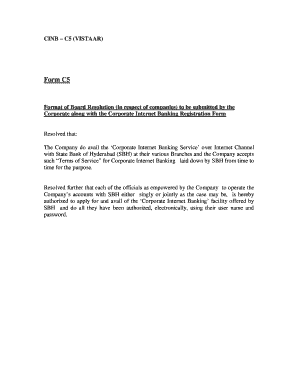
Form C5 Sbi


What is the Form C5 Sbi
The Form C5 Sbi is a specific document used in the context of board resolutions, particularly for net banking purposes. This form serves as a formal record of decisions made by a company's board of directors. It outlines the actions approved during a meeting and is essential for ensuring that the decisions are legally binding and recognized by financial institutions. The C5 Sbi form is crucial for companies looking to manage their banking operations effectively.
How to use the Form C5 Sbi
Using the Form C5 Sbi involves several key steps to ensure that it is completed accurately and in compliance with legal standards. First, gather all necessary information regarding the board meeting, including the date, attendees, and specific resolutions to be documented. Next, fill out the form by clearly stating each resolution and the voting results. Once completed, the form should be signed by authorized board members to validate the decisions made. This signed document can then be submitted to the relevant banking institution to facilitate any required changes or actions.
Steps to complete the Form C5 Sbi
Completing the Form C5 Sbi requires careful attention to detail. Follow these steps for proper completion:
- Gather necessary details about the board meeting, including the date, time, and location.
- List all attendees and their roles within the company.
- Clearly outline each resolution being proposed, ensuring that the language is precise and unambiguous.
- Include the voting results for each resolution, indicating whether they were approved or rejected.
- Ensure that all required signatures are obtained from board members to authenticate the document.
Legal use of the Form C5 Sbi
The legal use of the Form C5 Sbi is paramount for ensuring that the resolutions documented are enforceable. For the form to be considered valid, it must comply with relevant laws governing corporate governance and banking practices. This includes adherence to the requirements set forth by the state in which the company operates. Proper execution of the form, including signatures and dates, is essential to uphold its legal standing in any potential disputes or audits.
Key elements of the Form C5 Sbi
Several key elements must be included in the Form C5 Sbi to ensure its effectiveness. These elements include:
- The date of the board meeting.
- A list of attendees and their positions.
- A detailed account of each resolution proposed.
- The voting results for each resolution.
- Signatures of the board members who approved the resolutions.
Examples of using the Form C5 Sbi
Examples of using the Form C5 Sbi can be found in various corporate scenarios. For instance, a company may use this form to authorize a new bank account, approve a loan application, or make significant changes to its financial policies. Each of these actions requires formal approval from the board, and the C5 Sbi serves as the official record of that approval. Such documentation is vital for maintaining transparency and accountability within the organization.
Quick guide on how to complete form c5 sbi
Effortlessly Prepare form c5 sbi on Any Gadget
Digital document management has gained traction among businesses and individuals alike. It serves as an ideal eco-friendly alternative to traditional printed and signed documents, allowing you to access the necessary form and securely store it online. airSlate SignNow provides you with all the resources required to create, modify, and eSign your documents rapidly without any delays. Handle board resolution format on any device using the airSlate SignNow Android or iOS applications and simplify any document-related tasks today.
The easiest way to alter and eSign printable c5 form effortlessly
- Find board resolution format for net banking and click on Get Form to begin.
- Utilize the tools we provide to fill out your form.
- Emphasize important sections of your documents or obfuscate sensitive information with tools specifically designed for that purpose by airSlate SignNow.
- Create your signature using the Sign feature, which takes seconds and holds the same legal validity as a conventional wet ink signature.
- Review all the details and click on the Done button to save your modifications.
- Choose how you want to share your form, whether via email, SMS, invite link, or download it to your computer.
Eliminate the hassle of lost or mislaid documents, tedious form searches, or errors that necessitate reprinting new document copies. airSlate SignNow addresses all your document management needs in just a few clicks from any device you prefer. Edit and eSign cinb while ensuring effective communication throughout the document preparation process with airSlate SignNow.
Create this form in 5 minutes or less
Related searches to cinb
Create this form in 5 minutes!
How to create an eSignature for the form c5 sbi
How to create an electronic signature for a PDF online
How to create an electronic signature for a PDF in Google Chrome
How to create an e-signature for signing PDFs in Gmail
How to create an e-signature right from your smartphone
How to create an e-signature for a PDF on iOS
How to create an e-signature for a PDF on Android
People also ask printable c5 form
-
What is a printable C5 form?
A printable C5 form is a specific type of document used for various business purposes, often in logistics and shipping. It is designed for ease of use and allows users to print and fill out necessary information manually. You can create and customize your printable C5 form with airSlate SignNow's features.
-
How can I create a printable C5 form using airSlate SignNow?
Creating a printable C5 form with airSlate SignNow is straightforward. Simply log into your account, select the document option, and choose to create a new form. You can then add fields for signatures, dates, and other necessary details to finalize your printable C5 form.
-
Is there a cost associated with using printable C5 forms on airSlate SignNow?
Yes, airSlate SignNow offers various pricing plans that include the ability to create and manage printable C5 forms. The plans are designed to be cost-effective, ensuring that you can access all necessary features without overspending. You can choose a plan that fits your business needs.
-
What are the benefits of using a printable C5 form?
Using a printable C5 form streamlines your document management process. It reduces the time spent on manual entries and allows for quicker processing, making it especially beneficial for businesses in logistics. Additionally, with airSlate SignNow, you can easily eSign these forms for added convenience.
-
Can I integrate printable C5 forms with other software using airSlate SignNow?
Yes, airSlate SignNow supports various integrations with popular software systems. This allows you to incorporate your printable C5 forms into existing workflows seamlessly. You can connect with tools like Google Drive, Dropbox, and more to enhance efficiency in your document management.
-
Are printable C5 forms legally binding when signed electronically?
Absolutely! Printable C5 forms signed electronically through airSlate SignNow are legally binding. The platform complies with electronic signature laws, giving you confidence in the validity of your signed documents. This feature is crucial for businesses needing assurance on document authenticity.
-
Can I customize my printable C5 form?
Yes, airSlate SignNow allows you to fully customize your printable C5 form. You can add logos, choose specific fields, and modify layouts to suit your branding and business needs. This customization ensures that your forms represent your company professionally.
Get more for board resolution format for net banking
- Publication 4053 rev july your civil rights are protected form
- Publication 4130 rev april eftps financial institution kit form
- When they receive any employer identification number ein from the irs they will be pre enrolled in eftps so they can make all form
- Publication 4267 b rev july indian tribal governments news oklahoma edition form
- Business manager contract template form
- Business partner contract template form
- Business provider contract template form
- Business proposal contract template form
Find out other cinb
- Can I eSignature Oregon Orthodontists LLC Operating Agreement
- How To eSignature Rhode Island Orthodontists LLC Operating Agreement
- Can I eSignature West Virginia Lawers Cease And Desist Letter
- eSignature Alabama Plumbing Confidentiality Agreement Later
- How Can I eSignature Wyoming Lawers Quitclaim Deed
- eSignature California Plumbing Profit And Loss Statement Easy
- How To eSignature California Plumbing Business Letter Template
- eSignature Kansas Plumbing Lease Agreement Template Myself
- eSignature Louisiana Plumbing Rental Application Secure
- eSignature Maine Plumbing Business Plan Template Simple
- Can I eSignature Massachusetts Plumbing Business Plan Template
- eSignature Mississippi Plumbing Emergency Contact Form Later
- eSignature Plumbing Form Nebraska Free
- How Do I eSignature Alaska Real Estate Last Will And Testament
- Can I eSignature Alaska Real Estate Rental Lease Agreement
- eSignature New Jersey Plumbing Business Plan Template Fast
- Can I eSignature California Real Estate Contract
- eSignature Oklahoma Plumbing Rental Application Secure
- How Can I eSignature Connecticut Real Estate Quitclaim Deed
- eSignature Pennsylvania Plumbing Business Plan Template Safe