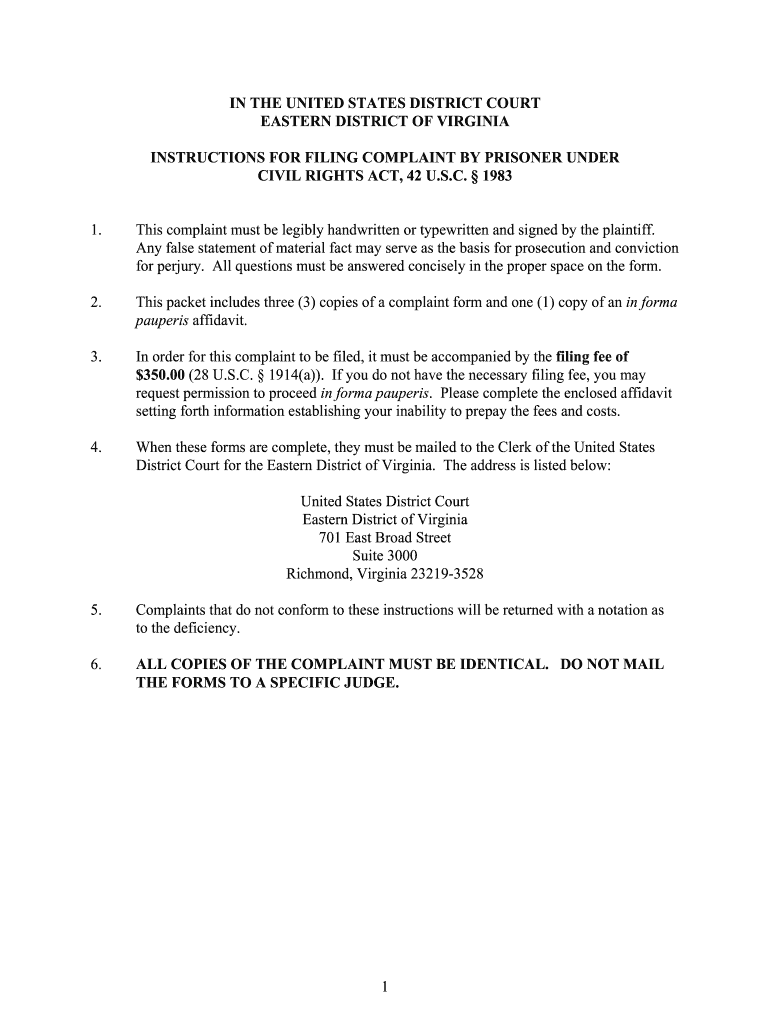
Civil Right Complaint Against Virginia State Prison Form


What is the Civil Right Complaint Against Virginia State Prison
The Civil Right Complaint Against Virginia State Prison is a legal document filed under the provisions of 42 U.S.C. § 1983. This form allows individuals to seek redress for violations of their civil rights while incarcerated. It addresses issues such as excessive force, inadequate medical care, and other forms of mistreatment that may occur within the prison system. The complaint serves as a formal request for the court to investigate and provide remedies for the alleged violations.
Key Elements of the Civil Right Complaint Against Virginia State Prison
When preparing a Civil Right Complaint, it is essential to include specific key elements to ensure the document is complete and effective. These elements typically include:
- Identification of the parties: Clearly state the names of the plaintiff (the individual filing the complaint) and the defendants (the prison officials or entities being accused).
- Statement of facts: Provide a detailed account of the events that led to the alleged civil rights violations, including dates, locations, and descriptions of the incidents.
- Legal basis: Reference the specific laws or constitutional rights that have been violated, particularly citing 42 U.S.C. § 1983.
- Relief sought: Clearly outline what the plaintiff is seeking from the court, such as monetary damages, injunctive relief, or other remedies.
Steps to Complete the Civil Right Complaint Against Virginia State Prison
Completing the Civil Right Complaint involves several important steps to ensure accuracy and compliance with legal standards. Follow these steps:
- Gather information: Collect all relevant details about the incidents, including witness statements, medical records, and any correspondence with prison officials.
- Fill out the form: Use the 1983 form to document the facts of your case, ensuring that all sections are completed thoroughly.
- Review and edit: Carefully proofread the document for clarity and accuracy. Ensure that all legal references are correct and that the narrative is coherent.
- Sign and date: Include your signature and the date on the form to validate the complaint.
How to Obtain the Civil Right Complaint Against Virginia State Prison
The Civil Right Complaint form can typically be obtained through various sources, including:
- Online resources: Many legal aid organizations and advocacy groups provide downloadable versions of the 1983 form on their websites.
- Legal libraries: Local law libraries often have physical copies of the form and can provide assistance in filling it out.
- Prison legal services: Inmates may request access to legal resources through prison libraries or legal aid services available within the facility.
Filing Deadlines for the Civil Right Complaint Against Virginia State Prison
Filing deadlines for a Civil Right Complaint can vary based on the specific circumstances of the case. Generally, it is important to adhere to the following guidelines:
- Statute of limitations: The statute of limitations for filing a § 1983 complaint is typically two years from the date of the alleged violation. It is crucial to file within this timeframe to ensure your case is heard.
- Local rules: Check the local court rules for any specific filing deadlines or requirements that may apply to your jurisdiction.
Legal Use of the Civil Right Complaint Against Virginia State Prison
The legal use of the Civil Right Complaint is to hold prison officials accountable for actions that violate an inmate's constitutional rights. This form serves as a critical tool for:
- Seeking justice: It provides a formal mechanism for inmates to address grievances related to mistreatment or negligence.
- Encouraging reform: By filing complaints, inmates can help highlight systemic issues within the prison system, potentially leading to changes in policies and practices.
Quick guide on how to complete prisoner civil complaint under 42 usc 1983 eastern district of vaed uscourts
Finalize and dispatch your Civil Right Complaint Against Virginia State Prison swiftly
Reliable tools for digital document exchange and approval are now vital for process enhancement and the ongoing improvement of your forms. When handling legal documents and signing a Civil Right Complaint Against Virginia State Prison, the appropriate signature solution can conserve both your time and resources with every submission.
Locate, complete, modify, sign, and distribute your legal papers with airSlate SignNow. This platform has everything you need to create efficient paper submission workflows. Its vast library of legal documents and user-friendly interface can assist you in locating your Civil Right Complaint Against Virginia State Prison promptly, while the editor equipped with our signing feature allows you to fill out and confirm it instantly.
Authorize your Civil Right Complaint Against Virginia State Prison in a few straightforward steps
- Obtain the Civil Right Complaint Against Virginia State Prison you need from our library via search or catalog pages.
- Review the form details and preview it to ensure it meets your requirements and complies with state regulations.
- Click Get form to access it for modifications.
- Complete the form using the detailed toolbar.
- Examine the information you entered and click the Sign tool to validate your document.
- Choose one of three options to append your signature.
- Conclude editing and store the document in your files, then download it to your device or share it right away.
Simplify every phase of your document preparation and approval with airSlate SignNow. Experience a more effective online approach that considers all aspects of managing your documents.
Create this form in 5 minutes or less
Create this form in 5 minutes!
How to create an eSignature for the prisoner civil complaint under 42 usc 1983 eastern district of vaed uscourts
How to generate an eSignature for your Prisoner Civil Complaint Under 42 Usc 1983 Eastern District Of Vaed Uscourts in the online mode
How to create an eSignature for the Prisoner Civil Complaint Under 42 Usc 1983 Eastern District Of Vaed Uscourts in Chrome
How to make an eSignature for putting it on the Prisoner Civil Complaint Under 42 Usc 1983 Eastern District Of Vaed Uscourts in Gmail
How to generate an eSignature for the Prisoner Civil Complaint Under 42 Usc 1983 Eastern District Of Vaed Uscourts from your mobile device
How to make an eSignature for the Prisoner Civil Complaint Under 42 Usc 1983 Eastern District Of Vaed Uscourts on iOS devices
How to create an electronic signature for the Prisoner Civil Complaint Under 42 Usc 1983 Eastern District Of Vaed Uscourts on Android OS
People also ask
-
What is the 1983 form for inmates?
The 1983 form for inmates is a legal document used to file a complaint under Section 1983 of the Civil Rights Act. This form allows inmates to seek remedies for violations of their constitutional rights while incarcerated. Understanding how to properly fill out and submit the 1983 form for inmates is crucial for those looking to address grievances.
-
How can airSlate SignNow help with the 1983 form for inmates?
airSlate SignNow offers a seamless eSigning solution that simplifies the process of filling out the 1983 form for inmates. With its user-friendly interface, you can efficiently complete and sign the form online, reducing errors and improving the submission process. This ensures your complaint is accurately documented and ready to be submitted promptly.
-
Is there a cost associated with using airSlate SignNow for the 1983 form for inmates?
Yes, airSlate SignNow provides various pricing plans to meet different needs, and they aim to be a cost-effective solution for sending and eSigning documents including the 1983 form for inmates. You can choose a plan that fits your budget and start using the platform with its essential features. Free trials are also often available to explore the service before committing.
-
What features does airSlate SignNow offer that can aid in completing the 1983 form for inmates?
airSlate SignNow offers features such as document templates, cloud storage, and real-time collaboration, which can signNowly expedite the process of preparing the 1983 form for inmates. Additionally, you can track the status of the document, ensuring that all necessary signatures are obtained promptly. These features enhance the overall efficiency and accuracy of your submissions.
-
Can the 1983 form for inmates be integrated with other software using airSlate SignNow?
Yes, airSlate SignNow supports integrations with various software applications, making it easy to incorporate the 1983 form for inmates into your existing workflow. Whether it's connecting with cloud storage services or legal management platforms, integrations streamline the process to ensure efficient document handling. This flexibility allows users to enhance their overall productivity.
-
What are the benefits of using airSlate SignNow for the 1983 form for inmates?
Using airSlate SignNow to manage the 1983 form for inmates provides several benefits, including enhanced security, compliance, and accessibility. The platform ensures that your documents are encrypted and stored safely, minimizing the risk of tampering. Additionally, you can access your documents from anywhere, making it convenient to manage your legal complaints regardless of location.
-
How does airSlate SignNow ensure the validity of the 1983 form for inmates?
airSlate SignNow ensures the validity of the 1983 form for inmates through compliance with eSignature laws, which guarantee that electronically signed documents are legally binding. The platform includes features such as audit trails and timestamping to provide verifiable proof of the signing process. This adds an extra layer of confidence when submitting your legal complaints.
Get more for Civil Right Complaint Against Virginia State Prison
Find out other Civil Right Complaint Against Virginia State Prison
- Sign North Carolina Construction Affidavit Of Heirship Later
- Sign Oregon Construction Emergency Contact Form Easy
- Sign Rhode Island Construction Business Plan Template Myself
- Sign Vermont Construction Rental Lease Agreement Safe
- Sign Utah Construction Cease And Desist Letter Computer
- Help Me With Sign Utah Construction Cease And Desist Letter
- Sign Wisconsin Construction Purchase Order Template Simple
- Sign Arkansas Doctors LLC Operating Agreement Free
- Sign California Doctors Lease Termination Letter Online
- Sign Iowa Doctors LLC Operating Agreement Online
- Sign Illinois Doctors Affidavit Of Heirship Secure
- Sign Maryland Doctors Quitclaim Deed Later
- How Can I Sign Maryland Doctors Quitclaim Deed
- Can I Sign Missouri Doctors Last Will And Testament
- Sign New Mexico Doctors Living Will Free
- Sign New York Doctors Executive Summary Template Mobile
- Sign New York Doctors Residential Lease Agreement Safe
- Sign New York Doctors Executive Summary Template Fast
- How Can I Sign New York Doctors Residential Lease Agreement
- Sign New York Doctors Purchase Order Template Online