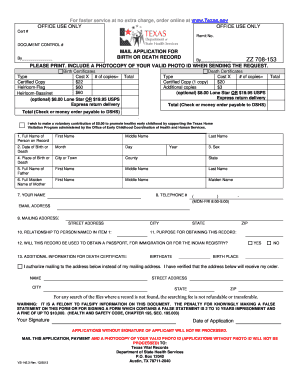
Texas Birth Certificate Template Form


What is the Texas Birth Certificate Template
The Texas birth certificate template is an official document that serves as proof of a person's birth in the state of Texas. This document includes essential information such as the individual's name, date of birth, place of birth, and the names of the parents. It is a vital record often required for various legal purposes, including obtaining identification, enrolling in school, and applying for government benefits. Understanding the structure and components of the Texas birth certificate template is crucial for individuals seeking to obtain or utilize this document.
How to Obtain the Texas Birth Certificate Template
To obtain the Texas birth certificate template, individuals must request a certified copy from the Texas Department of State Health Services (DSHS). This can be done through several methods:
- Online: Visit the DSHS website to complete the application form and pay the required fee.
- By Mail: Download the application form, fill it out, and send it along with payment to the appropriate address.
- In-Person: Visit a local vital records office to apply directly.
Each method requires the applicant to provide valid identification and pay applicable fees. Processing times may vary based on the chosen method.
Steps to Complete the Texas Birth Certificate Template
Completing the Texas birth certificate template involves several key steps to ensure accuracy and compliance:
- Gather necessary information, including the full name of the individual, date and place of birth, and parents' names.
- Choose the appropriate application method: online, by mail, or in-person.
- Fill out the application form carefully, ensuring all information is accurate.
- Provide valid identification and payment as required.
- Submit the application and wait for processing, which may take several weeks depending on the method used.
Legal Use of the Texas Birth Certificate Template
The Texas birth certificate template is legally recognized and can be used for a variety of purposes, including:
- Establishing identity for government-issued identification.
- Enrolling children in schools or daycare facilities.
- Applying for a passport or social security number.
- Proving eligibility for certain government programs and benefits.
It is important to ensure that the birth certificate is a certified copy, as only certified copies are typically accepted for legal purposes.
Required Documents
When applying for a Texas birth certificate, certain documents are required to verify identity and eligibility. Applicants should prepare the following:
- A valid government-issued photo ID, such as a driver's license or passport.
- If requesting on behalf of someone else, proof of relationship, such as a marriage certificate or legal guardianship documents.
- Payment for the application fee, which varies based on the method of application.
Having these documents ready can streamline the application process and reduce potential delays.
Form Submission Methods (Online / Mail / In-Person)
Individuals can submit the Texas birth certificate application through various methods, each with its own advantages:
- Online: This method is often the fastest, allowing applicants to fill out the form and make payments electronically.
- By Mail: This option is suitable for those who prefer traditional methods or do not have internet access. It requires downloading the form and sending it with payment.
- In-Person: Visiting a local vital records office allows for immediate assistance and the ability to receive a copy on the same day in some cases.
Choosing the right submission method depends on individual preferences and urgency.
Quick guide on how to complete texas birth certificate template
Handle Texas Birth Certificate Template effortlessly on any device
Web-based document management has gained traction among businesses and individuals alike. It offers an excellent eco-friendly substitute for traditional printed and signed documents, allowing you to obtain the correct form and securely save it online. airSlate SignNow equips you with all the necessary tools to create, modify, and electronically sign your documents swiftly without delays. Manage Texas Birth Certificate Template on any device using the airSlate SignNow Android or iOS applications and enhance any document-centric process today.
The simplest way to modify and electronically sign Texas Birth Certificate Template with ease
- Obtain Texas Birth Certificate Template and click on Get Form to begin.
- Make use of the tools we provide to complete your form.
- Emphasize essential sections of your documents or redact sensitive information using tools that airSlate SignNow specifically offers for that purpose.
- Create your electronic signature with the Sign tool, which takes mere seconds and holds the same legal validity as a conventional wet ink signature.
- Review the details and then click on the Done button to save your changes.
- Choose how you want to share your form, via email, SMS, or an invitation link, or download it to your computer.
Eliminate worries about lost or misfiled documents, tedious form searches, or errors that necessitate printing new document copies. airSlate SignNow meets your document management needs in just a few clicks from any device of your preference. Edit and electronically sign Texas Birth Certificate Template to ensure outstanding communication at every stage of the form preparation process with airSlate SignNow.
Create this form in 5 minutes or less
Create this form in 5 minutes!
How to create an eSignature for the texas birth certificate template
How to create an electronic signature for a PDF online
How to create an electronic signature for a PDF in Google Chrome
How to create an e-signature for signing PDFs in Gmail
How to create an e-signature right from your smartphone
How to create an e-signature for a PDF on iOS
How to create an e-signature for a PDF on Android
People also ask
-
What is the texas birth certificate application pdf?
The texas birth certificate application pdf is a standardized form used to request an official birth certificate from the state of Texas. By filling out this form accurately, applicants ensure a smooth process in obtaining their vital records promptly.
-
How can I obtain the texas birth certificate application pdf?
You can easily obtain the texas birth certificate application pdf by visiting the official Texas Vital Records website. Alternatively, airSlate SignNow provides a seamless way to complete and send this form electronically, ensuring you meet all requirements for submission.
-
Is there a fee for submitting the texas birth certificate application pdf?
Yes, there is typically a processing fee associated with the texas birth certificate application pdf. The fee may vary depending on whether you're requesting a certified copy or a non-certified copy, and it's important to check the Texas Vital Records site for the latest pricing information.
-
Can I eSign the texas birth certificate application pdf through airSlate SignNow?
Absolutely! airSlate SignNow allows you to eSign the texas birth certificate application pdf digitally, making the process faster and more convenient. This feature ensures that your application is legally binding while reducing the need for physical paperwork.
-
What are the benefits of using airSlate SignNow for the texas birth certificate application pdf?
Using airSlate SignNow for the texas birth certificate application pdf simplifies the process of filling, signing, and submitting the form. The platform also provides tracking features, ensuring you know the status of your application at every stage.
-
Is the texas birth certificate application pdf available in both English and Spanish?
Yes, the texas birth certificate application pdf is available in both English and Spanish to accommodate a diverse population. This multilingual support ensures that all residents of Texas can easily apply for their birth certificates without language barriers.
-
What information do I need to complete the texas birth certificate application pdf?
To complete the texas birth certificate application pdf, you will need to provide personal information such as your full name, date of birth, place of birth, and parents' names. Having accurate details ready will help expedite the processing of your application.
Get more for Texas Birth Certificate Template
Find out other Texas Birth Certificate Template
- How To Integrate Sign in Banking
- How To Use Sign in Banking
- Help Me With Use Sign in Banking
- Can I Use Sign in Banking
- How Do I Install Sign in Banking
- How To Add Sign in Banking
- How Do I Add Sign in Banking
- How Can I Add Sign in Banking
- Can I Add Sign in Banking
- Help Me With Set Up Sign in Government
- How To Integrate eSign in Banking
- How To Use eSign in Banking
- How To Install eSign in Banking
- How To Add eSign in Banking
- How To Set Up eSign in Banking
- How To Save eSign in Banking
- How To Implement eSign in Banking
- How To Set Up eSign in Construction
- How To Integrate eSign in Doctors
- How To Use eSign in Doctors