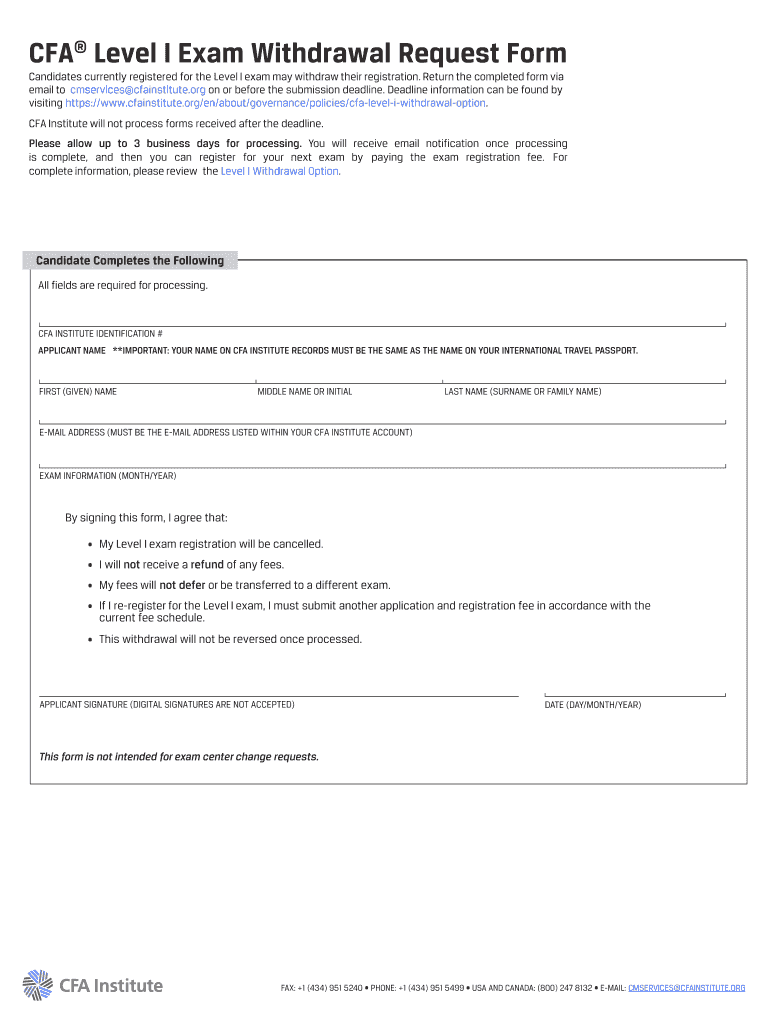
Cfa Withdrawal Request Form


What is the CFA Withdrawal Request?
The CFA withdrawal request is a formal document that allows candidates to withdraw from the CFA examination process. This request is typically submitted to the CFA Institute and is essential for those who decide not to take the exam for various reasons, such as personal circumstances or changes in career plans. Understanding the implications of this request is crucial, as it may affect future exam eligibility and fees.
How to Use the CFA Withdrawal Request
To effectively use the CFA withdrawal request, candidates should first ensure they meet the eligibility criteria for withdrawal. This includes being aware of the deadlines for submission, which can vary depending on the exam cycle. Once eligibility is confirmed, candidates can fill out the form accurately, providing necessary personal information and reasons for withdrawal. It is important to submit the request through the appropriate channels, either online or via mail, as specified by the CFA Institute.
Steps to Complete the CFA Withdrawal Request
Completing the CFA withdrawal request involves several key steps:
- Review the CFA Institute's withdrawal policy to understand the conditions and timelines.
- Gather personal information, including your CFA candidate number and contact details.
- Clearly state your reason for withdrawal in the designated section of the form.
- Double-check all entries for accuracy before submission.
- Submit the completed form through the recommended method, ensuring it is sent before the deadline.
Legal Use of the CFA Withdrawal Request
The CFA withdrawal request is legally binding once submitted. It is essential to ensure that all information provided is truthful and accurate, as any discrepancies may lead to complications with future exam registrations or fees. The request must comply with the CFA Institute's policies and relevant regulations governing examination processes.
Key Elements of the CFA Withdrawal Request
Key elements of the CFA withdrawal request include:
- Your full name and contact information.
- CFA candidate number.
- Specific exam date and level from which you are withdrawing.
- A clear statement of your reason for withdrawal.
- Your signature or digital confirmation, depending on the submission method.
Form Submission Methods
The CFA withdrawal request can typically be submitted through various methods, including:
- Online submission via the CFA Institute's official website.
- Mailing a physical copy of the completed form to the designated address.
- In-person submission at CFA Institute events or offices, if applicable.
Quick guide on how to complete cfa withdrawal request
Complete Cfa Withdrawal Request seamlessly on any device
Digital document management has gained traction among businesses and individuals alike. It offers an excellent eco-friendly alternative to traditional printed and signed paperwork, allowing you to obtain the correct form and securely store it online. airSlate SignNow equips you with all the tools necessary to create, modify, and electronically sign your documents quickly without delays. Handle Cfa Withdrawal Request on any platform using airSlate SignNow's Android or iOS applications and simplify any document-oriented process today.
The easiest way to adjust and eSign Cfa Withdrawal Request without effort
- Obtain Cfa Withdrawal Request and then click Get Form to begin.
- Utilize the tools we provide to complete your form.
- Emphasize important sections of your documents or redact sensitive information with the tools that airSlate SignNow offers specifically for that purpose.
- Create your signature with the Sign tool, which takes seconds and carries the same legal validity as a conventional wet ink signature.
- Review the information and then click on the Done button to save your changes.
- Choose how you want to share your form, via email, text message (SMS), or invitation link, or download it to your computer.
Eliminate concerns over missing or lost documents, tedious form searches, or mistakes that necessitate printing new document copies. airSlate SignNow fulfills your document management needs in just a few clicks from a device of your choice. Adjust and eSign Cfa Withdrawal Request and ensure outstanding communication at any step of the form preparation process with airSlate SignNow.
Create this form in 5 minutes or less
Create this form in 5 minutes!
How to create an eSignature for the cfa withdrawal request
How to create an electronic signature for a PDF online
How to create an electronic signature for a PDF in Google Chrome
How to create an e-signature for signing PDFs in Gmail
How to create an e-signature right from your smartphone
How to create an e-signature for a PDF on iOS
How to create an e-signature for a PDF on Android
People also ask
-
What is a CFA withdrawal form and why do I need it?
A CFA withdrawal form is a crucial document required for initiating the withdrawal process for your CFA program or investment account. It ensures that your request is officially recorded and processed efficiently. Utilizing a digital solution like airSlate SignNow can simplify this process, making it easy to fill out and eSign the CFA withdrawal form.
-
How does airSlate SignNow enhance the CFA withdrawal form process?
airSlate SignNow streamlines the CFA withdrawal form process by providing an easy-to-use platform for filling out and signing documents. Our solution allows users to electronically sign and manage their forms from any device, ensuring a seamless experience. With airSlate SignNow, you can quickly complete your CFA withdrawal form without delays.
-
Is there a cost associated with using airSlate SignNow for the CFA withdrawal form?
Yes, airSlate SignNow offers various pricing plans to accommodate different business needs. These plans are designed to be cost-effective, allowing you to choose the right one based on your usage and requirements. Whether you need occasional eSigning for a CFA withdrawal form or extensive document management, there’s a suitable plan for you.
-
Can I track the status of my CFA withdrawal form with airSlate SignNow?
Absolutely! With airSlate SignNow, you can track the status of your CFA withdrawal form in real-time. Our platform provides notifications and updates on the progress of your signed document, ensuring that you are always informed about its status. This feature enhances your experience and keeps you organized.
-
What features does airSlate SignNow offer for the CFA withdrawal form?
airSlate SignNow provides a full suite of features for managing your CFA withdrawal form, including templates, electronic signatures, and secure document storage. You can customize your forms, add fields for necessary information, and streamline the signing process. These features make managing your CFA withdrawal form efficient and user-friendly.
-
Does airSlate SignNow integrate with other software for managing the CFA withdrawal form?
Yes, airSlate SignNow offers integrations with numerous popular applications, enhancing your workflow while managing your CFA withdrawal form. Whether you’re using CRM tools, cloud storage solutions, or other document management systems, our integrations allow for a seamless experience. You can easily connect your existing tools and simplify the withdrawal process.
-
Is my information secure when I use airSlate SignNow for the CFA withdrawal form?
Yes, security is a top priority at airSlate SignNow, especially for sensitive documents like the CFA withdrawal form. We employ industry-standard encryption and security measures to protect your data and ensure that your information remains confidential. You can trust that your documents are secure while using our platform.
Get more for Cfa Withdrawal Request
Find out other Cfa Withdrawal Request
- eSignature Delaware Healthcare / Medical NDA Secure
- eSignature Florida Healthcare / Medical Rental Lease Agreement Safe
- eSignature Nebraska Finance & Tax Accounting Business Letter Template Online
- Help Me With eSignature Indiana Healthcare / Medical Notice To Quit
- eSignature New Jersey Healthcare / Medical Credit Memo Myself
- eSignature North Dakota Healthcare / Medical Medical History Simple
- Help Me With eSignature Arkansas High Tech Arbitration Agreement
- eSignature Ohio Healthcare / Medical Operating Agreement Simple
- eSignature Oregon Healthcare / Medical Limited Power Of Attorney Computer
- eSignature Pennsylvania Healthcare / Medical Warranty Deed Computer
- eSignature Texas Healthcare / Medical Bill Of Lading Simple
- eSignature Virginia Healthcare / Medical Living Will Computer
- eSignature West Virginia Healthcare / Medical Claim Free
- How To eSignature Kansas High Tech Business Plan Template
- eSignature Kansas High Tech Lease Agreement Template Online
- eSignature Alabama Insurance Forbearance Agreement Safe
- How Can I eSignature Arkansas Insurance LLC Operating Agreement
- Help Me With eSignature Michigan High Tech Emergency Contact Form
- eSignature Louisiana Insurance Rental Application Later
- eSignature Maryland Insurance Contract Safe