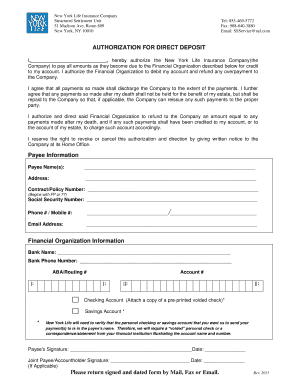
New York Life Direct Deposit Form 2015-2026


What is the New York Life Direct Deposit Form
The New York Life Direct Deposit Form is a crucial document that allows policyholders to set up automatic deposits of their insurance benefits or claims directly into their bank accounts. This form simplifies the payment process, ensuring that funds are transferred securely and efficiently without the need for physical checks. By utilizing this form, individuals can enjoy timely access to their funds while minimizing the risk of lost or delayed payments.
How to use the New York Life Direct Deposit Form
Using the New York Life Direct Deposit Form involves a straightforward process. First, obtain the form from the official New York Life website or through customer service. Next, fill out the required fields, which typically include personal identification information, bank account details, and any necessary signatures. After completing the form, submit it as instructed, either online or via mail. It is important to ensure that all information is accurate to avoid delays in processing.
Steps to complete the New York Life Direct Deposit Form
Completing the New York Life Direct Deposit Form requires careful attention to detail. Follow these steps for a successful submission:
- Download the form from the New York Life website or request a physical copy.
- Fill in your personal information, including your name, address, and policy number.
- Provide your bank account information, including the account number and routing number.
- Sign and date the form to authorize the direct deposit.
- Review all entries for accuracy before submission.
- Submit the form as directed, either electronically or by mailing it to the appropriate address.
Legal use of the New York Life Direct Deposit Form
The legal use of the New York Life Direct Deposit Form is governed by various regulations that ensure the protection of personal and financial information. By signing the form, you authorize New York Life to deposit funds directly into your bank account, which is legally binding as long as the form is completed accurately. It is essential to comply with all instructions and provide truthful information to maintain the legality of the authorization.
Key elements of the New York Life Direct Deposit Form
The New York Life Direct Deposit Form contains several key elements that are essential for processing your request. These include:
- Personal Information: This section requires your full name, address, and policy number.
- Bank Account Details: You must provide your bank's routing number and your account number.
- Signature: Your signature is necessary to authorize the direct deposit.
- Date: Including the date of submission is important for record-keeping purposes.
Form Submission Methods (Online / Mail / In-Person)
The New York Life Direct Deposit Form can be submitted through various methods to accommodate different preferences. You can choose to submit the form online via the New York Life customer portal, ensuring a quick and efficient process. Alternatively, you may opt to mail the completed form to the designated address provided by New York Life. For those who prefer face-to-face interactions, visiting a local New York Life office is also an option for submitting the form in person.
Quick guide on how to complete new york life direct deposit form
Handle New York Life Direct Deposit Form effortlessly on any device
Digital document management has become favored by businesses and individuals alike. It offers a superb eco-friendly substitute for conventional printed and signed paperwork, enabling you to locate the suitable form and securely keep it online. airSlate SignNow equips you with all the tools you need to compose, modify, and eSign your documents swiftly without delays. Manage New York Life Direct Deposit Form on any device using airSlate SignNow's Android or iOS applications and enhance any document-centered workflow today.
The easiest method to modify and eSign New York Life Direct Deposit Form effortlessly
- Obtain New York Life Direct Deposit Form and then click Get Form to begin.
- Utilize the tools we provide to complete your form.
- Emphasize key sections of the documents or obscure sensitive information with tools that airSlate SignNow offers specifically for that purpose.
- Generate your signature using the Sign tool, which takes seconds and holds the same legal standing as a conventional wet ink signature.
- Verify all the details and then click the Done button to preserve your changes.
- Select how you wish to share your form, through email, SMS, or invitation link, or download it to your computer.
Eliminate the worries of lost or misplaced files, tiresome form searching, or errors that necessitate reprinting new document copies. airSlate SignNow addresses all your requirements in document management with just a few clicks from your chosen device. Modify and eSign New York Life Direct Deposit Form and ensure outstanding communication at any stage of the form preparation process with airSlate SignNow.
Create this form in 5 minutes or less
Create this form in 5 minutes!
How to create an eSignature for the new york life direct deposit form
How to create an electronic signature for a PDF online
How to create an electronic signature for a PDF in Google Chrome
How to create an e-signature for signing PDFs in Gmail
How to create an e-signature right from your smartphone
How to create an e-signature for a PDF on iOS
How to create an e-signature for a PDF on Android
People also ask
-
What is mynlgb's main feature?
The primary feature of mynlgb is its ability to streamline document signing and sending processes. With this solution, users can easily eSign and manage documents in a secure environment, ensuring compliance and reducing turnaround time for approvals.
-
How does pricing for mynlgb work?
mynlgb offers competitive pricing plans designed to fit various business needs. Customers can choose from monthly or annual subscriptions, with discounts available for larger teams, ensuring that businesses find a cost-effective solution for their document management needs.
-
What benefits does mynlgb offer to businesses?
One of the key benefits of mynlgb is its ability to enhance efficiency in document workflows. By providing a seamless platform for eSigning, businesses can reduce paper usage, save time, and improve overall productivity, leading to better resource management.
-
Can mynlgb integrate with other tools or applications?
Yes, mynlgb offers a range of integrations with popular tools and applications, allowing businesses to enhance their existing workflows. This compatibility ensures users can easily incorporate mynlgb into their daily operations, improving overall efficiency.
-
Is mynlgb secure for sensitive documents?
Absolutely. mynlgb prioritizes security and compliance, utilizing advanced encryption methods to protect sensitive documents. This ensures that businesses can confidently manage confidential information while meeting regulatory requirements.
-
What types of documents can be signed using mynlgb?
mynlgb supports a wide array of document types, including contracts, agreements, and forms. This versatility makes it a suitable solution for various industries, enabling them to manage all their document signing needs effortlessly.
-
Is it easy to set up an account with mynlgb?
Yes, creating an account with mynlgb is incredibly straightforward. Users can sign up quickly and start sending documents for eSignature within minutes, making it an ideal choice for businesses looking for a user-friendly solution.
Get more for New York Life Direct Deposit Form
Find out other New York Life Direct Deposit Form
- How Can I Electronic signature Illinois Real Estate Document
- How Do I Electronic signature Indiana Real Estate Presentation
- How Can I Electronic signature Ohio Plumbing PPT
- Can I Electronic signature Texas Plumbing Document
- How To Electronic signature Michigan Real Estate Form
- How To Electronic signature Arizona Police PDF
- Help Me With Electronic signature New Hampshire Real Estate PDF
- Can I Electronic signature New Hampshire Real Estate Form
- Can I Electronic signature New Mexico Real Estate Form
- How Can I Electronic signature Ohio Real Estate Document
- How To Electronic signature Hawaii Sports Presentation
- How To Electronic signature Massachusetts Police Form
- Can I Electronic signature South Carolina Real Estate Document
- Help Me With Electronic signature Montana Police Word
- How To Electronic signature Tennessee Real Estate Document
- How Do I Electronic signature Utah Real Estate Form
- How To Electronic signature Utah Real Estate PPT
- How Can I Electronic signature Virginia Real Estate PPT
- How Can I Electronic signature Massachusetts Sports Presentation
- How To Electronic signature Colorado Courts PDF