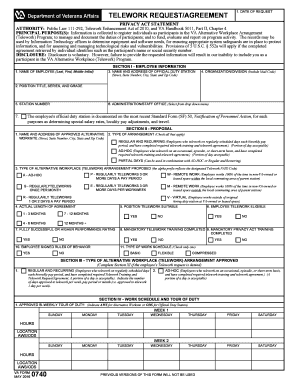
Va Form 0740


What is the VA Form 0740?
The VA Form 0740, also known as the Telework Agreement Form, is utilized by the Department of Veterans Affairs to formalize telework arrangements for employees. This form outlines the expectations and responsibilities of both the employee and the employer regarding telework. It is essential for ensuring compliance with federal telework policies and helps maintain productivity while allowing flexibility in work arrangements.
How to Use the VA Form 0740
Using the VA Form 0740 involves several steps. First, employees should review the telework policies of their specific department. Next, they complete the form by providing relevant personal information, including their position, supervisor details, and the specific telework schedule. Once completed, the form must be submitted to the supervisor for approval. It is crucial to keep a copy for personal records after receiving confirmation of the agreement.
Steps to Complete the VA Form 0740
Completing the VA Form 0740 requires careful attention to detail. Follow these steps:
- Gather necessary information, including your job title, supervisor's name, and telework schedule.
- Fill out the form accurately, ensuring all required fields are completed.
- Review the form for any errors or omissions before submission.
- Submit the form to your supervisor for review and approval.
- Once approved, retain a copy for your records.
Legal Use of the VA Form 0740
The legal use of the VA Form 0740 is governed by federal telework policies. It serves as a binding agreement between the employee and the Department of Veterans Affairs, ensuring that both parties understand their rights and responsibilities. Proper execution of this form is essential for compliance with telework regulations and can protect both the employee and the employer in case of disputes.
Key Elements of the VA Form 0740
Several key elements are crucial to the VA Form 0740. These include:
- Employee Information: Personal details such as name, position, and contact information.
- Telework Schedule: Specific days and hours the employee will work remotely.
- Supervisor Approval: Signature and date from the employee's supervisor confirming the agreement.
- Responsibilities: Clear outline of the expectations regarding work performance and communication.
Form Submission Methods
The VA Form 0740 can be submitted through various methods, depending on the department's guidelines. Common submission methods include:
- Online Submission: Some departments may allow electronic submission through their internal systems.
- Email: The completed form may be sent via email to the supervisor or designated HR personnel.
- In-Person: Employees can also submit a printed copy directly to their supervisor.
Quick guide on how to complete va form 0740 444545038
Complete Va Form 0740 effortlessly on any device
Web-based document management has become widely embraced by organizations and individuals alike. It offers an ideal environmentally friendly alternative to conventional printed and signed documents, allowing you to obtain the right form and securely save it online. airSlate SignNow provides you with all the tools necessary to create, edit, and eSign your documents swiftly without delays. Handle Va Form 0740 on any device with airSlate SignNow's Android or iOS applications and streamline any document-related process today.
The simplest way to edit and eSign Va Form 0740 with ease
- Locate Va Form 0740 and then click Get Form to begin.
- Take advantage of the tools we provide to complete your form.
- Emphasize important sections of your documents or obscure sensitive information with tools specifically offered by airSlate SignNow for that purpose.
- Create your eSignature using the Sign tool, which takes mere seconds and has the same legal validity as a traditional wet ink signature.
- Review the information and then click on the Done button to save your changes.
- Choose how you wish to send your form, whether by email, text message (SMS), invitation link, or download it to your computer.
No more worries about lost or mislaid documents, tedious form hunts, or mistakes that necessitate printing new copies. airSlate SignNow meets your document management needs in just a few clicks from your preferred device. Modify and eSign Va Form 0740 and ensure outstanding communication at every step of your form preparation process with airSlate SignNow.
Create this form in 5 minutes or less
Create this form in 5 minutes!
How to create an eSignature for the va form 0740 444545038
How to create an electronic signature for a PDF online
How to create an electronic signature for a PDF in Google Chrome
How to create an e-signature for signing PDFs in Gmail
How to create an e-signature right from your smartphone
How to create an e-signature for a PDF on iOS
How to create an e-signature for a PDF on Android
People also ask
-
What is the VA Form 0740 and how is it used?
The VA Form 0740 is a critical document used in the processing of veterans' claims. It helps gather necessary information for determining eligibility for various benefits. Understanding this form is crucial for veterans and their dependents to ensure accurate submissions.
-
How can airSlate SignNow help with filling out VA Form 0740?
airSlate SignNow simplifies the process of filling out the VA Form 0740 by providing an intuitive platform for eSigning documents. Users can easily upload, sign, and share their completed forms securely online. This streamlines the submission process, ensuring a faster response from the VA.
-
What are the costs associated with using airSlate SignNow for VA Form 0740?
airSlate SignNow offers a cost-effective solution for managing the VA Form 0740, with various pricing plans tailored to meet different business needs. Users can choose from free trials or affordable subscription options, ensuring that everyone can access essential document management features without breaking the bank.
-
What features does airSlate SignNow provide for managing the VA Form 0740?
airSlate SignNow includes powerful features such as customizable templates, real-time tracking, and easy collaboration, all of which enhance the management of the VA Form 0740. Additionally, the platform allows secure cloud storage, ensuring your documents are readily available whenever needed.
-
Is airSlate SignNow secure for submitting VA Form 0740?
Yes, airSlate SignNow provides robust security features to protect sensitive information in the VA Form 0740. The platform uses advanced encryption technologies and complies with industry standards, ensuring that your data is safe from unauthorized access during signing and submission.
-
Can I integrate airSlate SignNow with other applications for processing VA Form 0740?
Definitely! airSlate SignNow offers seamless integrations with various applications to enhance your workflow while processing the VA Form 0740. You can connect with tools like Google Drive, Dropbox, and others to streamline document management and storage.
-
What are the benefits of using airSlate SignNow for VA Form 0740?
Using airSlate SignNow for the VA Form 0740 provides numerous benefits such as saving time, reducing paperwork, and enhancing the overall efficiency of the signing process. Its user-friendly interface makes it accessible for everyone, ensuring veterans and their families can easily manage their important documents.
Get more for Va Form 0740
- In service documentation form
- Form 1317 pharmacy eligibility verification portal access form
- Chow form docx
- Certificate of immunity form covid 4 6
- Medical nutrition therapy referral form
- By signing this form you acknowledge receipt of the notice of privacy practices the notice of forefront dermatology s
- Adult hiv confidential case report form illinois perinatal hiv hivpregnancyhotline
- 405 ilcs 51 119 oregon state legislature form
Find out other Va Form 0740
- How To eSign Ohio Profit and Loss Statement
- How Do I eSign Ohio Non-Compete Agreement
- eSign Utah Non-Compete Agreement Online
- eSign Tennessee General Partnership Agreement Mobile
- eSign Alaska LLC Operating Agreement Fast
- How Can I eSign Hawaii LLC Operating Agreement
- eSign Indiana LLC Operating Agreement Fast
- eSign Michigan LLC Operating Agreement Fast
- eSign North Dakota LLC Operating Agreement Computer
- How To eSignature Louisiana Quitclaim Deed
- eSignature Maine Quitclaim Deed Now
- eSignature Maine Quitclaim Deed Myself
- eSignature Maine Quitclaim Deed Free
- eSignature Maine Quitclaim Deed Easy
- How Do I eSign South Carolina LLC Operating Agreement
- Can I eSign South Carolina LLC Operating Agreement
- How To eSignature Massachusetts Quitclaim Deed
- How To eSign Wyoming LLC Operating Agreement
- eSignature North Dakota Quitclaim Deed Fast
- How Can I eSignature Iowa Warranty Deed