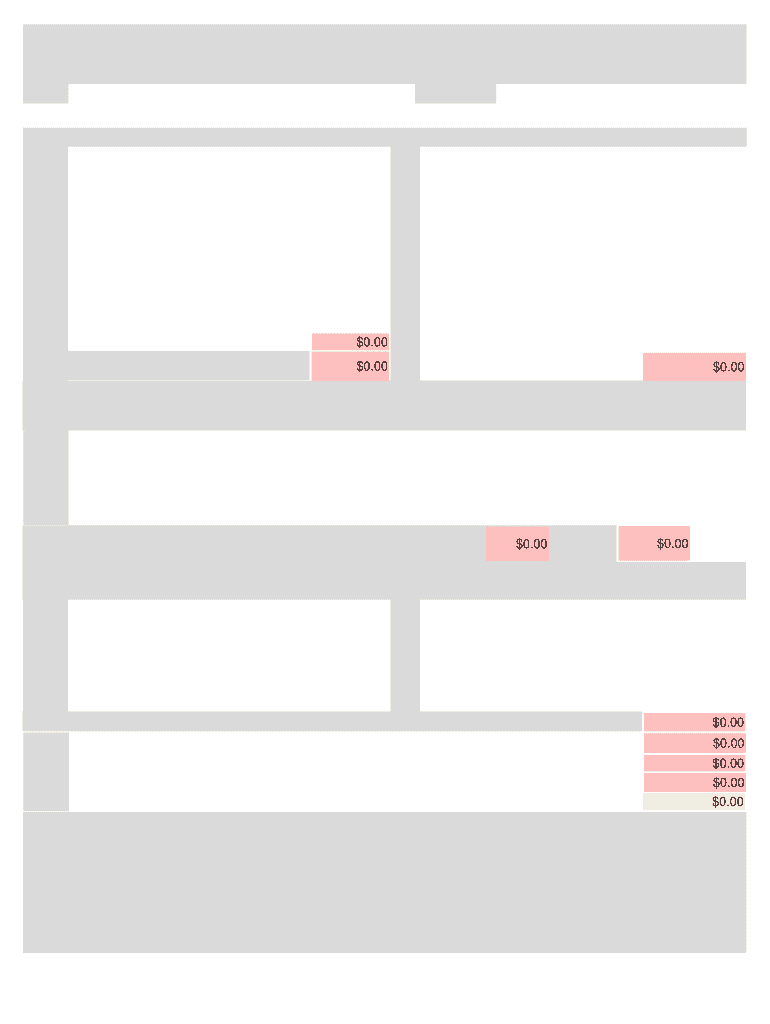
Aer Form 57


What is the AER Form 57?
The AER Form 57 is a document used primarily for reporting budgetary information related to specific projects or programs within organizations. It serves as a standardized format for detailing financial allocations, expenditures, and projections, ensuring transparency and accountability in budget management. This form is essential for both public and private entities that need to comply with financial regulations and provide accurate financial data to stakeholders.
How to Use the AER Form 57
Using the AER Form 57 involves several key steps to ensure accurate completion and submission. First, gather all necessary financial data related to the budget in question. This includes previous budget reports, current financial statements, and any relevant project documentation. Next, fill out the form with precise figures, ensuring that all sections are completed according to the guidelines provided. Once the form is filled, review it for accuracy before submission to the appropriate authority.
Steps to Complete the AER Form 57
Completing the AER Form 57 requires careful attention to detail. Follow these steps:
- Gather all relevant financial documents and data.
- Review the form's instructions to understand each section's requirements.
- Input the budget figures accurately, ensuring they align with your organization's financial records.
- Double-check for any errors or omissions before finalizing the form.
- Submit the completed form to the designated authority by the required deadline.
Legal Use of the AER Form 57
The AER Form 57 must be completed in compliance with relevant financial regulations and guidelines. This includes adherence to federal and state laws governing budget reporting and transparency. Proper use of the form ensures that organizations maintain legal standing and avoid potential penalties associated with non-compliance. Additionally, using a secure platform for digital submissions can enhance the legal validity of the form.
Key Elements of the AER Form 57
Key elements of the AER Form 57 include:
- Budget Period: The specific time frame the budget covers.
- Project Descriptions: Detailed explanations of the projects funded by the budget.
- Financial Allocations: Breakdown of funds allocated to each project.
- Expenditure Reports: Documentation of how funds were spent during the reporting period.
- Projections: Future financial forecasts related to the budget.
Form Submission Methods
The AER Form 57 can typically be submitted through various methods, including:
- Online Submission: Many organizations offer digital platforms for submitting the form securely.
- Mail: Physical copies can be mailed to the appropriate office, ensuring they are sent well before the deadline.
- In-Person Submission: Some entities may allow for direct submission at designated locations.
Quick guide on how to complete aer form 57
Effortlessly Prepare Aer Form 57 on Any Device
Managing documents online has gained immense popularity among both organizations and individuals. It serves as an ideal eco-friendly alternative to conventional printed and signed papers, allowing you to access the necessary forms and securely store them online. airSlate SignNow equips you with all the tools needed to create, modify, and electronically sign your documents swiftly without any delays. Process Aer Form 57 on any device using the airSlate SignNow apps for Android or iOS and enhance any document-based workflow today.
Easily Modify and eSign Aer Form 57
- Find Aer Form 57 and click Get Form to begin.
- Utilize the tools we provide to fill out your document.
- Emphasize relevant sections of the documents or obscure sensitive information with tools specifically designed for that purpose by airSlate SignNow.
- Generate your eSignature with the Sign feature, which takes moments and holds the same legal validity as a traditional ink signature.
- Verify the details and click on the Done button to save your updates.
- Select your preferred delivery method for your form, whether by email, SMS, invitation link, or download it to your computer.
Eliminate concerns about lost or misplaced documents, tedious form searches, or mistakes that necessitate printing new document copies. airSlate SignNow meets all your document management needs in just a few clicks from any device you choose. Modify and eSign Aer Form 57 and guarantee effective communication at every step of your document preparation process with airSlate SignNow.
Create this form in 5 minutes or less
Create this form in 5 minutes!
How to create an eSignature for the aer form 57
How to create an electronic signature for a PDF online
How to create an electronic signature for a PDF in Google Chrome
How to create an e-signature for signing PDFs in Gmail
How to create an e-signature right from your smartphone
How to create an e-signature for a PDF on iOS
How to create an e-signature for a PDF on Android
People also ask
-
What is the AER Form 57 and how is it used?
The AER Form 57 is a standardized document used for specific administrative purposes, often in compliance with regulatory requirements. Businesses can utilize airSlate SignNow to easily eSign and send this form, streamlining the process and ensuring legal validity.
-
How does airSlate SignNow ensure the security of AER Form 57?
airSlate SignNow prioritizes document security by implementing advanced encryption and authentication measures. When you eSign the AER Form 57 with our platform, you can trust that your data is safeguarded against unauthorized access and bsignNowes.
-
What features does airSlate SignNow offer for managing AER Form 57?
With airSlate SignNow, you can easily create, send, and track the AER Form 57. Key features include customizable templates, automatic reminders, and integration with various third-party applications, making document management efficient and user-friendly.
-
Is airSlate SignNow cost-effective for submitting the AER Form 57?
Yes, airSlate SignNow offers competitive pricing plans tailored to fit the needs of businesses of all sizes. By choosing our solution to manage the AER Form 57, you save time and resources, leading to better overall cost efficiency.
-
Can I integrate airSlate SignNow with other systems for AER Form 57 management?
Absolutely! airSlate SignNow offers a wide range of integrations with popular CRM, storage, and productivity tools. This allows you to seamlessly manage the AER Form 57 alongside your existing workflows and systems.
-
What are the benefits of using airSlate SignNow for the AER Form 57?
Using airSlate SignNow for the AER Form 57 enhances productivity by simplifying the signing process and reducing turnaround times. The intuitive interface and automation tools also help eliminate errors, ensuring that your documents are processed efficiently.
-
Is it easy to eSign the AER Form 57 with airSlate SignNow?
Yes, eSigning the AER Form 57 using airSlate SignNow is straightforward and user-friendly. You can sign documents digitally via any device, making it convenient to complete your paperwork quickly and without hassle.
Get more for Aer Form 57
Find out other Aer Form 57
- How To Electronic signature Indiana Real Estate Quitclaim Deed
- Electronic signature North Carolina Plumbing Business Letter Template Easy
- Electronic signature Kansas Real Estate Residential Lease Agreement Simple
- How Can I Electronic signature North Carolina Plumbing Promissory Note Template
- Electronic signature North Dakota Plumbing Emergency Contact Form Mobile
- Electronic signature North Dakota Plumbing Emergency Contact Form Easy
- Electronic signature Rhode Island Plumbing Business Plan Template Later
- Electronic signature Louisiana Real Estate Quitclaim Deed Now
- Electronic signature Louisiana Real Estate Quitclaim Deed Secure
- How Can I Electronic signature South Dakota Plumbing Emergency Contact Form
- Electronic signature South Dakota Plumbing Emergency Contact Form Myself
- Electronic signature Maryland Real Estate LLC Operating Agreement Free
- Electronic signature Texas Plumbing Quitclaim Deed Secure
- Electronic signature Utah Plumbing Last Will And Testament Free
- Electronic signature Washington Plumbing Business Plan Template Safe
- Can I Electronic signature Vermont Plumbing Affidavit Of Heirship
- Electronic signature Michigan Real Estate LLC Operating Agreement Easy
- Electronic signature West Virginia Plumbing Memorandum Of Understanding Simple
- Electronic signature Sports PDF Alaska Fast
- Electronic signature Mississippi Real Estate Contract Online