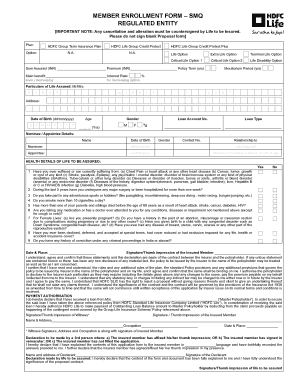
Member Enrollment Form


What is the Member Enrollment Form
The member enrollment form is a crucial document used by organizations to gather essential information from individuals who wish to become members. This form typically includes personal details such as name, address, date of birth, and contact information. It may also require information related to eligibility criteria, such as employment status or membership type. By completing this form, individuals formally express their intent to join an organization, allowing for better management of member records and benefits.
Steps to Complete the Member Enrollment Form
Completing the member enrollment form involves a series of straightforward steps to ensure accuracy and compliance. Follow these steps for a successful submission:
- Gather necessary personal information, including identification and contact details.
- Review the eligibility criteria to confirm that you meet the requirements for membership.
- Fill out the form carefully, ensuring all sections are completed accurately.
- Double-check your entries for any errors or omissions.
- Sign and date the form to validate your application.
- Submit the form according to the specified submission methods, whether online, by mail, or in person.
Legal Use of the Member Enrollment Form
The member enrollment form must adhere to legal standards to be considered valid. This includes compliance with applicable regulations governing electronic signatures and data protection. In the United States, the ESIGN Act and UETA provide the legal framework for electronic documents, ensuring they hold the same weight as traditional paper forms. Organizations must also implement security measures to protect the personal information collected through these forms, reinforcing trust and compliance with privacy laws.
Key Elements of the Member Enrollment Form
Several key elements are essential for a comprehensive member enrollment form. These elements typically include:
- Personal Information: Full name, address, phone number, and email.
- Membership Type: Options for different membership levels or categories.
- Eligibility Criteria: Questions to determine if the applicant meets specific requirements.
- Signature Section: A space for the applicant to sign, indicating consent and agreement.
- Date of Submission: A field to record when the form is completed and submitted.
How to Obtain the Member Enrollment Form
Obtaining the member enrollment form is typically straightforward. Most organizations provide the form through various channels:
- Online: Many organizations offer downloadable versions of the form on their websites.
- In-Person: Forms can often be picked up at the organization's physical location.
- By Mail: Some organizations may send the form upon request via postal service.
Form Submission Methods
Submitting the member enrollment form can be done through multiple methods, depending on the organization's preferences:
- Online Submission: Many organizations allow applicants to fill out and submit the form electronically through their websites.
- Mail: Applicants can print the completed form and send it to the organization via postal mail.
- In-Person: Submitting the form directly at the organization's office is also an option, allowing for immediate confirmation of receipt.
Quick guide on how to complete member enrollment form
Complete Member Enrollment Form effortlessly on any device
Online document management has gained popularity among businesses and individuals alike. It serves as an ideal eco-friendly alternative to conventional printed and signed documents, enabling you to locate the appropriate form and securely store it online. airSlate SignNow provides all the tools necessary to create, edit, and electronically sign your documents quickly without delays. Handle Member Enrollment Form on any platform using airSlate SignNow apps for Android or iOS and simplify any document-related process today.
How to modify and electronically sign Member Enrollment Form with ease
- Locate Member Enrollment Form and then click Get Form to begin.
- Utilize the tools we offer to complete your form.
- Emphasize important sections of your documents or redact sensitive information with tools specifically provided by airSlate SignNow for that purpose.
- Create your signature using the Sign tool, which takes mere seconds and holds the same legal validity as a conventional wet ink signature.
- Review the information, then click on the Done button to save your changes.
- Select your preferred method to share your form, via email, SMS, or invitation link, or download it to your computer.
Eliminate concerns about lost or misplaced documents, tedious form searches, or mistakes that require printing new copies. airSlate SignNow addresses all your document management needs in just a few clicks from any device of your choice. Modify and eSign Member Enrollment Form to ensure outstanding communication throughout the form preparation process with airSlate SignNow.
Create this form in 5 minutes or less
Create this form in 5 minutes!
How to create an eSignature for the member enrollment form
How to create an electronic signature for a PDF online
How to create an electronic signature for a PDF in Google Chrome
How to create an e-signature for signing PDFs in Gmail
How to create an e-signature right from your smartphone
How to create an e-signature for a PDF on iOS
How to create an e-signature for a PDF on Android
People also ask
-
What is a member enrollment form, and how can it benefit my business?
A member enrollment form is a document used to collect essential information from new members or clients. By utilizing airSlate SignNow, businesses can streamline this process, making it easier to onboard new members efficiently while ensuring data accuracy and compliance.
-
How can I create a member enrollment form using airSlate SignNow?
Creating a member enrollment form with airSlate SignNow is simple and user-friendly. You can choose from customizable templates or design your own form from scratch, integrating necessary fields to capture all required information before obtaining digital signatures.
-
Are there any costs associated with using the member enrollment form?
Pricing for the member enrollment form feature varies based on your subscription plan with airSlate SignNow. We offer various pricing tiers to accommodate businesses of all sizes, ensuring that our services remain cost-effective while providing extensive features.
-
What features does the member enrollment form include?
The member enrollment form includes advanced features like customizable templates, fields for personal information, digital signatures, and integrations with other software. airSlate SignNow allows for real-time collaboration, making the enrollment process efficient and straightforward.
-
Can I integrate the member enrollment form with other software tools?
Yes, airSlate SignNow offers various integrations with popular software tools to enhance your workflow. This means you can seamlessly connect your member enrollment form with CRM systems, payment processors, or other applications you use to manage member data.
-
Is it secure to use the member enrollment form for sensitive information?
Absolutely! airSlate SignNow prioritizes security by implementing advanced encryption and compliance standards. Your member enrollment form will securely handle sensitive information, ensuring that your members' data remains protected at all times.
-
How does the member enrollment form improve efficiency for my team?
The member enrollment form streamlines data collection and onboarding processes, reducing time spent on manual data entry. By automating workflows and enabling digital signatures, your team can focus on more critical tasks without compromising accuracy.
Get more for Member Enrollment Form
Find out other Member Enrollment Form
- How To eSign Hawaii Construction Word
- How Can I eSign Hawaii Construction Word
- How Can I eSign Hawaii Construction Word
- How Do I eSign Hawaii Construction Form
- How Can I eSign Hawaii Construction Form
- How To eSign Hawaii Construction Document
- Can I eSign Hawaii Construction Document
- How Do I eSign Hawaii Construction Form
- How To eSign Hawaii Construction Form
- How Do I eSign Hawaii Construction Form
- How To eSign Florida Doctors Form
- Help Me With eSign Hawaii Doctors Word
- How Can I eSign Hawaii Doctors Word
- Help Me With eSign New York Doctors PPT
- Can I eSign Hawaii Education PDF
- How To eSign Hawaii Education Document
- Can I eSign Hawaii Education Document
- How Can I eSign South Carolina Doctors PPT
- How Can I eSign Kansas Education Word
- How To eSign Kansas Education Document