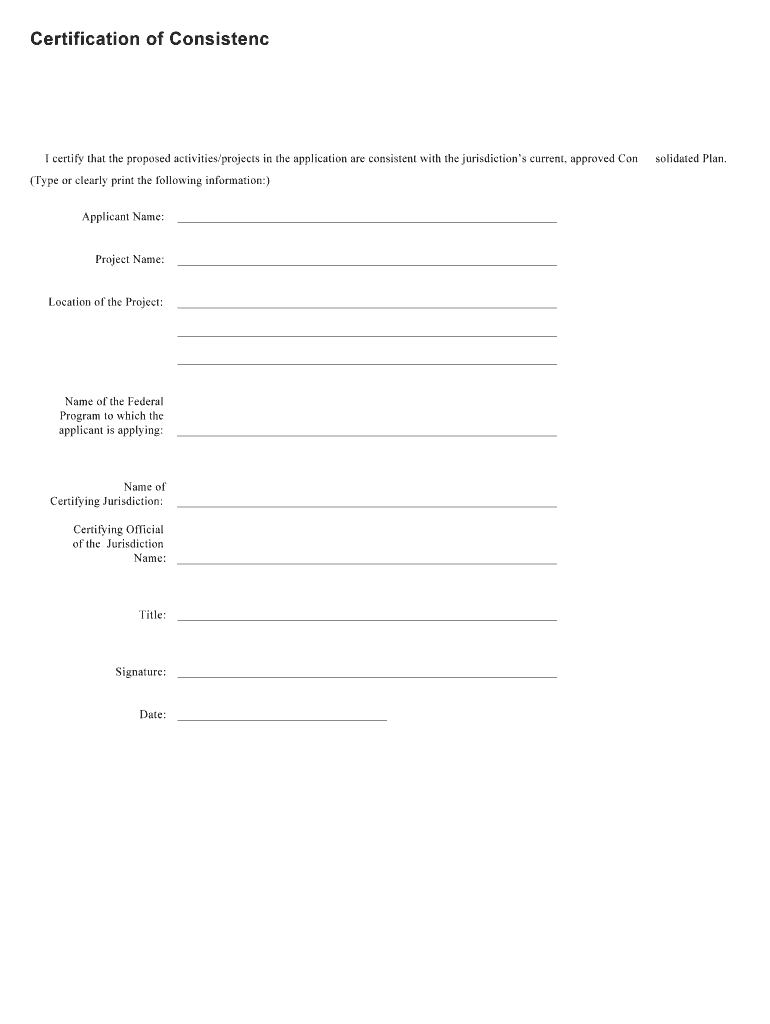
Hud Form 2991


What is the HUD Form 2991?
The HUD Form 2991, also known as the certification of consistency with the consolidated plan, is a critical document used in the context of housing and urban development. This form is essential for ensuring that proposed activities align with the local consolidated plan, which outlines the community's housing and development strategies. By completing the HUD Form 2991, organizations demonstrate compliance with federal regulations and local priorities, facilitating access to funding and resources.
Steps to Complete the HUD Form 2991
Completing the HUD Form 2991 involves several key steps to ensure accuracy and compliance. Begin by gathering all necessary information about the proposed project, including its objectives, location, and anticipated impact on the community. Next, carefully fill out each section of the form, ensuring that all details are accurate and reflect the project's alignment with the consolidated plan. After completing the form, review it for any errors or omissions. Finally, submit the form to the appropriate local authority for review and approval.
Legal Use of the HUD Form 2991
The legal use of the HUD Form 2991 is grounded in its role in facilitating compliance with federal housing regulations. When properly completed and submitted, this form serves as a legal document that verifies a project's consistency with local and federal plans. It is crucial for organizations to understand the implications of this certification, as it can impact funding eligibility and regulatory compliance. Ensuring that the form is filled out accurately and submitted in a timely manner is essential for maintaining legal standing.
Key Elements of the HUD Form 2991
The HUD Form 2991 consists of several key elements that must be addressed for proper completion. These include:
- Project Description: A detailed overview of the proposed project, including its goals and intended outcomes.
- Consistency Statement: A declaration affirming that the project aligns with the local consolidated plan.
- Signature Section: A space for authorized representatives to sign, confirming the accuracy of the information provided.
- Supporting Documentation: Any additional materials that may be required to substantiate the project’s alignment with local goals.
How to Obtain the HUD Form 2991
The HUD Form 2991 can be obtained through various channels. Organizations can typically access the form via the official HUD website or by contacting local housing authorities. It is important to ensure that the most current version of the form is used to avoid any compliance issues. Additionally, local offices may provide guidance on completing the form and any specific requirements that may apply in their jurisdiction.
Form Submission Methods
Submitting the HUD Form 2991 can be done through multiple methods, depending on local regulations and preferences. Common submission methods include:
- Online Submission: Many local housing authorities allow for electronic submission of the form, streamlining the process.
- Mail: Organizations may also choose to print the completed form and send it via postal service to the appropriate authority.
- In-Person Submission: For those who prefer direct interaction, submitting the form in person at local offices is often an option.
Quick guide on how to complete certification of consistency with the consolidated plan hud hud
Complete Hud Form 2991 seamlessly on any gadget
Digital document management has become increasingly favored by businesses and individuals alike. It presents an ideal eco-friendly alternative to traditional printed and signed documents, allowing you to locate the correct form and securely preserve it online. airSlate SignNow equips you with all the tools necessary to create, modify, and eSign your documents swiftly without delays. Handle Hud Form 2991 on any gadget using airSlate SignNow Android or iOS applications and enhance any document-related procedure today.
The simplest method to edit and eSign Hud Form 2991 effortlessly
- Find Hud Form 2991 and click Get Form to begin.
- Use the tools we offer to fill out your document.
- Emphasize pertinent sections of the documents or conceal sensitive information with tools that airSlate SignNow provides specifically for that purpose.
- Create your eSignature using the Sign tool, which takes mere seconds and holds the same legal significance as a standard wet ink signature.
- Review all the details and click on the Done button to save your modifications.
- Choose your preferred method to share your form, whether by email, text message (SMS), or invitation link, or download it to your computer.
Forget about lost or misfiled documents, tedious form searches, or mistakes that necessitate printing new document copies. airSlate SignNow addresses all your document management needs in just a few clicks from your preferred device. Edit and eSign Hud Form 2991 and ensure effective communication at any stage of the form preparation process with airSlate SignNow.
Create this form in 5 minutes or less
FAQs
-
Do you agree with Ben Carson's plan To Kick undocumented Immigrants out of HUD Housing and give that housing To Poor Americans Instead?
RagDaily…ahem, KAGDaily; and how dare it use the initials of my maiden name…is a breathlessly incoherent reactionary opinion blog that reads like a 45* tweet.And in light of how this entire administration has been doing its damnedest to screw over everyone except the 1%: there’s not a chance in hell that Carson actually gives half a rat-damn about poor citizens. Ten to one, there will mysteriously be no openings for any citizens in need; and ten to one it— like every other crackdown on undocumented workers does—will “mistakenly” target brown citizens with Spanish names, while “mysteriously” leaving white Europeans who are actually here illegally alone.
-
How do I fill out the form of DU CIC? I couldn't find the link to fill out the form.
Just register on the admission portal and during registration you will get an option for the entrance based course. Just register there. There is no separate form for DU CIC.
-
With a BITSAT score of 270, is it advisable to fill out the application form?
My answer is based on applying for a B.E.(hons) degree from BITS.To be frank if I was in your position I would think :I know there's 0.00001% chances but still let's hope for a miracle, and let's apply.Now coming to giving a fair advice -Based on previous cutoffs its advisable not to apply unless you belive in miracles of such kind.(A pic to support my reasoning)Hope you understand.Remember I'm no expert but can surely say there's a tough chance with such score.
Create this form in 5 minutes!
How to create an eSignature for the certification of consistency with the consolidated plan hud hud
How to create an electronic signature for your Certification Of Consistency With The Consolidated Plan Hud Hud in the online mode
How to create an eSignature for the Certification Of Consistency With The Consolidated Plan Hud Hud in Google Chrome
How to generate an eSignature for putting it on the Certification Of Consistency With The Consolidated Plan Hud Hud in Gmail
How to make an eSignature for the Certification Of Consistency With The Consolidated Plan Hud Hud straight from your mobile device
How to create an electronic signature for the Certification Of Consistency With The Consolidated Plan Hud Hud on iOS devices
How to make an electronic signature for the Certification Of Consistency With The Consolidated Plan Hud Hud on Android devices
People also ask
-
What is the hud 2991 form?
The hud 2991 form is a crucial document used in real estate transactions, primarily for the purpose of outlining the details of housing assistance. It is essential for ensuring compliance with federal regulations and provides necessary information to both buyers and sellers. Understanding the hud 2991 form can streamline your transaction process and enhance clarity.
-
How does airSlate SignNow support the hud 2991 process?
airSlate SignNow simplifies the handling of the hud 2991 by allowing users to electronically sign and securely send documents. This streamlining of the process ensures that your housing transactions are efficient and compliant with required regulations. Using airSlate SignNow, you can manage and track your hud 2991 forms conveniently from any device.
-
What are the pricing options for airSlate SignNow?
airSlate SignNow offers flexible pricing options tailored to meet various business needs, starting with a free trial. The pricing plans focus on providing cost-effective solutions, especially beneficial for those frequently using forms like the hud 2991. By investing in airSlate SignNow, you gain access to powerful features designed to enhance your document management experience.
-
What features does airSlate SignNow offer for handling the hud 2991 document?
airSlate SignNow includes features such as document collaboration, real-time tracking, and legally binding eSignatures specifically beneficial for hud 2991 forms. The platform also enables users to create templates for frequently used documents, which can save time and reduce errors. With these features, you can ensure that your hud 2991 documents are processed efficiently.
-
Can airSlate SignNow integrate with other software for hud 2991 management?
Yes, airSlate SignNow provides integrations with various software solutions that enhance document management for hud 2991 forms. This includes CRM systems, cloud storage solutions, and productivity tools that streamline your workflow. By integrating airSlate SignNow, you can manage your documents without switching between multiple platforms.
-
What benefits does using airSlate SignNow provide for the hud 2991 process?
Using airSlate SignNow for the hud 2991 process increases efficiency and compliance in managing your real estate documents. The platform reduces the need for physical paperwork, saving time and resources while ensuring secure electronic storage. Ultimately, this leads to a smoother transaction experience for both agents and clients.
-
Is airSlate SignNow secure for storing hud 2991 documents?
Absolutely! airSlate SignNow implements industry-leading security measures to protect your hud 2991 documents. The platform uses encryption and secure data storage to ensure that sensitive information remains confidential and safe from unauthorized access, giving you peace of mind while handling essential documents.
Get more for Hud Form 2991
Find out other Hud Form 2991
- Electronic signature Missouri Insurance Stock Certificate Free
- Electronic signature Idaho High Tech Profit And Loss Statement Computer
- How Do I Electronic signature Nevada Insurance Executive Summary Template
- Electronic signature Wisconsin Education POA Free
- Electronic signature Wyoming Education Moving Checklist Secure
- Electronic signature North Carolina Insurance Profit And Loss Statement Secure
- Help Me With Electronic signature Oklahoma Insurance Contract
- Electronic signature Pennsylvania Insurance Letter Of Intent Later
- Electronic signature Pennsylvania Insurance Quitclaim Deed Now
- Electronic signature Maine High Tech Living Will Later
- Electronic signature Maine High Tech Quitclaim Deed Online
- Can I Electronic signature Maryland High Tech RFP
- Electronic signature Vermont Insurance Arbitration Agreement Safe
- Electronic signature Massachusetts High Tech Quitclaim Deed Fast
- Electronic signature Vermont Insurance Limited Power Of Attorney Easy
- Electronic signature Washington Insurance Last Will And Testament Later
- Electronic signature Washington Insurance Last Will And Testament Secure
- Electronic signature Wyoming Insurance LLC Operating Agreement Computer
- How To Electronic signature Missouri High Tech Lease Termination Letter
- Electronic signature Montana High Tech Warranty Deed Mobile