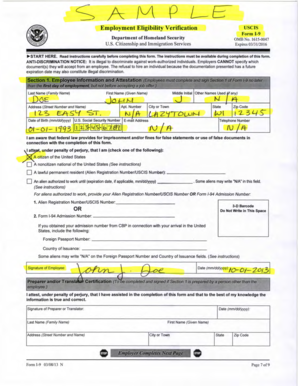
Employer of Record Sample Completed I 9 Form Employer of Record Sample Completed I 9 Form Dwd Wisconsin


Understanding the I-9 Form
The I-9 form, officially known as Form I-9, is a crucial document used in the United States to verify the identity and employment authorization of individuals hired for employment. This form is a requirement for all employers and employees, ensuring compliance with federal immigration laws. The I-9 form must be completed by both the employee and employer, with specific guidelines on how to fill it out accurately. It is essential for maintaining legal employment practices and preventing unauthorized work.
Steps to Complete the I-9 Form Correctly
Filling out the I-9 form requires attention to detail and adherence to specific steps. Here’s how to complete it correctly:
- Section One: The employee must provide personal information, including their name, address, date of birth, and immigration status. This section must be completed by the employee on or before their first day of work.
- Section Two: The employer must complete this section within three business days of the employee's start date. The employer verifies the employee's identity and eligibility by examining acceptable documents, such as a passport or driver's license.
- Section Three: This section is used for reverification and rehires. If an employee's work authorization expires, the employer must complete this section to confirm continued eligibility.
Required Documents for the I-9 Form
To complete the I-9 form, employees must present valid documentation that proves their identity and employment authorization. Acceptable documents are categorized into three lists:
- List A: Documents that establish both identity and employment authorization, such as a U.S. passport.
- List B: Documents that establish identity only, such as a state-issued driver's license.
- List C: Documents that establish employment authorization only, such as a Social Security card.
Employers must ensure that they review these documents and record the details on the I-9 form accurately.
Legal Use of the I-9 Form
The I-9 form serves a legal purpose in the employment process, ensuring that all hired individuals are authorized to work in the United States. Employers are required to retain completed I-9 forms for a specific period, typically three years after the date of hire or one year after employment ends, whichever is later. Failure to comply with I-9 regulations can result in penalties, including fines and legal consequences.
Digital vs. Paper Version of the I-9 Form
Employers have the option to complete the I-9 form in either a digital or paper format. Digital forms can streamline the process, allowing for easier storage and retrieval. However, it is essential to ensure that the digital method complies with eSignature laws and maintains the integrity of the document. Both formats must adhere to the same legal requirements, and employers should choose the method that best fits their operational needs.
Penalties for Non-Compliance with I-9 Regulations
Employers who fail to comply with I-9 regulations may face significant penalties. This can include fines for failing to complete the form, incorrect completion, or not retaining the form for the required period. The penalties can vary based on the severity of the violation, ranging from minor fines to more severe consequences for repeated offenses. Understanding these implications is vital for maintaining compliance and avoiding legal issues.
Quick guide on how to complete i9 forms of id
Prepare i9 forms of id effortlessly on any device
Online document management has gained traction among companies and individuals. It offers an ideal eco-friendly substitute for conventional printed and signed documents, as you can easily locate the appropriate form and safely store it online. airSlate SignNow equips you with all the tools necessary to create, modify, and eSign your documents swiftly without delays. Manage i 9 form on any device using airSlate SignNow Android or iOS applications and enhance any document-related process today.
The simplest way to edit and eSign i 9 form pdf without hassle
- Search for form i 9 and click Get Form to begin.
- Utilize the tools we provide to fill out your document.
- Highlight important sections of your documents or redact sensitive information with tools that airSlate SignNow provides specifically for that purpose.
- Create your eSignature using the Sign tool, which takes moments and carries the same legal validity as a traditional wet ink signature.
- Review the information and click the Done button to save your changes.
- Select your preferred delivery method for your form: email, text message (SMS), invitation link, or download it to your computer.
Forget about lost or misplaced files, tedious form searches, or errors that necessitate printing new document copies. airSlate SignNow meets all your document management needs in just a few clicks from any device you choose. Edit and eSign what is i 9 to ensure excellent communication at every stage of your form preparation process with airSlate SignNow.
Create this form in 5 minutes or less
Create this form in 5 minutes!
How to create an eSignature for the what is i 9
How to create an electronic signature for a PDF online
How to create an electronic signature for a PDF in Google Chrome
How to create an e-signature for signing PDFs in Gmail
How to create an e-signature right from your smartphone
How to create an e-signature for a PDF on iOS
How to create an e-signature for a PDF on Android
People also ask i 9 form meaning
-
What is the purpose of the I-9 form?
The I-9 form is used to verify an employee's identity and eligibility to work in the United States. Understanding how to fill out an I-9 form correctly is essential for compliance with federal laws. Accurate completion helps avoid legal issues for both employers and employees.
-
What are the steps to fill out an I-9 form correctly?
To fill out an I-9 form correctly, begin by providing the necessary personal information, including your name, address, and date of birth. Next, you'll need to attest to your citizenship or immigration status and present valid identification documents. Ensuring that all sections are completed accurately is crucial.
-
How can airSlate SignNow help with filling out the I-9 form?
airSlate SignNow streamlines the process of filling out the I-9 form by allowing users to eSign and send documents electronically. This simplifies how to fill out an I-9 form correctly by eliminating paper-based processes and providing easy access to necessary forms. Businesses can ensure compliance and save time with our efficient platform.
-
Is airSlate SignNow cost-effective for businesses?
Yes, airSlate SignNow is a cost-effective solution for businesses of all sizes, providing affordable plans to meet various needs. By simplifying document management, our platform helps you save time and resources while ensuring that you know how to fill out an I-9 form correctly. This financial efficiency can lead to signNow overall savings.
-
What features does airSlate SignNow offer for document management?
airSlate SignNow offers a variety of features including electronic signature capture, document templates, and secure cloud storage. These tools are designed to enhance productivity and ensure you know how to fill out an I-9 form correctly. Our intuitive interface makes document management easy for everyone in your organization.
-
Can I integrate airSlate SignNow with other software?
Absolutely! airSlate SignNow easily integrates with various software solutions such as Google Drive, Salesforce, and more. This integration allows your team to work seamlessly across platforms while ensuring you know how to fill out an I-9 form correctly within your existing workflows.
-
What are the benefits of using airSlate SignNow for the I-9 form?
Using airSlate SignNow for the I-9 form offers numerous benefits, including improved accuracy, reduced time spent on paperwork, and enhanced compliance. By knowing how to fill out an I-9 form correctly using our platform, you ensure that all requirements are met efficiently. This leads to a smoother onboarding process for new employees.
Get more for i 9 form
- Forms amp permit information village of oxford
- Dealer orginal vehicle dealer application form
- Answers microsoft comen usmsofficedatedif error does it give the number of full months or not form
- Building permit application example form
- Www pdffiller com547824763 department offillable online department of health and mental hygiene form
- Electrical permit form final xlsx
- Www pdffiller com518752281 form ah 047 ampquotfillable online form ah 047 ampampquotlivestock dealer license
- Loan application form fill out and sign printable pdf templatesignnow
Find out other i 9 form pdf
- eSignature Minnesota Sports Rental Lease Agreement Free
- eSignature Minnesota Sports Promissory Note Template Fast
- eSignature Minnesota Sports Forbearance Agreement Online
- eSignature Oklahoma Real Estate Business Plan Template Free
- eSignature South Dakota Police Limited Power Of Attorney Online
- How To eSignature West Virginia Police POA
- eSignature Rhode Island Real Estate Letter Of Intent Free
- eSignature Rhode Island Real Estate Business Letter Template Later
- eSignature South Dakota Real Estate Lease Termination Letter Simple
- eSignature Tennessee Real Estate Cease And Desist Letter Myself
- How To eSignature New Mexico Sports Executive Summary Template
- Can I eSignature Utah Real Estate Operating Agreement
- eSignature Vermont Real Estate Warranty Deed Online
- eSignature Vermont Real Estate Operating Agreement Online
- eSignature Utah Real Estate Emergency Contact Form Safe
- eSignature Washington Real Estate Lease Agreement Form Mobile
- How Can I eSignature New York Sports Executive Summary Template
- eSignature Arkansas Courts LLC Operating Agreement Now
- How Do I eSignature Arizona Courts Moving Checklist
- eSignature Wyoming Real Estate Quitclaim Deed Myself