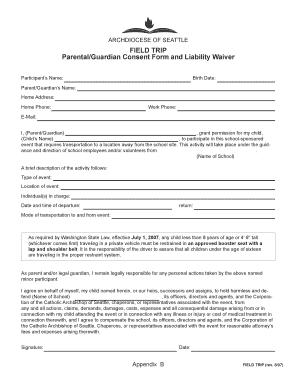
Waiver for Field Trip Form


What is the waiver for field trip?
A field trip waiver is a legal document designed to protect educational institutions and their staff from liability during school-sponsored trips. This waiver typically outlines the potential risks associated with the trip and requires parents or guardians to acknowledge these risks before their child participates. By signing the waiver, parents consent to their child's involvement and release the school from any claims related to accidents or injuries that may occur during the trip.
Key elements of the waiver for field trip
A comprehensive field trip waiver should include several critical elements to ensure its effectiveness and legal validity. These elements typically consist of:
- Identification of the parties: Clearly state the names of the school, the student, and the parent or guardian.
- Description of the activity: Provide details about the field trip, including the destination, purpose, and dates.
- Risk acknowledgment: Outline potential risks associated with the trip, such as transportation hazards or physical activities.
- Release of liability: Include a clause where parents waive the right to sue the school for any injuries sustained during the trip.
- Emergency contact information: Request contact details for parents or guardians in case of emergencies.
Steps to complete the waiver for field trip
Completing a field trip waiver involves several straightforward steps to ensure all necessary information is accurately provided. Here are the steps to follow:
- Download the template: Obtain a field trip waiver template from a reliable source.
- Fill in the details: Enter the required information, including the names of the student and parent, trip details, and emergency contacts.
- Review the risks: Ensure that the waiver accurately reflects the risks associated with the trip.
- Sign the document: Both the parent and student (if applicable) should sign the waiver to indicate their understanding and acceptance of the terms.
- Submit the waiver: Return the completed waiver to the school by the specified deadline, ensuring it is submitted in the required format.
Legal use of the waiver for field trip
For a field trip waiver to be legally binding, it must comply with specific legal standards. This includes clear language that is understandable to all parties involved. In the United States, waivers must not contain any unconscionable clauses that would render them unenforceable. Additionally, the waiver should be signed voluntarily, without any coercion, and should not violate public policy. It is advisable for schools to consult legal counsel to ensure their waivers meet all necessary legal requirements.
How to obtain the waiver for field trip
Obtaining a field trip waiver is typically a straightforward process. Schools usually provide a waiver template to parents and guardians before the trip. This template can often be found on the school's website or distributed through email or physical handouts. If a specific template is not available, parents can create a waiver using online resources or templates that include the essential elements discussed earlier. It is essential to ensure that the waiver is tailored to the specific trip and complies with any relevant legal requirements.
Examples of using the waiver for field trip
Field trip waivers can be used in various educational contexts, including:
- Outdoor excursions: Waivers are commonly used for trips involving hiking, camping, or other outdoor activities where risks are present.
- Cultural visits: Trips to museums or historical sites may also require waivers, particularly if there are interactive or physical components.
- Sports events: Participation in sports-related field trips often necessitates waivers due to the inherent risks of physical activity.
Quick guide on how to complete waiver for field trip
Complete Waiver For Field Trip effortlessly on any device
Digital document management has become increasingly popular among businesses and individuals. It offers an ideal eco-friendly alternative to traditional printed and signed documents, as you can easily find the right form and securely store it online. airSlate SignNow provides you with all the necessary tools to create, edit, and electronically sign your documents quickly without delays. Manage Waiver For Field Trip on any device using airSlate SignNow's Android or iOS applications and enhance any document-focused operation today.
How to modify and electronically sign Waiver For Field Trip without hassle
- Locate Waiver For Field Trip and click on Get Form to begin.
- Utilize the tools we provide to fill out your form.
- Emphasize key sections of the documents or conceal sensitive information with the tools that airSlate SignNow supplies specifically for that purpose.
- Create your signature using the Sign tool, which takes mere seconds and carries the same legal validity as a conventional wet ink signature.
- Review all the details and click on the Done button to save your modifications.
- Select how you wish to send your form, whether by email, text message (SMS), invitation link, or downloading it to your computer.
Eliminate concerns about lost or misplaced documents, tedious form searches, or mistakes that necessitate printing new document copies. airSlate SignNow meets your document management requirements in just a few clicks from any device you prefer. Edit and electronically sign Waiver For Field Trip and ensure excellent communication at every stage of your form completion process with airSlate SignNow.
Create this form in 5 minutes or less
Create this form in 5 minutes!
How to create an eSignature for the waiver for field trip
How to create an electronic signature for a PDF online
How to create an electronic signature for a PDF in Google Chrome
How to create an e-signature for signing PDFs in Gmail
How to create an e-signature right from your smartphone
How to create an e-signature for a PDF on iOS
How to create an e-signature for a PDF on Android
People also ask
-
What is a field trip waiver template?
A field trip waiver template is a customizable document designed to release liability from schools or organizations when students participate in off-site activities. It ensures parents or guardians acknowledge the risks associated with field trips and consent to their child's participation. Utilizing a professional template streamlines the process of gathering necessary permissions efficiently.
-
How can I create a field trip waiver template using airSlate SignNow?
With airSlate SignNow, creating a field trip waiver template is easy. You can start by selecting a pre-built template from our library or creating your own from scratch. Once the template is ready, simply customize it with your organization's branding and necessary fields, and you're all set to send it for e-signature.
-
Is there a cost associated with using a field trip waiver template on airSlate SignNow?
Yes, airSlate SignNow offers various pricing plans tailored to meet the needs of different organizations. While there is a cost associated with using our platform, the investment provides access to a range of features that enhance document management, including the ability to create and eSign field trip waiver templates efficiently. Check our website for specific pricing details.
-
What features does the field trip waiver template offer?
The field trip waiver template includes essential features such as customizable fields, e-signature capabilities, and document tracking. Additionally, you can easily share the template with parents and guardians via email, ensuring a streamlined approval process. These features make managing waiver documents for field trips straightforward and efficient.
-
Can I integrate the field trip waiver template with other software?
Absolutely! airSlate SignNow offers seamless integrations with various applications such as Google Drive, Dropbox, and CRM systems. This allows you to effortlessly send your field trip waiver template for e-signature directly from your preferred platforms, enhancing your workflow and document management capabilities.
-
How does using a digital field trip waiver template reduce paperwork?
By using a digital field trip waiver template on airSlate SignNow, you signNowly reduce physical paperwork. All documents are created, shared, and signed electronically, cutting down on printing and manual signatures. This transition not only saves time but also minimizes environmental impact and ensures secure document storage.
-
Is the field trip waiver template compliant with legal standards?
Yes, the field trip waiver template provided by airSlate SignNow is designed to comply with legal standards for liability waivers. Our templates are crafted with input from legal professionals to ensure they meet necessary requirements. However, it's advisable to check local regulations to ensure compliance specific to your region.
Get more for Waiver For Field Trip
Find out other Waiver For Field Trip
- Sign West Virginia Doctors Rental Lease Agreement Free
- Sign Alabama Education Quitclaim Deed Online
- Sign Georgia Education Business Plan Template Now
- Sign Louisiana Education Business Plan Template Mobile
- Sign Kansas Education Rental Lease Agreement Easy
- Sign Maine Education Residential Lease Agreement Later
- How To Sign Michigan Education LLC Operating Agreement
- Sign Mississippi Education Business Plan Template Free
- Help Me With Sign Minnesota Education Residential Lease Agreement
- Sign Nevada Education LLC Operating Agreement Now
- Sign New York Education Business Plan Template Free
- Sign Education Form North Carolina Safe
- Sign North Carolina Education Purchase Order Template Safe
- Sign North Dakota Education Promissory Note Template Now
- Help Me With Sign North Carolina Education Lease Template
- Sign Oregon Education Living Will Easy
- How To Sign Texas Education Profit And Loss Statement
- Sign Vermont Education Residential Lease Agreement Secure
- How Can I Sign Washington Education NDA
- Sign Wisconsin Education LLC Operating Agreement Computer