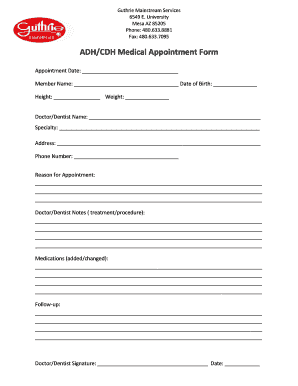
Medical Appointment Form PDF


What is the Medical Appointment Form PDF
The medical appointment form PDF is a standardized document used to collect essential information from patients before their scheduled medical visits. This form typically includes fields for personal details such as name, contact information, date of birth, and insurance details. It may also request medical history and current medications to help healthcare providers prepare for the appointment. The use of a PDF format ensures that the document retains its structure and can be easily filled out electronically or printed for manual completion.
How to Use the Medical Appointment Form PDF
Using the medical appointment form PDF is a straightforward process. Patients can download the form from a healthcare provider's website or receive it directly from the office. Once obtained, the form can be filled out electronically using a PDF editor or printed for handwritten completion. After filling in the required information, patients should review the form for accuracy before submitting it to the healthcare provider, either online, via email, or in person at the office.
Steps to Complete the Medical Appointment Form PDF
Completing the medical appointment form PDF involves several key steps:
- Download or obtain the form from the healthcare provider.
- Fill in personal information, including name, address, and contact details.
- Provide details regarding your medical history, including any allergies and current medications.
- Review the information for accuracy and completeness.
- Submit the form as instructed, either electronically or in person.
Legal Use of the Medical Appointment Form PDF
The medical appointment form PDF is legally recognized as a valid document when filled out correctly and submitted according to the provider's guidelines. To ensure its legal standing, it is important to provide accurate information and sign the form if required. Electronic signatures are also permissible under U.S. law, provided they comply with the ESIGN and UETA acts. This ensures that the form can be used in legal contexts, such as verifying patient consent and medical history.
Key Elements of the Medical Appointment Form PDF
Several key elements are typically included in the medical appointment form PDF to ensure comprehensive information collection:
- Personal Information: Name, address, phone number, and date of birth.
- Insurance Information: Provider name, policy number, and group number.
- Medical History: Previous illnesses, surgeries, allergies, and current medications.
- Emergency Contact: Name and phone number of a person to contact in case of an emergency.
- Signature: A section for the patient’s signature, indicating consent to treatment.
Examples of Using the Medical Appointment Form PDF
The medical appointment form PDF can be utilized in various healthcare settings, including:
- Primary Care Visits: New patients can provide their medical history and insurance details.
- Specialist Appointments: Patients can share relevant medical information specific to their condition.
- Telehealth Consultations: The form can be submitted electronically before virtual appointments.
Quick guide on how to complete medical appointment form pdf
Handle Medical Appointment Form Pdf effortlessly on any gadget
Web-based document management has gained traction among businesses and individuals alike. It offers an ideal eco-friendly substitute for traditional printed and signed documents, as you can easily locate the right form and securely keep it online. airSlate SignNow equips you with all the resources necessary to draft, modify, and electronically sign your documents rapidly without delays. Manage Medical Appointment Form Pdf on any gadget using airSlate SignNow's Android or iOS applications and simplify any document-related task today.
How to modify and eSign Medical Appointment Form Pdf effortlessly
- Obtain Medical Appointment Form Pdf and click Get Form to begin.
- Make use of the tools we provide to fill out your document.
- Emphasize important sections of the documents or obscure sensitive information with tools specifically designed by airSlate SignNow for that purpose.
- Generate your signature using the Sign tool, which takes moments and holds the same legal validity as a conventional wet ink signature.
- Review all details and click the Done button to save your modifications.
- Select your preferred method to send your form, whether by email, SMS, or invite link, or download it onto your computer.
Say goodbye to lost or misplaced files, tedious form searching, or errors that require printing new document copies. airSlate SignNow fulfills your document management needs in just a few clicks from any device you choose. Adjust and eSign Medical Appointment Form Pdf to ensure seamless communication at any stage of your form preparation with airSlate SignNow.
Create this form in 5 minutes or less
Create this form in 5 minutes!
How to create an eSignature for the medical appointment form pdf
How to create an electronic signature for a PDF online
How to create an electronic signature for a PDF in Google Chrome
How to create an e-signature for signing PDFs in Gmail
How to create an e-signature right from your smartphone
How to create an e-signature for a PDF on iOS
How to create an e-signature for a PDF on Android
People also ask
-
What is a medical appointment form and why is it important?
A medical appointment form is a document that collects essential information from patients prior to their visit. It helps healthcare providers efficiently schedule appointments, gather medical history, and ensure a smooth check-in process. Using a medical appointment form can enhance patient experience and reduce administrative workload.
-
How does airSlate SignNow simplify the medical appointment form process?
airSlate SignNow streamlines the creation and management of medical appointment forms using customizable templates. With our solution, you can easily send, sign, and store these forms electronically, making the process quicker and more efficient for both patients and providers.
-
What are the costs associated with using airSlate SignNow for medical appointment forms?
airSlate SignNow offers competitive pricing plans that cater to different business sizes and needs. By choosing our platform for managing your medical appointment forms, you gain access to a cost-effective solution that enhances efficiency without compromising quality.
-
Can I integrate airSlate SignNow with other healthcare software?
Yes, airSlate SignNow offers seamless integration capabilities with various healthcare software systems. This allows you to create and manage medical appointment forms alongside your existing tools, ensuring that your workflow remains uninterrupted and efficient.
-
What features does airSlate SignNow provide for managing medical appointment forms?
airSlate SignNow provides a variety of features for managing medical appointment forms, including customizable templates, eSignature functionality, and document tracking. These features help ensure forms are completed accurately and returned promptly, enhancing your overall appointment management process.
-
Is there any training available for using airSlate SignNow for my medical appointment forms?
Absolutely! airSlate SignNow offers comprehensive training and support resources for users. Whether you're new to the platform or looking to optimize the use of medical appointment forms, our team is here to help you get the most out of your experience.
-
How does using a medical appointment form improve patient experience?
Using a medical appointment form improves patient experience by ensuring that healthcare providers gather all necessary information before the appointment. This leads to reduced wait times and a more personalized healthcare interaction, allowing patients to feel valued and understood.
Get more for Medical Appointment Form Pdf
Find out other Medical Appointment Form Pdf
- Sign South Dakota Working Time Control Form Now
- Sign Hawaii IT Project Proposal Template Online
- Sign Nebraska Operating Agreement Now
- Can I Sign Montana IT Project Proposal Template
- Sign Delaware Software Development Agreement Template Now
- How To Sign Delaware Software Development Agreement Template
- How Can I Sign Illinois Software Development Agreement Template
- Sign Arkansas IT Consulting Agreement Computer
- Can I Sign Arkansas IT Consulting Agreement
- Sign Iowa Agile Software Development Contract Template Free
- How To Sign Oregon IT Consulting Agreement
- Sign Arizona Web Hosting Agreement Easy
- How Can I Sign Arizona Web Hosting Agreement
- Help Me With Sign Alaska Web Hosting Agreement
- Sign Alaska Web Hosting Agreement Easy
- Sign Arkansas Web Hosting Agreement Simple
- Sign Indiana Web Hosting Agreement Online
- Sign Indiana Web Hosting Agreement Easy
- How To Sign Louisiana Web Hosting Agreement
- Sign Maryland Web Hosting Agreement Now