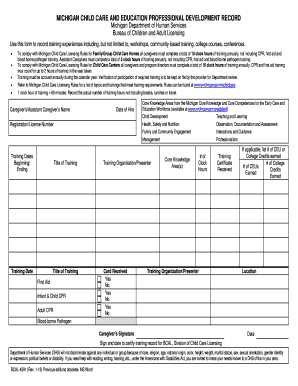
Bcal 4591 Form


What is the Bcal 4591?
The Bcal 4591 form, also known as the Michigan Child Care and Education Professional Development Record, is a crucial document for individuals working in child care and education settings in Michigan. This form is designed to track professional development activities and ensure compliance with state regulations. It serves as a record of the training and education that child care providers have completed, which is essential for maintaining licensing and ensuring high-quality care for children.
How to Use the Bcal 4591
Using the Bcal 4591 form involves several steps to ensure accurate documentation of professional development. First, individuals must gather all relevant information regarding their training sessions, workshops, and educational courses. Next, they should fill out the form with details such as the date of the training, the type of training, and the hours completed. It is important to keep this record updated to reflect ongoing professional development efforts, as this documentation may be requested during licensing renewals or inspections.
Steps to Complete the Bcal 4591
Completing the Bcal 4591 form requires careful attention to detail. Here are the steps to follow:
- Gather all documentation related to your professional development activities.
- Enter your name and contact information at the top of the form.
- List each training session or educational course, including the date, provider, and duration.
- Ensure all entries are accurate and reflect the training you have completed.
- Sign and date the form to certify that the information provided is correct.
Legal Use of the Bcal 4591
The Bcal 4591 form is legally recognized in Michigan as part of the requirements for child care providers. Proper completion and maintenance of this form demonstrate compliance with state regulations governing professional development in child care and education. It is essential for providers to understand that failure to maintain accurate records may result in penalties or issues with licensing.
Key Elements of the Bcal 4591
Several key elements must be included when filling out the Bcal 4591 form:
- Provider Information: Name, address, and contact details.
- Training Details: Description of each training session, including the topic and provider.
- Hours Completed: Total hours spent on each training activity.
- Signature: A certification that the information is accurate.
Who Issues the Form
The Bcal 4591 form is issued by the Michigan Department of Licensing and Regulatory Affairs (LARA). This department oversees the licensing of child care providers and ensures that they meet the necessary educational and professional development standards. Providers must submit this form as part of their compliance with state regulations.
Quick guide on how to complete bcal 4591 347311234
Complete Bcal 4591 effortlessly on any device
Digital document management has gained traction among businesses and individuals alike. It offers an ideal eco-friendly substitute to traditional printed and signed documents, allowing you to find the right form and securely store it online. airSlate SignNow equips you with all the necessary tools to create, edit, and electronically sign your documents quickly and without holdups. Manage Bcal 4591 on any platform using airSlate SignNow's Android or iOS applications and simplify any document-related procedure today.
The easiest way to edit and electronically sign Bcal 4591 without hassle
- Find Bcal 4591 and click on Get Form to begin.
- Utilize the tools we provide to complete your form.
- Highlight important sections of the documents or obscure sensitive information with tools specifically designed by airSlate SignNow for that purpose.
- Create your eSignature using the Sign tool, which takes just seconds and carries the same legal validity as a conventional handwritten signature.
- Review all the information and click on the Done button to save your modifications.
- Choose how you wish to send your form, whether by email, SMS, or invitation link, or download it to your computer.
Say goodbye to lost or mislaid documents, tedious form searches, or errors that necessitate printing new copies. airSlate SignNow meets your document management needs in just a few clicks from any device you prefer. Edit and electronically sign Bcal 4591 and ensure clear communication throughout the form preparation process with airSlate SignNow.
Create this form in 5 minutes or less
Create this form in 5 minutes!
How to create an eSignature for the bcal 4591 347311234
How to create an electronic signature for a PDF online
How to create an electronic signature for a PDF in Google Chrome
How to create an e-signature for signing PDFs in Gmail
How to create an e-signature right from your smartphone
How to create an e-signature for a PDF on iOS
How to create an e-signature for a PDF on Android
People also ask
-
What is bcal 4591 and how does it relate to airSlate SignNow?
Bcal 4591 is a key identifier used within the airSlate SignNow platform to optimize document signing processes. It ensures that users can easily access features and integrations tailored to streamline their workflows. By using bcal 4591, businesses can enhance productivity through efficient electronic signatures.
-
How much does airSlate SignNow cost with bcal 4591 features?
The pricing for airSlate SignNow varies based on the plan and included features. Plans that utilize bcal 4591 functions offer competitive rates while providing comprehensive eSignature capabilities. Users can expect great value, particularly for teams requiring advanced functionality.
-
What features does airSlate SignNow offer with bcal 4591?
AirSlate SignNow includes a variety of features like document templates, customizable workflows, and secure eSignatures tied to bcal 4591. These features empower users to manage documents seamlessly, ensuring efficiency and compliance are maintained throughout the signing process. By leveraging bcal 4591, users can enhance their operational productivity.
-
What are the benefits of using airSlate SignNow with bcal 4591?
Using airSlate SignNow with bcal 4591 offers numerous benefits, including time savings, increased security, and improved document management. This integration simplifies the signing process, allowing users to focus on core business activities while ensuring document integrity and compliance. Bcal 4591 enhances these advantages, making it a valuable tool for organizations.
-
How does airSlate SignNow integrate with other applications using bcal 4591?
AirSlate SignNow can integrate with various applications using bcal 4591, facilitating seamless workflow between platforms. These integrations allow users to connect their existing business tools and automate processes related to eSigning documents. By utilizing bcal 4591, businesses can create a more cohesive digital environment.
-
Is airSlate SignNow with bcal 4591 suitable for businesses of all sizes?
Yes, airSlate SignNow paired with bcal 4591 is designed to meet the needs of businesses of all sizes, from startups to enterprises. Its scalable solutions adapt to different operational requirements, making it accessible and useful for diverse industries. Bcal 4591 enhances its applicability, ensuring comprehensive support for various business environments.
-
Can I try airSlate SignNow with bcal 4591 before purchasing?
Absolutely! AirSlate SignNow offers a free trial that includes access to capabilities tied to bcal 4591. This allows users to explore features and functionality risk-free, helping them determine whether it fits their eSigning needs before making any commitments. Taking advantage of the trial can provide valuable insights into the platform.
Get more for Bcal 4591
Find out other Bcal 4591
- eSign Wisconsin Lawers LLC Operating Agreement Free
- eSign Alabama Legal Quitclaim Deed Online
- eSign Alaska Legal Contract Safe
- How To eSign Alaska Legal Warranty Deed
- eSign Alaska Legal Cease And Desist Letter Simple
- eSign Arkansas Legal LLC Operating Agreement Simple
- eSign Alabama Life Sciences Residential Lease Agreement Fast
- How To eSign Arkansas Legal Residential Lease Agreement
- Help Me With eSign California Legal Promissory Note Template
- eSign Colorado Legal Operating Agreement Safe
- How To eSign Colorado Legal POA
- eSign Insurance Document New Jersey Online
- eSign Insurance Form New Jersey Online
- eSign Colorado Life Sciences LLC Operating Agreement Now
- eSign Hawaii Life Sciences Letter Of Intent Easy
- Help Me With eSign Hawaii Life Sciences Cease And Desist Letter
- eSign Hawaii Life Sciences Lease Termination Letter Mobile
- eSign Hawaii Life Sciences Permission Slip Free
- eSign Florida Legal Warranty Deed Safe
- Help Me With eSign North Dakota Insurance Residential Lease Agreement