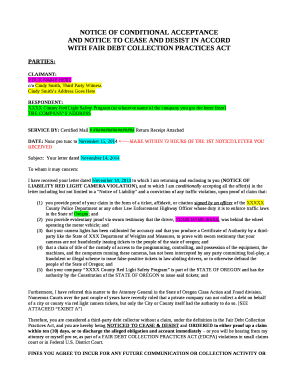
Conditional Acceptance DOC Form


What is the conditional acceptance letter?
A conditional acceptance letter is a formal document that indicates an acceptance of an offer or request, contingent upon specific conditions being met. This letter is often used in various contexts, including legal agreements, real estate transactions, and debt negotiations. It serves to clarify the terms under which the acceptance is valid, ensuring that all parties understand their obligations and expectations. By outlining the conditions, the letter helps prevent misunderstandings and disputes in the future.
Key elements of the conditional acceptance letter
Several essential components should be included in a conditional acceptance letter to ensure clarity and legal validity:
- Sender and recipient information: Clearly state the names and addresses of both parties involved.
- Date: Include the date the letter is written to establish a timeline.
- Subject line: Specify that the letter is a conditional acceptance to avoid confusion.
- Conditions: Detail the specific conditions that must be met for the acceptance to be valid.
- Signature: The letter should be signed by the sender to confirm authenticity.
Steps to complete the conditional acceptance letter
Completing a conditional acceptance letter involves several straightforward steps:
- Gather information: Collect all necessary details about the offer and the parties involved.
- Draft the letter: Start by including the sender and recipient information, followed by the date and subject line.
- Outline conditions: Clearly articulate the conditions that must be satisfied for acceptance.
- Review: Carefully check the letter for accuracy and clarity to ensure all terms are clearly stated.
- Sign and send: Sign the letter and send it to the recipient through the preferred method, whether electronically or by mail.
Legal use of the conditional acceptance letter
The conditional acceptance letter is legally recognized as a binding document when it meets certain requirements. It must clearly outline the conditions and be signed by the relevant parties. In the context of negotiations or agreements, this letter can serve as a protective measure, ensuring that all parties are aware of their obligations. Furthermore, it can be used in legal proceedings to demonstrate that an agreement was reached under specific terms.
Examples of using the conditional acceptance letter
Conditional acceptance letters can be utilized in various situations, including:
- Real estate transactions: Buyers may send a conditional acceptance letter to a seller, indicating their intent to purchase contingent upon financing approval.
- Debt negotiations: A debtor might issue a conditional acceptance letter to a creditor, agreeing to pay a reduced amount if certain conditions are met.
- Employment offers: A candidate may accept a job offer conditionally, pending the completion of background checks or other requirements.
How to obtain the conditional acceptance letter
Obtaining a conditional acceptance letter can be accomplished through several methods. Many templates are available online, which can be customized to fit specific needs. Alternatively, individuals may choose to draft their own letter using the essential components outlined earlier. For those seeking legal assistance, consulting with an attorney can provide guidance on drafting a legally sound conditional acceptance letter tailored to specific circumstances.
Quick guide on how to complete conditional acceptance doc
Complete Conditional Acceptance Doc effortlessly on any device
Online document management has become increasingly popular among businesses and individuals. It offers an ideal eco-friendly alternative to conventional printed and signed documents, as you can easily access the appropriate form and securely save it online. airSlate SignNow equips you with all the necessary tools to create, edit, and eSign your documents swiftly without any hitches. Manage Conditional Acceptance Doc on any device with airSlate SignNow's Android or iOS applications and enhance any document-centered process today.
How to modify and eSign Conditional Acceptance Doc with ease
- Find Conditional Acceptance Doc and click Get Form to begin.
- Utilize the tools we provide to complete your form.
- Emphasize pertinent sections of your documents or redact sensitive information with tools specifically provided by airSlate SignNow for that purpose.
- Create your signature using the Sign feature, which takes just seconds and holds the same legal validity as a traditional wet ink signature.
- Review all the details and click on the Done button to save your changes.
- Choose how you would like to share your form, whether by email, SMS, or invite link, or download it to your computer.
Wave goodbye to lost or misplaced documents, tedious form searching, or errors that necessitate printing new copies. airSlate SignNow meets all your document management needs in just a few clicks from any device of your choosing. Modify and eSign Conditional Acceptance Doc and guarantee excellent communication at every stage of the form preparation process with airSlate SignNow.
Create this form in 5 minutes or less
Create this form in 5 minutes!
How to create an eSignature for the conditional acceptance doc
How to create an electronic signature for a PDF online
How to create an electronic signature for a PDF in Google Chrome
How to create an e-signature for signing PDFs in Gmail
How to create an e-signature right from your smartphone
How to create an e-signature for a PDF on iOS
How to create an e-signature for a PDF on Android
People also ask
-
What is a conditional acceptance letter?
A conditional acceptance letter is a document that indicates acceptance of a proposal or offer, contingent upon certain conditions being met. It is often utilized in business transactions to clarify what is required for full acceptance. Understanding how to draft and manage a conditional acceptance letter can streamline negotiations and ensure all parties are on the same page.
-
How can airSlate SignNow help with creating a conditional acceptance letter?
airSlate SignNow offers customizable templates that facilitate the creation of a conditional acceptance letter. You can easily fill in the required fields and adjust the document to fit your specific needs. This not only saves time but also ensures that your letter meets legal standards.
-
Is airSlate SignNow a cost-effective solution for sending a conditional acceptance letter?
Yes, airSlate SignNow provides a cost-effective solution for sending a conditional acceptance letter. With competitive pricing plans, you can efficiently manage document signing without breaking the bank. Additionally, the platform simplifies the eSigning process, which may lead to increased operational efficiency.
-
What features does airSlate SignNow offer for managing conditional acceptance letters?
airSlate SignNow provides features such as template creation, real-time tracking, and automated reminders for conditional acceptance letters. These features help you stay organized and ensure that recipients receive and sign the letter promptly. Moreover, the platform allows for seamless collaboration among multiple parties.
-
Can I integrate airSlate SignNow with other apps for sending conditional acceptance letters?
Absolutely! airSlate SignNow integrates with various applications, enhancing your capability to send conditional acceptance letters efficiently. Whether you're using CRM tools, project management software, or other digital solutions, integration streamlines your workflow and boosts productivity.
-
What benefits can my business experience by using airSlate SignNow for conditional acceptance letters?
Using airSlate SignNow for conditional acceptance letters enhances efficiency, reduces turnaround time, and minimizes errors. The platform’s user-friendly interface makes it easy for everyone involved to understand and sign documents. Ultimately, this can lead to smoother transactions and better relationships with your stakeholders.
-
Is airSlate SignNow secure for sending sensitive conditional acceptance letters?
Yes, airSlate SignNow prioritizes security, utilizing encryption and stringent access controls to protect sensitive conditional acceptance letters. Your data remains confidential and secure throughout the signing process, giving you peace of mind while conducting business. Compliance with standards further assures that your documents are handled safely.
Get more for Conditional Acceptance Doc
Find out other Conditional Acceptance Doc
- Sign Alaska Finance & Tax Accounting Purchase Order Template Computer
- Sign Alaska Finance & Tax Accounting Lease Termination Letter Free
- Can I Sign California Finance & Tax Accounting Profit And Loss Statement
- Sign Indiana Finance & Tax Accounting Confidentiality Agreement Later
- Sign Iowa Finance & Tax Accounting Last Will And Testament Mobile
- Sign Maine Finance & Tax Accounting Living Will Computer
- Sign Montana Finance & Tax Accounting LLC Operating Agreement Computer
- How Can I Sign Montana Finance & Tax Accounting Residential Lease Agreement
- Sign Montana Finance & Tax Accounting Residential Lease Agreement Safe
- How To Sign Nebraska Finance & Tax Accounting Letter Of Intent
- Help Me With Sign Nebraska Finance & Tax Accounting Letter Of Intent
- Sign Nebraska Finance & Tax Accounting Business Letter Template Online
- Sign Rhode Island Finance & Tax Accounting Cease And Desist Letter Computer
- Sign Vermont Finance & Tax Accounting RFP Later
- Can I Sign Wyoming Finance & Tax Accounting Cease And Desist Letter
- Sign California Government Job Offer Now
- How Do I Sign Colorado Government Cease And Desist Letter
- How To Sign Connecticut Government LLC Operating Agreement
- How Can I Sign Delaware Government Residential Lease Agreement
- Sign Florida Government Cease And Desist Letter Online